Marketing Tutorial
Last Updated on : 2024-06-20 06:54:28download
Click the “Create Marketing” button, you can choose your marketing push method, currently we provide the following marketing push methods
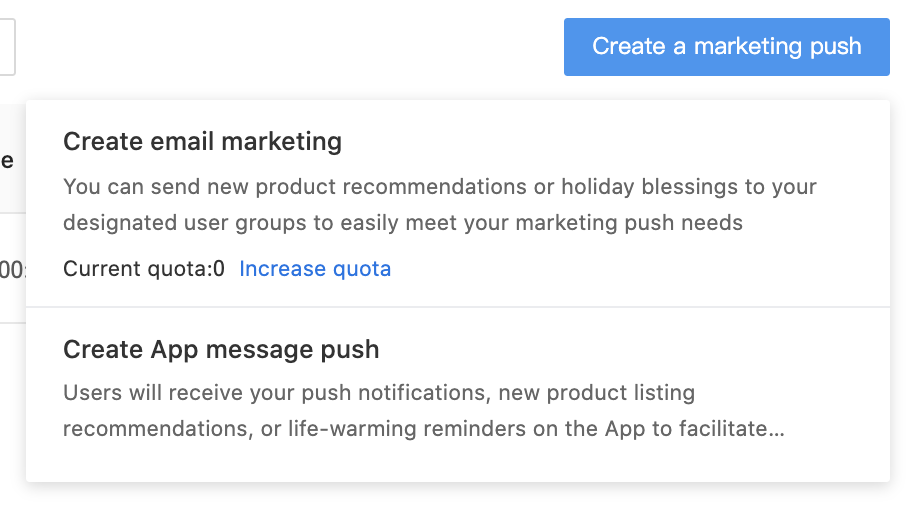
Create a marketing push
Marketing Orchestration
No matter what marketing application you choose, you need to enter the following information for push scheduling
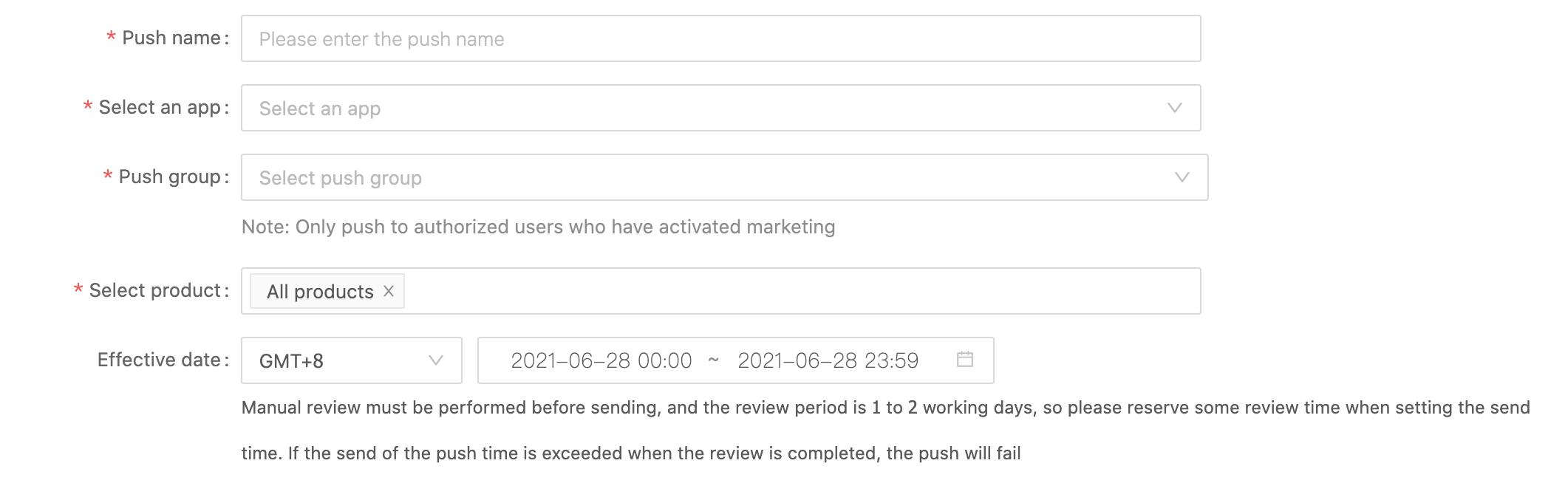
- Confirm the App of the user you need to push
- Choose the user group owned by your App, we will push the user group you choose, if you need to manage the user group under the App, you can go to it through the link
- Enter the effective time of your push
Email Marketing
If you choose “email marketing”, you need to enter information about the content of the e-mail
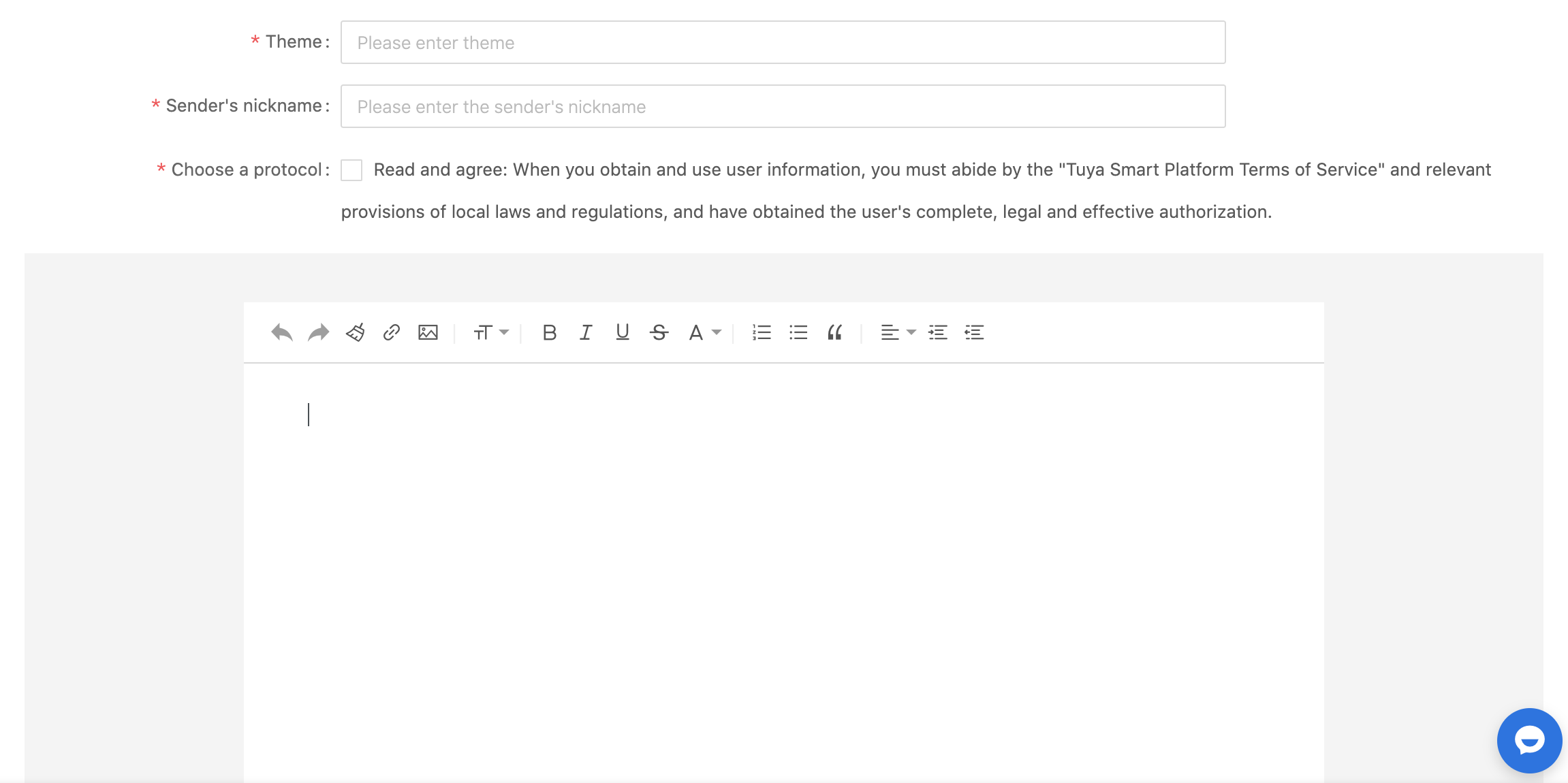
- Determine the subject of your email
- Determine your email sender’s nickname
- Enter the content of your email
App Message Push
If you choose “App message marketing”, you need to enter the relevant information of the App message
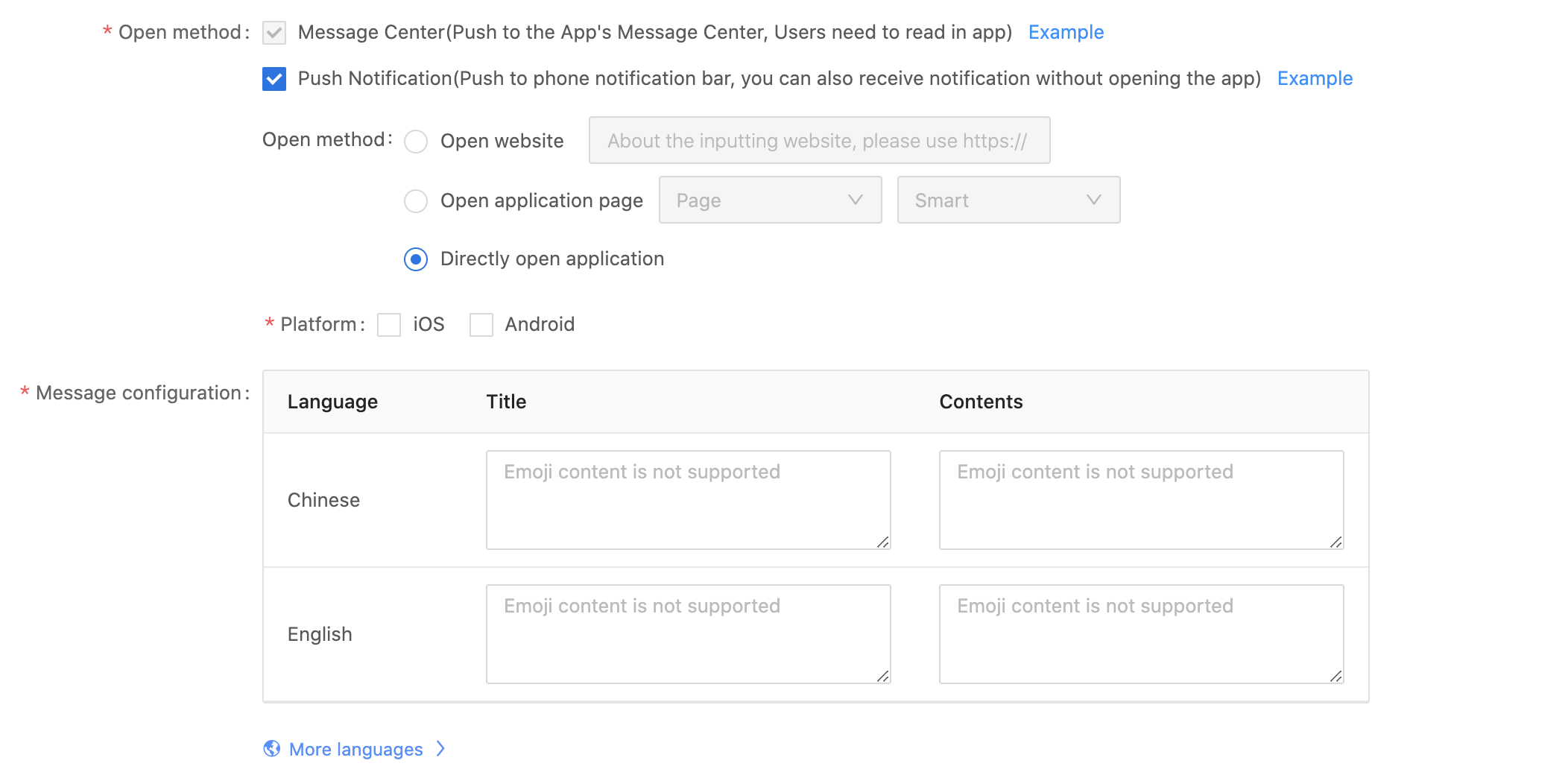
- Configure the way to open the message. In addition to displaying the message in the message center, we also provide a message push for configuration
- Enter the subject and content of the message
- If you have completed the above creation steps, after clicking save, you can preview your marketing push
Marketing push review
If you have confirmed that the push information is correct, please submit it for review. We will confirm the review result for you within 48 hours. After the review is passed, your push will be completed within the effective time you set
Is this page helpful?
YesFeedbackIs this page helpful?
YesFeedback





