Use Knowledge Base
Last Updated on : 2024-09-06 02:46:01download
Tuya Knowledge Base is a tool used to manage knowledge bases in the cloud. This tool supports multi-person collaboration. You can create App Knowledge and Product Knowledge, and display them on the app, helping gain a competitive edge in your after-sales service. This feature is aimed to improve user satisfaction, enhance after-sales efficiency, and promote the corporate image at a lower cost.
Scenarios
-
Manufacturer: Manage and pass on your product knowledge to brand owners through the functionality of OEM products. This saves you from too much offline communication, and makes your products stand out.
-
Brand owner: You can create your exclusive app knowledge base. This way, your brand influence and service competitiveness can be enhanced with a wonderful user experience.
Core features
- AI Translation: You can leverage AI to translate the app knowledge and product knowledge in bulk or one by one, quickly enabling knowledge applications in different countries or regions.
- Get Tuya knowledge: You can inherit or reference Tuya’s official app knowledge and product knowledge, and quickly build your own personalized private knowledge base without starting from scratch.
- Inherit OEM product knowledge: In addition to supporting configuration information such as device data points (DPs), panels, modules, and firmware, OEM products also inherit product knowledge from source products, facilitating the collaboration between manufacturers and brand owners.
- Associate knowledge with an app: When creating an app knowledge base, you can select the applied app and associate product knowledge with the specified product ID (PID). After adding a device on the app, end users can read the product knowledge managed by the PID.
- Mark as FAQ: Mark important knowledge as an FAQ and show it on the homepage of FAQ and Feedback on the app to increase exposure.
- Batch import and export: Export and import knowledge in batches in the form of Microsoft Excel files, so you can manage multilingual knowledge more efficiently.
- Create custom product knowledge: If there is no product under your account, you can create a custom Q&A and apply it to your app.
- Manage multilingual knowledge: Select the desired language to manage knowledge to suit the sales areas of your products.
Type of knowledge base
Tuya’s knowledge base falls into two categories, namely App Knowledge and Product Knowledge.
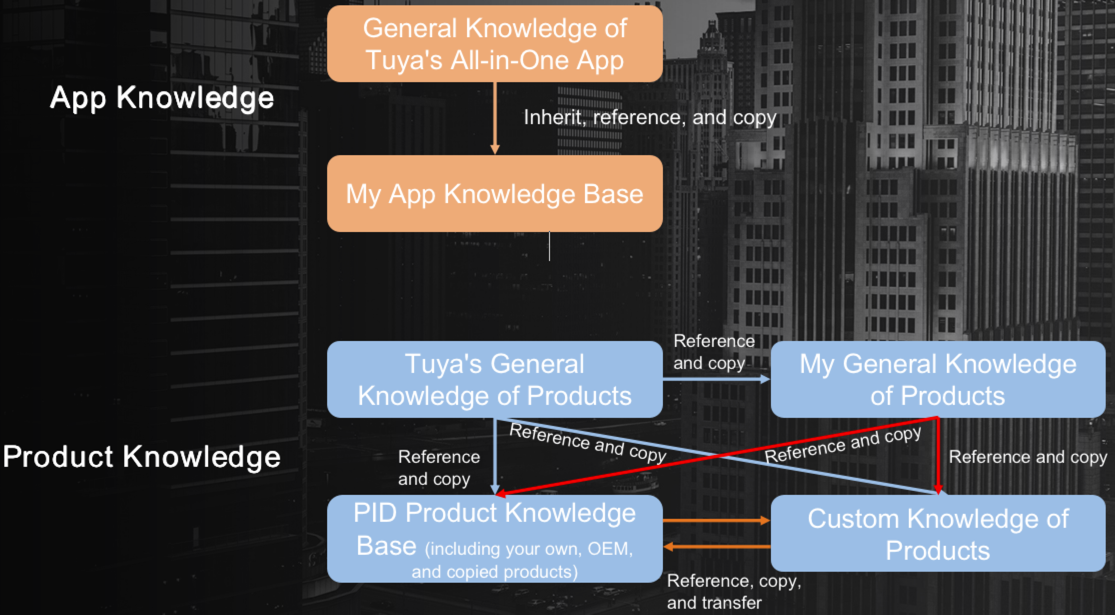
Manage app knowledge
If you have not created your exclusive app knowledge base, the general knowledge of Tuya’s all-in-one app is displayed on your app. We recommend that you create your own app knowledge base, which helps enhance your brand image and consumer experience.
For more information, see App Knowledge Management.
Manage product knowledge
- Product knowledge is displayed on the app in the following priorities: PID product knowledge > category knowledge in my general knowledge of products > general knowledge across categories in my general knowledge of products > Tuya’s product category knowledge > Tuya’s general knowledge of products. To enhance the consumer experience, we recommend that you manage your exclusive product knowledge.
- Uninitialized product knowledge bases or my general knowledge base of products will be skipped. And the system will check whether there is content in the next level.
For more information, see Product Knowledge Management.
Functional description
You can go to the knowledge base page on the Tuya Developer Platform.
-
Log in to the Tuya Developer Platform.
-
In the left-side navigation bar, choose Operation > Knowledge Base.
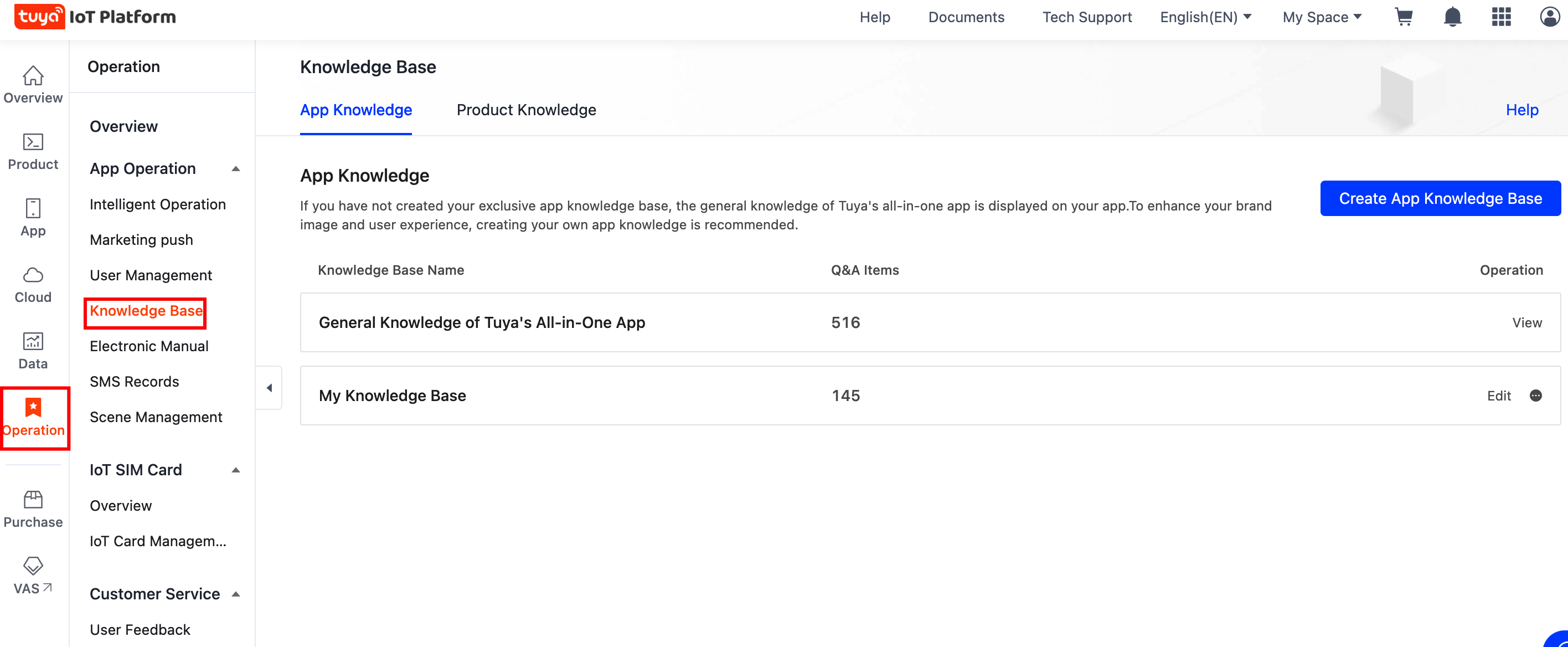
-
Management features can vary depending on the types of knowledge bases. You can set the knowledge base according to the functional description of each base in the following table.
Feature General knowledge of
Tuya’s all-in-one appMy App Knowledge
BaseTuya’s General Knowledge
of ProductsMy general knowledge
of productsMy knowledge
of productsCustom knowledge
of productsCreate a base Not supported Supported Not supported Not supported Not supported Supported Delete a base Not supported Supported Not supported Not supported Supported (the base is not deleted, but the content is cleared) Supported Edit a base Not supported Edit the knowledge base name, applied app, language, default language, and fallback language Not supported Edit the language, default language, and fallback language Edit the language and default language Edit the applied app, language, and default language Batch operation Reference and copy Reference, copy, transfer (within or across app knowledge bases), make unavailable, publish, delete, import, and export Reference and copy Reference, copy, transfer (within the same knowledge base), make unavailable, publish, delete, import, and export Reference, transfer (within or across product knowledge bases), make unavailable, publish, and delete Reference, transfer (within or across product knowledge bases), make unavailable, publish, and delete Search criteria Search by the language, FAQ, time, keyword, or knowledge ID Search by the language, language without knowledge, FAQ, status, time, keyword, knowledge ID, or source Search by the language, product category, time, keyword, or knowledge ID Search by the language, language without knowledge, status, time, keyword, or knowledge ID Search by the language, language without knowledge, status, time, keyword, knowledge ID, source, or the applied app Search by the language, language without knowledge, status, time, keyword, knowledge ID, source, or the applied app
Relationship between a private base and an app
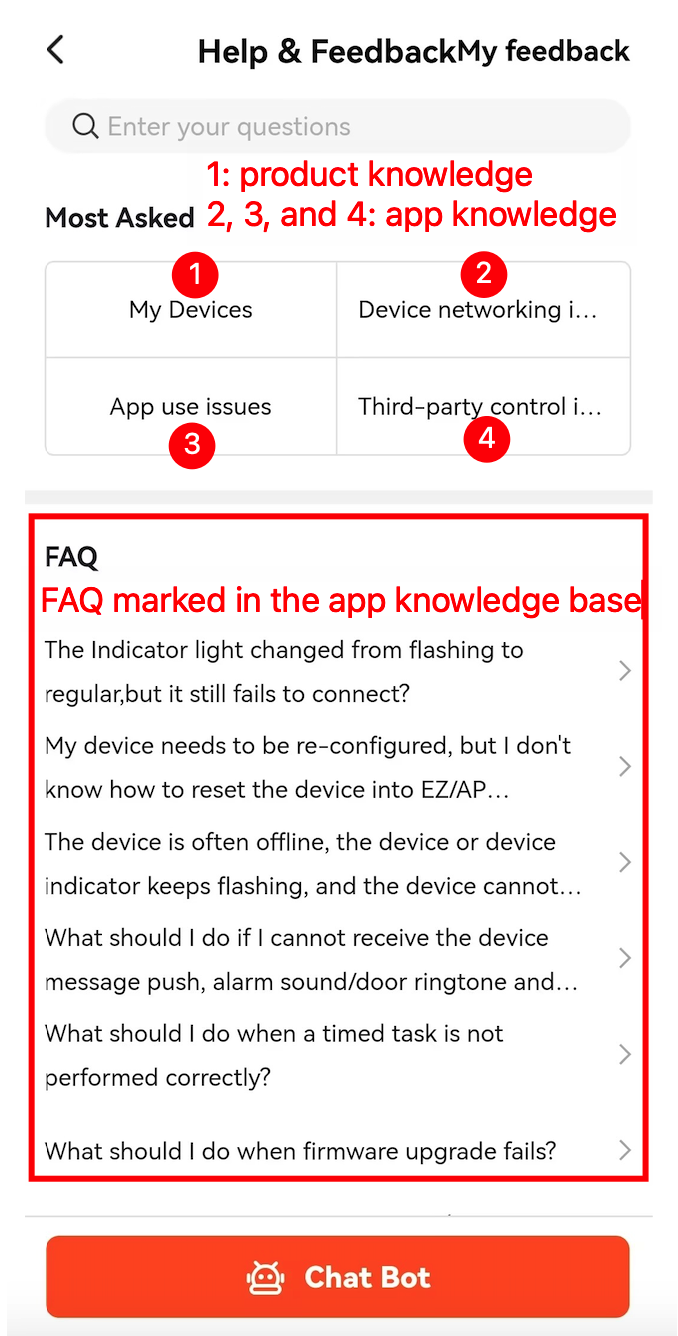
FAQs
- Can I export the content of general knowledge of Tuya’s all-in-one app?
- Will my knowledge be updated automatically when the general knowledge of Tuya’s all-in-one app is updated?
- Can I manage knowledge only under the main account?
- Can the 10 FAQs on the app be sorted?
- Why does the FAQ change not take effect?
For more information, see Help Center.
Is this page helpful?
YesFeedbackIs this page helpful?
YesFeedback





