Samsung SmartThings
Last Updated on : 2025-06-25 08:41:24download
This topic describes how to configure your OEM app to support third-party voice assistant services compatible with SmartThings. SmartThings is provided by Samsung and serves with popular voice assistant capabilities in the global smart home market, particularly in the USA. This topic walks you through integrating SmartThings capabilities into your OEM app so as to improve the user experience of SmartThings compatible smart devices.
Prerequisites
-
The target product must support access to SmartThings. You can check for the support at Tuya Developer Platform > Product > Development.
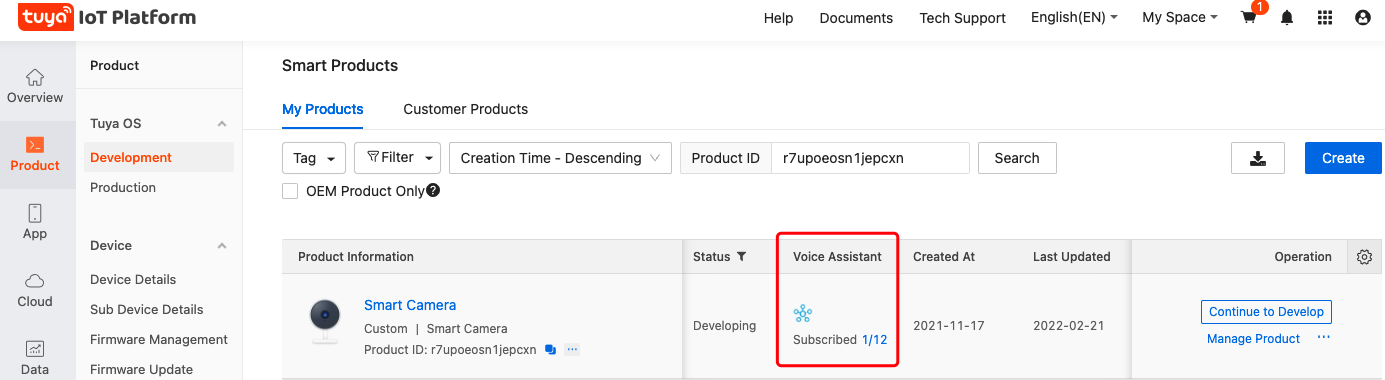
-
If SmartThings is not supported, you can subscribe to the value-added service SmartThings Access to support access to it.
-
You have already built an OEM app.
Procedure
To make your OEM app support SmartThings, perform the following steps:
-
Go to Tuya Developer Platform > App Creation and click Configure for the target OEM app to open the app development wizard page.
-
Click Step 2 Set Functions > Third-Party Voice Assistants, select Support SmartThings, and then enter a capability name in Skill Name.
-
If you have customized a branded capability, you can enter the branded capability name.
-
If not, you can use Tuya Smart.
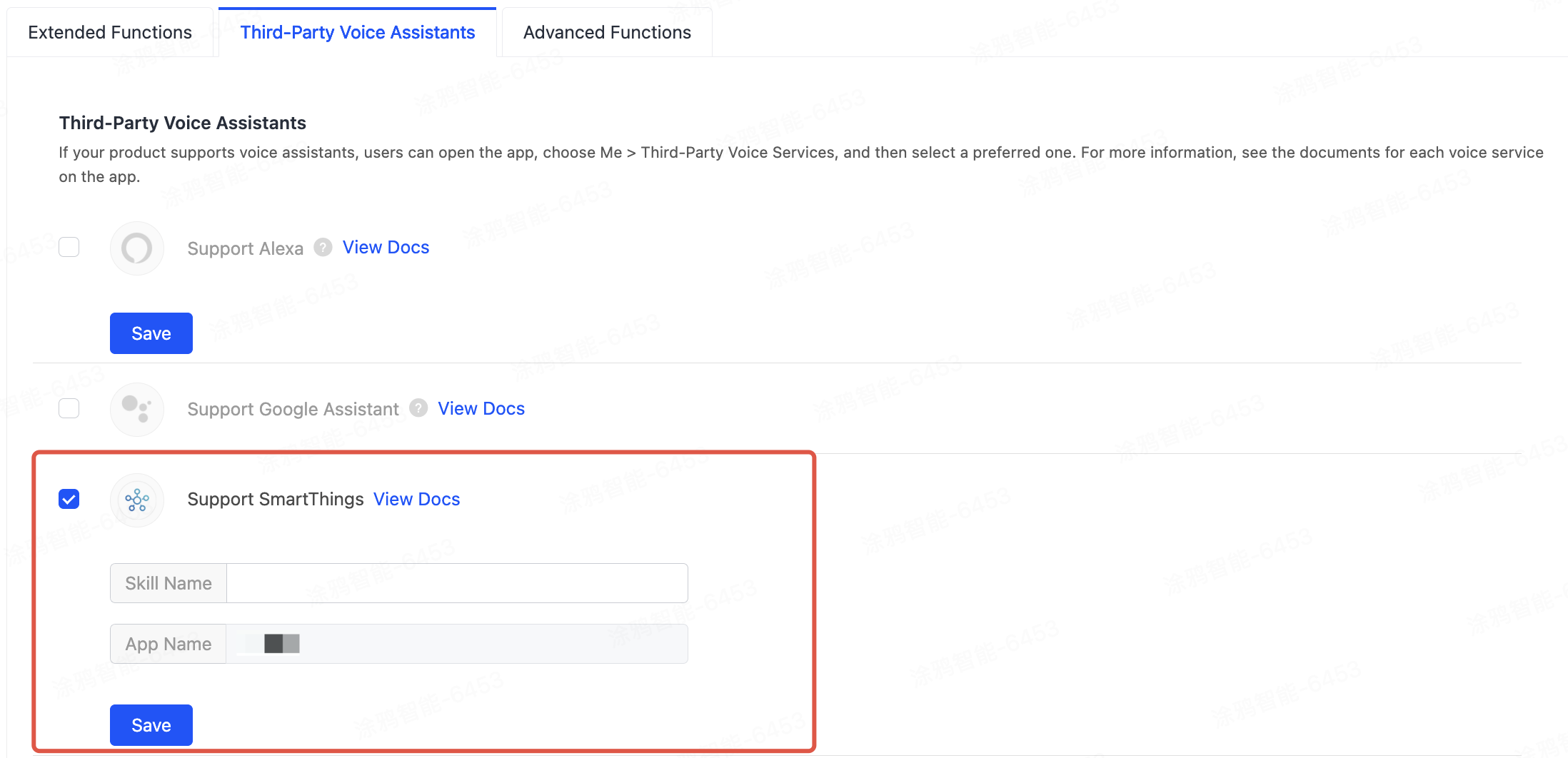
-
-
Rebuild the app.
Preview the app
After the app is rebuilt, you can scan the QR code of the app to download and preview the app. After SmartThings is enabled, users can access it by taping Me > SmartThings.
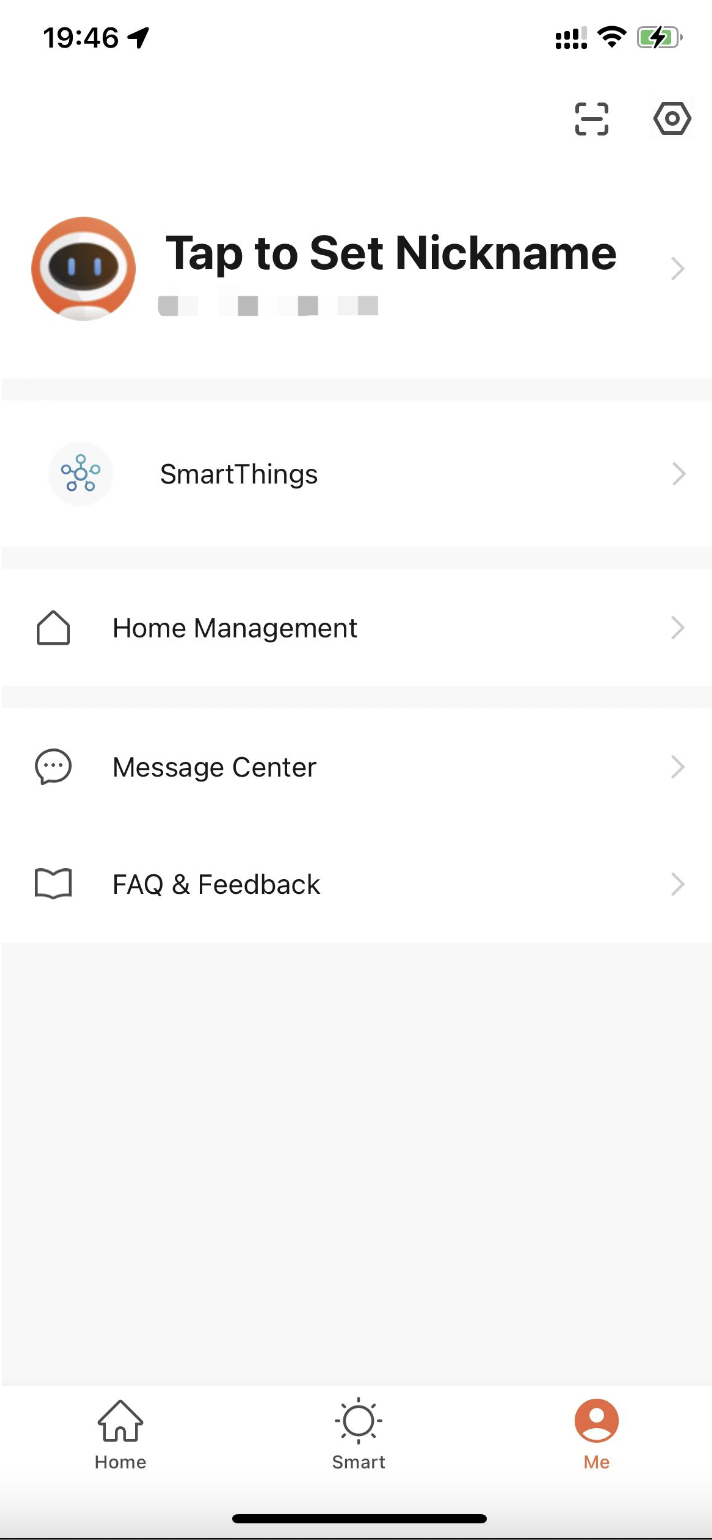
Is this page helpful?
YesFeedbackIs this page helpful?
YesFeedback





