App Users
Last Updated on : 2024-06-20 06:38:13download
App user analytics can be used to view data of registered users and active users. Detailed data includes the registration trend, active user trend, source, stickiness, and user retention data. You can view the user retention data only after you pass the organization verification.
The App Analytics feature enables you to understand the usage frequency and habits of users, optimize the app, and improve user experience. For example, the number of users using an app on weekends is twice that of users using the app on weekdays. Therefore, you can launch marketing operations and campaigns during weekends.
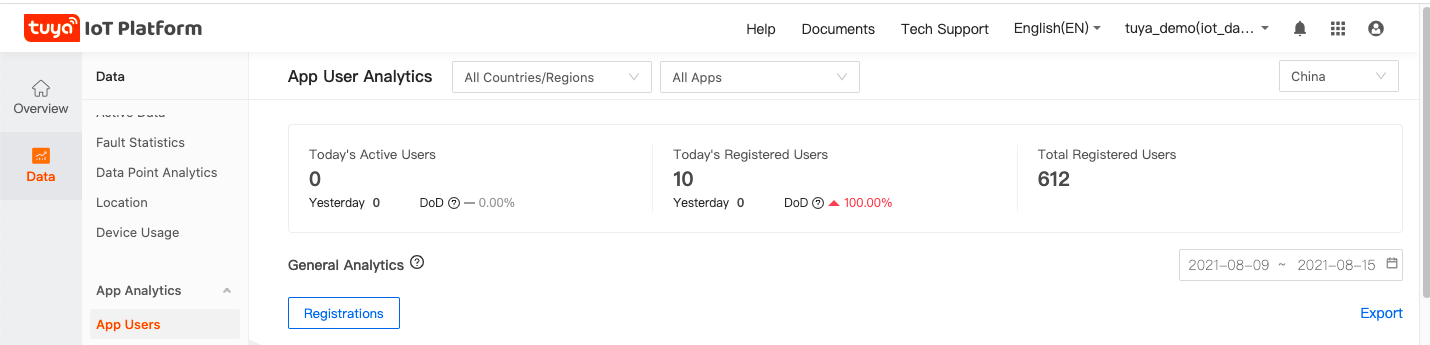
Terms
| Term | Description |
|---|---|
| Today’s active users | The deduplicated number of users who have made cloud API requests on the app today. |
| Yesterday (Yesterday’s active users) | The deduplicated number of users who have made cloud API requests on the app yesterday. |
| DoD (Active users) | Divide the number of today’s active users by that of yesterday. |
| Today’s registered users | Count the number of today’s newly registered users of the app under the current account. |
| Yesterday (Yesterday’s registered users) | Count the number of yesterday’s newly registered users of the app under the current account. |
| DoD (Registered users) | Divide the number of today’s registered users by that of yesterday. |
| Total registered users | The total number of registered users linked with the app under the current account. |
Feedback trend
General analytics
-
Registrations: Count the number of newly registered users of the app under the current account within the statistical period.
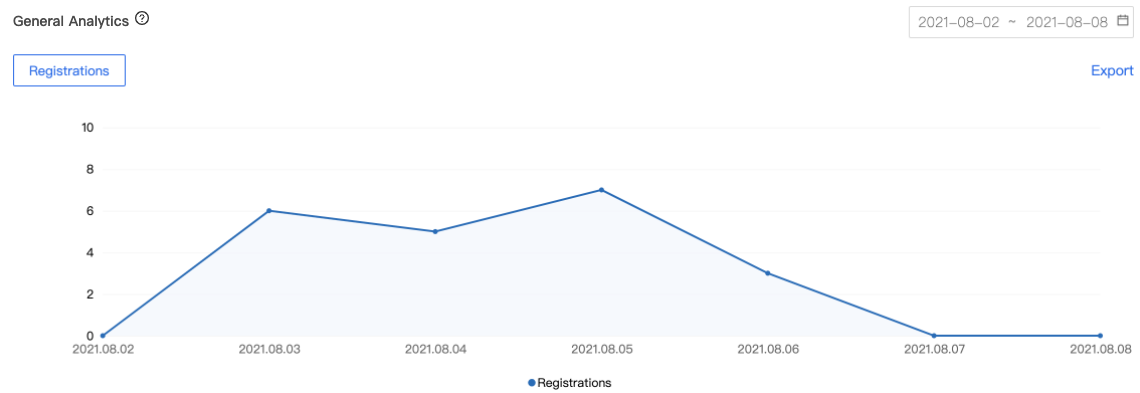
-
Active users: Count the number of active users by day, deduplicated by natural month.
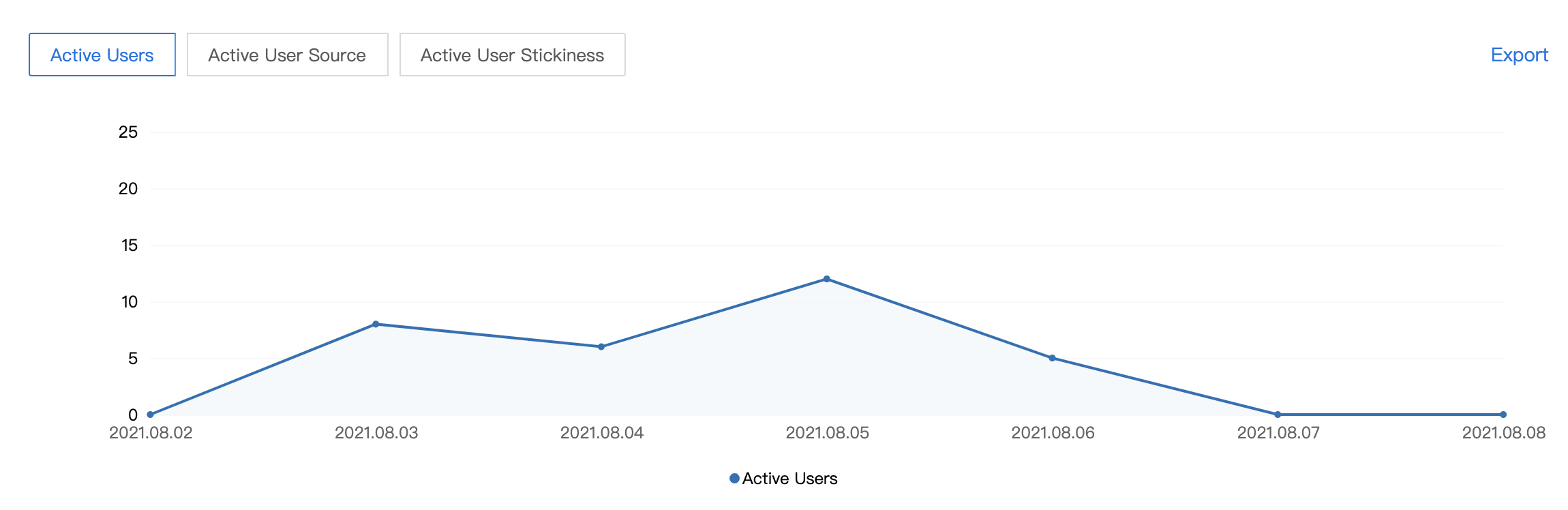
-
Active user source: Divide the number of registered users on a statistical day by the number of active users on a statistical day.
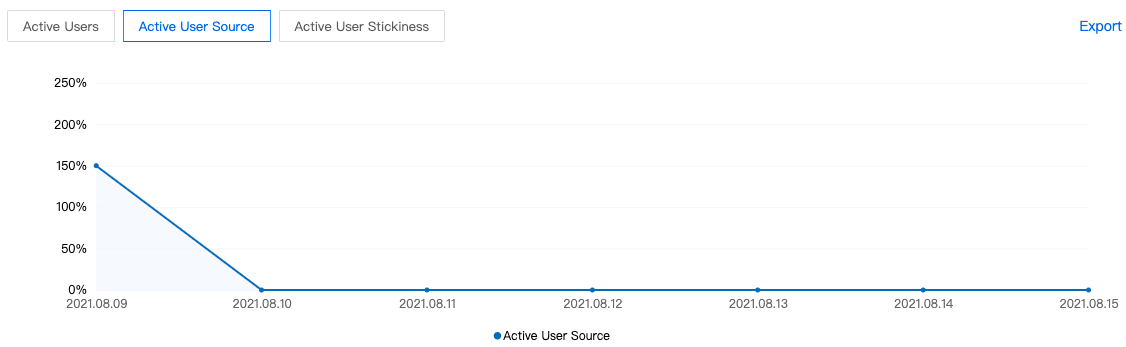
-
Active user stickiness 7 days: It is calculated as follows. 7-day active stickiness = Number of active users on the day ÷ Number of active users in the last 7 days before the statistical day.
-
Active user stickiness 30 days: It is calculated as follows. 30-day active stickiness = Number of active users on the day ÷ Number of active users in the last 30 days before the statistical day.
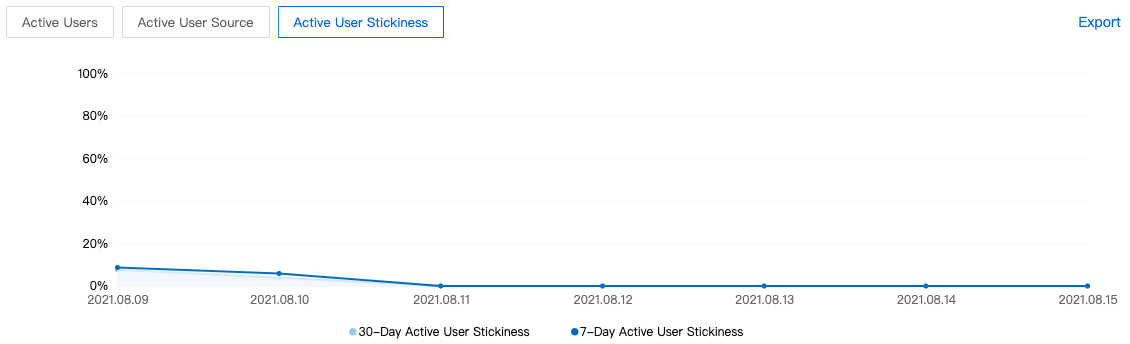
Retention analytics
-
Retained users: Active users in the statistical period who still use the app after a period of time are considered retained users.
-
Retention rate: The ratio of the number of retained users to the number of active users in the statistical period is the retention rate.
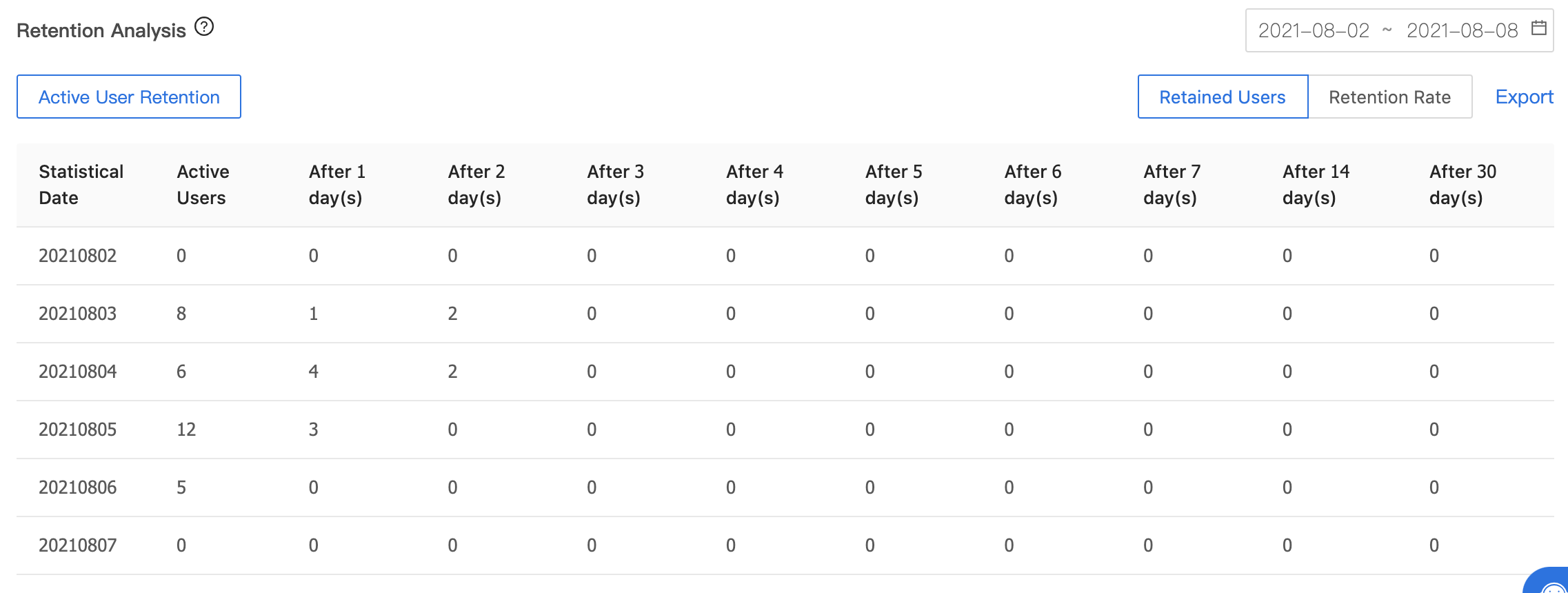
Is this page helpful?
YesFeedbackIs this page helpful?
YesFeedback





