Wake-Up Logic of Keep-Alive Smart Lock
Last Updated on : 2024-06-21 03:39:57download
Pin description
-
MRDY: Corresponding to the P3_2 pin in the RTL8762CMF chip.
-
The Wi-Fi module wakes up the MCU module at a low level. Therefore, this pin should be connected to the wake-up interruption pin of the MCU module.
-
When the MCU module wakes up the Wi-Fi module, this pin serves as a feedback pin after the Wi-Fi module is woken up. When MRDY is at a low level, it indicates that the Wi-Fi module is woken up. When MRDY is at a high level, it indicates that the Wi-Fi module is in sleep, or idle to sleep anytime.
-
This pin is an output pin for the Wi-Fi module and an input pin for the MCU module.
-
-
SRDY: Corresponding to the P3_3 pin in the RTL8762CMF chip.
-
The Wi-Fi module can be woken up by SRDY at a low level.
-
When the Wi-Fi module wakes up the MCU module, this pin serves as a feedback pin after the MCU module is woken up. When SRDY is at a low level, it indicates that the MCU module is woken up.
-
This pin is an input pin for the Wi-Fi module and an output pin for the MCU module.
-
-
Slave TX: The data receiving pin for the Wi-Fi module and the data sending pin for the MCU module.
-
Slave RX: The data sending pin for the Wi-Fi module and the data receiving pin for the MCU module.
Time logic
The Wi-Fi module sends data
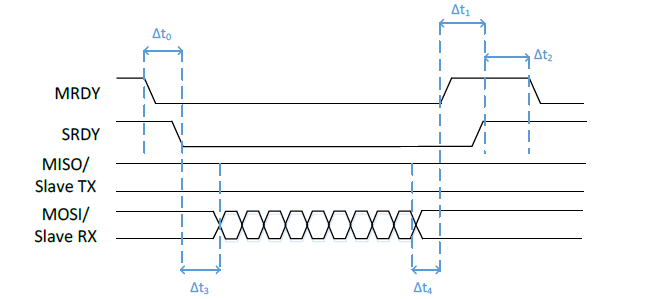
-
The Wi-Fi module HPWSMS1 sets MRDY to a low level and detects SRDY level until it turns low.
-
After being woken up by MRDY, the MCU module sets SRDY to a low level.
-
After detecting that SRDY is at a low level, the Wi-Fi module sends data.
-
If the Wi-Fi module has no serial port data to wait for and send, MRDY is set to a high level.
-
After the MCU module detects that MRDY is set to a high level and the MCU module has no data to send, SRDY is set to a high level.
The MCU module sends data
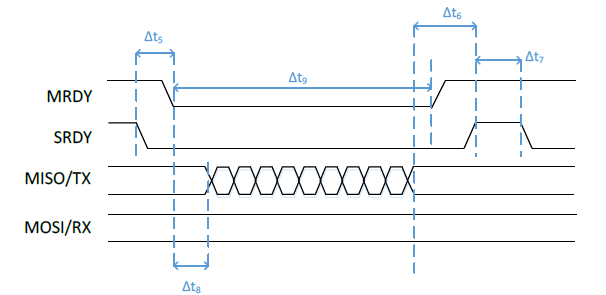
-
The MCU module HPWSMS1 sets SRDY to a low level and detects MRDY level until it turns low.
-
After being woken up by SRDY, the Wi-Fi module sets MRDY to a low level.
-
After detecting that MRDY is at a low level, the MCU module sends data.
-
The Wi-Fi module will wait for 10 seconds. If the serial port is in idle after 10 seconds and the Wi-Fi module has no data to send, MRDY is set to a high level.
-
After the MCU module detects that MRDY is set to a high level and the MCU module has no data to send, SRDY is set to a high level.
Is this page helpful?
YesFeedbackIs this page helpful?
YesFeedback





