Fill in Google Play's Data Safety Form
Last Updated on : 2025-03-04 01:37:08download
As denoted in Provide information for Google Play’s Data safety section, prior to July 20, 2022, for all apps to be launched or already launched on Google Play, a Data safety form must be completed and submitted. Otherwise, the apps cannot be updated, or will potentially be unlisted from the app store. This topic describes how to submit the Data safety form on Google Play.
Applicable scope
This Data safety form is required for all apps to be launched or already launched on Google Play. These apps include the apps on internal, closed, open, or production testing tracks.
- This topic applies to Tuya’s OEM apps and is provided for your reference only. The specific Data safety content to be submitted is subject to the services and design of your apps.
- For custom apps, if you have any questions on data collection, please contact Tuya’s project manager.
Overview
Go to Google Play Console, choose App content > Data Safety, and check the data safety content. This page is an overview of the form. Click Next in the bottom right corner of the page to start filling out the form.
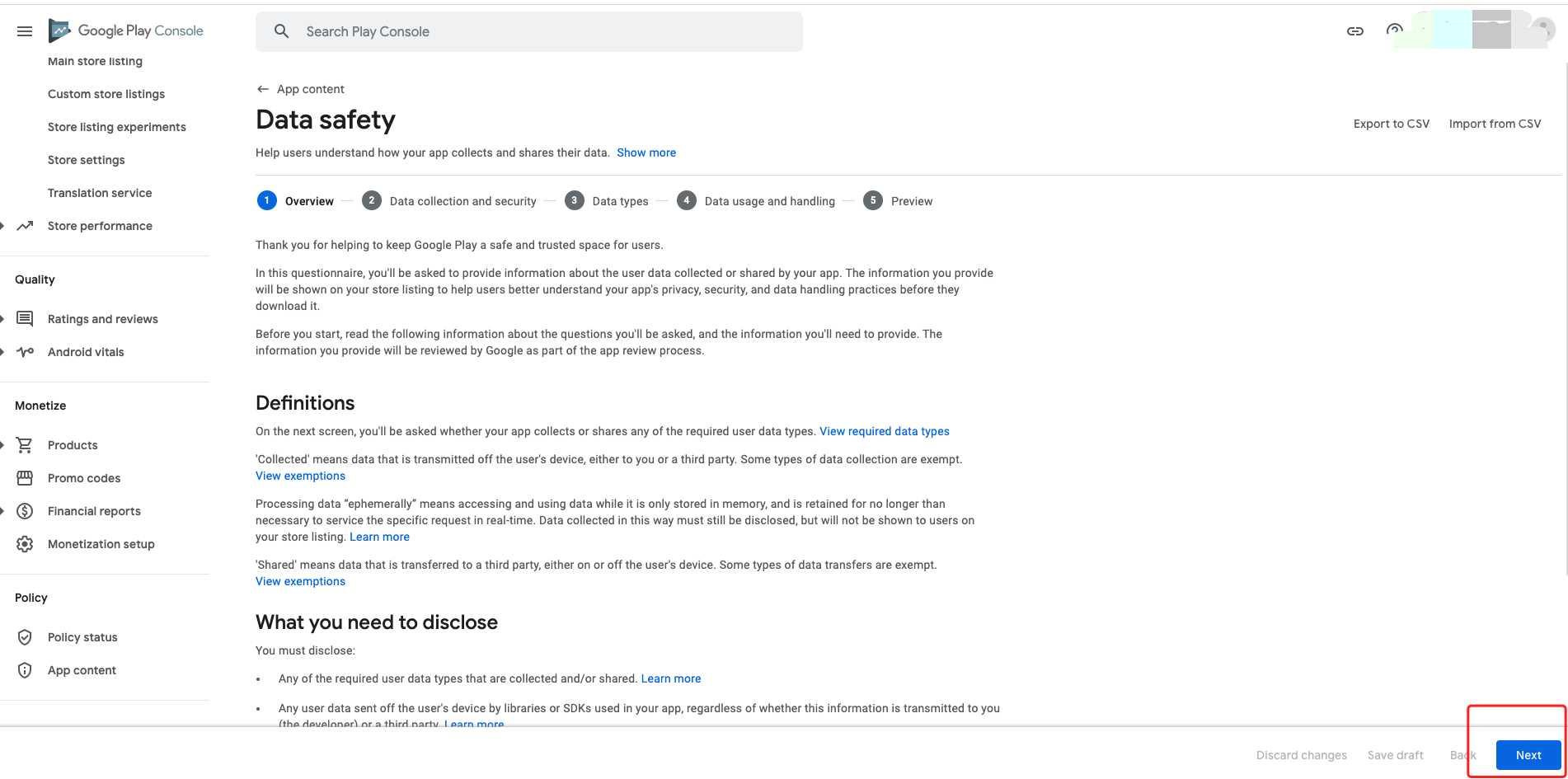
Data collection and security
-
Does your app collect or share any of the required user data types? Select Yes.
-
Is all of the user data collected by your app encrypted in transit? Select Yes.
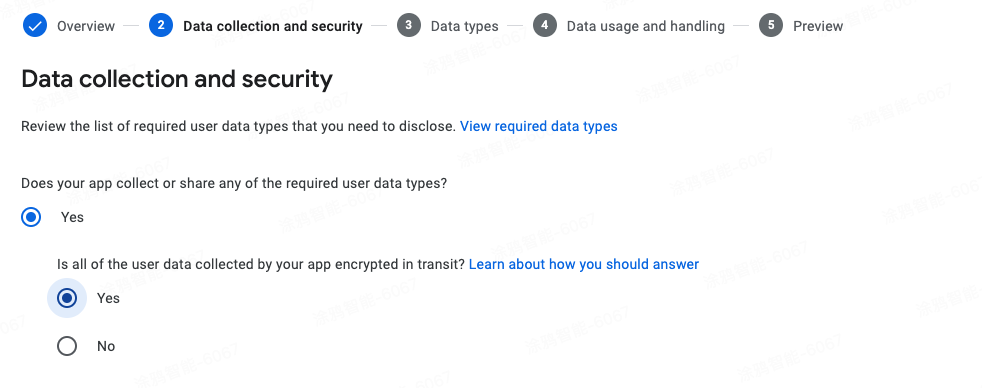
-
Which of the following methods of account creation does your app support? Select all that apply. Select Username, password, and other authentication.
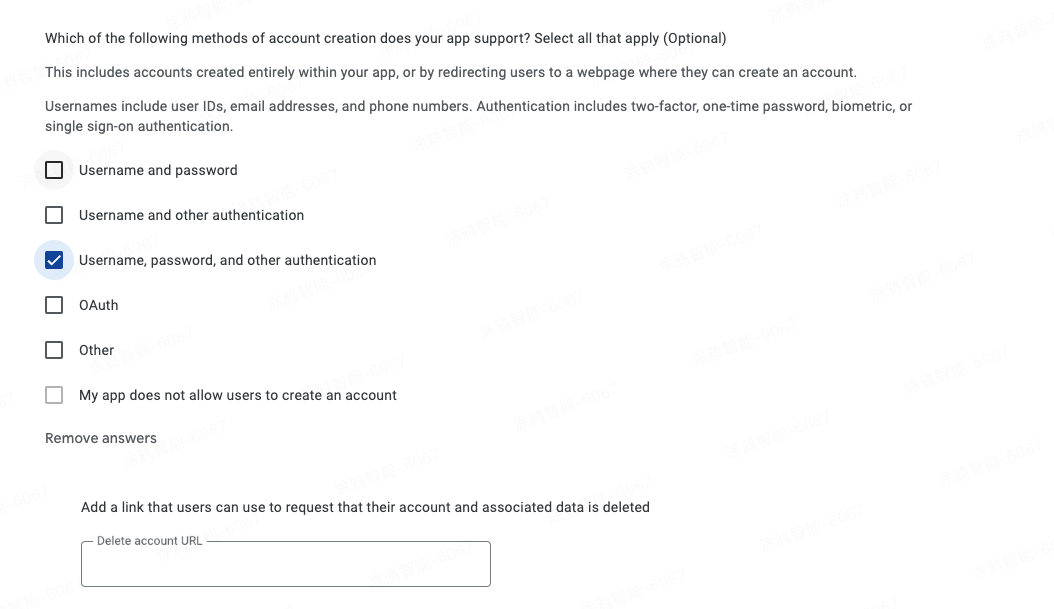
Add a link that users can use to request that their account and associated data be deleted. Go to the Tuya Developer Platform, and choose App > Required Setting > Account Security for Google Play > Add Version. Edit the document by referring to the Instruction Document and get the link.
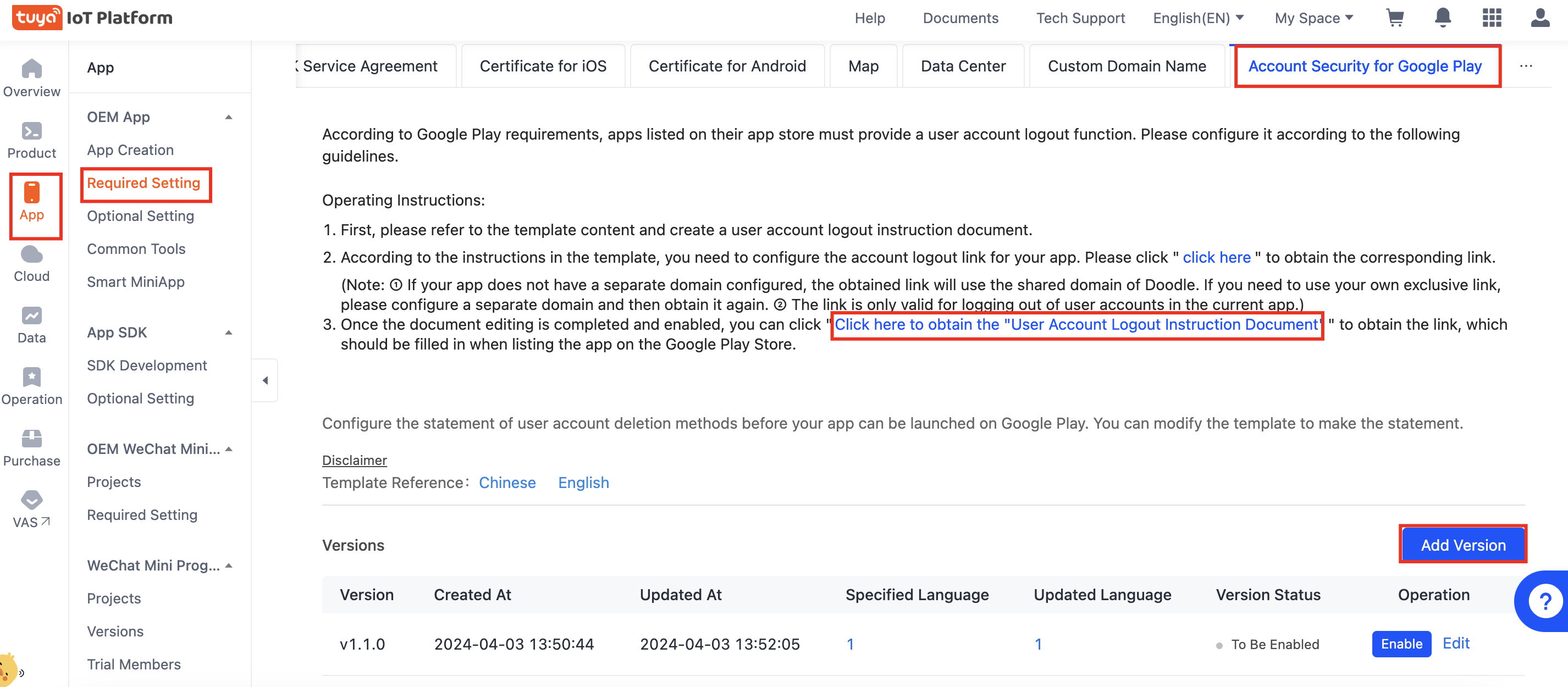
-
Do you provide a way for users to request that some or all of their data is deleted, without requiring them to delete their account? Select No.
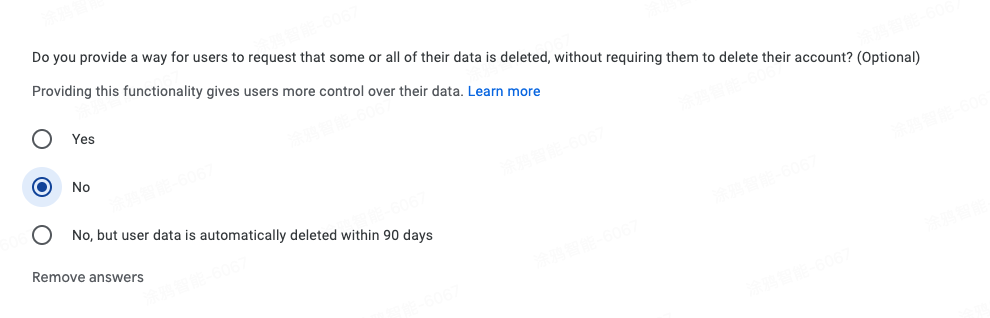
Click Next.
Data types
Location
Select Approximate location and Precise location.
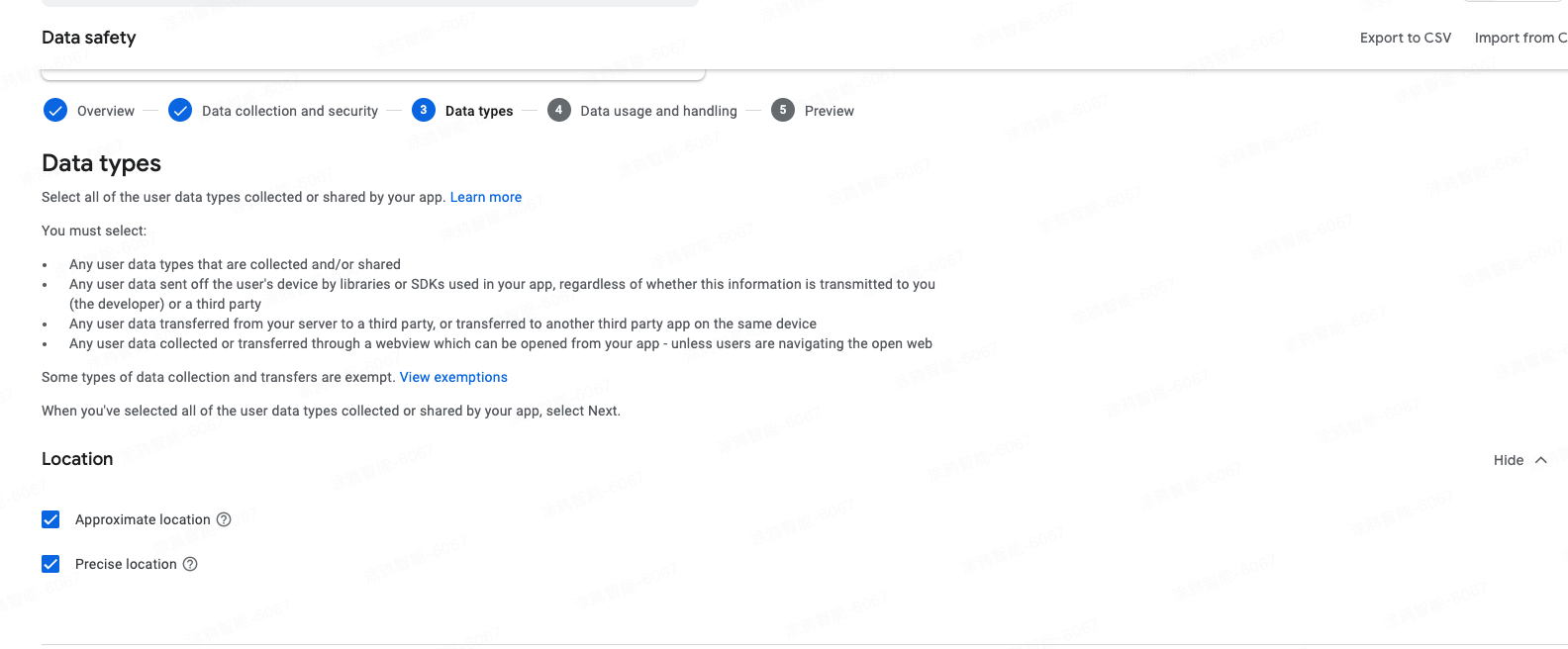
Personal info
Select Name, Email address, User IDs, Address, Phone number, and Other info.
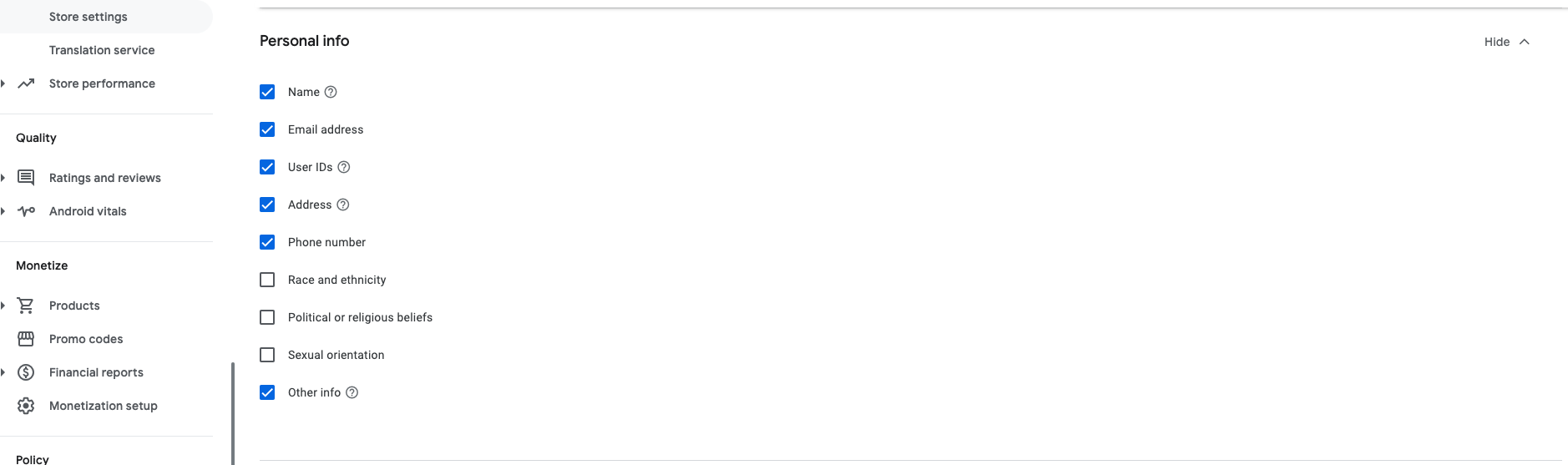
Financial info
Select Purchase history.
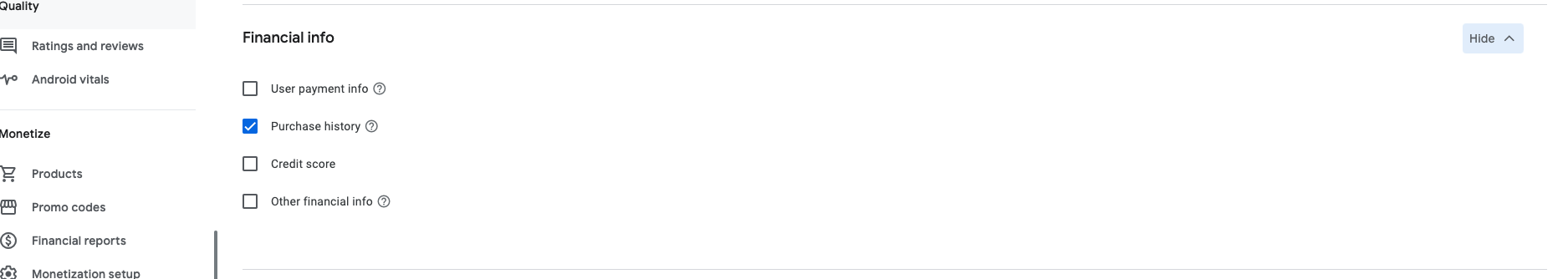
The purchase history records the purchases of value-added services such as cloud storage by end users. If your apps do not involve this type of service, you can skip this option.
Health and fitness
Select Health info and Fitness info.
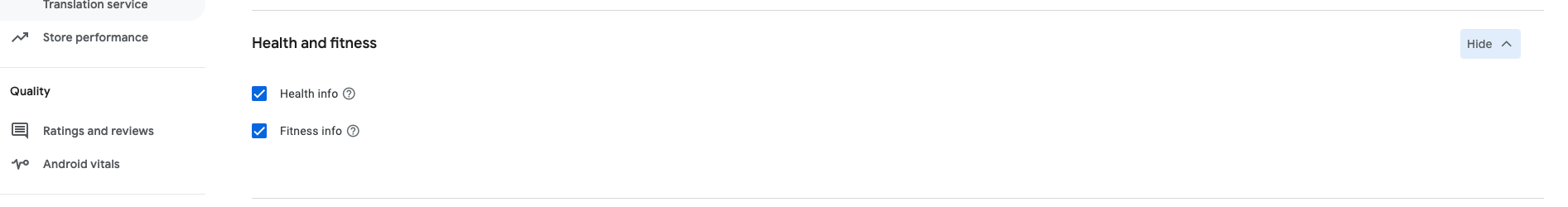
Smart health devices are designed to collect users’ health information. Outdoor sporting goods such as smart fitness mirrors, smart dumbbells, and smart jump ropes possibly collect users’ fitness information. If your apps do not involve this type of device, you can skip this option.
Messages
Skip this section.

Photos or videos
Select Photos and Videos.
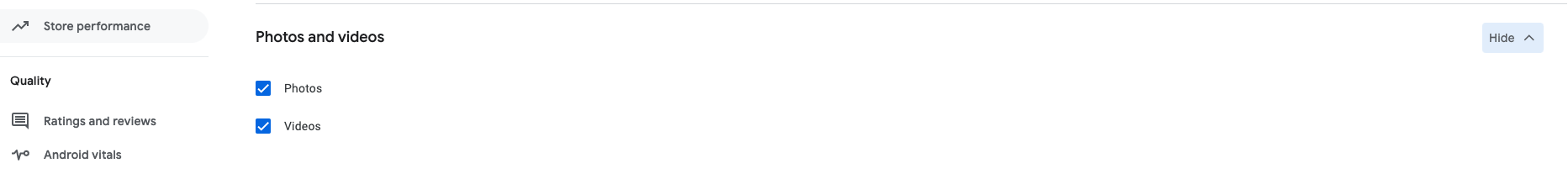
Smart cameras or cloud albums are designed to collect photos and videos. If your apps do not involve this type of device, you can skip this option.
Audio files
Select Voice or sound recordings.

Files and docs
Skip this section.
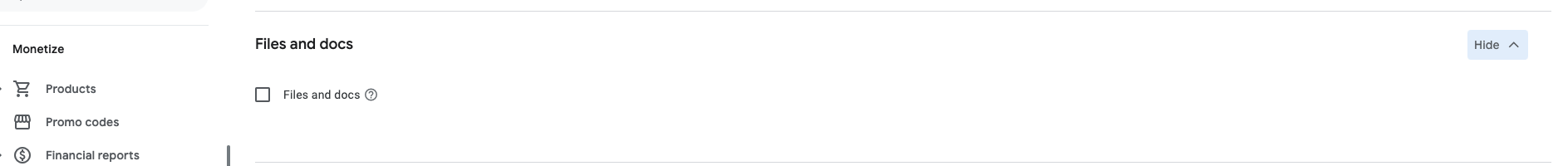
Calendar
Skip this section.
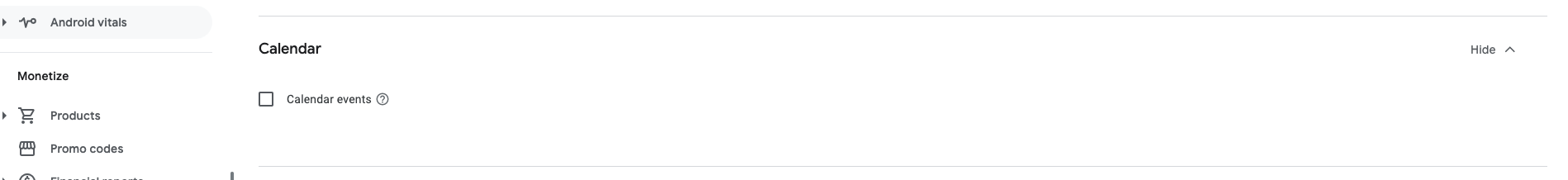
Contacts
Skip this section.
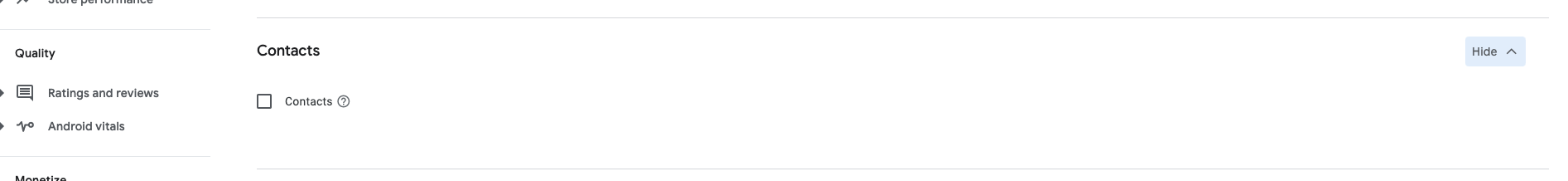
Check whether your apps have push notifications enabled for smart watches or fitness trackers. If so, the apps will access users’ contacts. In this case, you need to select Contacts.
App activity
Select App interactions and Other user-generated content.
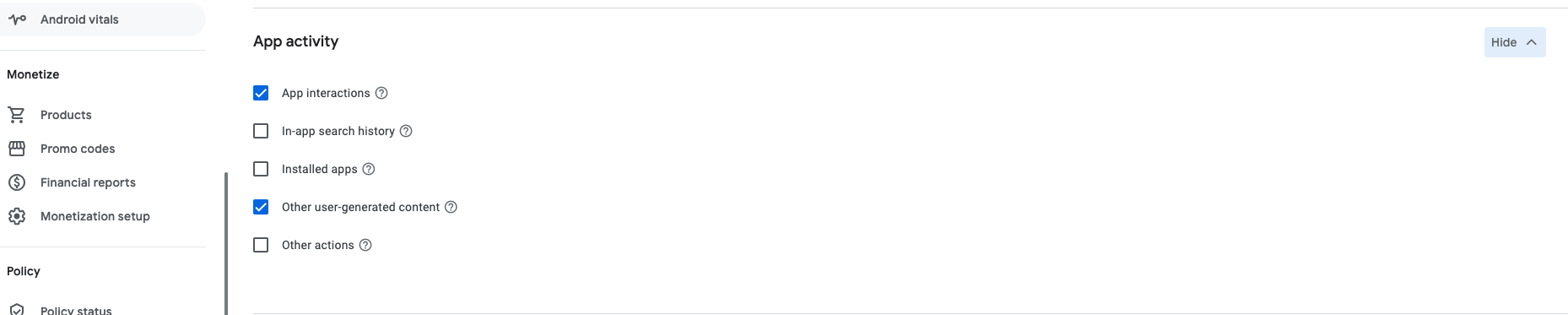
Web browsing
Skip this section.
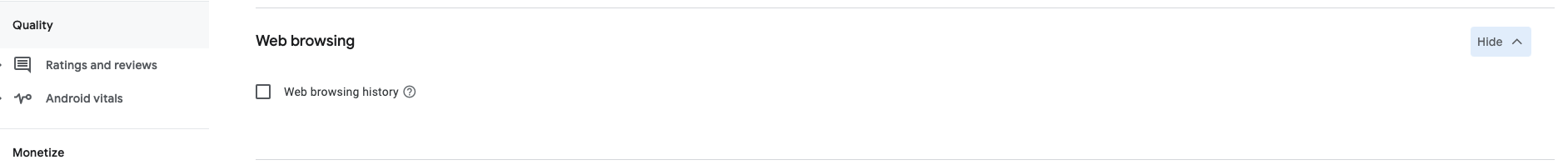
App info and performance
Select Crash logs and Diagnostics.
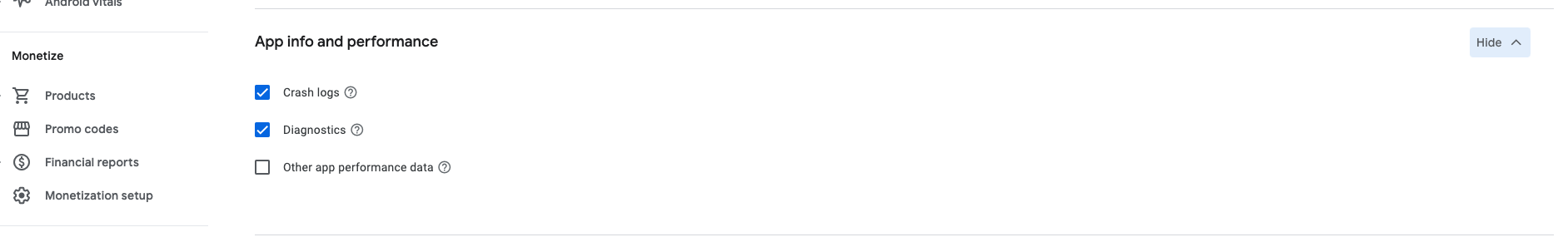
Device or other IDs
Select Device or other IDs.

Click Next to continue.
Data usage and handling
In this section, you need to further check the details of data types previously selected and disclose how to use and process the data.
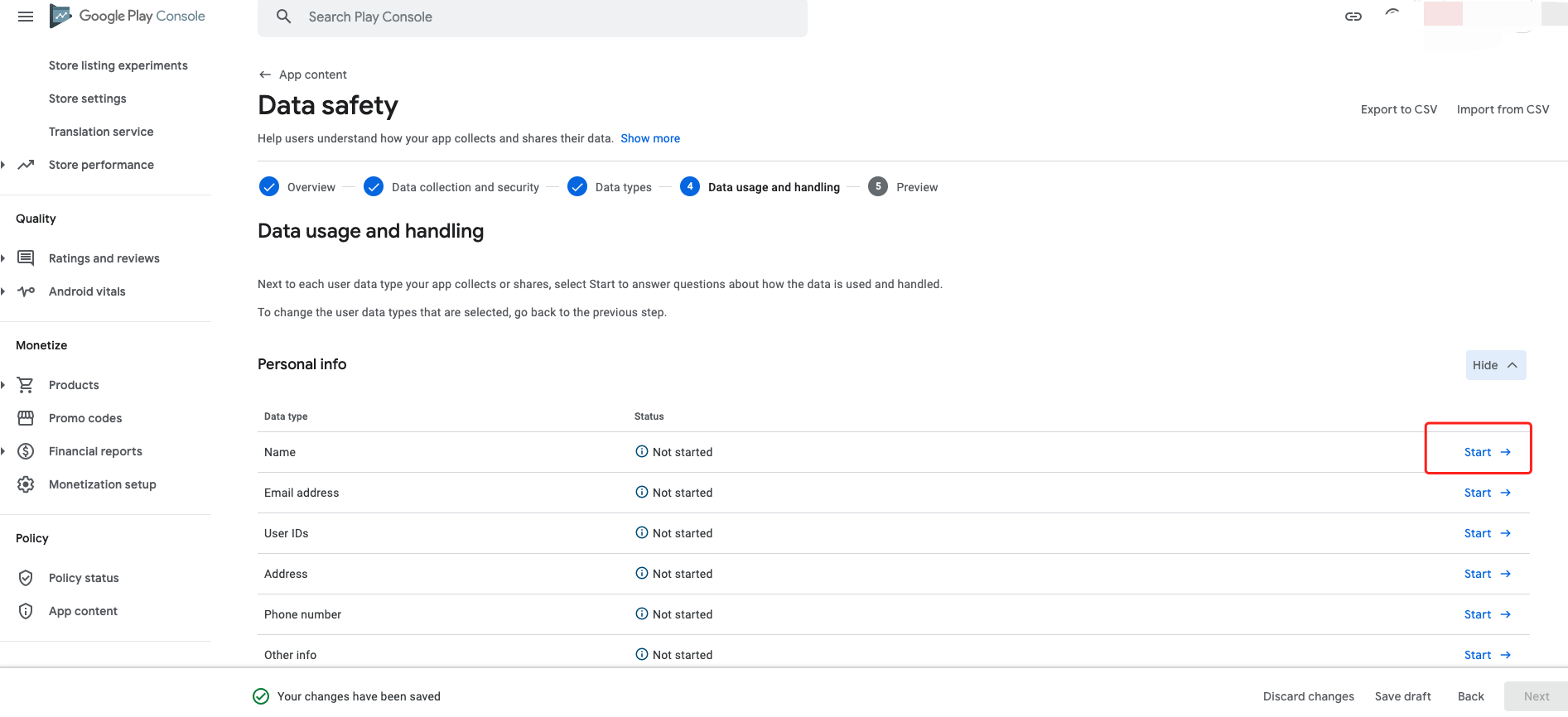
Personal info
Name
Select the options as specified in the following figures.
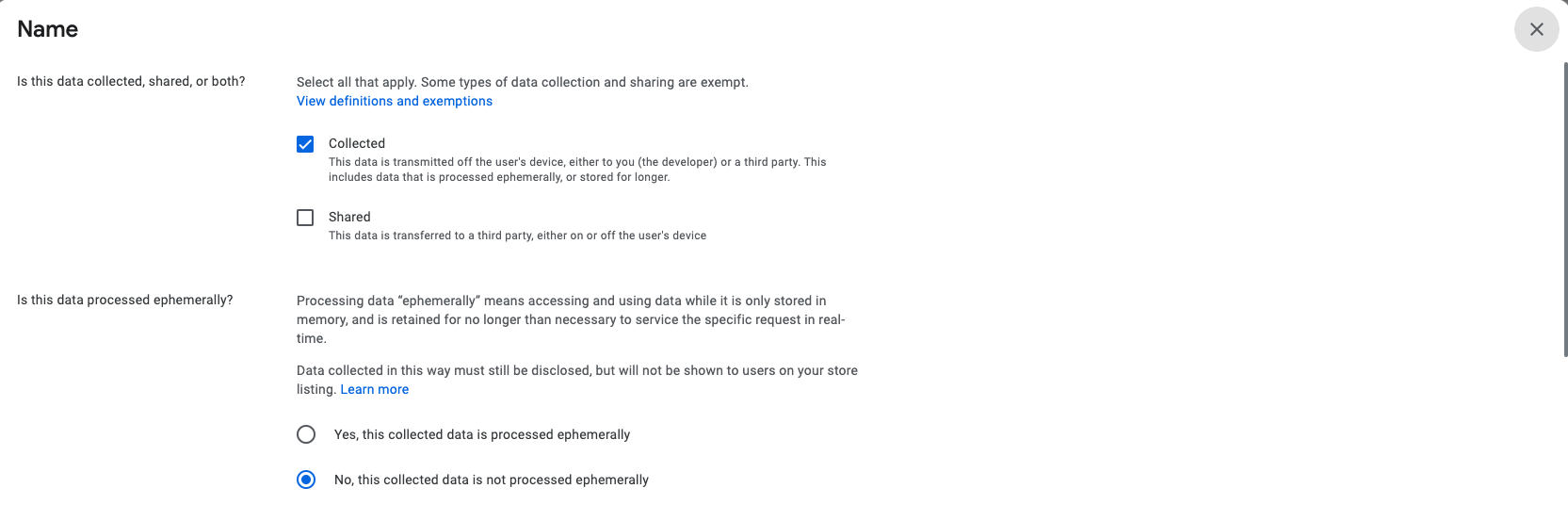
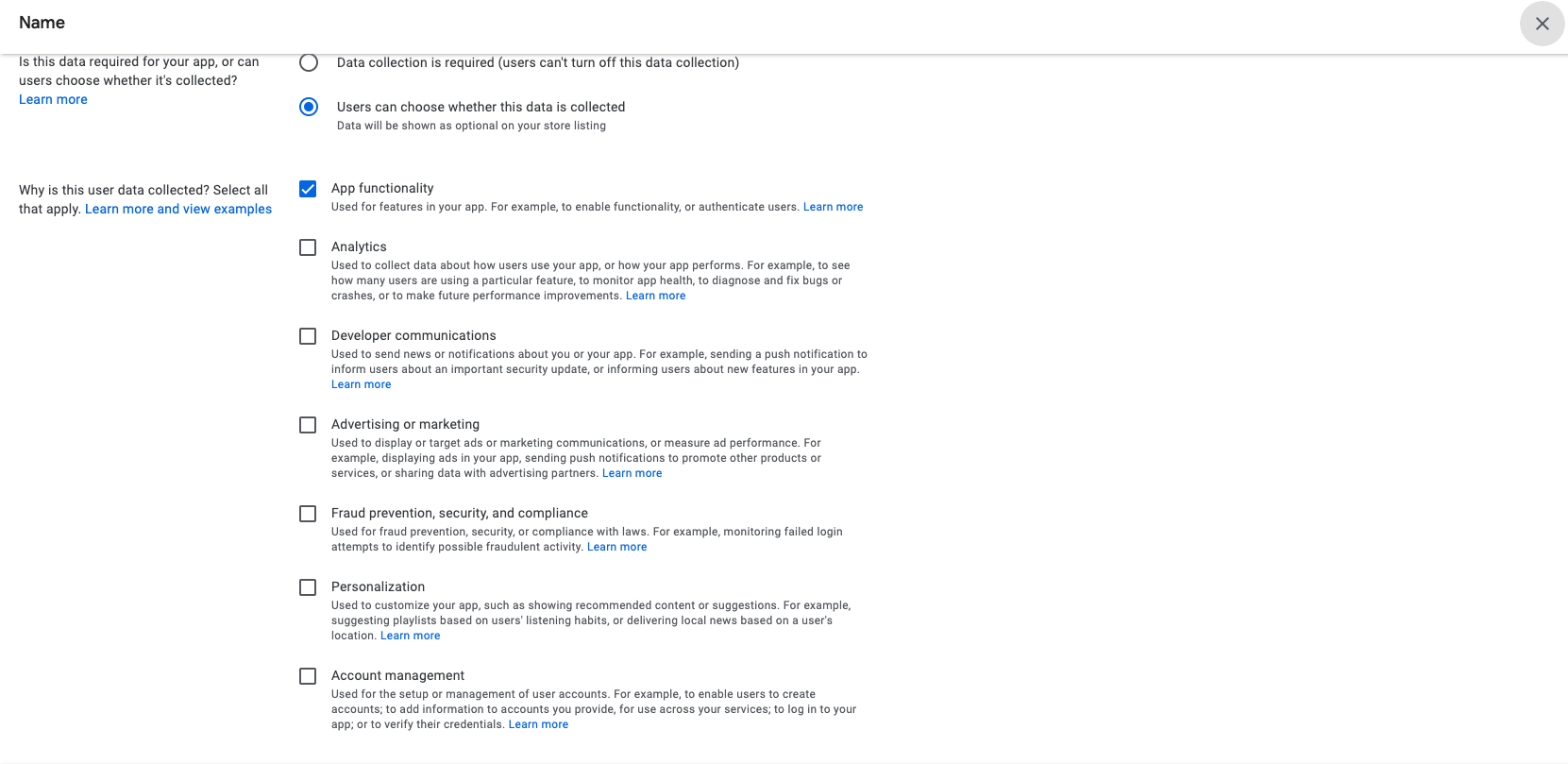
Email address
Select the options as specified in the following figures.
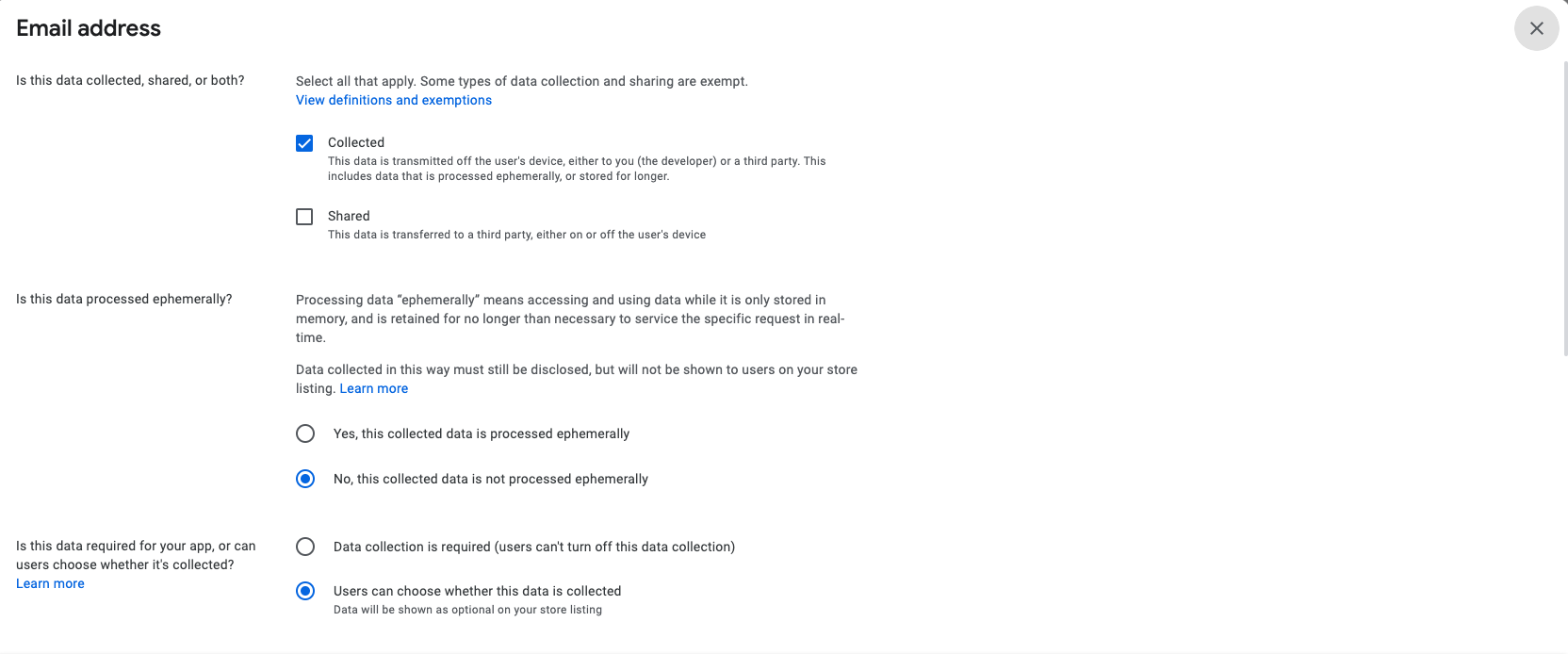
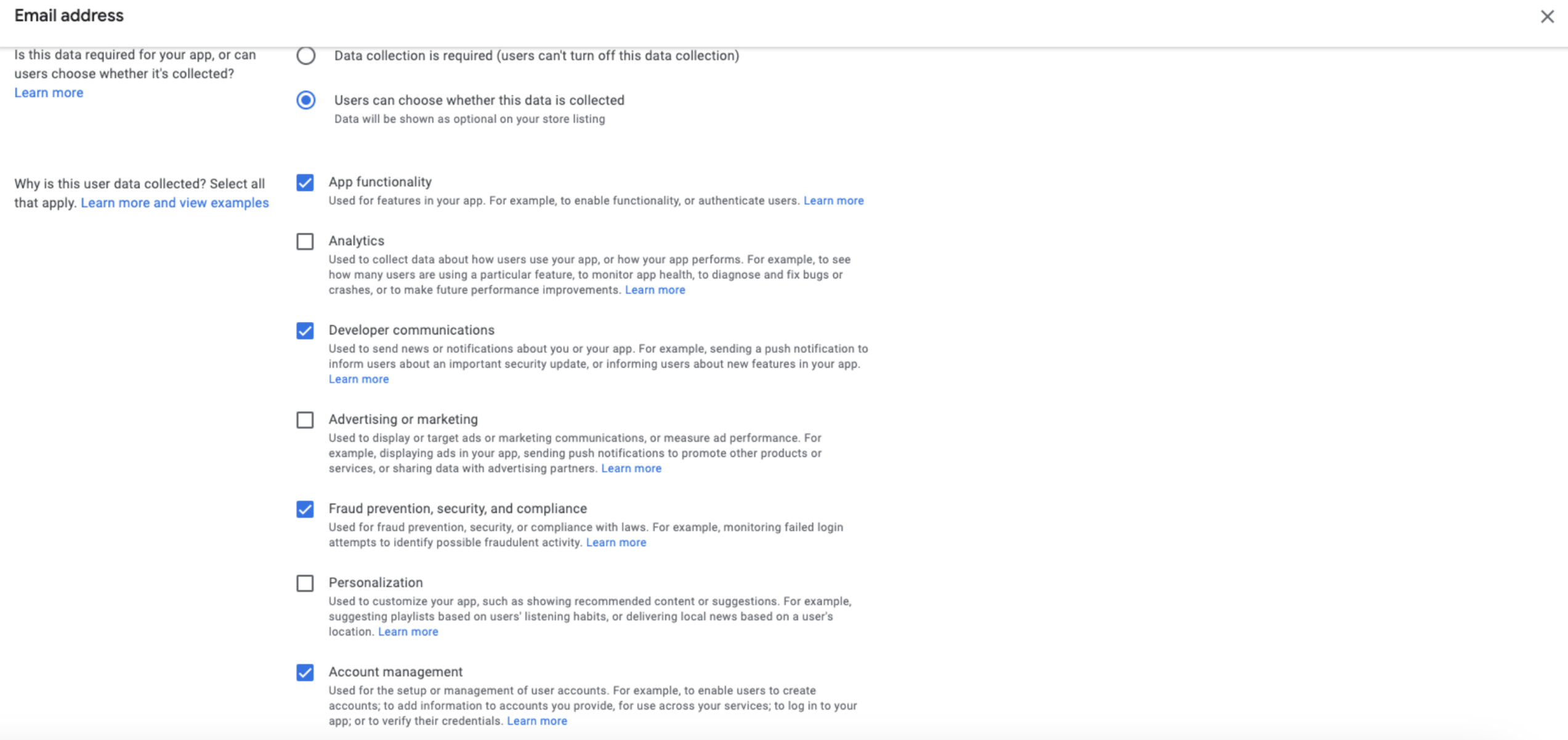
The data types listed in the following table involve similar options. Select the options as specified in the following table.
| Data types | Is this data collected, shared, or both? | Is this data processed ephemerally? | Is this data required for your app, or can users choose whether it’s collected? | Why is this user data collected? Select all that apply |
|---|---|---|---|---|
| Name | Collected: Select it by default. Shared: Do not select it by default. If you require Tuya to call cloud APIs or take other measures to share data with a specified third party, select Shared. |
No, this collected data is not processed ephemerally. | Users can choose whether this data is collected. | App functionality. |
| Email address | Collected: Select it by default. Shared: Do not select it by default. If you require Tuya to call cloud APIs or take other measures to share data with a specified third party, select Shared. |
No, this collected data is not processed ephemerally. | Users can choose whether this data is collected. | App functionality; Developer communications; Fraud prevention, security, and compliance; Account management. |
| User IDs | Collected: Select it by default. Shared: Do not select it by default. If you require Tuya to call cloud APIs or take other measures to share data with a specified third party, select Shared. |
No, this collected data is not processed ephemerally. | Data collection is required. | App functionality; Analytics; Developer communications; Advertising or marketing; Fraud prevention, security, and compliance; Personalization; Account management. |
| Address | Collected: Select it by default. Shared: Do not select it by default. If you require Tuya to call cloud APIs or take other measures to share data with a specified third party, select Shared. |
No, this collected data is not processed ephemerally. | Users can choose whether this data is collected. | App functionality. |
| Phone number | Collected: Select it by default. Shared: Do not select it by default. If you require Tuya to call cloud APIs or take other measures to share data with a specified third party, select Shared. |
No, this collected data is not processed ephemerally. | Users can choose whether this data is collected. | App functionality; Developer communications; Fraud prevention, security, and compliance; Account management. |
| Other info | Collected: Select it by default. Shared: Do not select it by default. If you require Tuya to call cloud APIs or take other measures to share data with a specified third party, select Shared. |
No, this collected data is not processed ephemerally. | Users can choose whether this data is collected. | App functionality; Analytics. |
| Purchase history | Collected: Select it by default. Shared: Do not select it by default. If you require Tuya to call cloud APIs or take other measures to share data with a specified third party, select Shared. |
No, this collected data is not processed ephemerally. | Users can choose whether this data is collected. | App functionality. |
| Approximate location | Collected: Select it by default. Shared: Do not select it by default. If you require Tuya to call cloud APIs or take other measures to share data with a specified third party, select Shared. |
No, this collected data is not processed ephemerally. | Users can choose whether this data is collected. | App functionality. |
| Precise location | Collected: Select it by default. Shared: Do not select it by default. If you require Tuya to call cloud APIs or take other measures to share data with a specified third party, select Shared. |
No, this collected data is not processed ephemerally. | Users can choose whether this data is collected. | App functionality. |
| Photos | Collected: Select it by default. Shared: Do not select it by default. If you require Tuya to call cloud APIs or take other measures to share data with a specified third party, select Shared. |
No, this collected data is not processed ephemerally. | Users can choose whether this data is collected. | App functionality. |
| Videos | Collected: Select it by default. Shared: Do not select it by default. If you require Tuya to call cloud APIs or take other measures to share data with a specified third party, select Shared. |
No, this collected data is not processed ephemerally. | Users can choose whether this data is collected. | App functionality. |
| Voice or sound recordings | Collected: Select it by default. Shared: Do not select it by default. If you require Tuya to call cloud APIs or take other measures to share data with a specified third party, select Shared. |
No, this collected data is not processed ephemerally. | Users can choose whether this data is collected. | App functionality. |
| Health info | Collected: Select it by default. Shared: Do not select it by default. If you require Tuya to call cloud APIs or take other measures to share data with a specified third party, select Shared. |
No, this collected data is not processed ephemerally. | Users can choose whether this data is collected. | App functionality. |
| Fitness info | Collected: Select it by default. Shared: Do not select it by default. If you require Tuya to call cloud APIs or take other measures to share data with a specified third party, select Shared. |
No, this collected data is not processed ephemerally. | Users can choose whether this data is collected. | App functionality. |
| Crash logs | Collected: Select it by default. Shared: Do not select it by default. If you require Tuya to call cloud APIs or take other measures to share data with a specified third party, select Shared. |
No, this collected data is not processed ephemerally. | Data collection is required. | Analytics |
| Diagnostics | Collected: Select it by default. Shared: Do not select it by default. If you require Tuya to call cloud APIs or take other measures to share data with a specified third party, select Shared. |
No, this collected data is not processed ephemerally. | Data collection is required. | Analytics |
| App interactions | Collected: Select it by default. Shared: Do not select it by default. If you require Tuya to call cloud APIs or take other measures to share data with a specified third party, select Shared. |
No, this collected data is not processed ephemerally. | Data collection is required. | App functionality. |
| Other user-generated content | Collected: Select it by default. Shared: Do not select it by default. If you require Tuya to call cloud APIs or take other measures to share data with a specified third party, select Shared. |
No, this collected data is not processed ephemerally. | Users can choose whether this data is collected. | App functionality. |
| Device or other IDs | Collected: Select it by default. Shared: Do not select it by default. If you require Tuya to call cloud APIs or take other measures to share data with a specified third party, select Shared. |
No, this collected data is not processed ephemerally. | Data collection is required. | App functionality. |
Go to the next step.
Preview
At this step, confirm the content and click Save to submit the form.
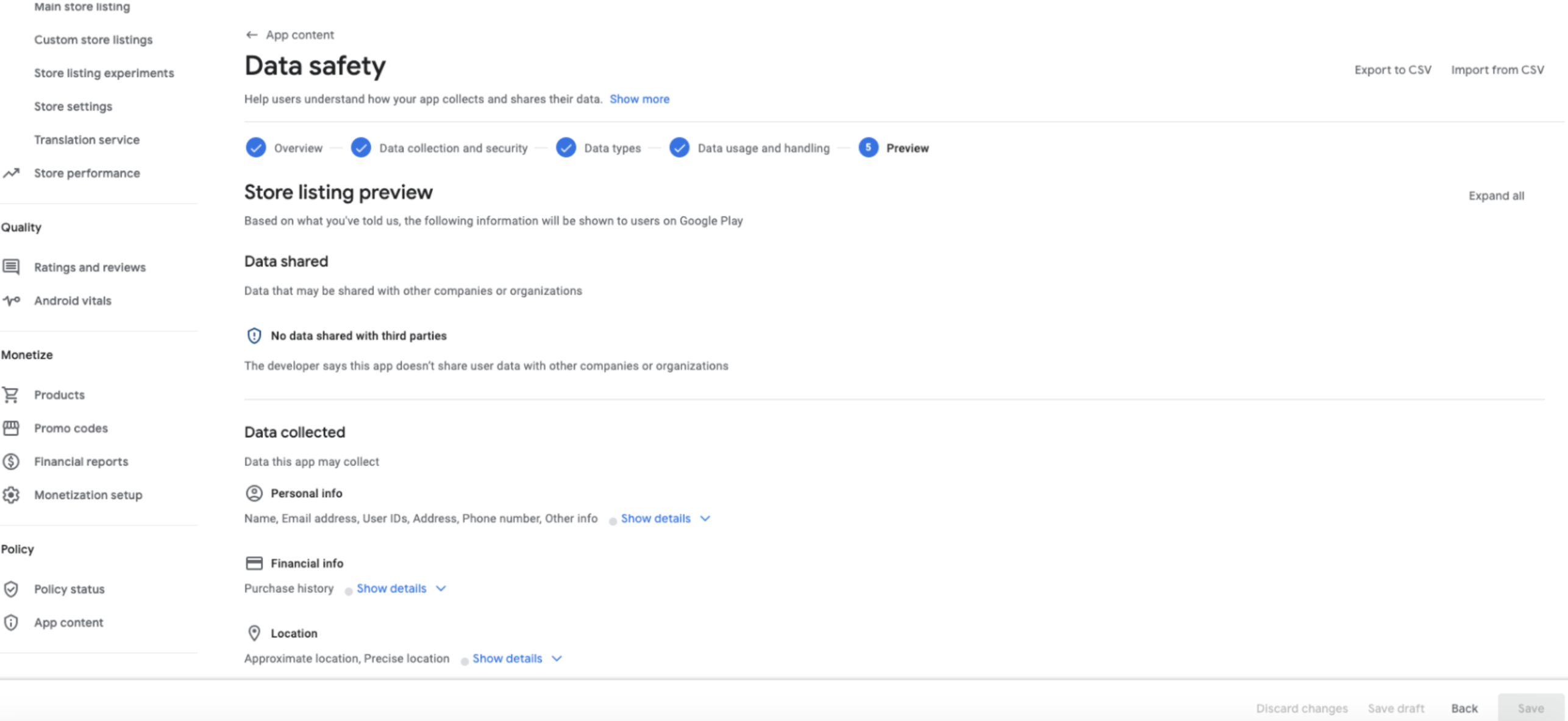
- If your app has not been launched on Google Play, follow the instructions in Launch an App on Google Play and continue to launch the app after you finish the Data safety form.
- If your app has been listed on Google Play and is not yet involved in any update plan, you do not need to launch the app on the app store again after submitting the form.
Is this page helpful?
YesFeedbackIs this page helpful?
YesFeedback





