Content Management
Last Updated on : 2024-11-27 10:06:23download
Smart Data Operations allows you to create custom email templates. These templates make it easy to set up email content for marketing campaigns and can be reused. You can efficiently run operations and manage email templates in one place.
Creation methods: You can create templates using the editor or by importing HTML files.
Manage email templates
Search for templates
-
Log in to the SaaS platform. In the left navigation bar, click Content Management to open the template list.
-
Enter a keyword in the search box and click the search icon to find matching templates. Name-based fuzzy matching is supported.
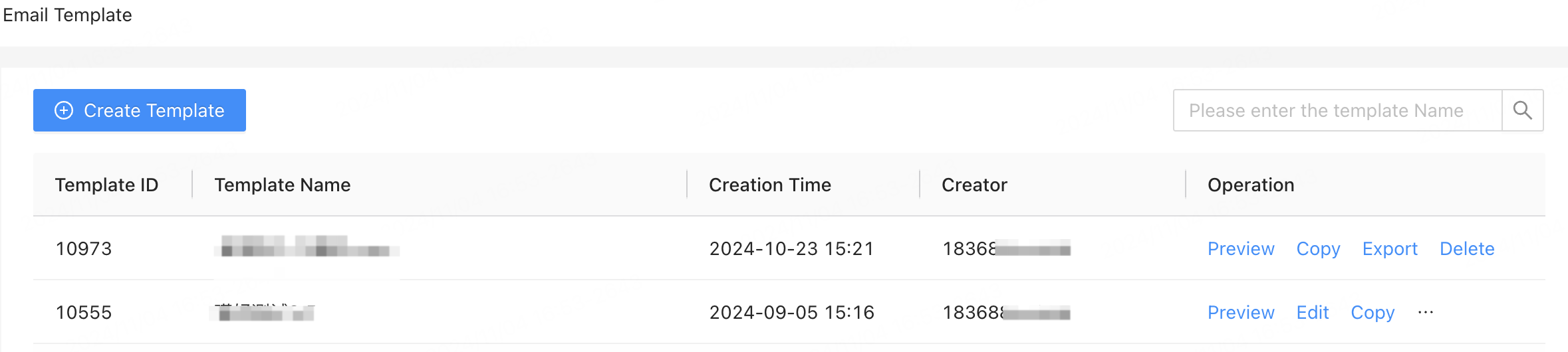
Preview templates
Click Preview in the Operation column to view how the template appears on both PC and mobile devices.
When you send an email, an unsubscribe message is added to the bottom. App users who receive marketing emails can click the unsubscribe link to opt out of future messages.
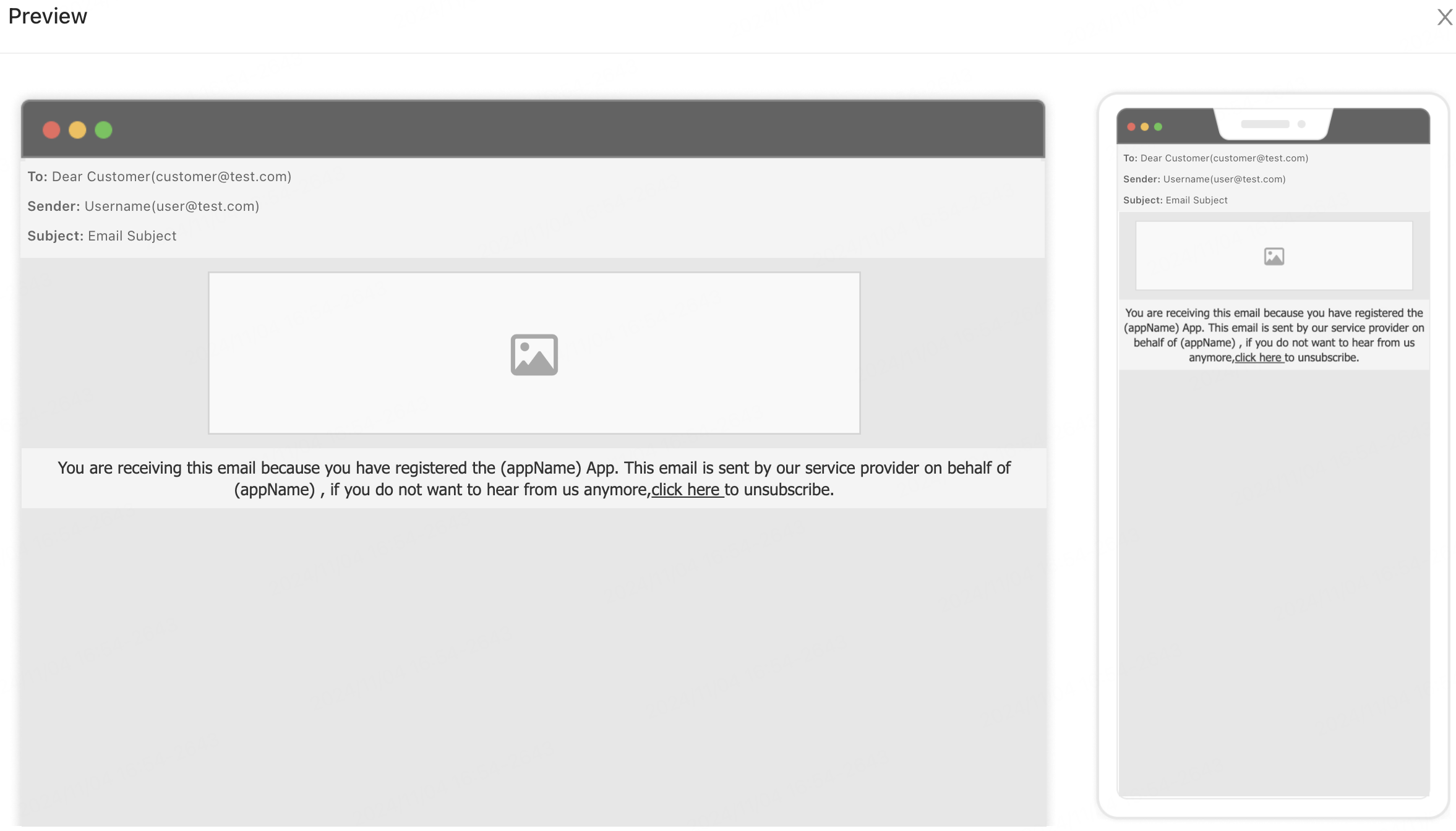
Edit templates
Click Edit in the Operation column to update the template content.
- Only templates created with the editor can be edited. The Edit option is available for these templates only.
- All emails include an Unsubscribe button at the bottom for users to unsubscribe.
Export templates
Click Export in the Operation column to download the template as an HTML file.
Delete templates
Click Delete in the Operation column. In the pop-up window, click OK to delete the template.
Is this page helpful?
YesFeedbackIs this page helpful?
YesFeedback





