Split Voice Solution
Last Updated on : 2024-06-24 10:03:49download
When a product needs to perform distributed control of different functions through a voice solution, a split solution is required. As shown in the figure, when the voice control terminal (APP) needs to control the lamp and the fan separately, the single set of voice solutions for a product in the studio needs to be split into two voice solutions.
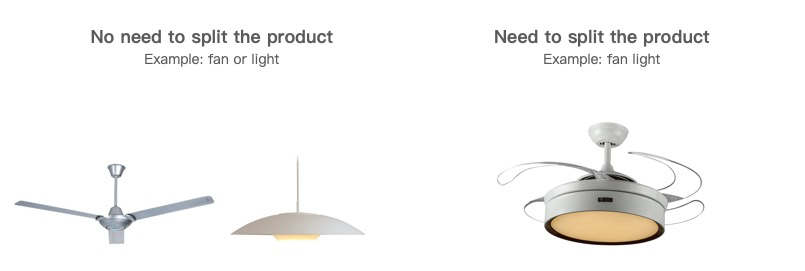
Prerequisite
- There is a set of unreleased voice solutions in the voice studio
- Switch to the professional mode for solution editing
Procedure
- Enter the Product Voice Capability-Product Access page for details of the voice solution on any platform
- Click the "Split solution” button and the “Choose Platform Display Category” pop-up window will pop up
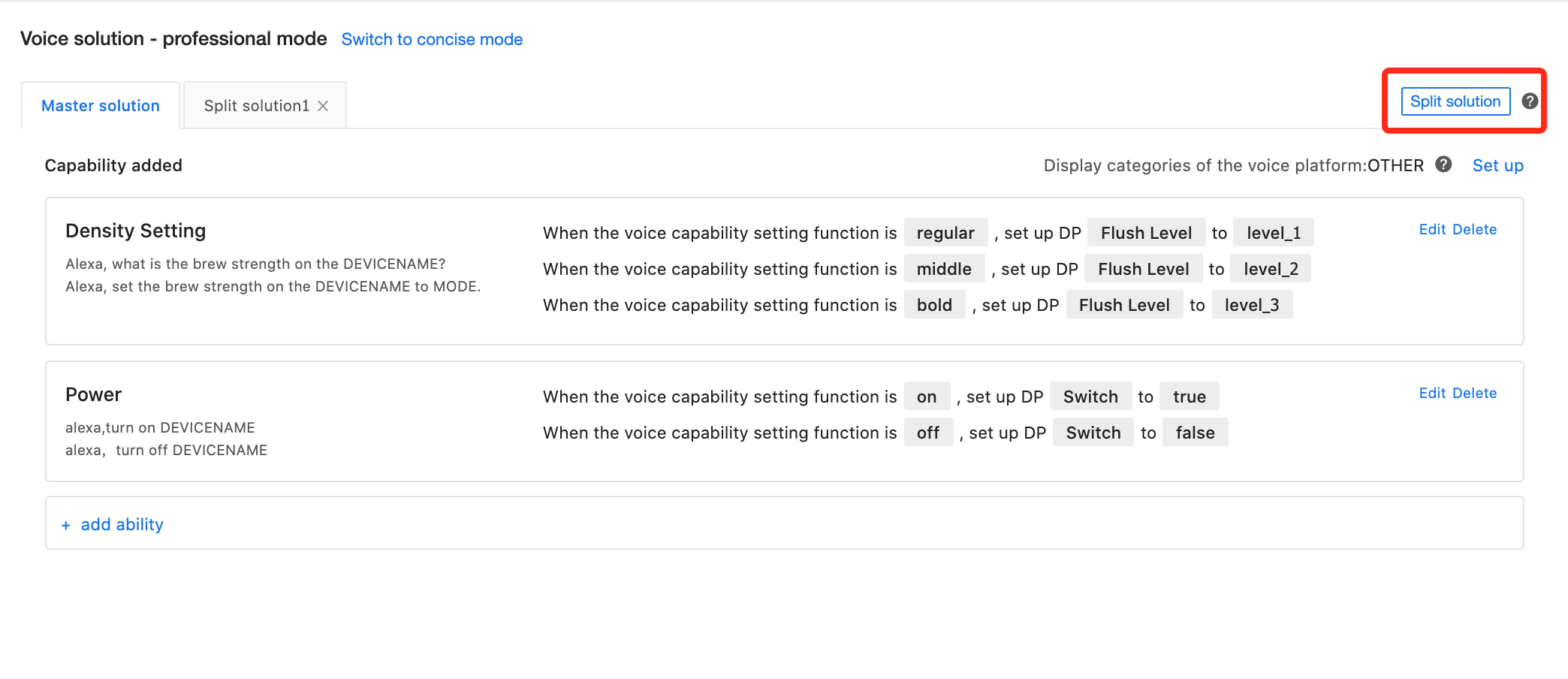
- After selecting the category, a new voice solution will be generated
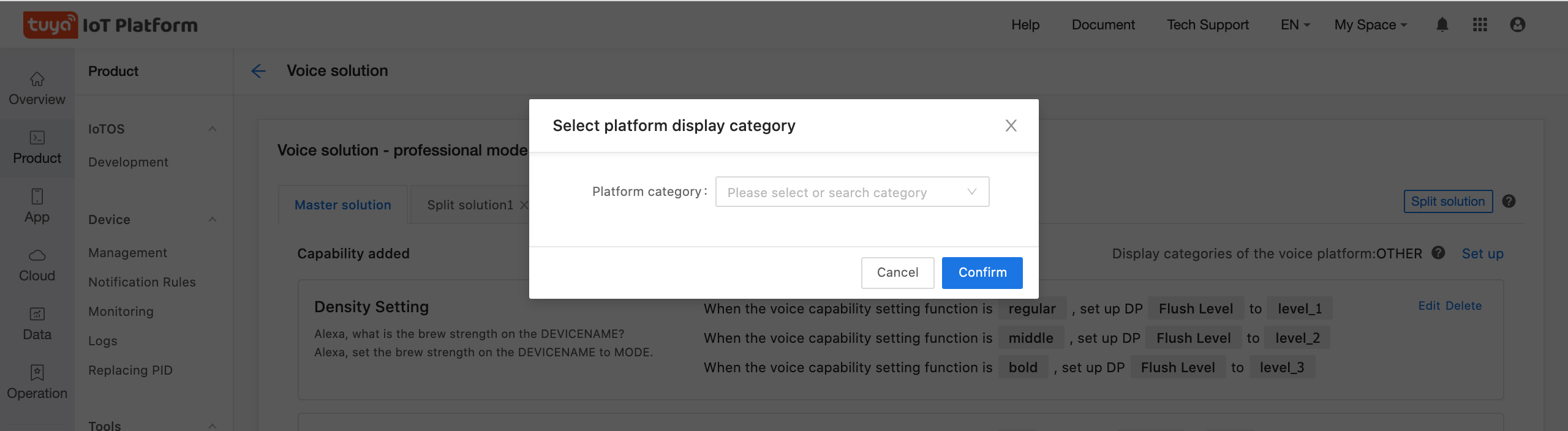
Capabilities in the split solution
The addable capability in the split solution has nothing to do with the addable capability in the main solution, which means that two split solutions under one product can choose the same capability to add.
Is this page helpful?
YesFeedbackIs this page helpful?
YesFeedback





