Enable Voice Control Per Device
Last Updated on : 2024-06-20 02:10:32download
This topic describes how to enable and configure the voice control solutions for a specified device.
Background information
Tuya provides a new way for you to enable a voice control solution per device. After you enable an advanced function of voice control per device, your device can use all advanced functions of voice control on the voice platform.
Example
A PID-A product needs to support voice control via Alexa and multiple advanced functions have been configured. If three advanced functions priced at CNY1,000 each are used in the solution, you can enable the voice control function in either of the following methods:
- Method 1: Enable the function per PID. CNY3,000 is required in total.
- Method 2: Enable the function per device. The total amount is CNY0.2 per device per voice platform multiplied by the number of devices.
The prices of advanced functions vary depending on the categories. The above example is only for your reference. The actual price on the platform shall prevail.
How to enable
-
Log in to the Tuya Developer Platform.
-
In the section of Developer Console, choose the Smart Product Development tab and click Product Management on the right.
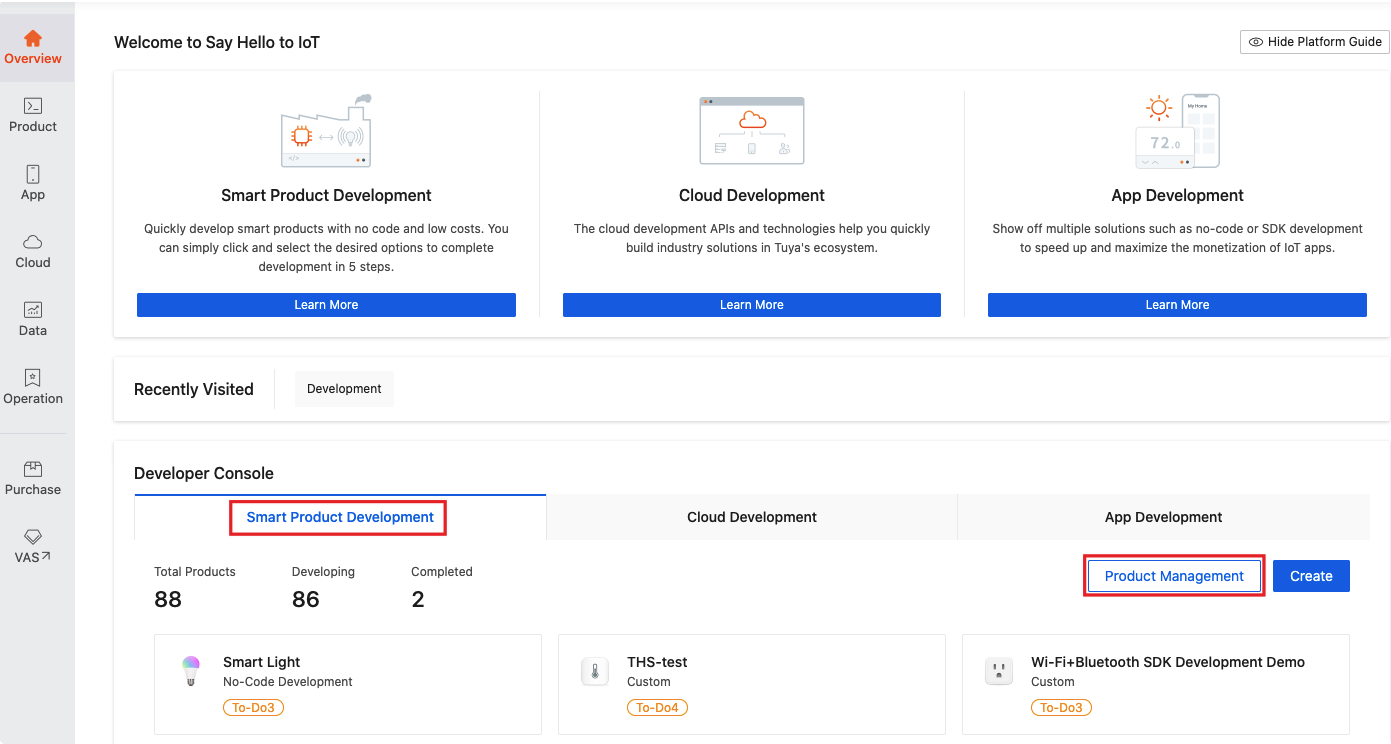
-
Select a product in the Developing status, and click Continue to Develop in the Operation column.
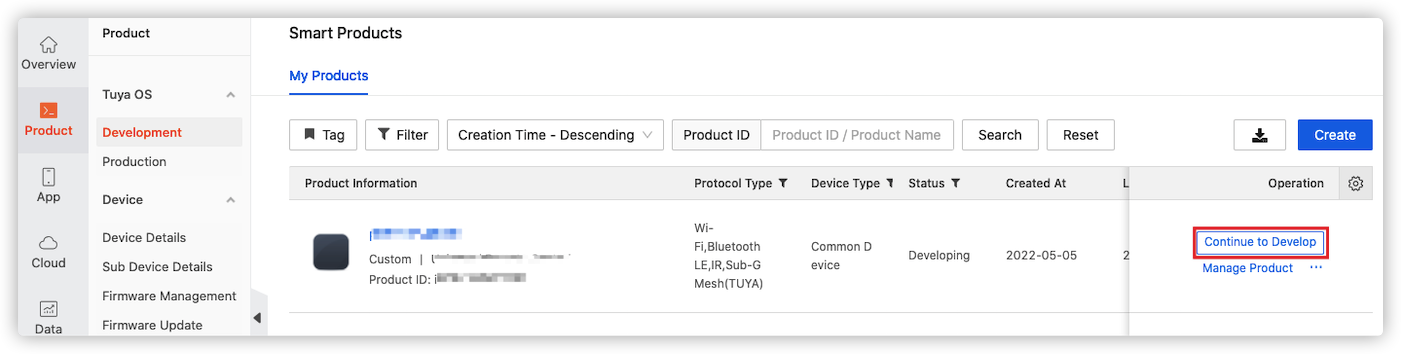
-
Enable and configure a desired voice control solution.
-
On the Function Definition page, find Advanced Functions and enable a desired voice control solution.
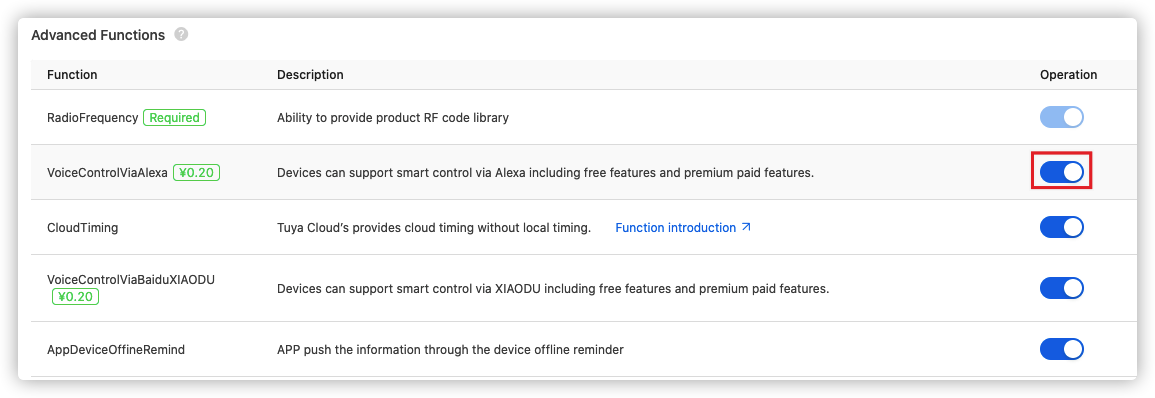
-
On the Device Interaction page, click Voice Control, find the solution, and then click Configure.
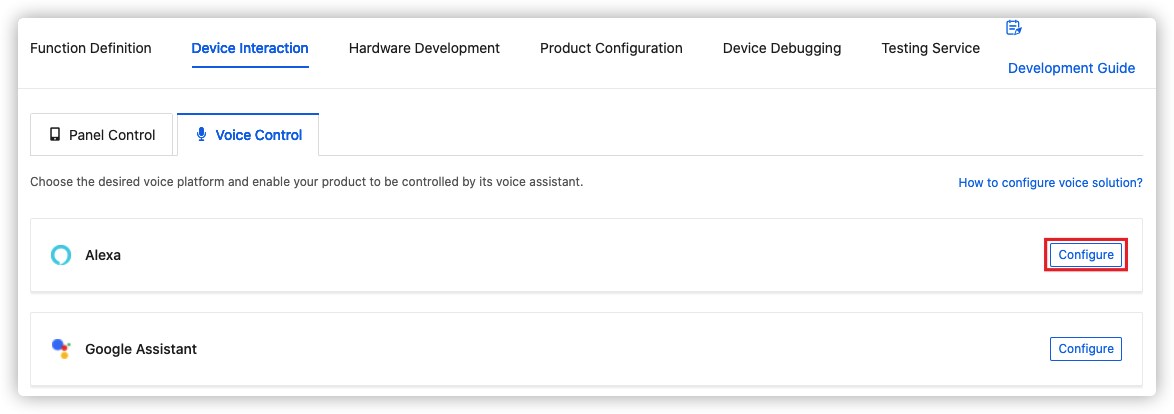
-
Next step
On the Hardware Development page, you can choose and purchase your desired module. This way, the device in which the module is used will support the voice control capability.
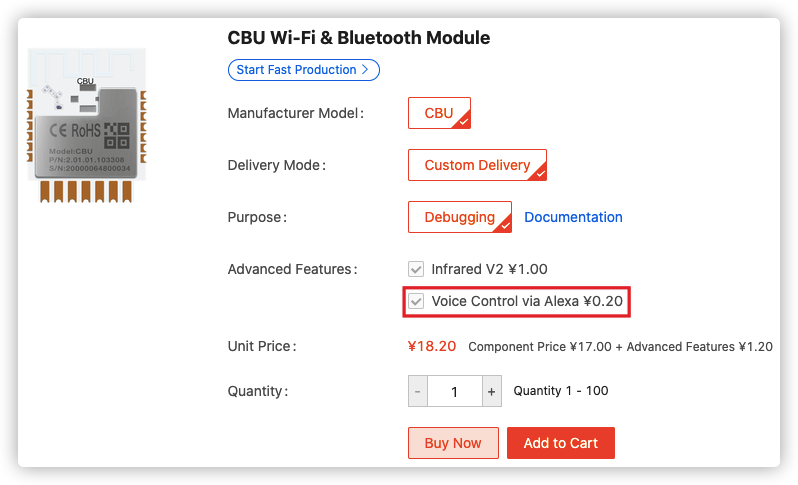
Is this page helpful?
YesFeedbackIs this page helpful?
YesFeedback





