Pre-defined Friendly Names
Last Updated on : 2024-06-20 05:53:58download
This topic describes the voice interaction configuration solutions of Amazon Alexa. These solutions apply to smart devices built based on Tuya’s product development process.
Pre-defined friendly name
Amazon Alexa supports a series of common friendly names developed and trained for specific voice capabilities. If you set friendly names for custom capabilities and set mode value name or preset level name, you can select one or more pre-defined friendly names provided by Alexa. All pre-defined friendly names are available in 15 languages.
Advantages
We recommend that you use the pre-defined friendly names provided by Alexa.
- These names are trained by Alexa and can be accurately recognized by devices, sparing you from testing.
- Alexa supports 15 languages, which frees you from laborious translation work. For example, if you select Camera from the drop-down list of Pre-defined Friendly Names, the names in other supported languages are all available. You do not need to translate these names into other supported languages.
Supported languages
Alexa supports custom friendly names in 15 languages, including:
- English (AU)
- English (CA)
- English (UK)
- English (IN)
- English (US)
- German (GE)
- Spanish (ES)
- Spanish (MX)
- Spanish (US)
- French (FR)
- French (CA)
- Hindi (IN)
- Italian (IT)
- Japanese (JP)
- Portuguese (BR)
Custom friendly name
If the pre-defined names are not suitable for your devices, or these names cannot meet your demand, you can specify your own friendly names.
In the Custom Friendly Name drawer that appears, you can define up to three friendly names for each language. For example, a capability with the pre-defined name camera also supports Japanese (JP) and French (FR). You can set up to three custom friendly names to represent camera in these supported languages.
Application scope
You can set only custom friendly names, or set custom friendly names alongside pre-defined friendly names. You can use any or both naming rules as needed without limitations.
Unavailable reserved words
Do not use any of the following reserved words as friendly names. Otherwise, the voice control feature cannot work properly.
| English | German (GE) | Spanish | French (CA) | French (FR) | Italian (IT) | Japanese (JP) | Portuguese (BR) |
|---|---|---|---|---|---|---|---|
| day | Tag | día | jour | Journée | giorno | 曜日 | dia |
| timer | Timer | timer | alarme | Minuterie | cronometro | タイマー | cronômetro |
| music | Musik | música | musique | Musique | musica | 音楽 | música |
| alarm | Alarm | alarma | alarme | Alarme | sveglia | アラーム | alarme |
| alarms | Alarme | alarmas | alarmes | Alarmes | svegliei | アラーム | alarmes |
| all alarms | Alle Alarme | todas las alarmas | Toutes les alarmes | Toutes les alarmes | sveglie | アラームをすべて | todos alarmes |
| playing | Wiedergabe | jugando | jouer | Jouant | suonando | 再生 | jogando |
| away mode | Away modus | modo ausente | mode vacances | Mode d’absence | modalitá fuori casa | 退席中モード | modo de afastado |
| way f. m. | Way f.m. | radio f.m. | way FM | Façon f.m. | way f.m | Way F.M. | modo FM |
| sleep sounds | Schlafklänge | sonidos para dormir | bruits du sommeil | Sons de sommeil | suoni del sonno | スリープサウンド | sons de dormir |
| drop in | Drop in | drop in | passé voir | Déposer dans | dropin | ドロップイン | apareça |
| today in music | AktuelleMusik | hoy en música | aujourd’hui en musique | Aujourd’hui en musique | oggi in musica | Today in Music | música de hoje |
| night light | Nacht licht | luz de noche | veilleuse | Veilleuse | luce notturna | 夜間照明 | luz noturna |
| camera | Kamera | cámara | caméra | Caméra | camera | カメラ | câmera |
| do not disturb | Nicht stören | No molestar | ne pas déranger | Ne pas déranger | non disturbare | おやすみモード | não perturbe |
| volume | Lautstärke | volumen | volume | Volume | volume | ボリューム | volume |
| bass | Bass | bajo | basse | Basse | basso | 低音 | grave |
| treble | Höhen | agudos | aigü | Treble | voce bianca | 高音 | agudo |
| time | Uhrzeit | tiempo | heure | Temps | ora | 時間 | tempo |
| day | Datum | fecha | date | Date | data | 日付 | data |
| date | Heutiges Datum | decha de hoy | date d’aujourd’hui | Date d’aujourd’hui | data di oggi | 今日の日付 | data de hoje |
| date today | Benachrichtigung | notificación | notification | Notification | notifica | 通知 | notificação |
| notification | |||||||
| today’s date |
Example
-
Log in to the Tuya Developer Platform, and choose Product > Voice Platform > Voice Integration in the left-side navigation bar.
-
Select a desired product, and click Configuration in the Operation column of the Alexa solution.
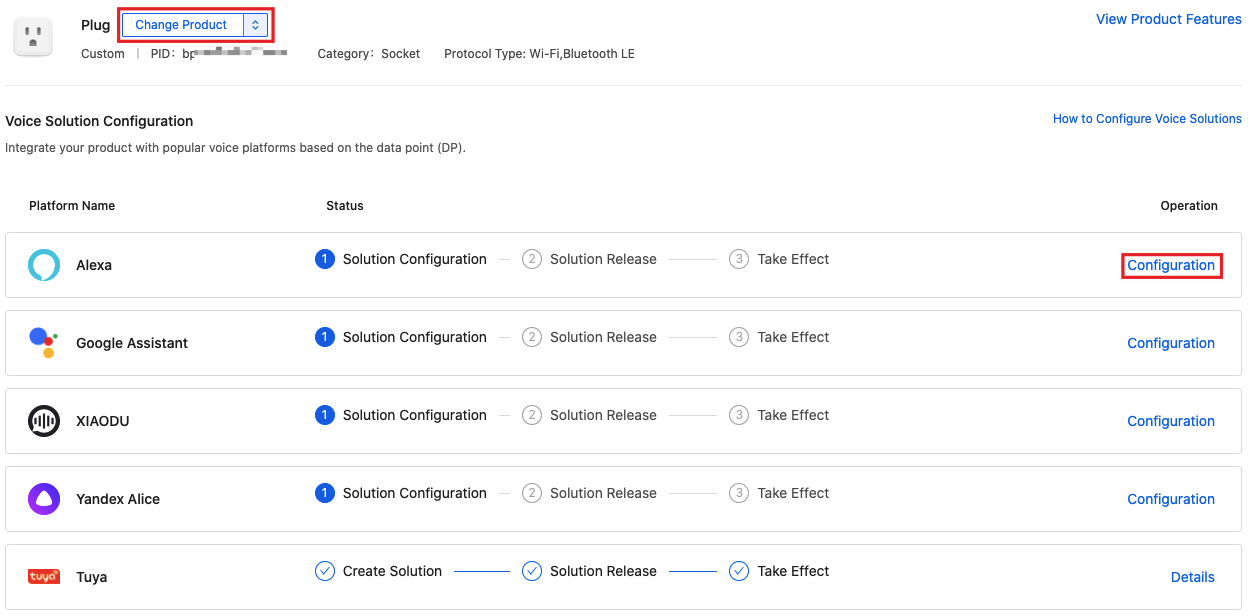
-
On the Solution Configuration page, add a capability. Take a fan switch for example. You can add a custom capability in the toggle type. You can set the toggle name for the device.
-
Method 1: In Pre-defined Friendly Names, you can select Fan, Blower.
-
Method 2: You can also customize a friendly name for it, such as Electric fan. To improve recognition accuracy, you can set more synonyms.
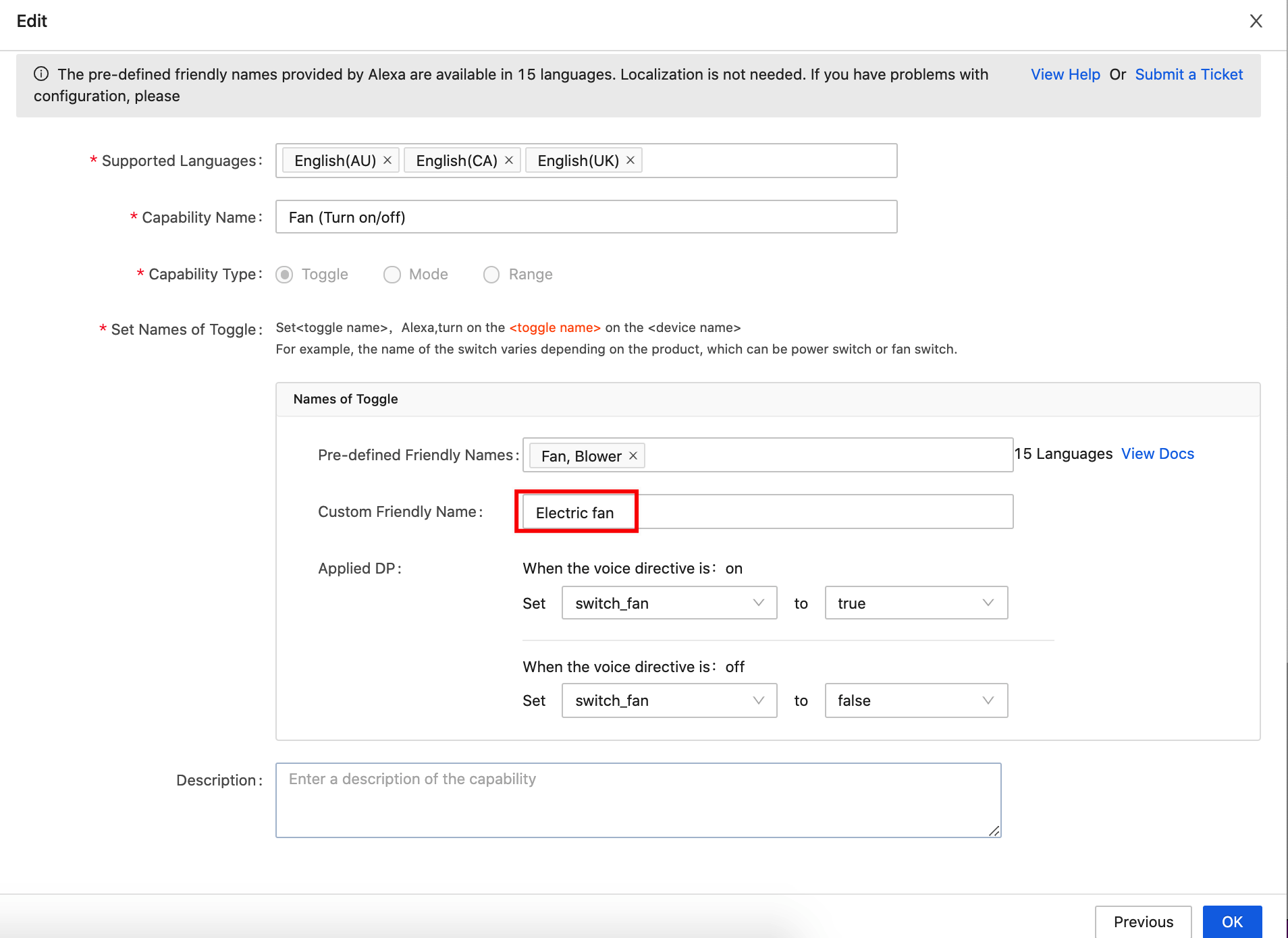
-
Is this page helpful?
YesFeedbackIs this page helpful?
YesFeedback





