Add or Delete a Sub-Category
Last Updated on : 2024-06-18 07:23:04download
Prerequisites
Your product can configure sub-devices, for example, infrared (IR) and radio frequency (RF) products.
Procedure
-
Log in to the Tuya Developer Platform.
-
On the page of Product Development, find an applicable product and click Develop.
-
In the Device Interaction tab, select an all-in-one panel and then click Advanced.
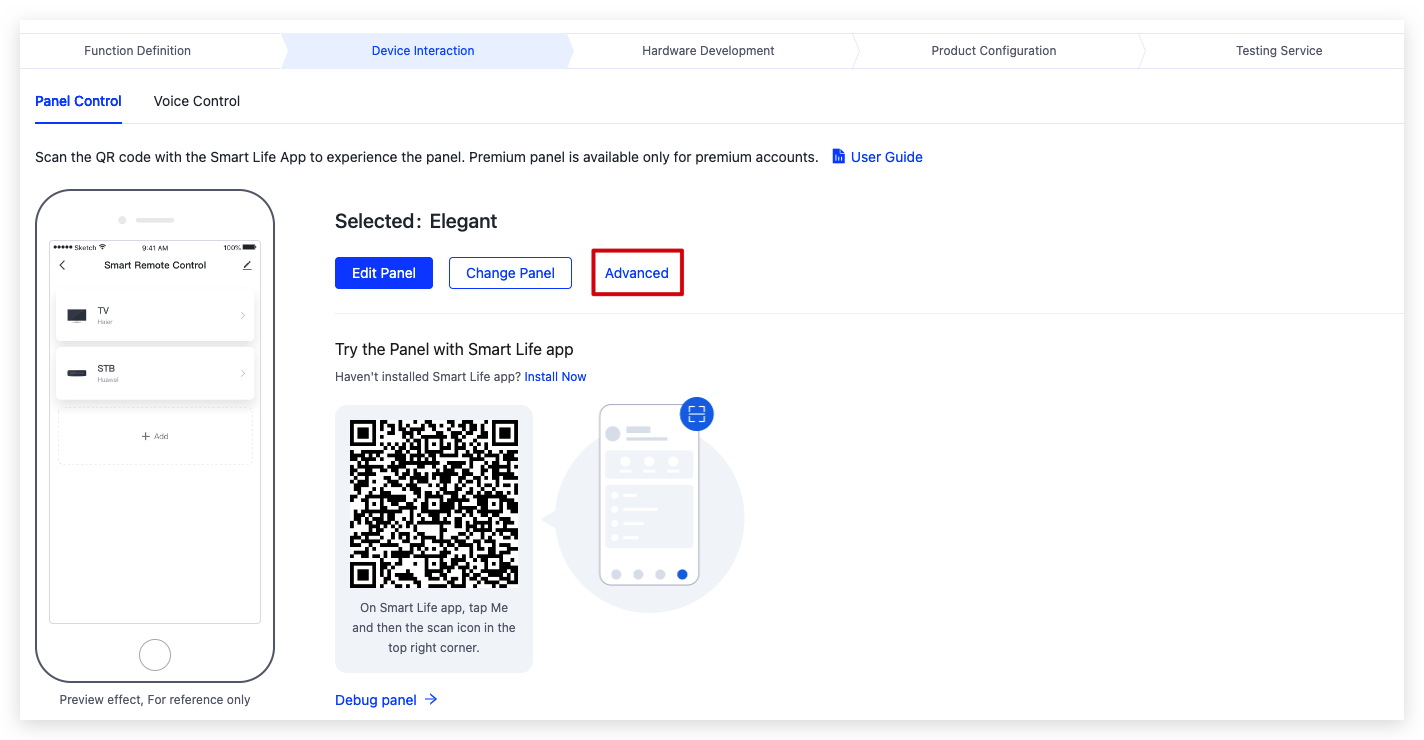
-
On the page that appears, select sub-categories as needed and click Save.
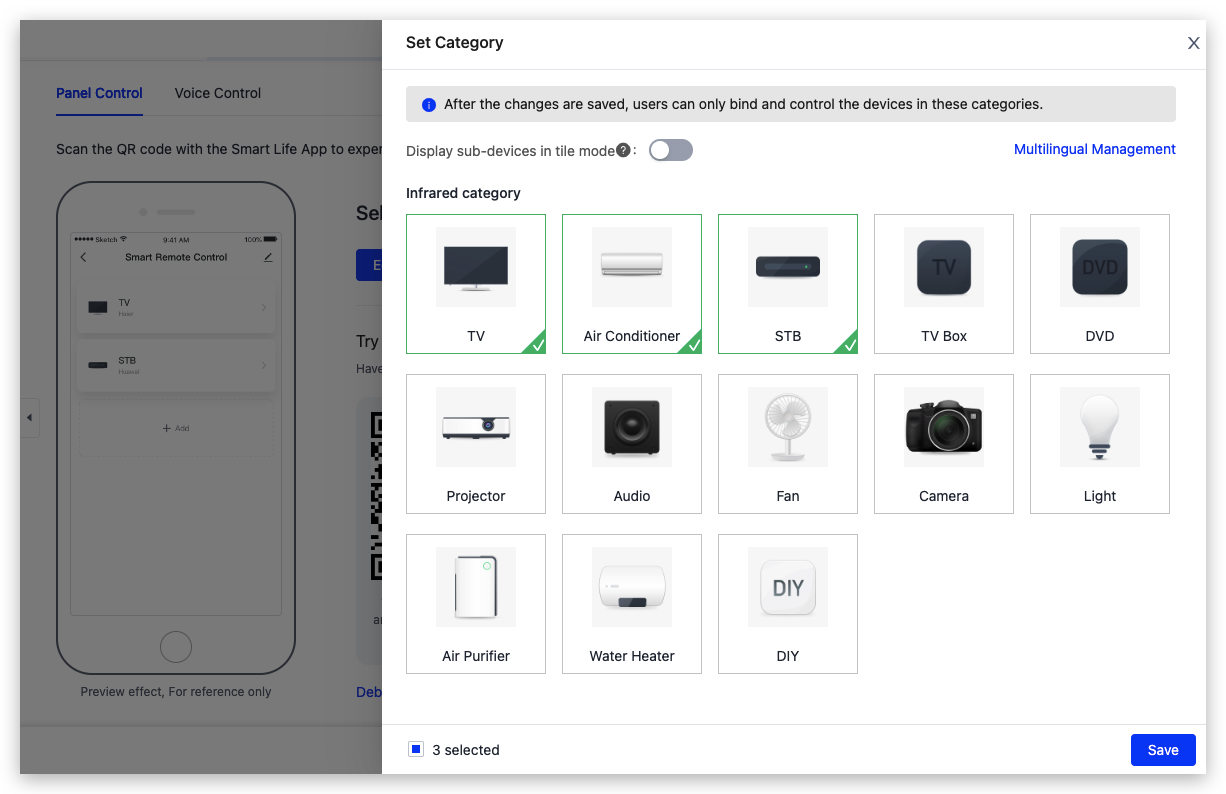
-
Go to Voice Integration and set voice features for sub-categories.
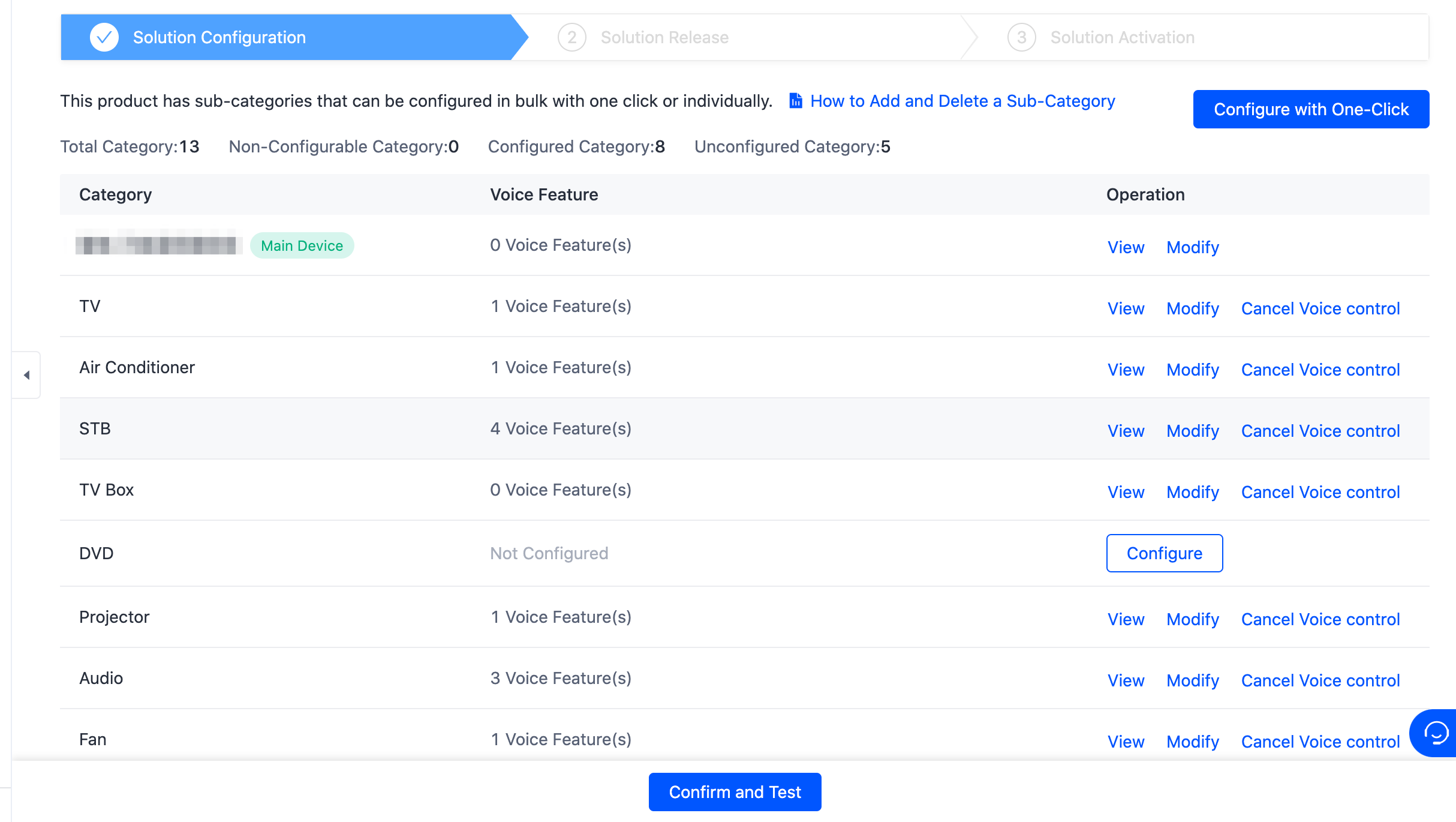
Is this page helpful?
YesFeedbackIs this page helpful?
YesFeedback





