App Panel Configuration
Last Updated on : 2024-06-21 04:03:55download
Different app panel templates are available for app panel design. They are the all-in-one panel, SDK-based panel, and custom panel.
Select and edit the app panel
In the process of creating a product on the Tuya Developer Platform, you can select the App UI panel and edit the settings.
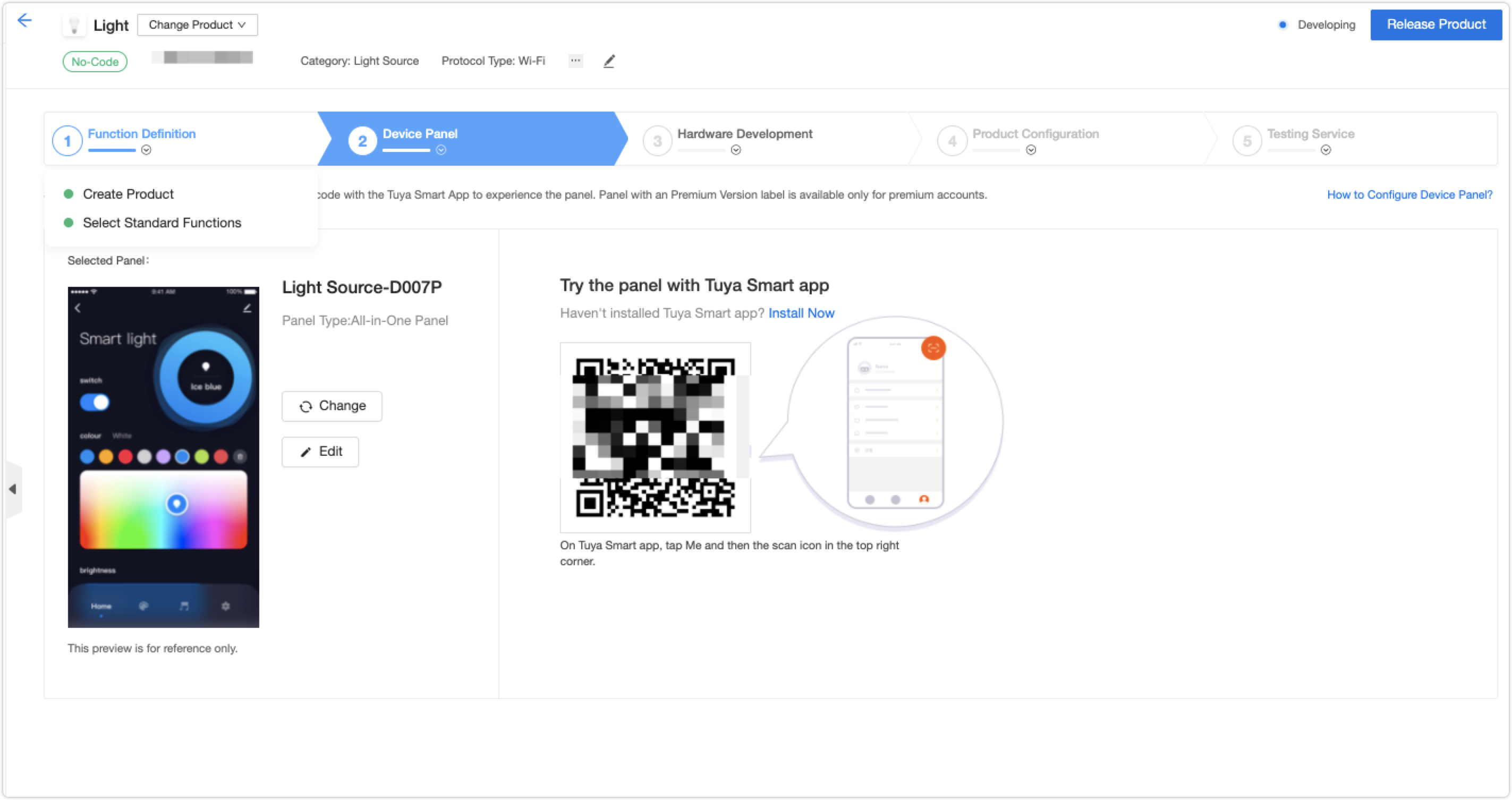
If you want to change the template, click Change and select a new one in the pop-up page. After you click Apply, you can scan the QR code and check the interface.
Note: It is recommended to refer to the template introduction and the preview on the app to determine the best interface template for your product. If functions cannot be displayed on the app, check or change the template.
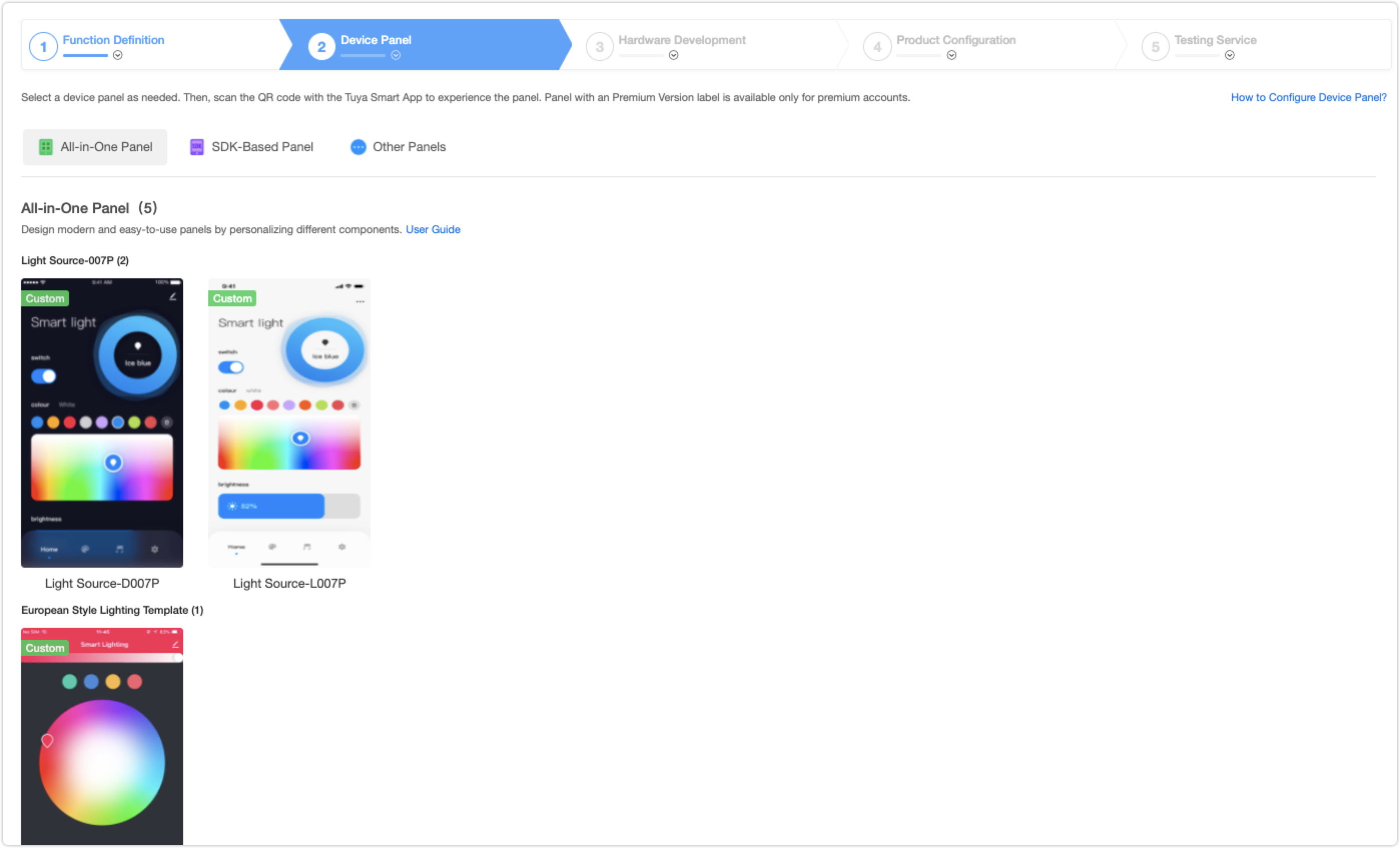
All-in-one panel
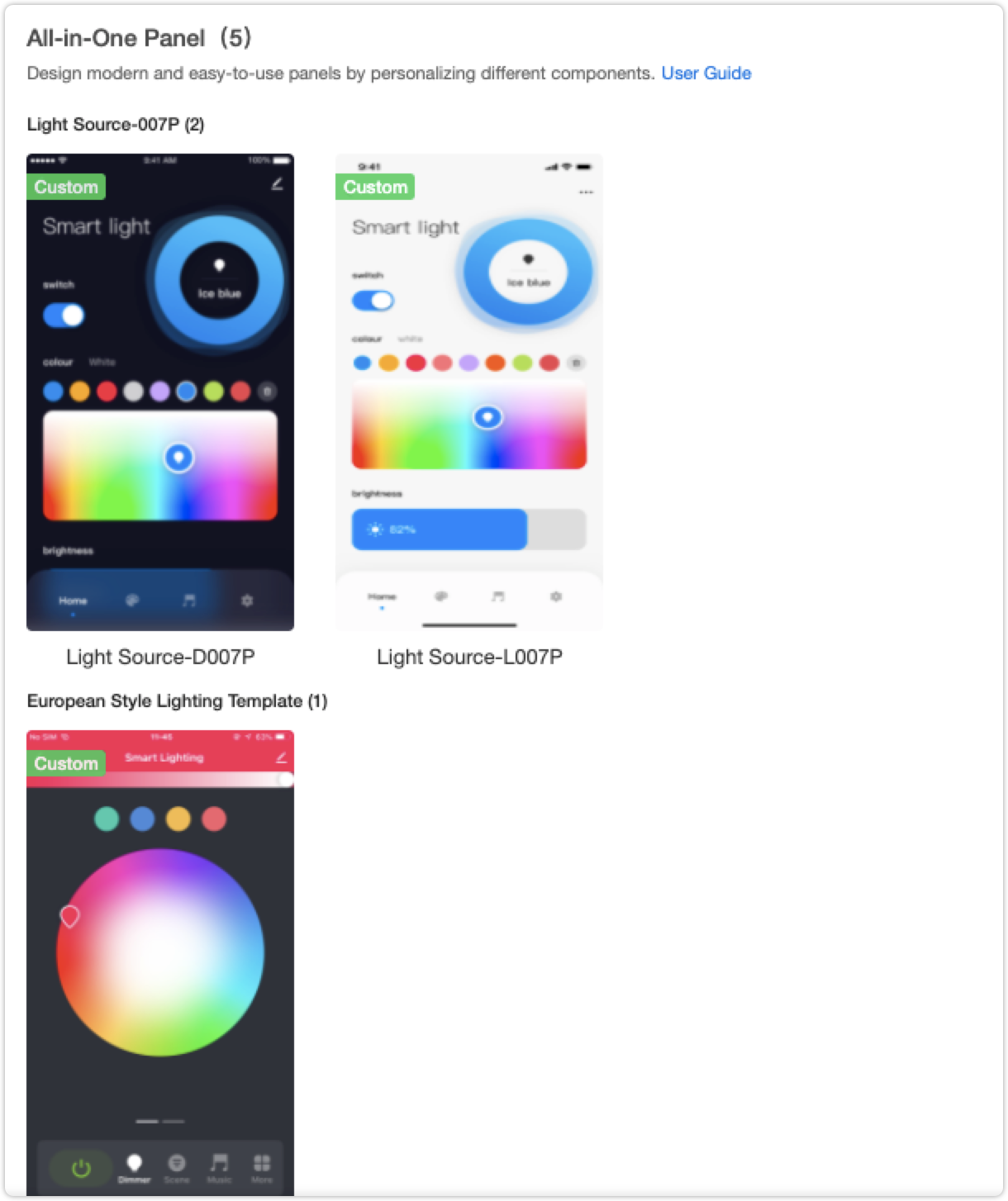
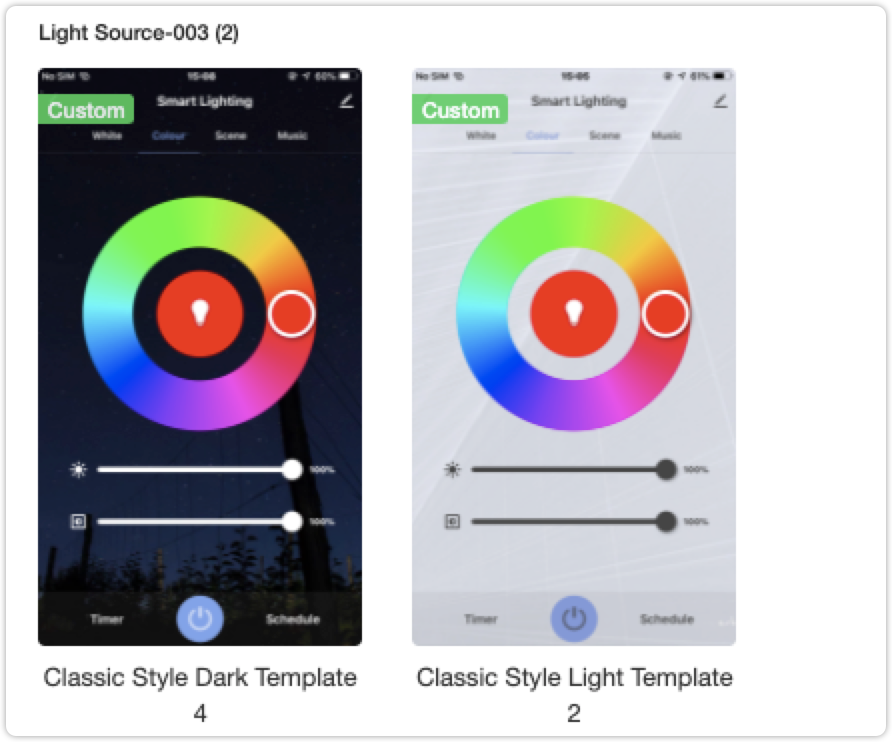
SDK-based panel
SDK-based panel: A variety of panel SDKs let you easily develop a branded panel.
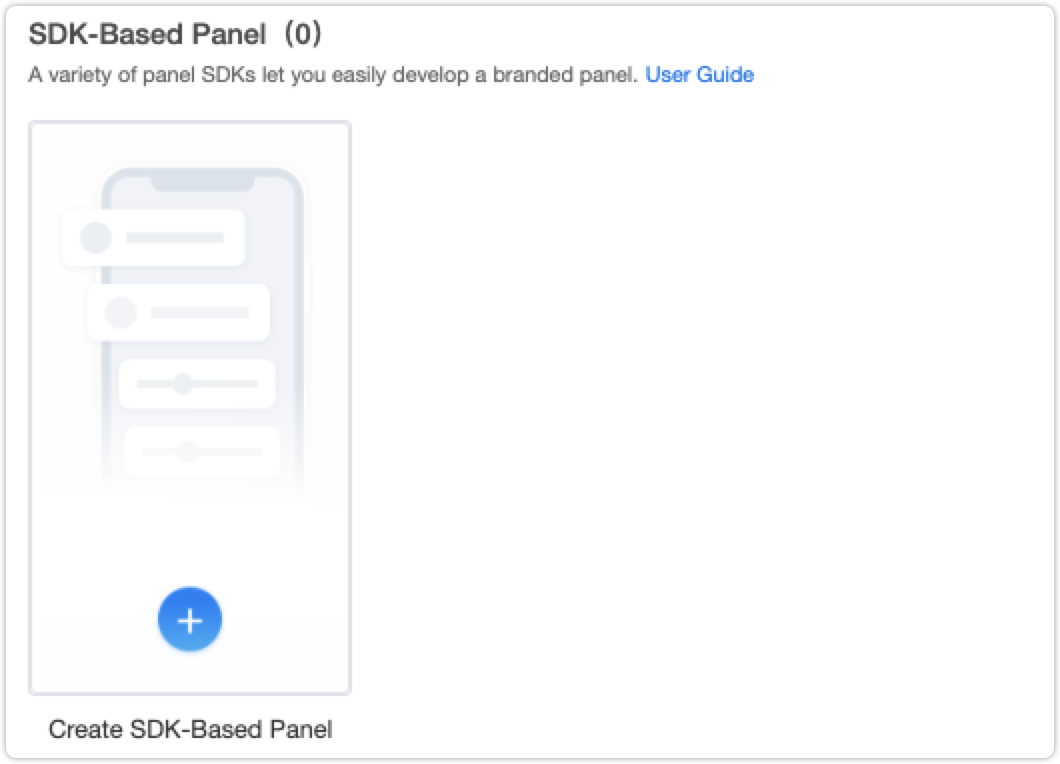
Custom panel
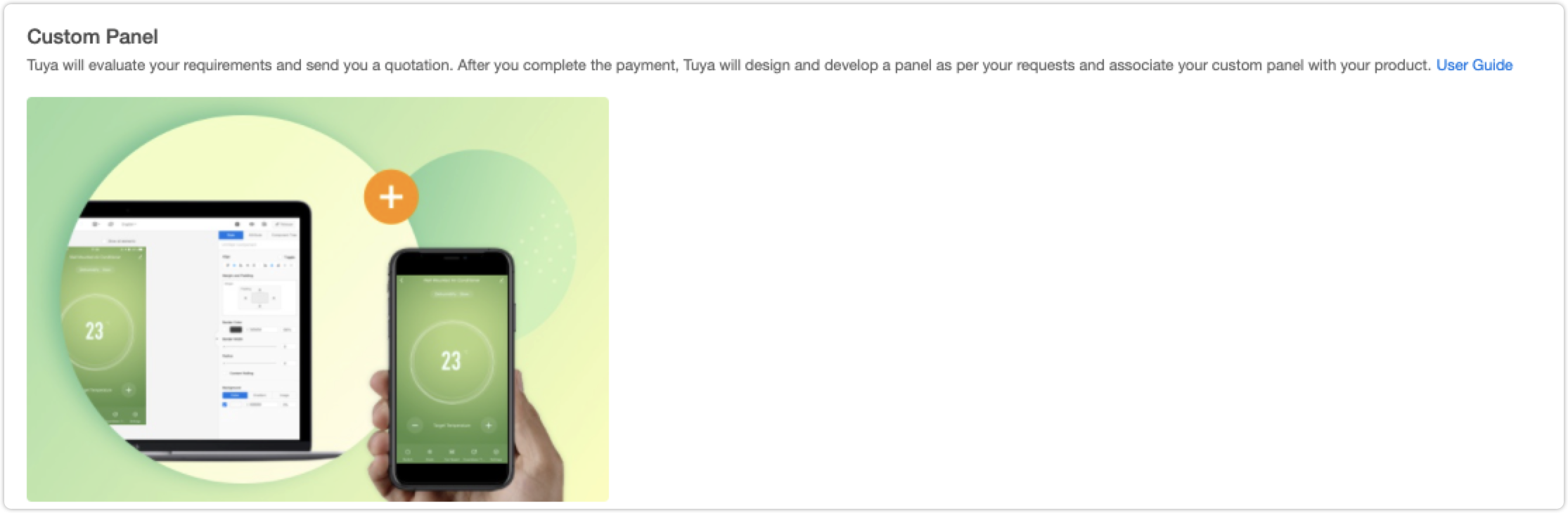
After you apply a template, click Edit to customize styles. You can modify the UI interface styles, mainly including UI Background, Theme Color, Font Color, and more. The settings independ on the specified template.
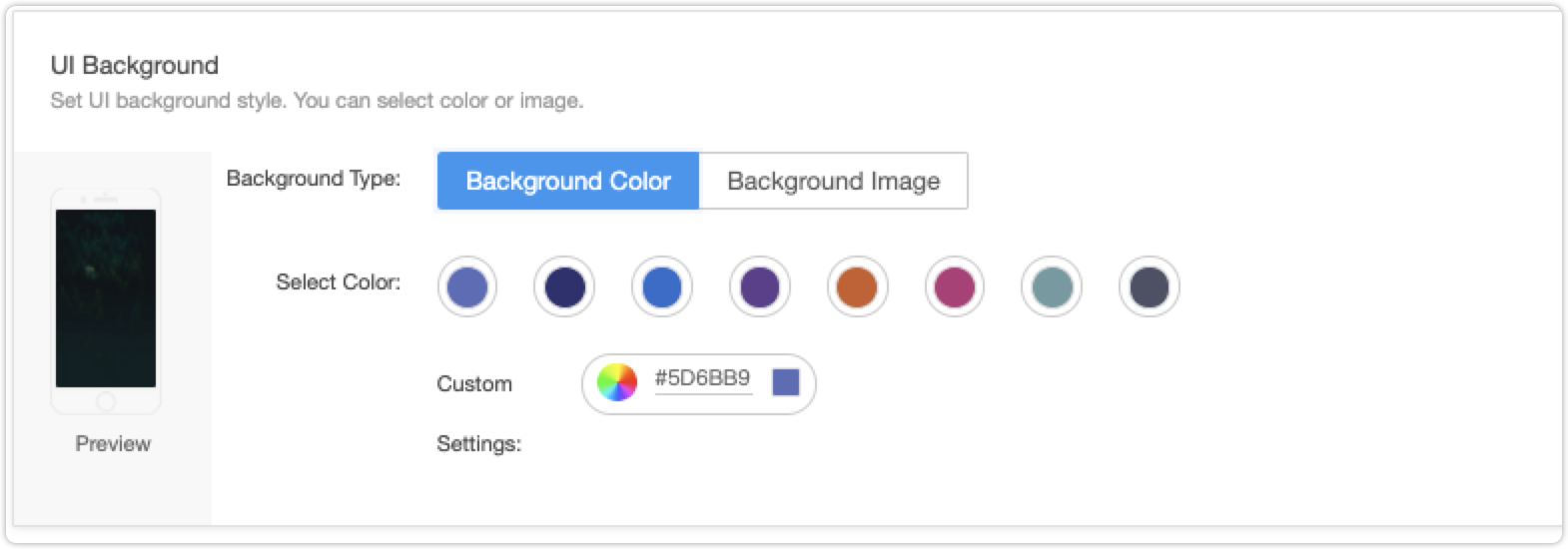
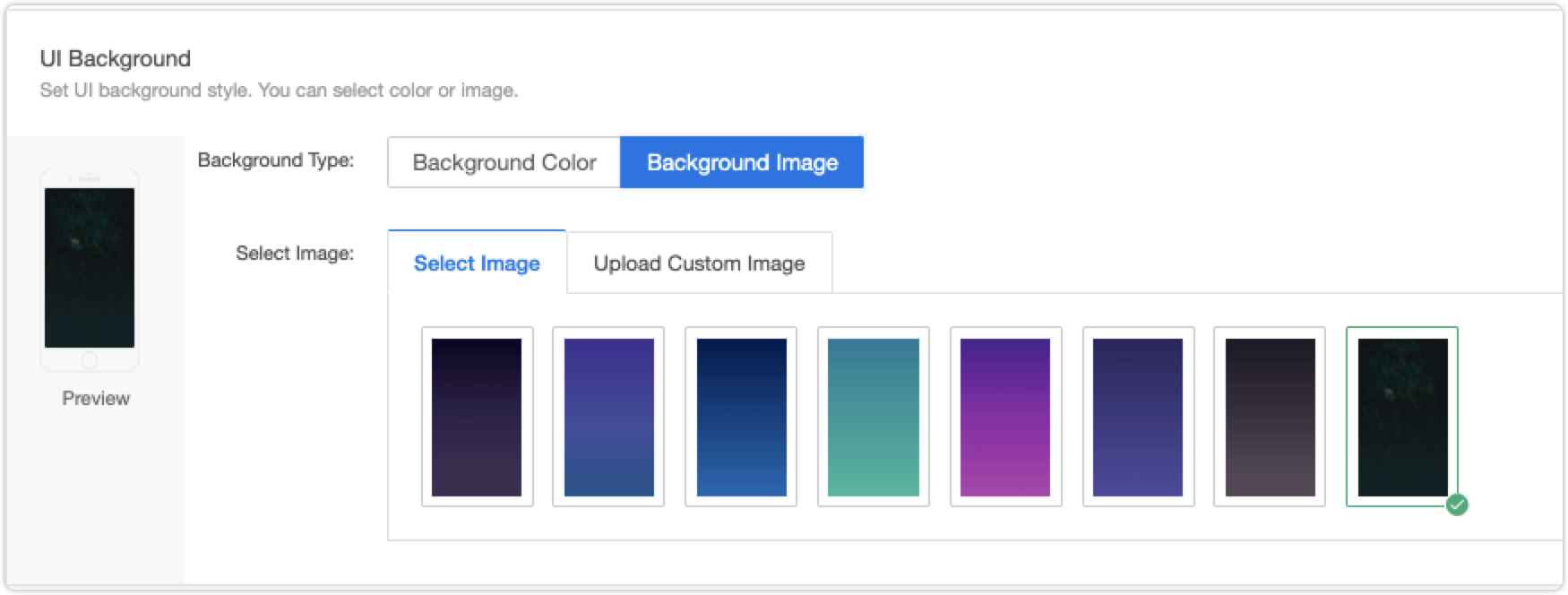

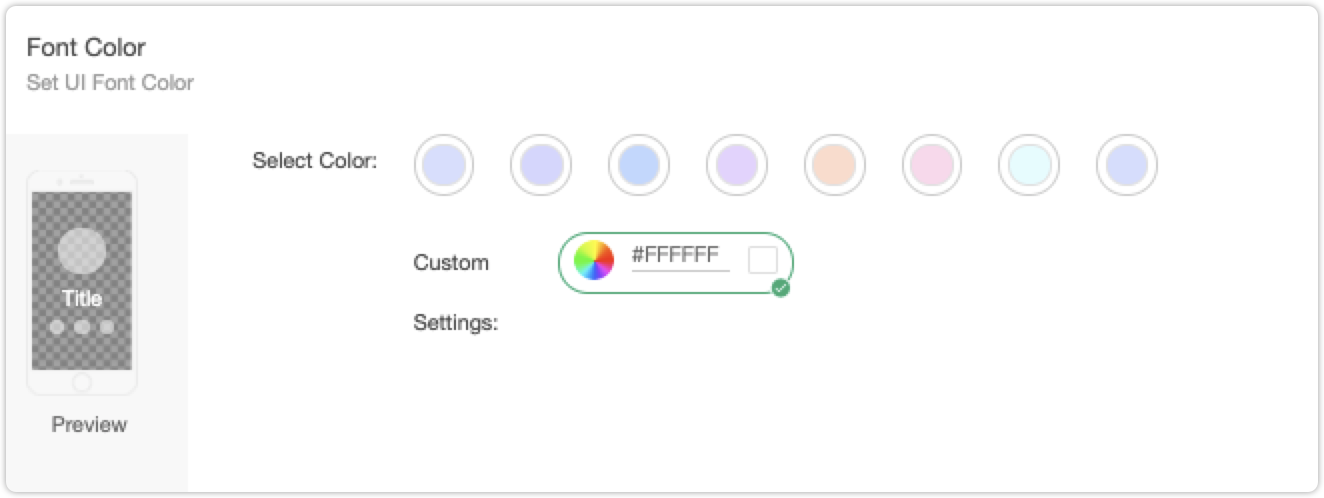
Is this page helpful?
YesFeedbackIs this page helpful?
YesFeedback





