European Style Panel for Lighting Products
Last Updated on : 2024-06-21 04:04:19download
This topic describes the features of the European style panel template for lighting products.
On-off
Turning lights on or off is a high-frequency action. A switch is usually placed within easy reach. The icon of the switch is also made universal, and the lights can be quickly turned on or off on the pages of other features, such as dimming, smart scenes, and music. After a light goes off, you cannot perform dimming, select scenes, or turn on music.
Dimmer
On the dimmer page, you can adjust the color temperature, color, and brightness of the light. Swipe left and right to switch between the white light picker and the colorful light picker.
The light becomes the warmest in the center of the white light picker, and the color temperature gets cooler as it goes farther from the center.
Values from 0° to 360° of the colorful light picker represent different colors. A smaller radius indicates lower saturation. You can adjust the brightness by swiping left and right on the top. The top of the panel provides four recommended colors for quick settings.

Scene
On the scene page, you can set up scenes. The default eight scenes include night, read, working, leisure, soft, colorful, dazzling, and gorgeous.
The first four are static scenes with white light, and the last four are dynamic scenes with colored light.
Tap the pencil icon to enter the editing page. You can add or delete the color marks, change their color by swiping left and right to switch between white light picker and colored light picker, edit the scene name, and change color flash mode and speed. After the settings, tap the return key on the top-left corner to save it. Alternatively, tap the reset button in the top-right corner to restore default parameters.
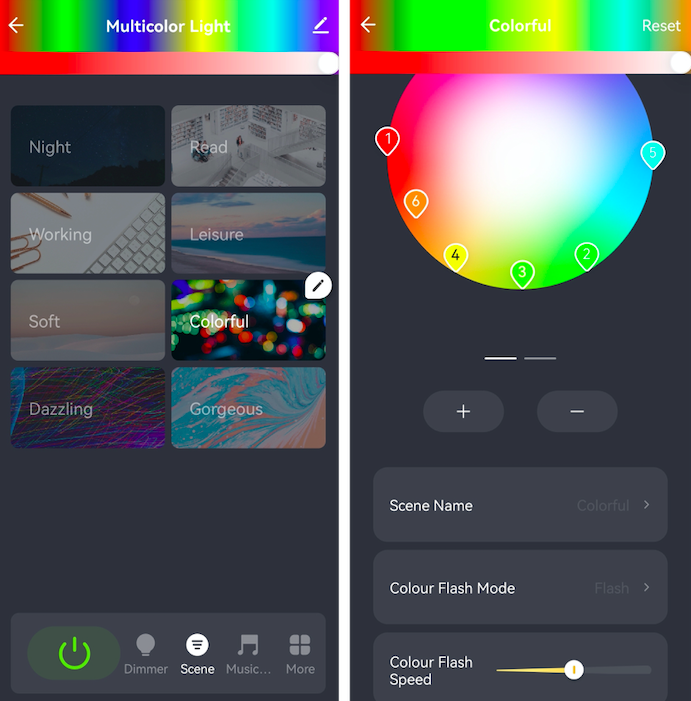
Music
After you tap Start, the lights will follow the music detected by the phone’s microphone. You can tap Stop to stop detecting music. If you need continuous music rhythm, keep your phone on this page and keep it alive all the time.
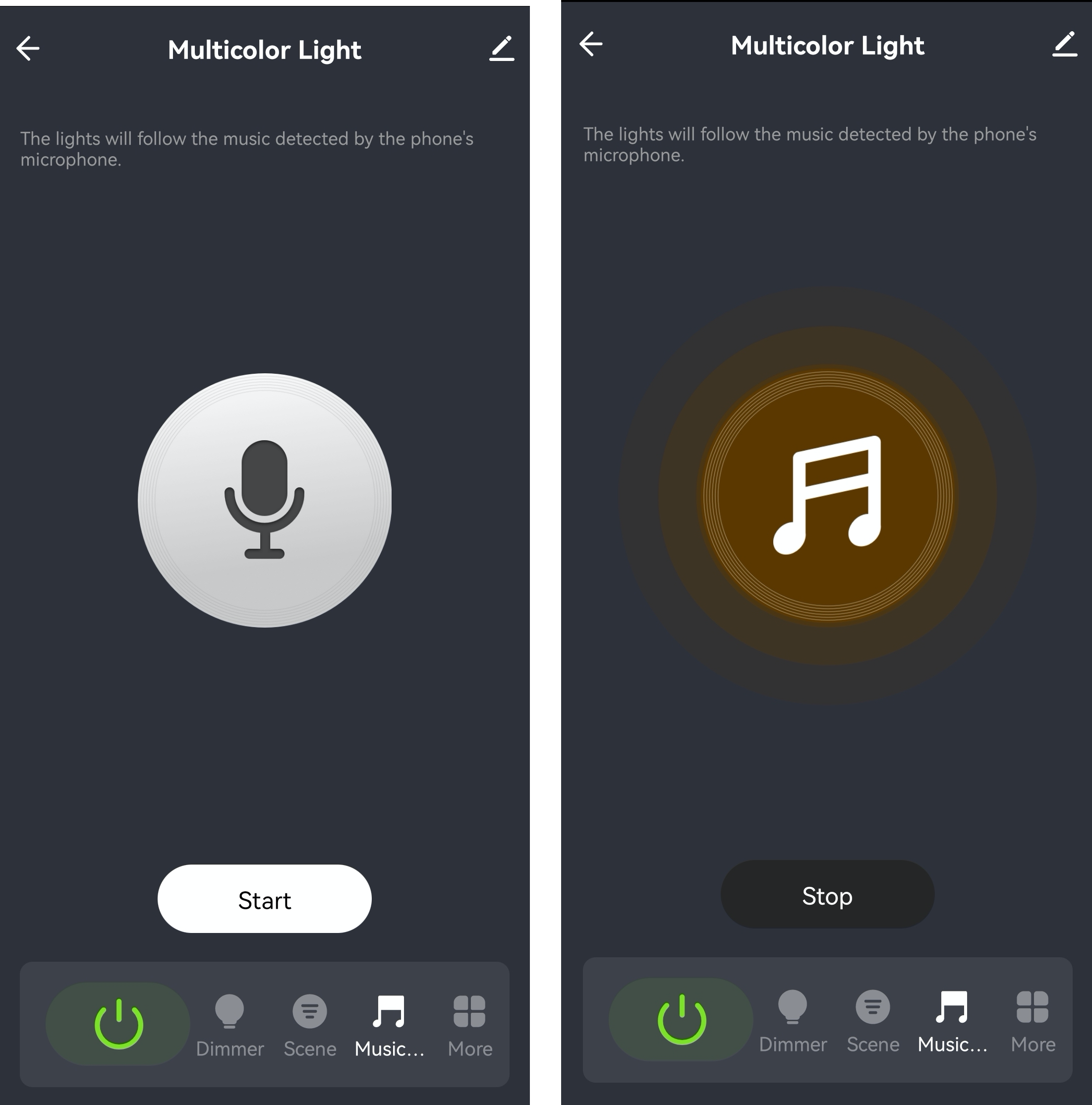
Plan
The plan types include random timing, cycle timing, sleep plan, and wake-up plan. You can decide whether a plan exists based on the selected data points. Tasks in a plan are mutually exclusive, and they can only work sequentially, rather than concurrently.
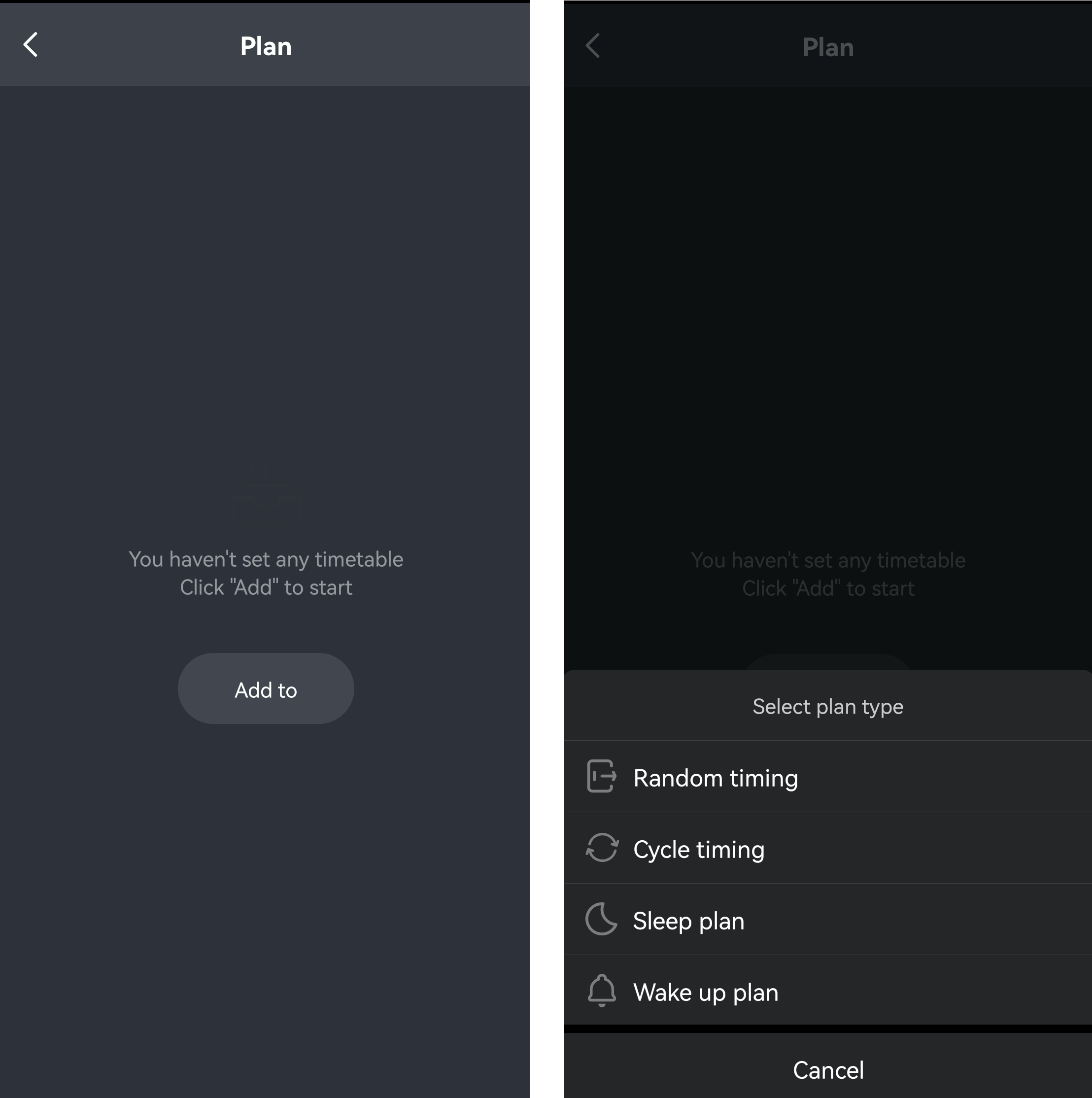
Random timing
When you go out for a long time, random timing can be used to turn the lights on or off just as if someone was at home, in order to deter burglars. Set a validity period and weekly repetition time of the task. The lights will go on and off once based on a random rule. When a light is turned on by the random timing feature, its status setting is consistent with the status before it was turned off. If a custom feature is enabled, the light will display the custom color. Up to four random timing tasks can be added to the same schedule.
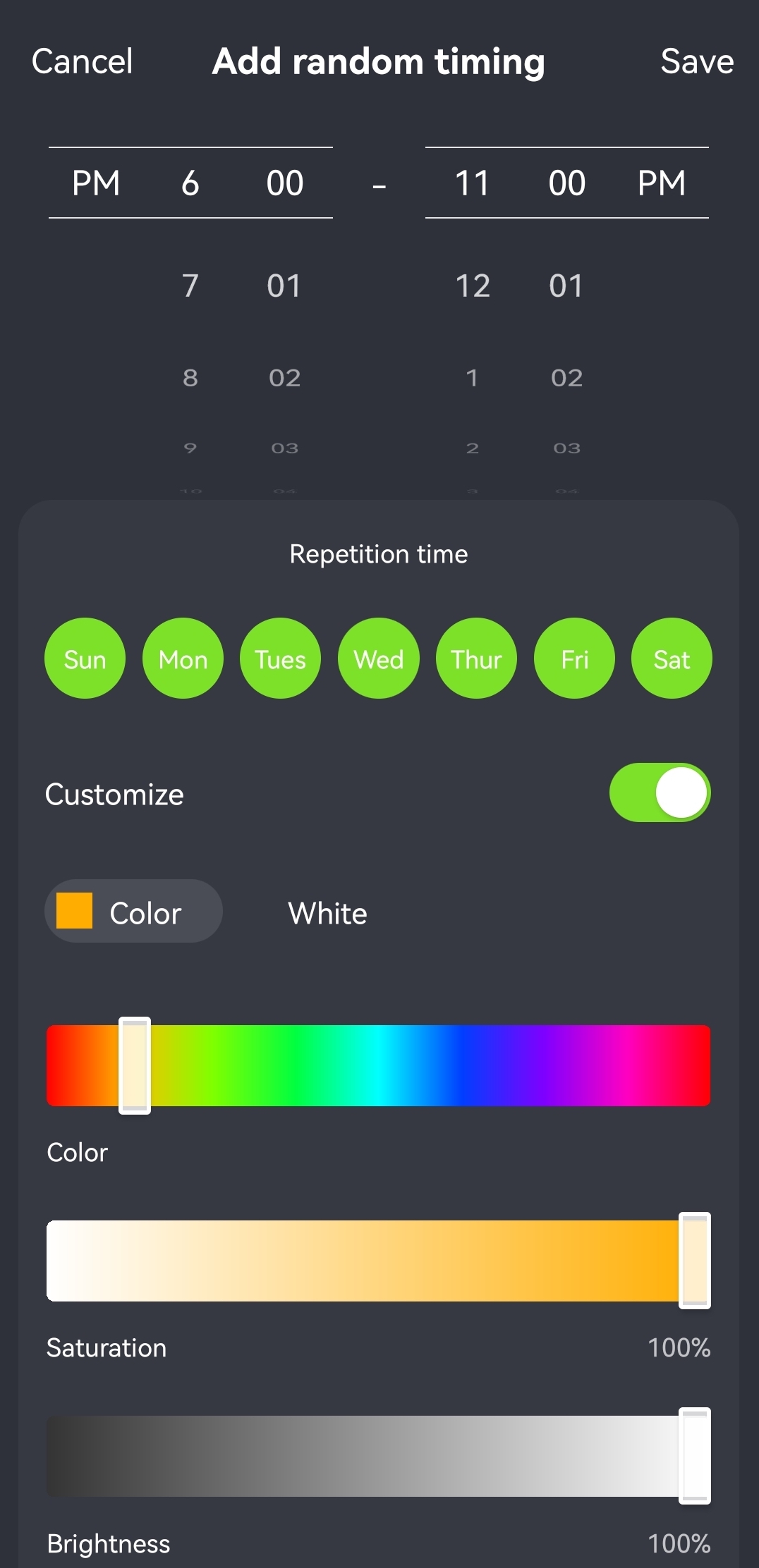
Cycle timing
Cycle timing is used to relieve you from plant lighting, light scene control, and similar scenes. You can set a total cycle time and weekly repetition time. During the total cycle time, you can customize the on-time and off-time. By default, a light is in the same status as that before the light was last turned off. Also, the color can be customized. And then, the light will be turned on and off according to this time cycle. Up to four cycle timing tasks can be added to the same schedule.
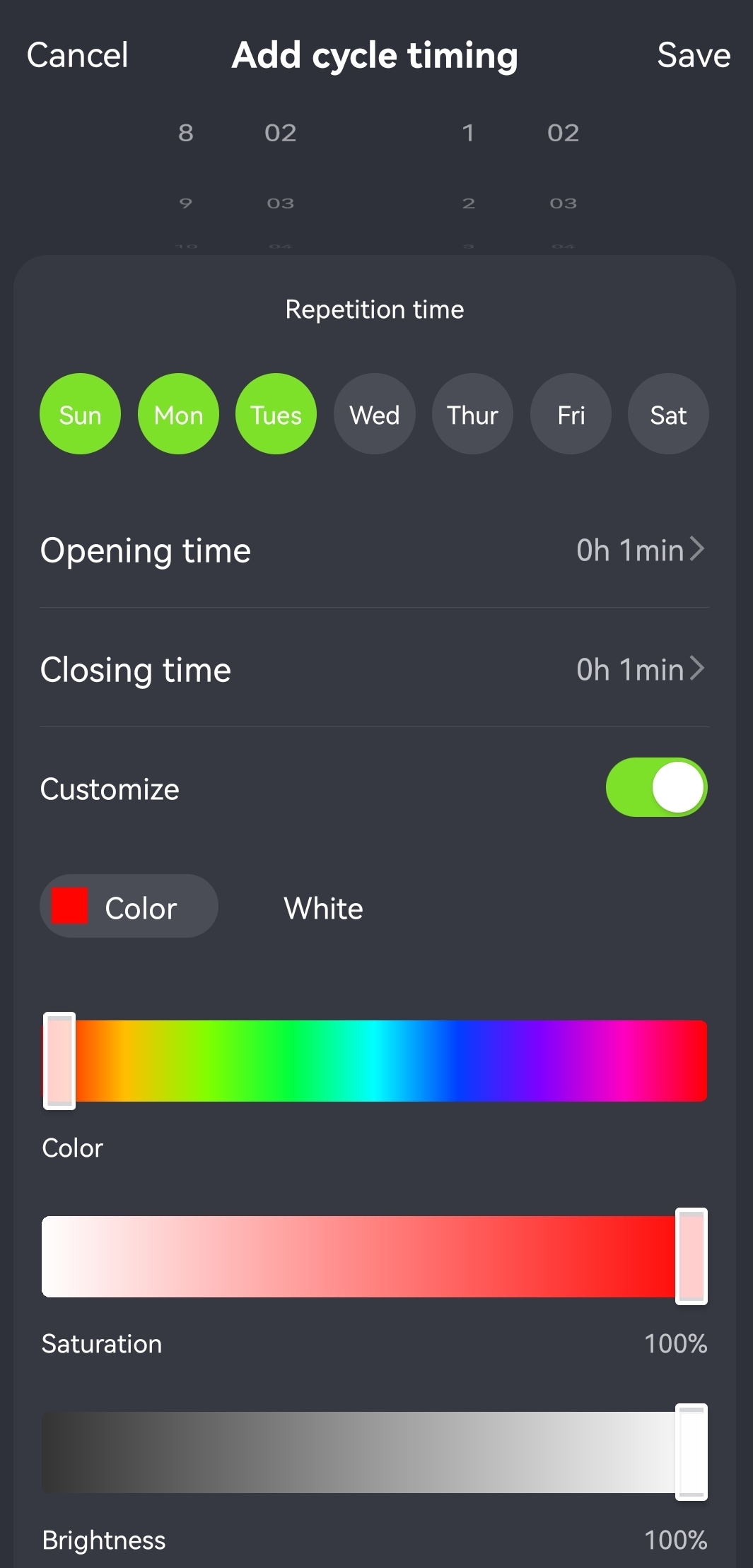
Sleep plan
The sleep plan uses lights to help you get to sleep. After you set the start time and the weekly repetition time, the light will fade out from that time point until it turns off. You can customize the fade-out time from 5 minutes to 2 hours, as well as the color of the light when falling asleep. Up to four sleep plans can be added to the same schedule.
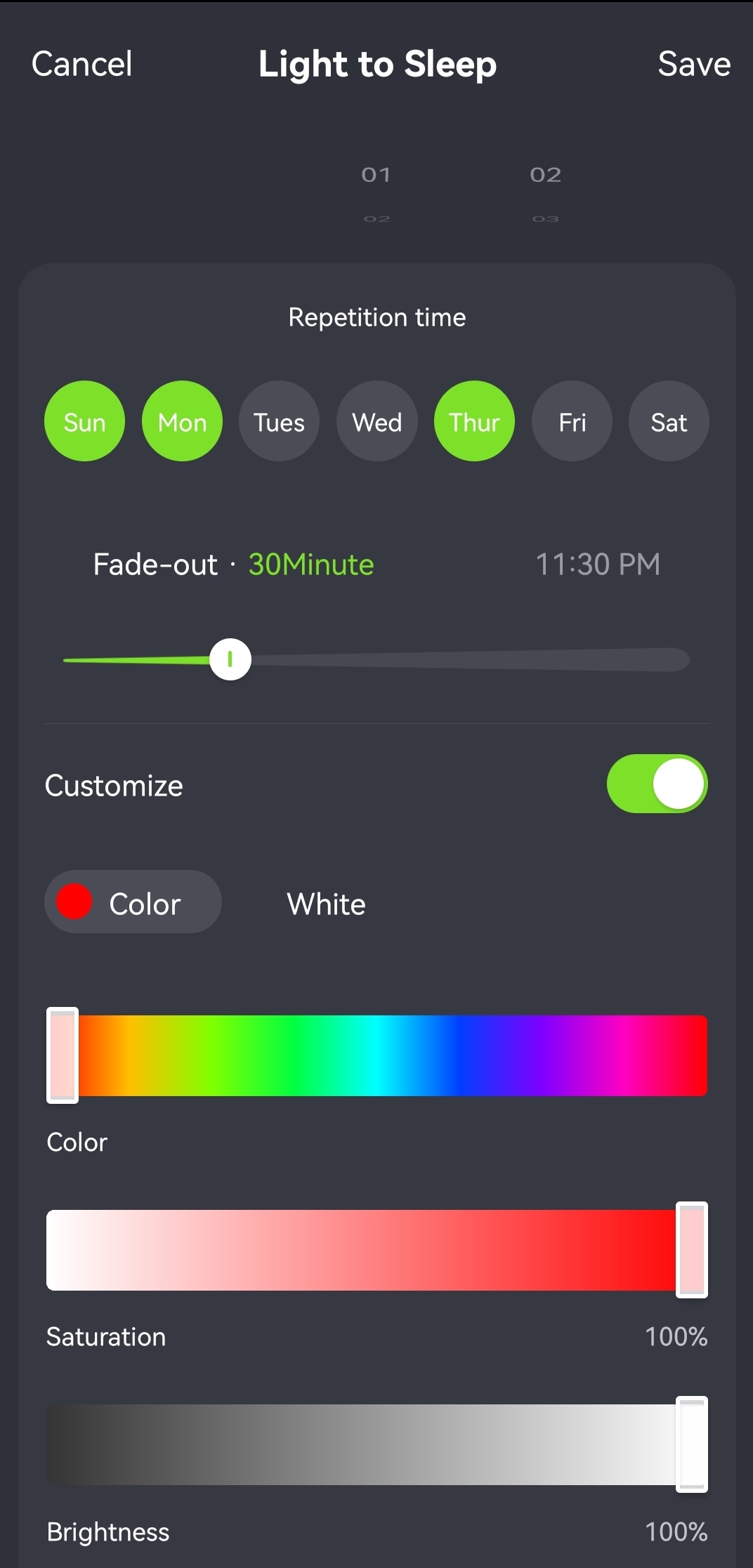
Wake up plan
The wake-up plan uses lights to help you wake up. After you set the wake-up time and the weekly repetition time, the light will gradually fade in from the off status to fully on status. You can customize the fade-in time from 5 minutes to 2 hours, as well as the color of the light when waking up. Up to four wake-up plans can be added to the same schedule.
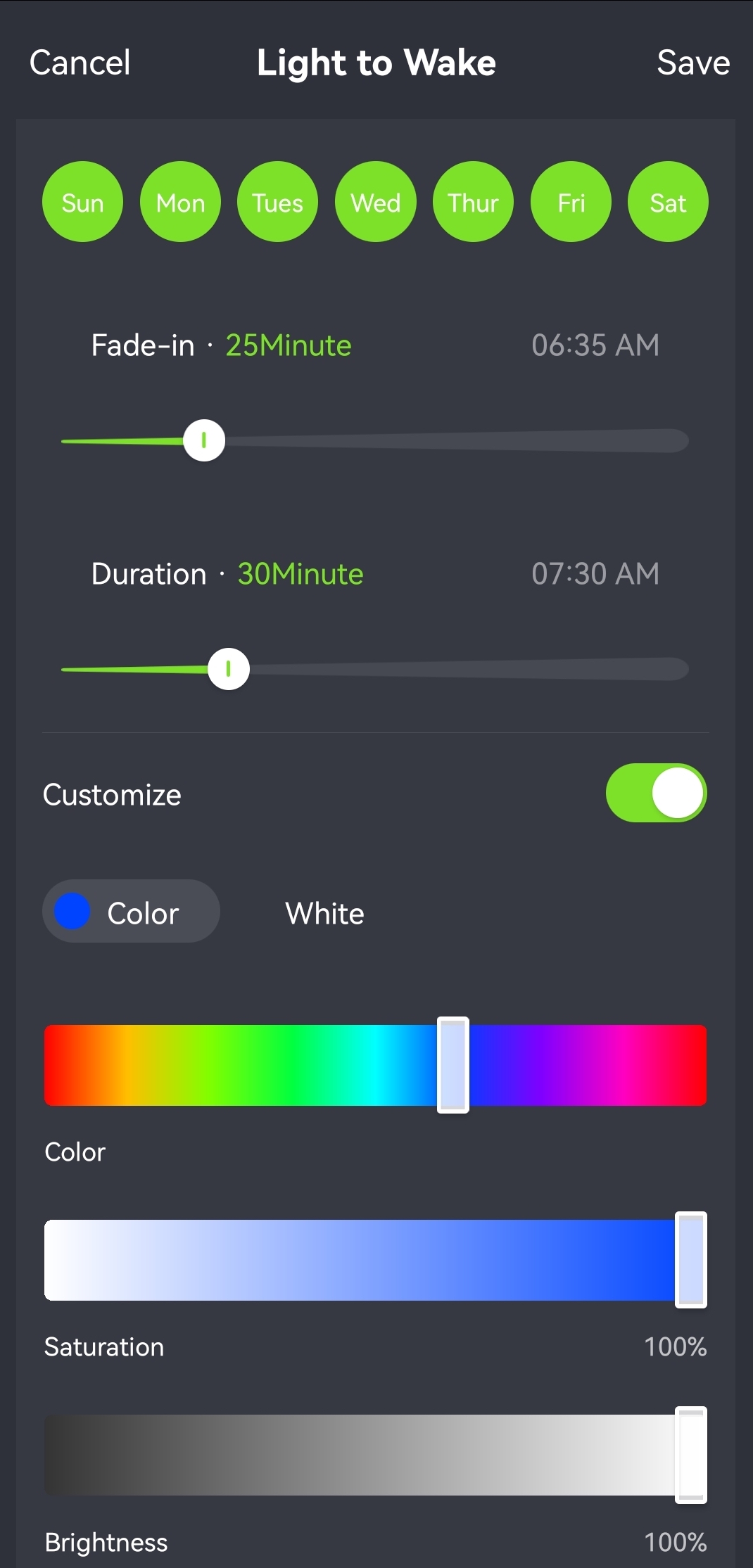
Schedule
A schedule switch can be used to automatically turn on or off the lights at a specified time point.
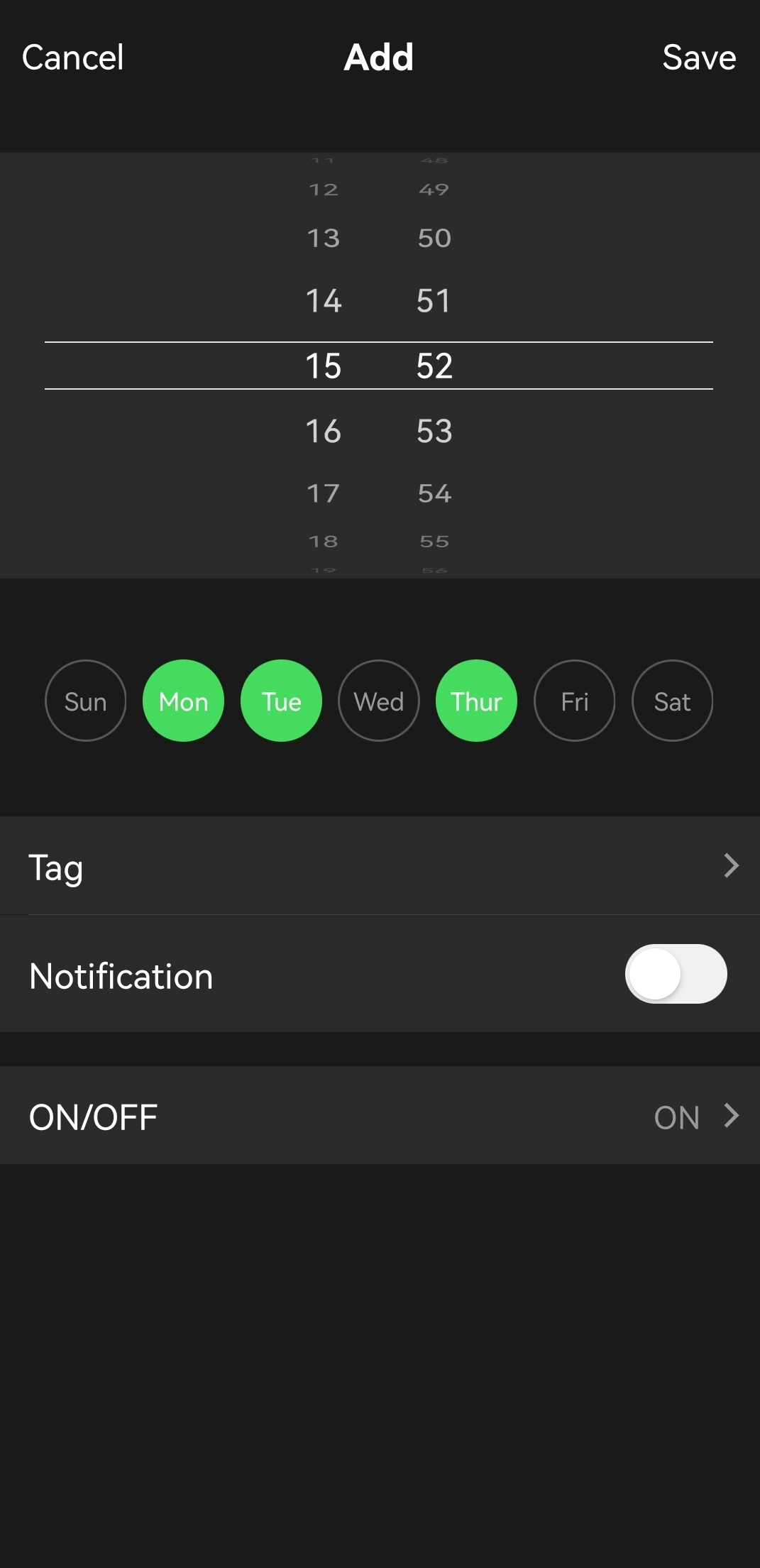
Timer
The timer is a delayed switch feature, which turns a light on or off after 0 to 1,440 minutes. If the light is on, it will be turned off when the set time is up. If the light is off, it will be turned on when the set time is up. If the light is turned on or off manually during the timer execution process, the timer will be canceled.
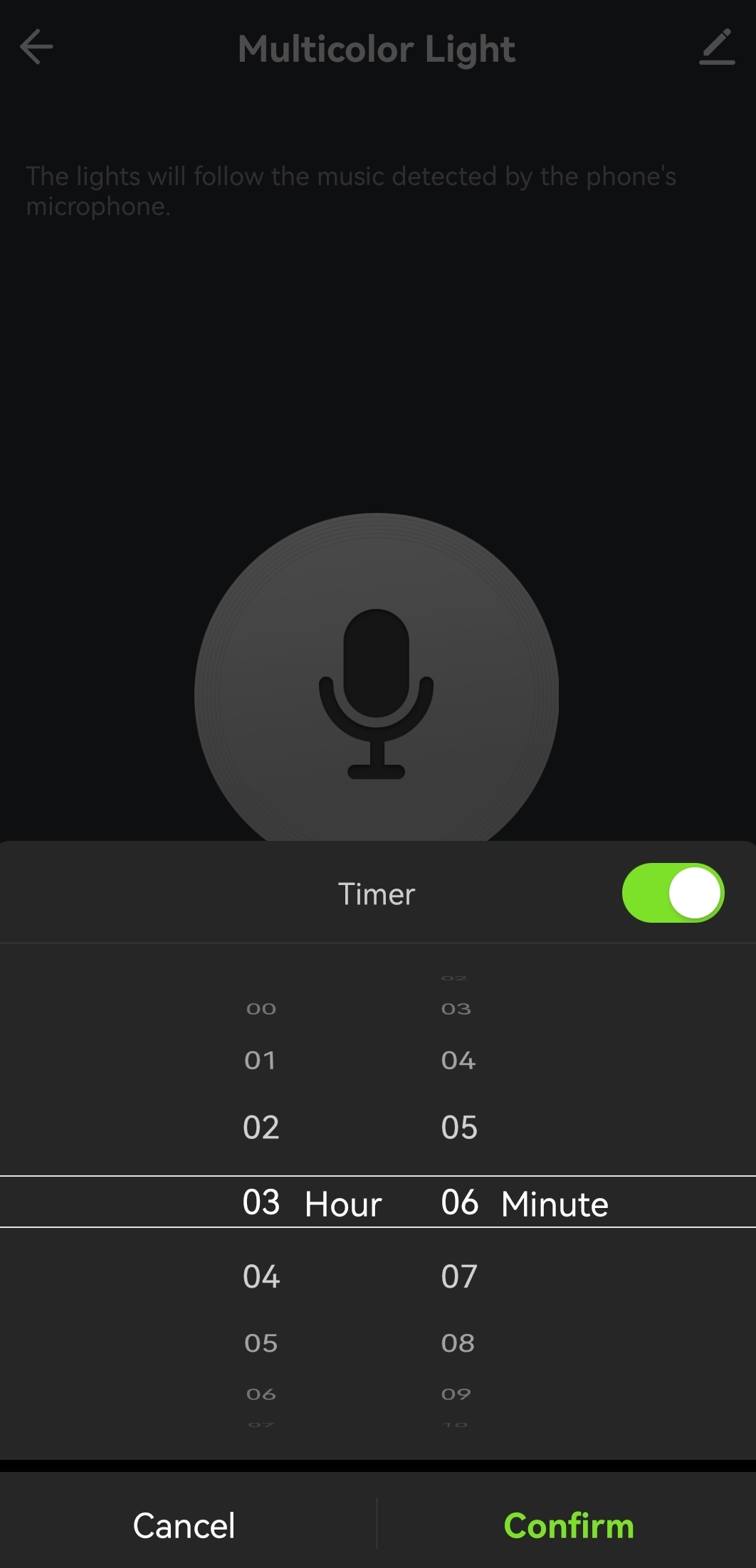
Biorhythm
Biorhythm refers to the fact that all functions in the human body are affected by the changing laws of day and night. According to the needs of the human body at different time periods, lighting combinations of varying color temperatures and brightness are provided, so that you can get a better lighting experience.
The biorhythm can be customized. You can set the lighting status of several time nodes in a day through the panel interaction, and add time nodes ranging from one to eight.
You can perform different changes according to the selected change mode. If you select Full gradient, each node will change in a linear gradual manner. If you select Direct gradient, when it comes to the preset time node, the light evenly transits to the new lighting status within 15 minutes.
Each node can be temporarily closed (disappeared from the clock dial). You can quickly drag and change the node on the clock dial. Also, you can modify the time, color temperature, brightness, icon, and other information on the editing page.
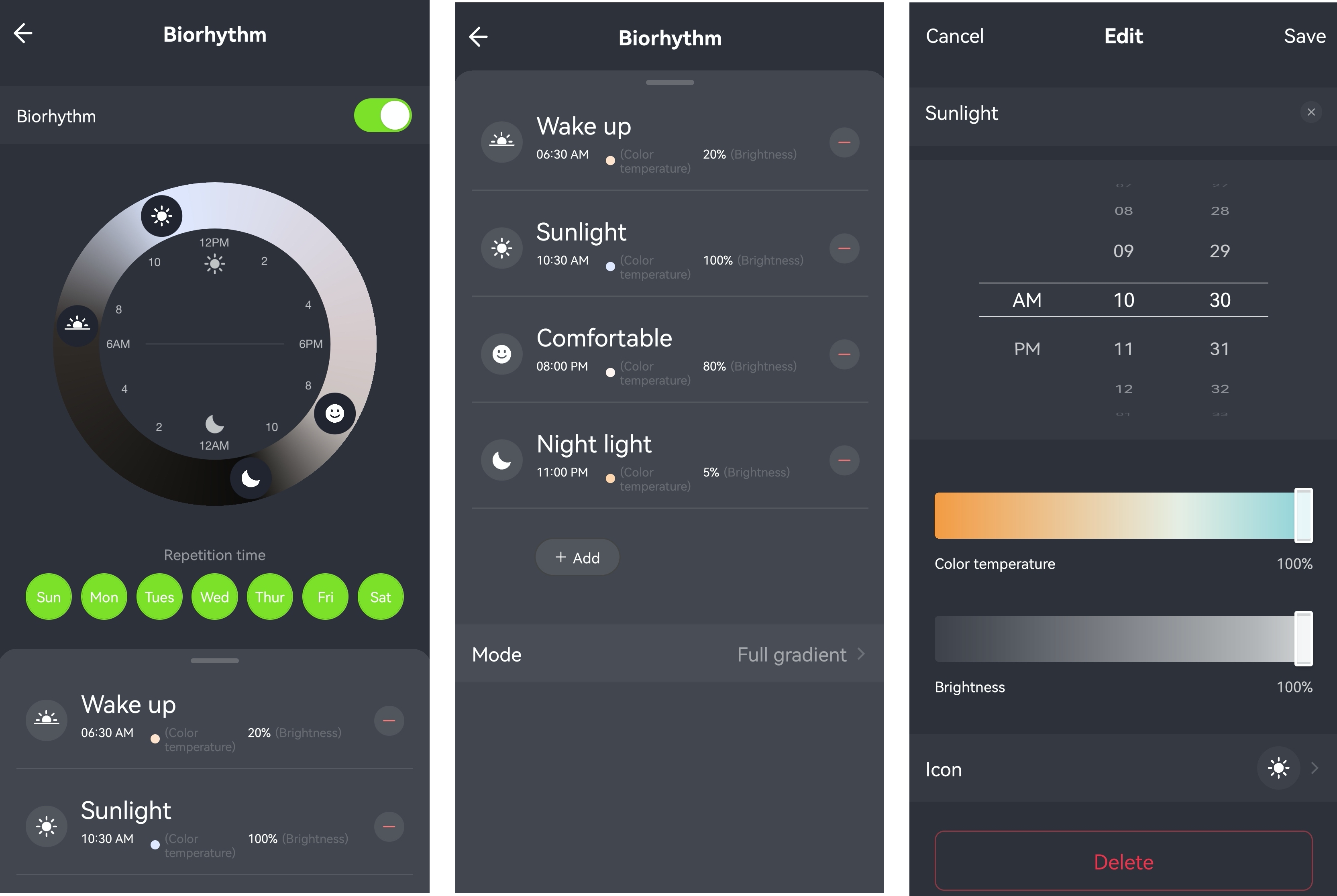
Power-on behavior
Two features are included: Do Not Disturb (DND) and Light status after power on.
The DND feature is suitable for regions that are subject to frequent power outages, such as India. In case of a power outage, if the light switch is at the power-on status, the light will turn on directly when the power supply resumes. Sudden power-on at night might affect your sleep. Thanks to the DND feature, after you turn off the light through the mobile app, the light will turn on only after two consecutive power-on operations. The light can be turned on or off properly through the wall switch.
There are three options for you to set the status of the light after power-on.
- Default: restore the original color, the default light that is configured by you.
- Restore memory: return to the previous color used before the power is off.
- Customized: the user-defined color.
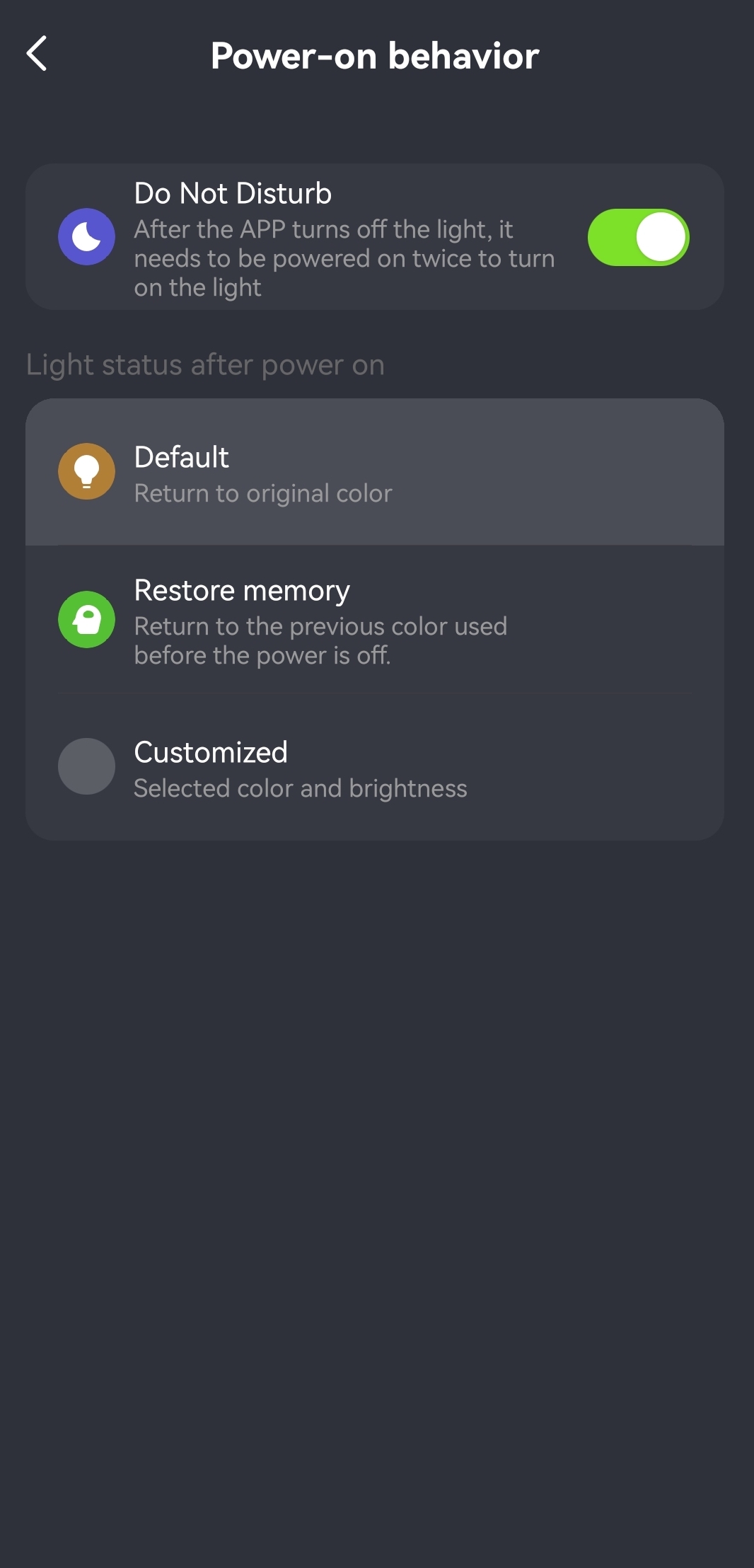
Jumping page
You can enable the jumping page function and enter the URL in the Advanced Functions section of the first step Function Definition during product development on the Tuya Developer Platform. And then, you will view the jumping page function on the mobile app. The configured URLs with names are displayed in the list. Select one of the URLs, and you will be navigated to the specified web page.
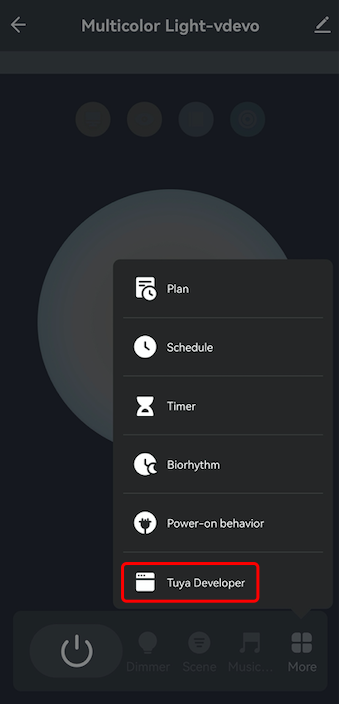
Is this page helpful?
YesFeedbackIs this page helpful?
YesFeedback





