Troubleshooting About Lighting Products
Last Updated on : 2024-06-21 04:02:06download
Troubleshooting steps
This topic describes how to troubleshoot problems that might occur on lighting products. First, check whether a problem is located at the module or power supply. Perform the following steps:
-
Supply the module with DC power.
-
Use an oscilloscope to test the input/output (I/O) of the module.
- If the module output is unusual, submit a ticket and provide Tuya with the test data for troubleshooting.
- If the output is normal, the product problem might be caused by the power supply. Then, test the circuits that might have faults. You can contact Tuya or the chip manufacturer for troubleshooting assistance.
Common problems
Common problems might include:
- Pairing failure
- Unexpected state after pairing
- Flicker
- Automatic restart or frequent disconnection
- Other problems
Common causes
The preceding problems might be caused as listed. You need to identify the problem source first and then proceed with troubleshooting.
- Radio frequency: Make sure you have performed a production test on the failed device.
- Network issues: Connect the device to a different wireless network and pair it with the mobile app by using the hotspot or access point (AP) mode.
- Software issues: Supply the module with DC power individually to test the module functionality.
- Hardware issues: Supply the module with DC power individually to check whether the module can work properly.
- Circuit issues: If the device does not have the above issues, verify the circuit.
FAQs
Unable to enter the pairing state, or able to enter the pairing state but failed to be paired. How to fix it?
- Check whether the module or power supply has faults. The operating current of the TY series modules is about 100 mA on average, but the peak current is more than 400 mA. Verify the power supply parameters of other modules against their module datasheets. Monitor the power supply of the module throughout the pairing process. An electronic load can be used to test the load capacity of the circuit.
- Make sure the circuit design is qualified. If the voltage or voltage fluctuation of the module power supply is excessive (normal ripple < 100 mV), causing the module to work abnormally or burn out. Use an oscilloscope to test the supply voltage of the module.
- Check whether the hardware connection has faults. The faults that might occur at TX, RX, EN, GPIO15, and other pins of TY series modules will affect the startup of the module. For power on, TX, RX, and EN must be at a high level, and GPIO15 must be at a low level. The level of these pins must meet the requirements when they are powered on, free from interference.
- The output electrolytic capacitor of some module circuits is large, so the circuit might not be fully discharged before being powered on again. To ensure a full discharge, the light must stay off for a longer time before the test, and check whether the device can enter the pairing state.
- If the hardware is tested to be normal, but the pairing process still failed, try the Wi-Fi Easy Connect (EZ) mode, compatibility mode, and AP or hotspot mode to pair the device. If all attempts failed, submit a ticket and provide Tuya with the product ID (PID), video of pairing indicator status changes, and video or description of mobile phone operations for troubleshooting.
- Weak signal strength of the module might cause pairing to fail. Make the module enter the AP pairing mode, download and use the Wi-Fi signal strength analyzer from an Android app store, and then check whether the module signal strength is weak. In most cases, the signal strength over -60 dB is normal.
If you have a USB to TTL converter, connect the RX pin of this converter to the module’s pin for log printing (TX or IO2, to be confirmed with Tuya’s technical support staff) of the module, connect GND to GND, specify 74880 as the baud rate, and then display ASCII codes. Ensure power isolation. Provide details of the overall printing process to Tuya’s technical support staff for further analytics.
Failed to enter the pairing mode
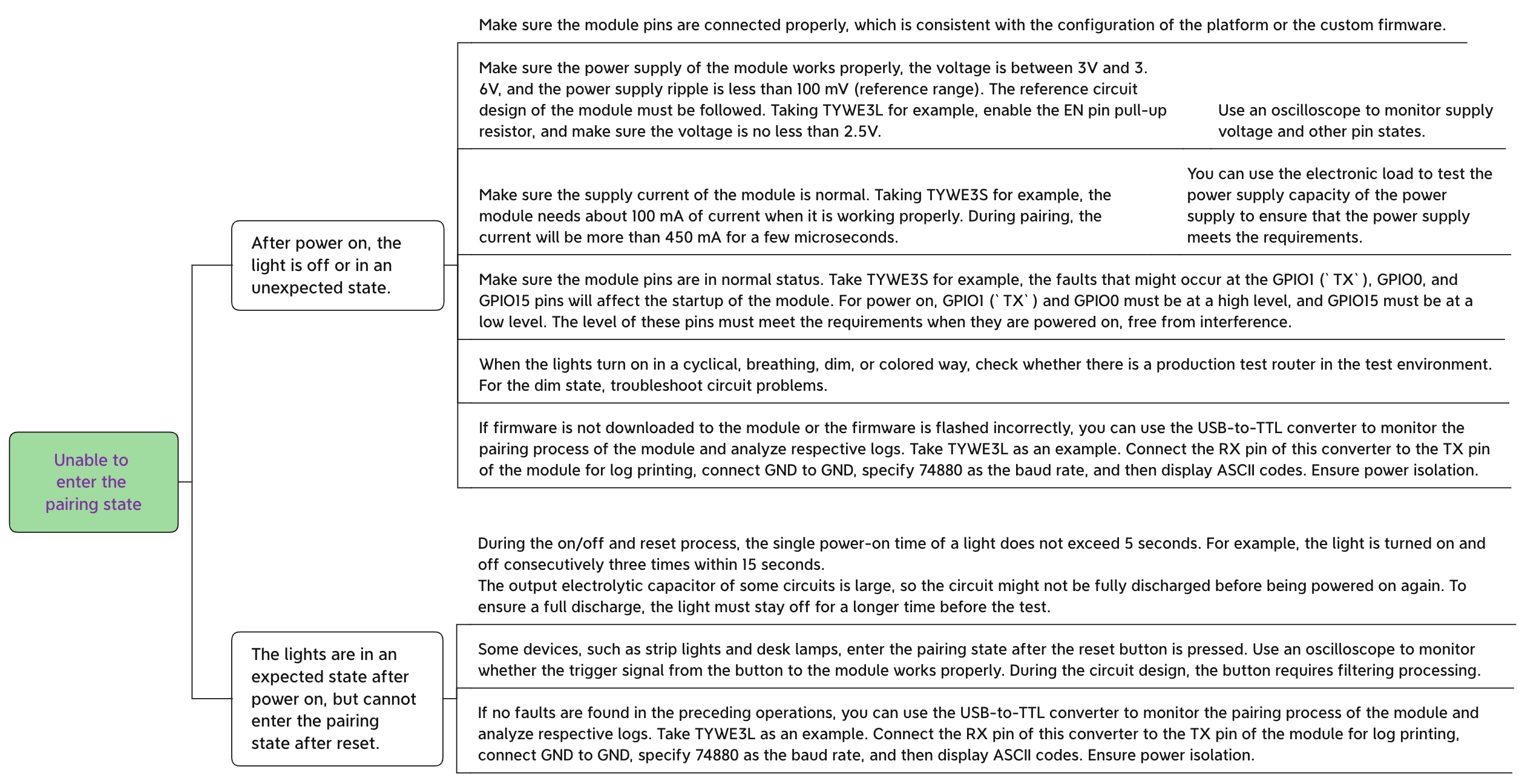
Pairing started after resetting but failed
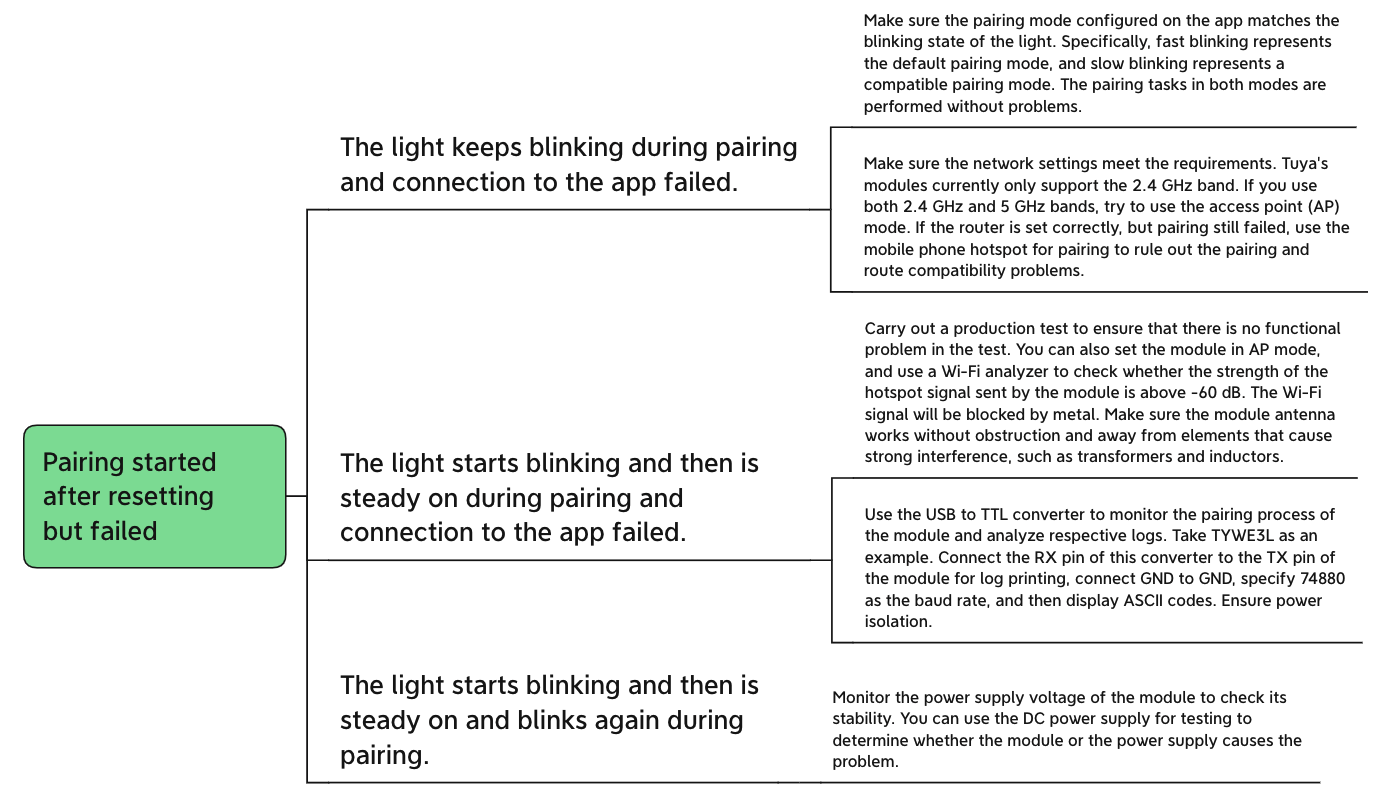
Unexpected status changes during lighting adjustment
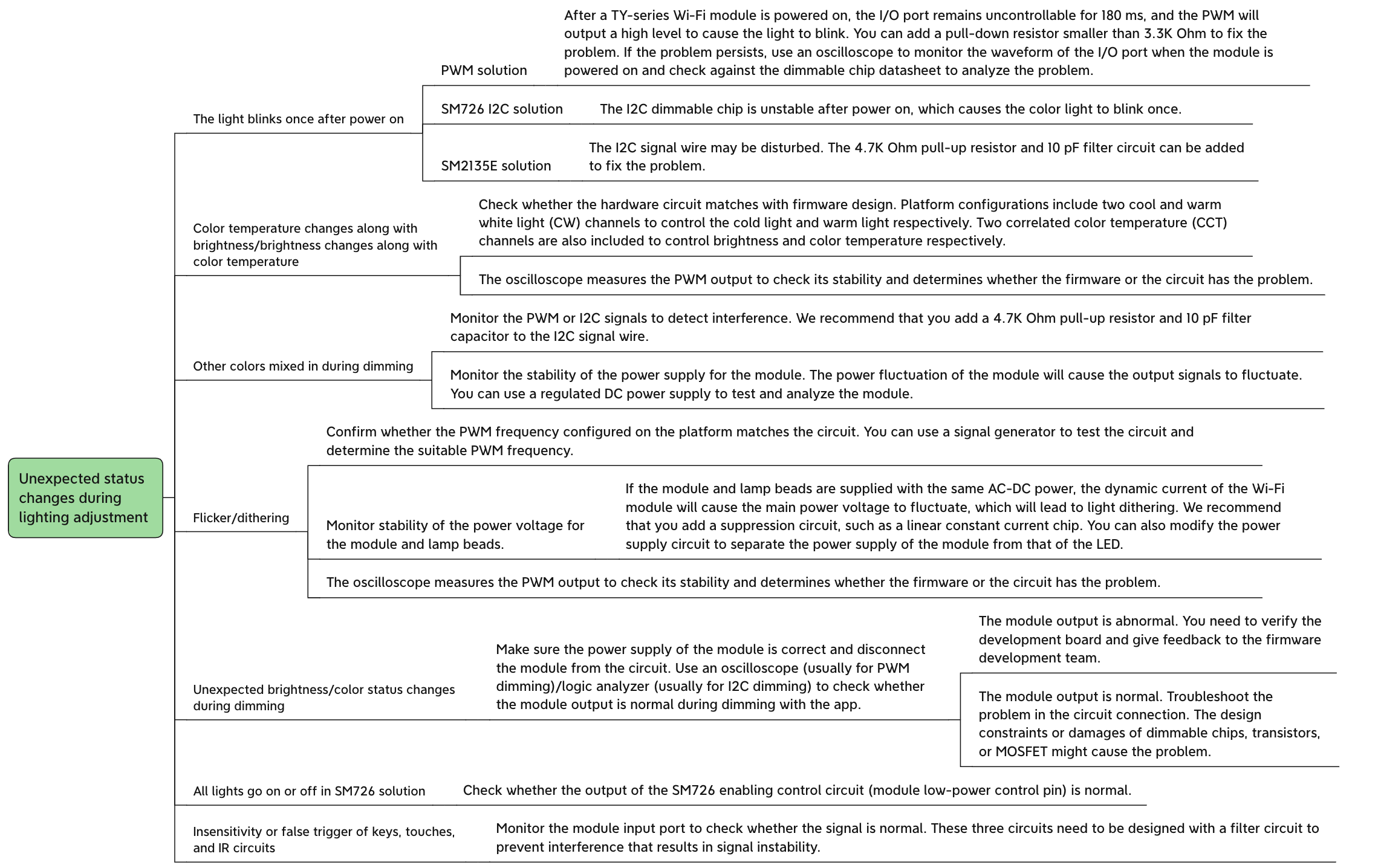
Frequent disconnection or automatic on/off
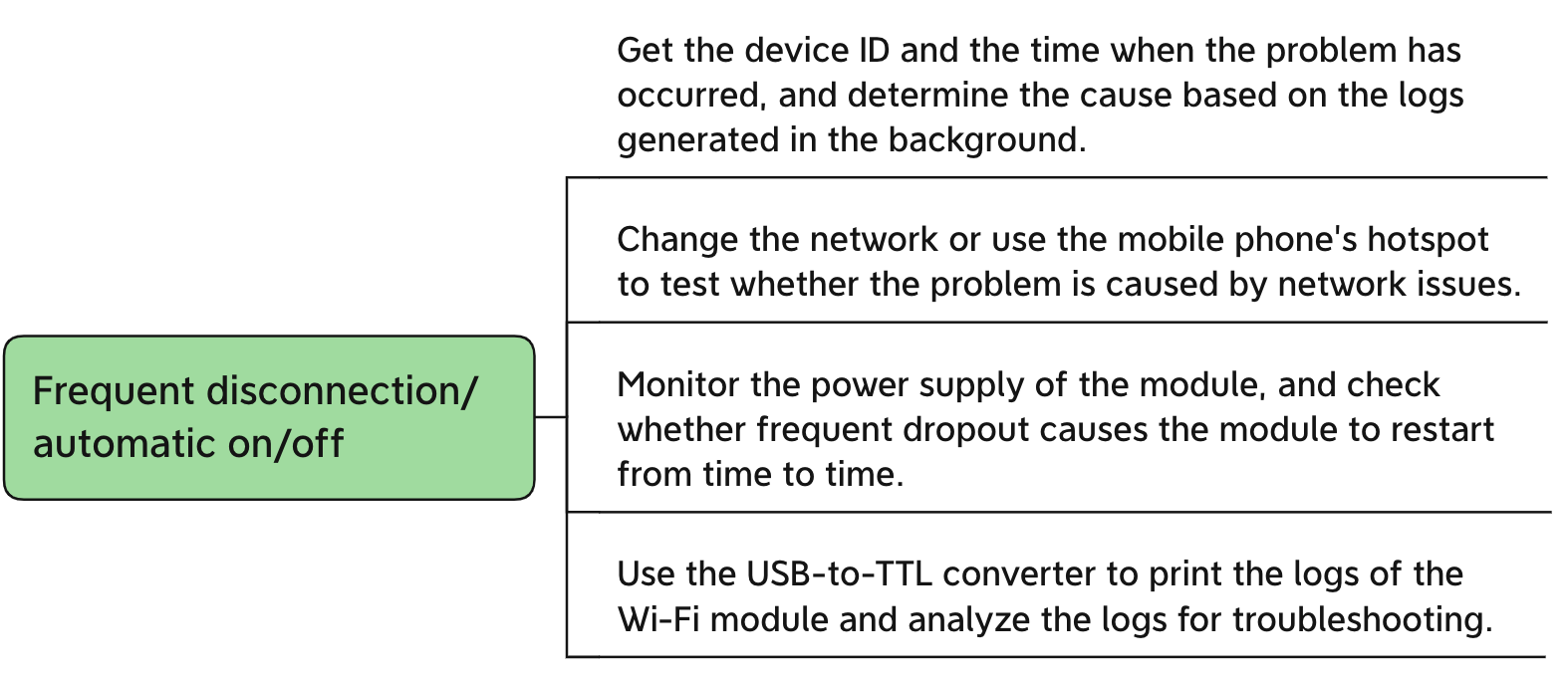
Other problems
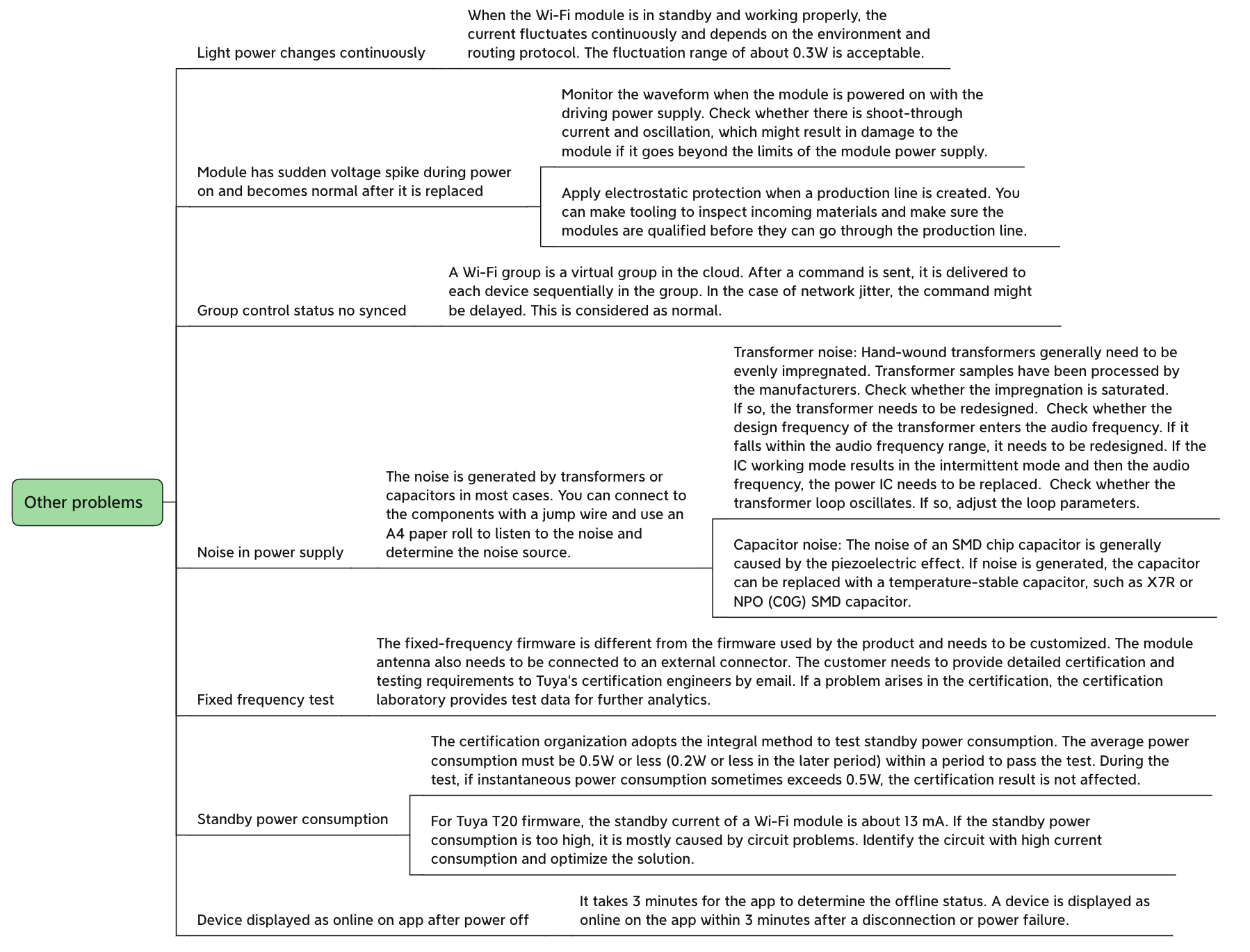
Is this page helpful?
YesFeedbackIs this page helpful?
YesFeedback





