v5.0.0 Update Instructions
Last Updated on : 2025-11-11 01:17:17download
This topic describes the updates of the OEM app for Smart Home Lighting with v5.0.0. This app version was released on May 6th, 2023. You can integrate the updates into your app.
App update
Optimized home management and multi-device control
To optimize home management and multi-device control, you can go to Tuya Developer Platform > OEM App, open the Custom App Tools for your app, and then enable and configure the Multi-Device Smart Control feature. For more information, see Optimized Custom App Tools.
-
Optimized management of rooms.
Allowed rooms to be grouped by floor and simplified switching between rooms.
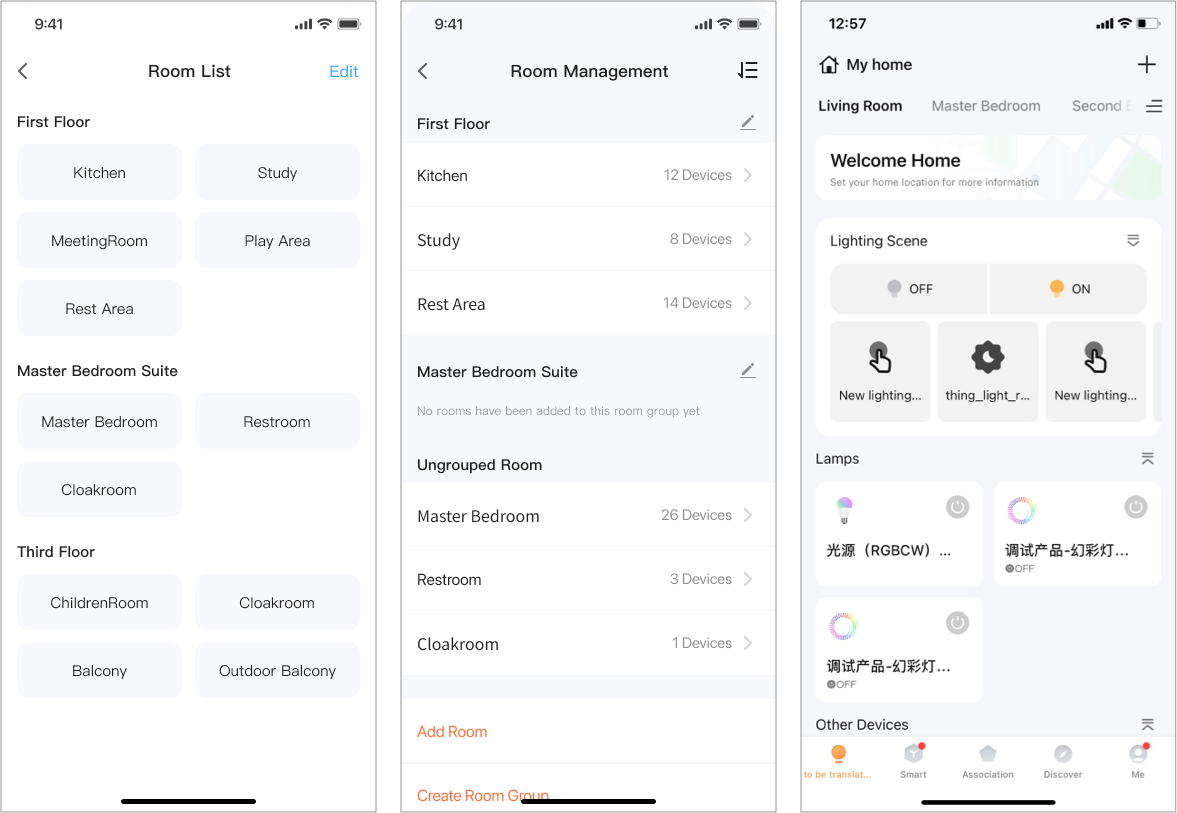
-
Optimized the app performance and fixed the problems such as freezing and slow loading due to a large number of devices.
Optimized Matter experience
Improved the pairing process of Matter devices and enhanced the stability of pairing Matter over Wi-Fi devices, Matter over Thread devices, and wired Matter gateways.
Optimized switching between languages
Allowed users to go to App > Settings and easily switch to a target language that can be different from the mobile system language.
Platform update
Optimized Custom App Tools
-
Added the style template Smart Room Lighting Lite that helps improve the multi-device control and home management for your OEM app.
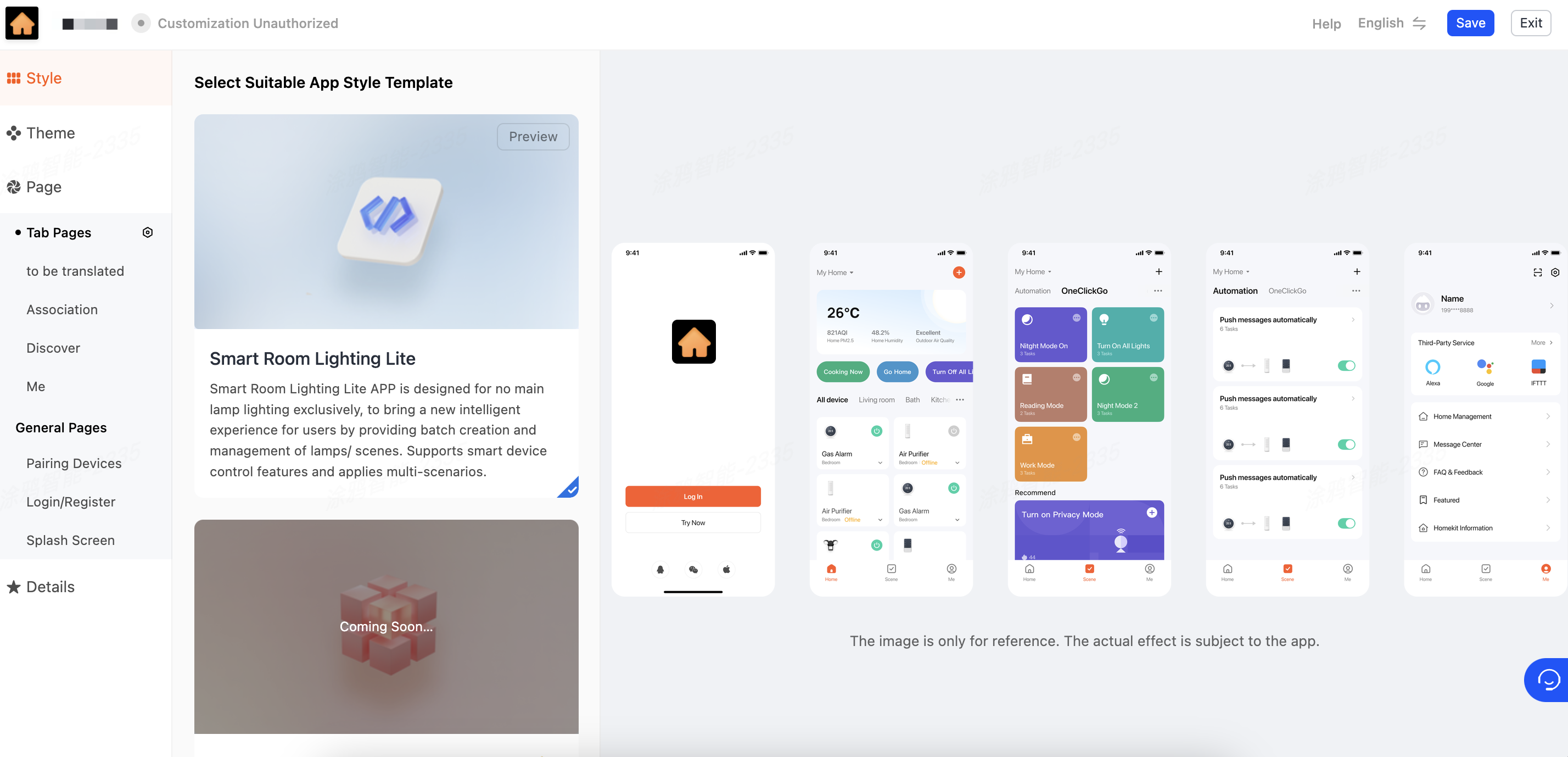
-
Supported full customization of tab pages that can be defined on your terms.
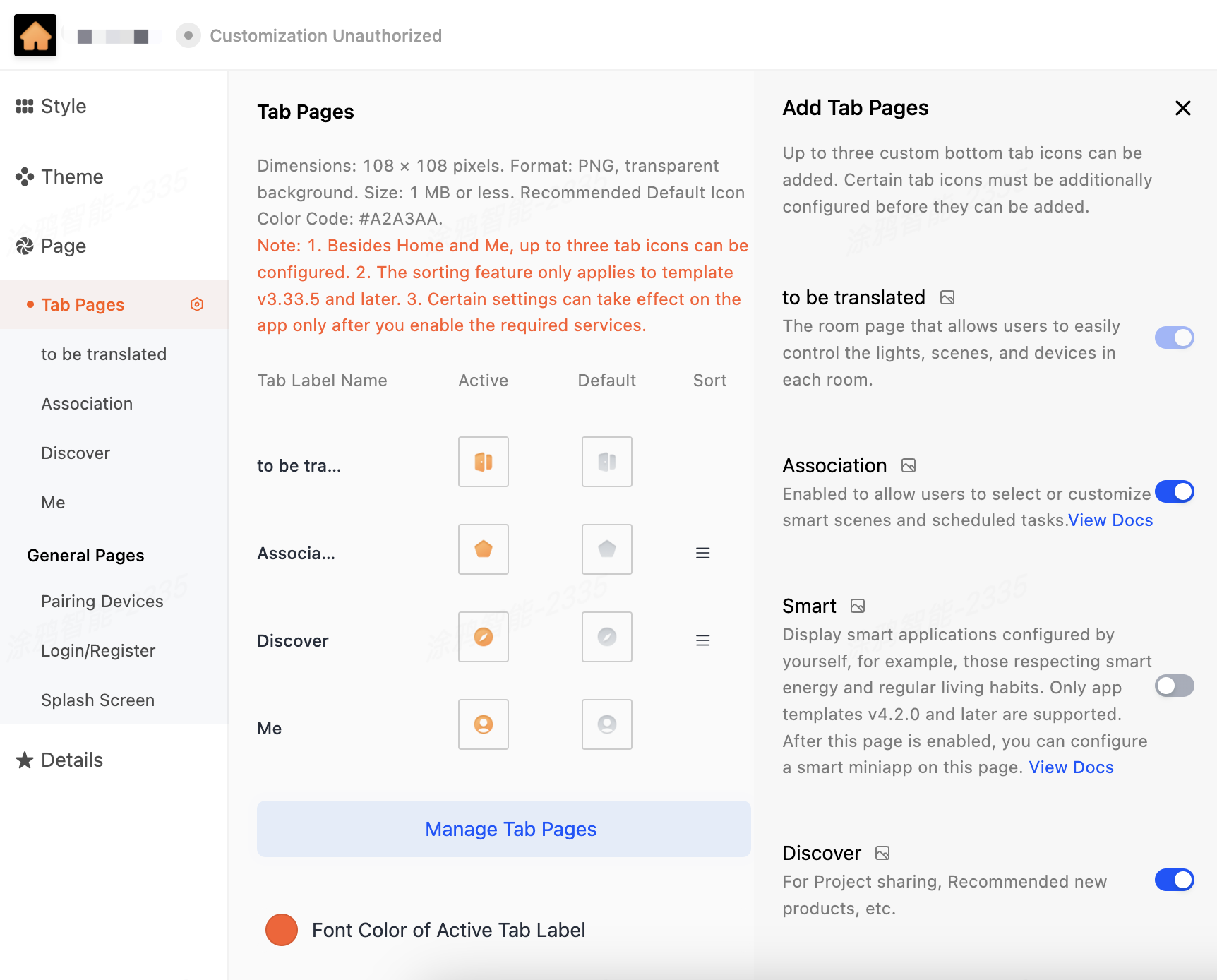
Updated multilingual debugging tool
Supported settings of allowlisted app accounts for different data centers. These accounts can be used to test the app languages. Go to the Language page on the app and turn on Show multilingual code to accurately manage and edit UI text.
-
Set allowlisted app accounts on the Tuya Developer Platform.
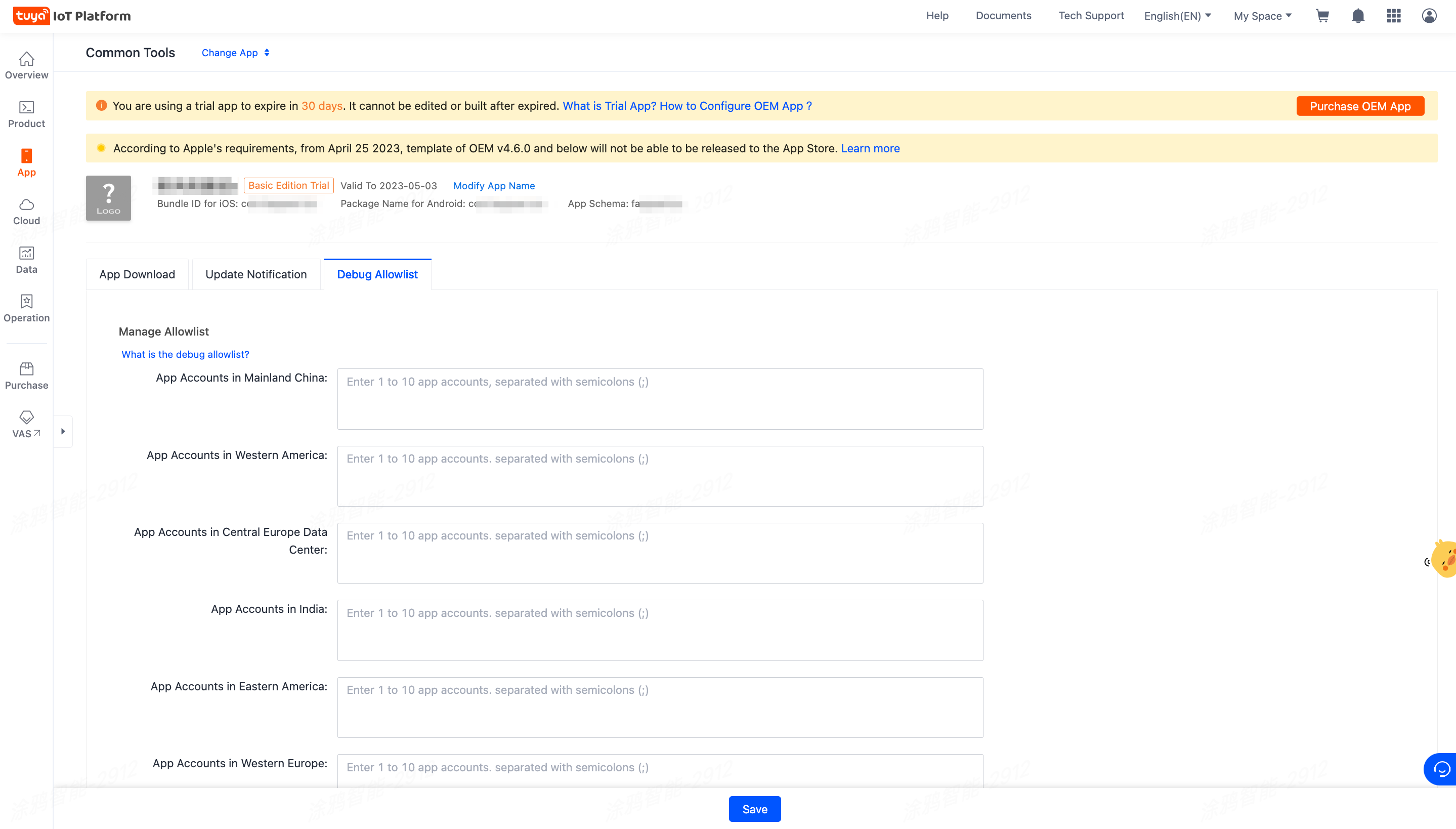
-
Test languages on the app.
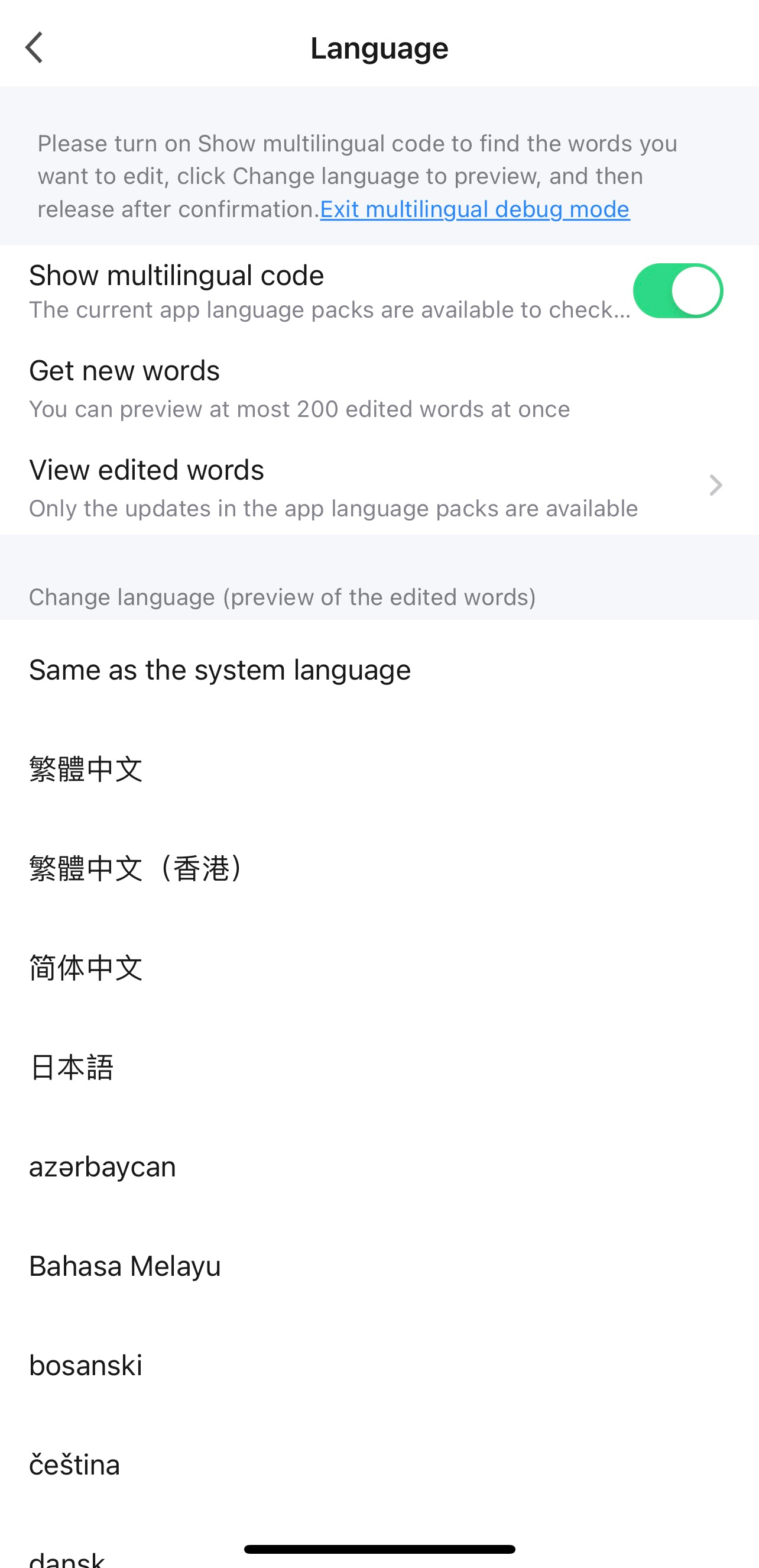
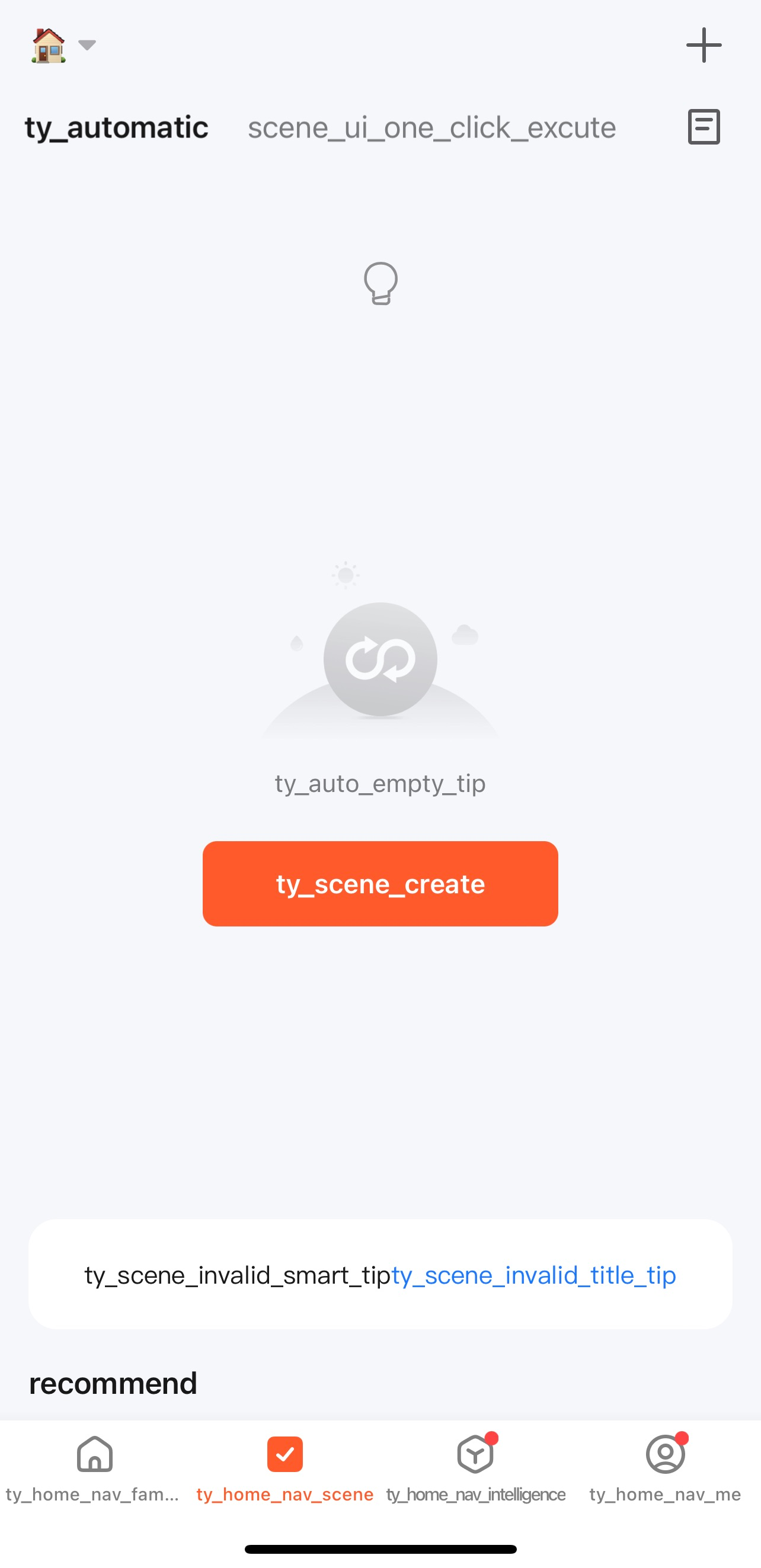
Feedback and help
-
If you have any questions or suggestions, contact us at
smart_light@tuya.com. -
For more information about the OEM app update process, see Update App Version on Tuya Developer Platform.
Is this page helpful?
YesFeedbackIs this page helpful?
YesFeedback





