Vehicle Navigation
Last Updated on : 2024-06-19 08:27:07download
Background information
In most scenarios, a mobile phone can be clipped to a vehicle bracket to help users navigate cycling routes. However, this method is inconvenient when it is too hot, too cold, or raining, thus affecting the user’s cycling experience. To solve this issue, Tuya allows you to integrate the navigation capabilities of AutoNavi into your vehicle products. This way, navigation data can be transmitted to a meter based on data points (DPs). The meter can thus read and display the navigation data and provide a cost-efficient and optimal navigation experience.
This vehicle navigation solution ensures compatibility with different types of screens, such as segment liquid crystal displays (LCDs), dot-matrix displays, and liquid crystal displays. You can benefit from the price performance brought by the user-friendly navigation feature.
Reference style
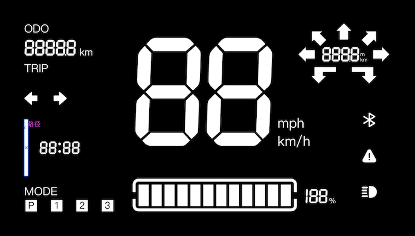
Features
DP configuration
| DP name | DP code | Data transfer type | Data type | Description |
|---|---|---|---|---|
| Navigation data | navigation_data | Send and report (read-write) | String | {‘direction code’,‘distance’,‘road name’,‘remaining time’,‘remaining mileage’,‘navigation status’} |
The fields are described as follows:
-
Direction code: the value of the direction sent by the cloud. For more information, see Appendix 1.
-
Distance: refers to the remaining distance of this section, in meters.
-
Road name: refers to the name of the next road section.
-
Remaining time: the remaining time to reach the destination, in seconds.
-
Remaining mileage: the remaining mileage to reach the destination, in meters.
-
Navigation status: send
startwhen the navigation starts and during the navigation process, and sendstopat the end of the navigation.``
Example
Start navigation
Start navigation: {0,0,0,0,0,start}
Send the command in the app: 33 03 00 0F 30 2C 302C 30 2C 30 2C 30 2C 73 74 61 72 74
The fields are described as follows:
| DP ID (1 byte) | DP type (1 byte) | Data length (2 bytes) | Data |
|---|---|---|---|
| 0x33 | 0x03 | 0x00 0F | 30 2C 30 2C 30 2C 30 2C 30 2C 73 74 61 72 74 |
| DP ID: 51 | String type | Data length: 15 bytes | 0,0,0,0,0,start |
Navigating
Navigating: For example, {3,116,Xiehe Road,365184,1218043,start}
Send the command in the app: 33 03 00 24 33 2C 3131 36 2C E5 8D 8F E5 92 8C E8 B7 AF 2C 33 36 35 31 38 34 2C 31 32 31 38 30 3433 2C 73 74 61 72 74
The fields are described as follows:
| DP ID (1 byte) | DP type (1 byte) | Data length (2 bytes) | Data |
|---|---|---|---|
| 0x33 | 0x03 | 0x00 24 | 33 03 00 24 33 2C 31 31 36 2C E5 8D 8F E5 92 8C E8 B7 AF 2C 33 36 35 31 38 34 2C 31 32 31 38 30 34 33 2C 73 74 61 72 74 |
| DP ID: 51 | String type | Data length: 36 bytes | 3,116,Xiehe Road,365184,1218043,start means to turn right, after 116 meters, enter Xiehe Road (UTF-8 encoding), the remaining time is 365184 seconds (recommended to convert to: hours:minutes:seconds), the remaining mileage is 1218043 meters (recommended to convert to km if it is more than 1 km, with 1 decimal place), start. |
Stop the navigation
Stop the navigation: {0,0,0,0,0,stop}
Send the command in the app: 33 03 00 0E 30 2C 302C 30 2C 30 2C 30 2C 73 74 6F 70
The fields are described as follows:
| DP ID (1 byte) | DP type (1 byte) | Data length (2 bytes) | Data |
|---|---|---|---|
| 0x33 | 0x03 | 0x00 0E | 30 2C 30 2C 30 2C 30 2C 30 2C 73 74 6F 70 |
| DP ID: 51 | String type | Data length: 14 bytes | 0,0,0,0,0,stop |
Anomaly description
- If the vehicle does not receive a stop command from the app, we recommend that you implement the processing logic on the vehicle. For example, if no data is not received from the app for more than three minutes, the navigation will automatically stop.
- If the device is found to get offline, the navigation will automatically stop.
Appendix 1: Parsing of direction codes
| Field | Value |
|---|---|
| Turn left | Value: 2 |
| Turn right | Value: 3 |
| Left front | Value: 4 |
| Right front | Value: 5 |
| Left back | Value: 6 |
| Right back | Value: 7 |
| Take a left U-turn | Value: 8 |
| Go straight | Value: 9 |
| Enter the roundabout | Value: 11 |
| Leave the roundabout | Value: 12 |
| Reach the destination | Value: 15 |
| Turn left around the island, move within a roundabout in right-hand traffic, and circulate in an anticlockwise direction | Value: 21 |
| Turn right around the island, move within a roundabout in right-hand traffic, and circulate in an anticlockwise direction | Value: 22 |
| Go straight around the island, move within a roundabout in right-hand traffic, and circulate in an anticlockwise direction | Value: 23 |
| Make a U-turn around the island, move within a roundabout in right-hand traffic, and circulate in an anticlockwise direction | Value: 24 |
Is this page helpful?
YesFeedbackIs this page helpful?
YesFeedback





