Vehicle Inspection
Last Updated on : 2024-06-19 06:40:01download
Background information
The user can take the initiative to inspect a vehicle. After the inspection is completed, the information about the vehicle can be reported to the cloud. In case of any fault, the vehicle can be checked as soon as possible. Meanwhile, fault data can be reported to the cloud, thus reminding users of any fault and providing solutions. Brand owners can also query fault information and statistics on the Tuya Developer Platform.
UI interaction
The following user interface is provided for your reference.
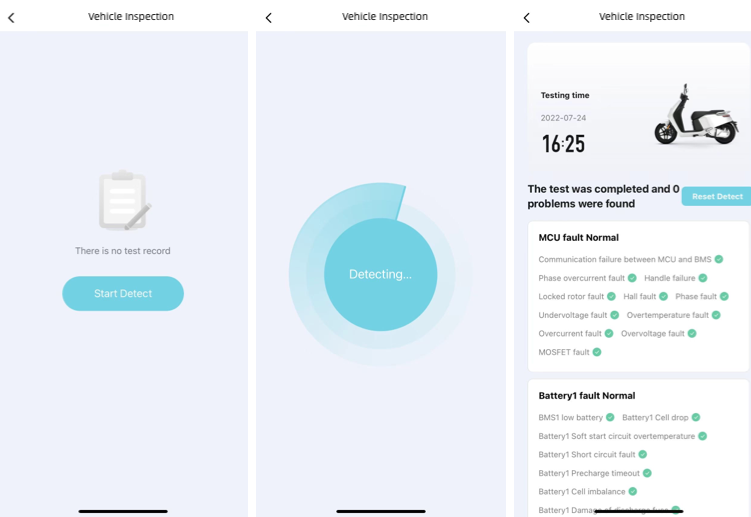
Features
DP configuration
For specific meanings of each data point (DP), see Data Point Reference.
| DP name | DP code | Data transfer type | Data type | DP description |
|---|---|---|---|---|
| Fault detection | fault_detection | Send and report (read-write) | Boolean | / |
| Power system | power_system | Report only (read-only) | Fault | Fault values: current_fault, voltage_fault, line_fault, power_tube_fault, hall_sensor_fault, temp_sensor_fault, com_bus_fault, and drive_fault. |
| Smart system | smart_system | Report only (read-only) | Fault | Fault value: ota_fault |
| Smart system | smart_system | Report only (read-only) | Fault | Fault value: handlebar_fault |
| Ithium battery system | ithium_battery_system | Report only (read-only) | Fault | Fault values: discharge_fault, charge_fault, battery_balance_fault, battery_temp_fault, and battery_bms_fault. |
The DPs of fault type and fault values can be modified or customized as needed. Each DP of fault type has a different user interface on the app. Up to 10 DPs of fault type are supported.
Field parsing
Inspection initiated by users
When a user starts an inspection or re-inspection on the app, the app will send fault_detection with the value of 1 to the device. After receiving the command, the device performs a local inspection. After the inspection is completed, the device reports fault_detection with the value of 1, together with all the DPs of fault type. The inspection time on the app is the time when the app receives fault_detection with the value of 1 reported by the device. Also, the app will count the number of faults reported by the device.
After the app sends fault_detection, it will start a 60-second timer. If no response is received until the countdown expires, an error will be reported. Make sure all the data is reported.
Data reporting initiated by the device
In case of any fault, the device can proactively report the fault information. You can set up FAQs and push notifications about faults on the Tuya Developer Platform. If a fault occurs, the configured notifications can be pushed to the user’s mobile app message center and system notification bar, provided that you have configured the push notification service.
For more information, see Configure Push Notification.
Is this page helpful?
YesFeedbackIs this page helpful?
YesFeedback





