Develop Smart Electric Vehicle
Last Updated on : 2024-06-19 08:18:17download
The Tuya Developer Platform offers a straightforward process to develop an IoT product, which will walk you through function definition, panel customization, firmware development, and product testing.
Step 1: Function definition
The product function is broken down into three types, standard functions, custom functions, and advanced functions.
Each function defined for a product is represented by a data point (DP). After the product function is defined, the platform will generate a cloud-based device model that serves as a virtual representation of your physical device.
DP data type
The platform allows you to define functions with six data types, including Boolean, value, enum, fault, string, and raw. For more information, see Data Types.
DP description
For more information, see Data Point (DP) Reference.
Custom functions
You can add custom functions that are not supported by standard functions. For more information, see Custom Functions.
Advanced functions
The following advanced functions are available to smart electric vehicles. For more information, see Advanced Functions.
- Pairing devices using QR codes
- NFC ID management
- Track record
- Password management
- Bluetooth keep-alive capability
- Device binding mode
- Bluetooth keep-alive capability
- Bluetooth connection strategy
- Link SDK
Step 2: Panel configuration
Configure an app panel that allows users to interact with the device. Smart electric vehicles must be controlled via the Smart Travel app. This app comes with an all-in-one panel that can meet most of your needs.
The all-in-one panel specific to the Smart Travel app does not apply to the SmartLife app. Make sure to use the Smart Travel app instead of the SmartLife app to preview the app panel. Scan the QR code below and download this app.
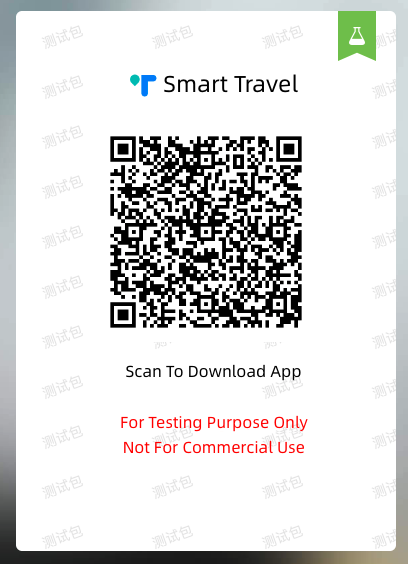
Step 3: Hardware development
Hardware development consists of hardware design and embedded software development. If you have specific requirements for hardware design, contact your account manager. You can use the MCU SDK or the TuyaOS-based SDK to connect an electric vehicle product to the Tuya Developer Platform.
Step 4: Embedded development
Embedded development is broken down into MCU SDK development and TuyaOS-based SDK development.
MCU SDK
The MCU SDK solution enables products with built-in microcontrollers to connect to the cloud and become connected. Tuya provides one-stop IoT development services including the three essentials for typical IoT products, namely network modules, mobile apps, and cloud services.
With Tuya’s MCU SDK, all-in-one mobile apps, and control panels, you can focus on application development simply, connect your product to the Tuya Developer Platform easily, and benefit from the cloud services quickly.
For more information, see MCU SDK Development.
Typically, smart electric vehicles are connected over Bluetooth. For more information, see the following documentation.
TuyaOS
Built on top of the RTOS, Linux, and Non-OS, TuyaOS is a distributed and platform-agnostic IoT operating system.
With a standard kernel at the core, TuyaOS is designed to tackle the heterogeneity of platforms, systems, and protocols in order to enable quick and reliable integration, interconnection, and interoperability.
The tiered and plug-and-play architecture design allows you to quickly tailor a solution based on your hardware resources hence reducing the cost of development with high cost performance. The efficient remote procedure call (RPC) mechanism and proprietary data point (DP) protocols make communication across protocols possible and easy.
For more information, see the following documentation.
Step 5: Product configuration
Product configuration helps you set and manage different features in one place, including firmware updates, voice assistant integration, multi-language support, pairing guides, scenes and automation, quick toggle, knowledge base, and user guide. These features can help you distribute products worldwide and improve user experiences with continuous iteration. The feature can take effect immediately after you finish the configuration without hardware replacement.
Take care of the multi-language support and pairing guides, which require product- and market-specific configuration and management.
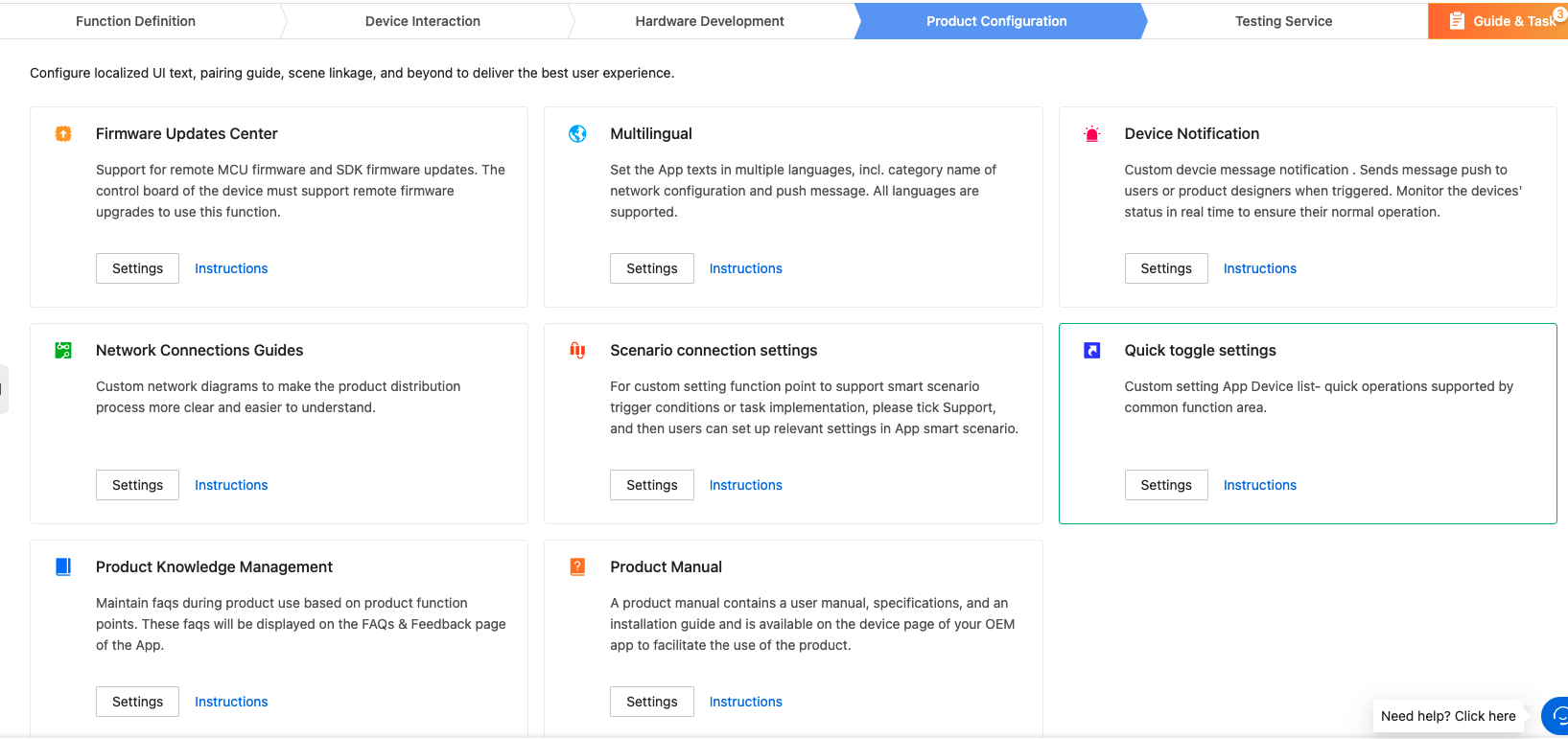
For more information, see the following documentation:
Step 6: Flashing and authorization
The firmware and license must be flashed to the module to enable the connection to the cloud services. Tuya provides various approaches to flashing and authorizing devices of different protocols.
Step 7: Product testing
Before you release a product on the Tuya Developer Platform, you need to submit a test report. Alternatively, you can use the Cloud Test app and the test cases to perform product tests.
Test cases download
For certain categories, you can download the test cases and submit a report on the Testing Service page.
Testing services
For more information, see Tuya Test Service.
Step 8: Product release
After you submit the test result, you can release your product on the Tuya Developer Platform.
Next steps
Product compliance
To roll out your product in target markets, you need to get your product certified for each market’s regulations. With proven technologies and certification services, Tuya provides a variety of portfolios to meet your product certification needs. For more information, see Product Certificate.
Is this page helpful?
YesFeedbackIs this page helpful?
YesFeedback





