Device Binding Mode
Last Updated on : 2024-06-19 08:30:50download
What is device binding?
First of all, let us imagine this scenario: user A has bought a security camera and bound it with account A, in order to know what is going on in his home. Without user A’s knowledge, user B binds the camera with account B and can view the live videos from the camera. In this scenario, user A’s secure experience can hardly be ensured.
Device binding is born to meet diversified scenarios and security requirements of the devices. The Tuya Developer Platform supports a total of three binding modes to adapt to diversified scenarios. In the above scenario, if the camera is set to the strong binding mode, user B cannot bind the camera unless user A has unbound from the camera first, thus ensuring the device security.
What are the differences between binding modes?
The Tuya Developer Platform supports three different binding modes, namely weak binding, medium binding, and strong binding. Their differences are described below.
Weak binding
Weak binding has the lowest security level. Suppose a device has been bound with user A, and user B wants to add the device to account B. In the weak binding mode, user B can pair the device and add it to account B without the consent of user A.
Medium binding
On the basis of weak binding, the medium binding mode offers notifications of device deletion. Suppose a device has been bound with user A, and user B wants to add the device to account B. In the medium binding mode, user B can pair the device and add it to account B without the consent of user A. Meanwhile, user A will receive a notification in the app that the device has been bound with user B.
Strong binding
Strong binding has the highest security level. Suppose a device has been bound with user A, then user B wants to add the device to account B. User B must ask user A to unbind the device from the original account (remove the device) before adding the device to account B.
Strong binding can fully guarantee the security of devices. The only inconvenience is that when customers ask for a refund or exchange, the device must first be unbound from the previous account. To improve work efficiency and reduce costs, Tuya provides Unbind Smart Devices in Bulk.
How to configure operation modes?
When you are developing a product, in the step of Function Definition, you can edit Device Binding Mode in Advanced Functions. If the function is not enabled, the mode is set as weak binding by default. If the function is enabled, the mode is set as strong binding by default. You can click Configuration and select Medium Binding.
The default binding mode is set depending on product properties. Some products do not allow users to set the device binding mode. You might not find this function in product development.
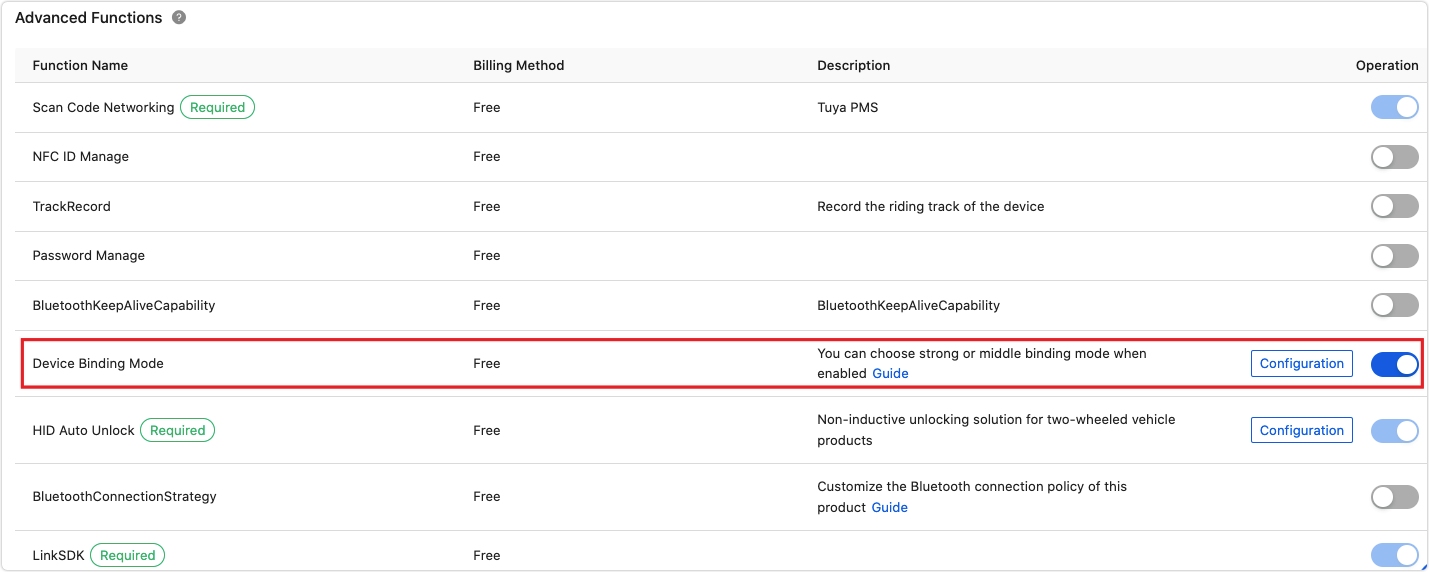
When the function is enabled, you can click Configuration to select either strong binding or medium binding.
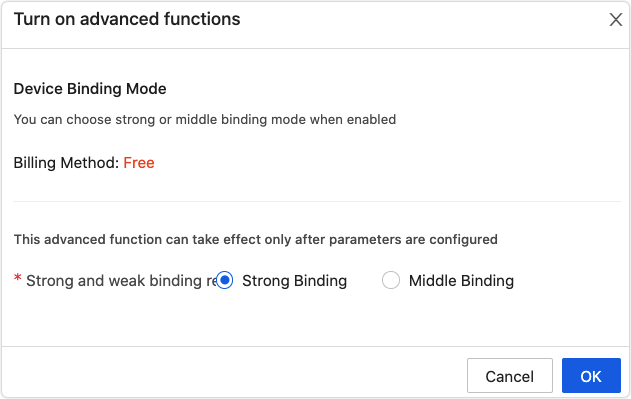
Is this page helpful?
YesFeedbackIs this page helpful?
YesFeedback





