Stripe Payment
Last Updated on : 2024-06-24 09:54:02download
Stripe is an industry-leading credit card payment gateway that supports settlement in more than 135 currencies worldwide. On the Tuya Developer Platform, you can set up a channel for users to pay through Stripe.
Stripe supports the vast majority of global payment methods and credit card products. Example:
- Payments can be made by: ACH credit transfers, ACH debit transfers, Alipay, WeChat Pay, Google Pay, Apple Pay, Bancontact, bitcoins, Giropay, iDEAL, Single Euro Payments Area (SEPA), and SOFORT.
- Credit cards and debit cards, such as Visa, Mastercard, American Express, Discover, Diners Club, and JCB, are supported. Currently, Stripe operates in more than 35 countries and regions. As long as your organization is registered within these countries or regions, you can use Stripe to provide paid services for users around the world.
Pricing of Stripe
For more information about the pricing of Stripe, see Pricing of Stripe.
How to set up Stripe
-
Create a Stripe account, and follow the instructions to verify and activate the account.
-
After the account is activated, go to the Stripe console and click Developer > API key to get the public key and the secret key.
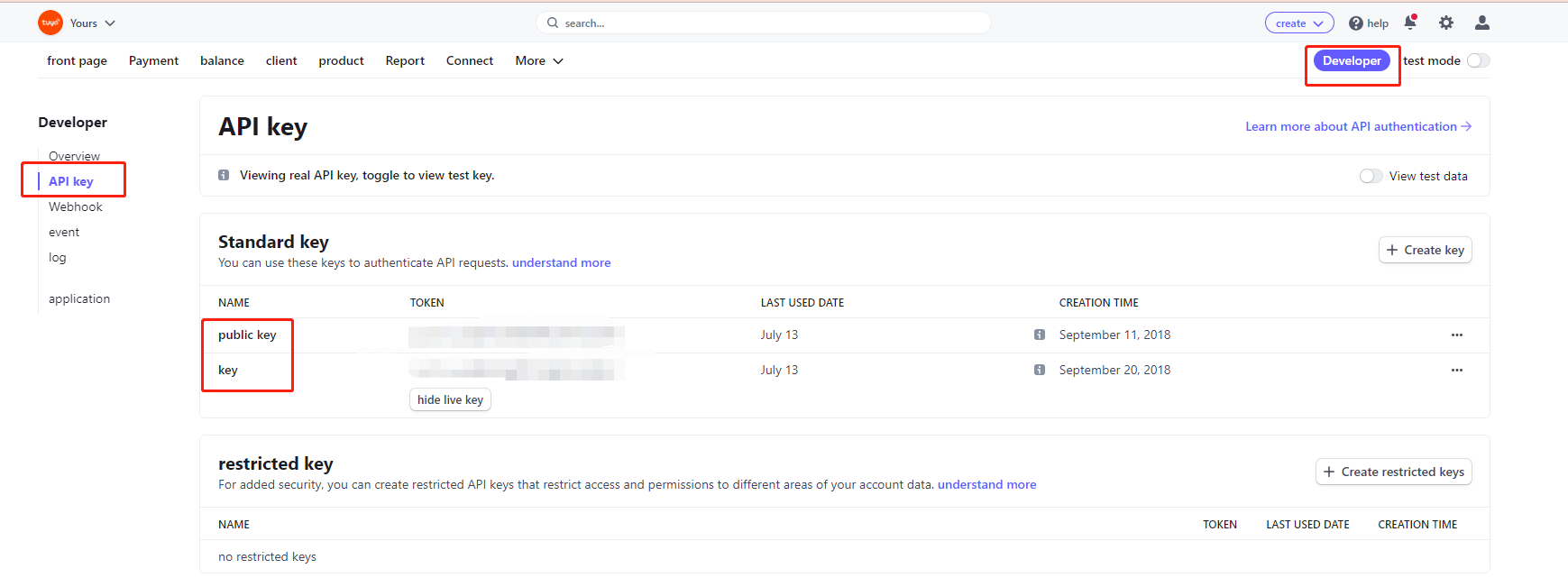
Configure payment channel
-
Log in to the Tuya Developer Platform.
-
In the top right corner of the platform, click My Space > Collection Channel to go to the Collection Channel page.
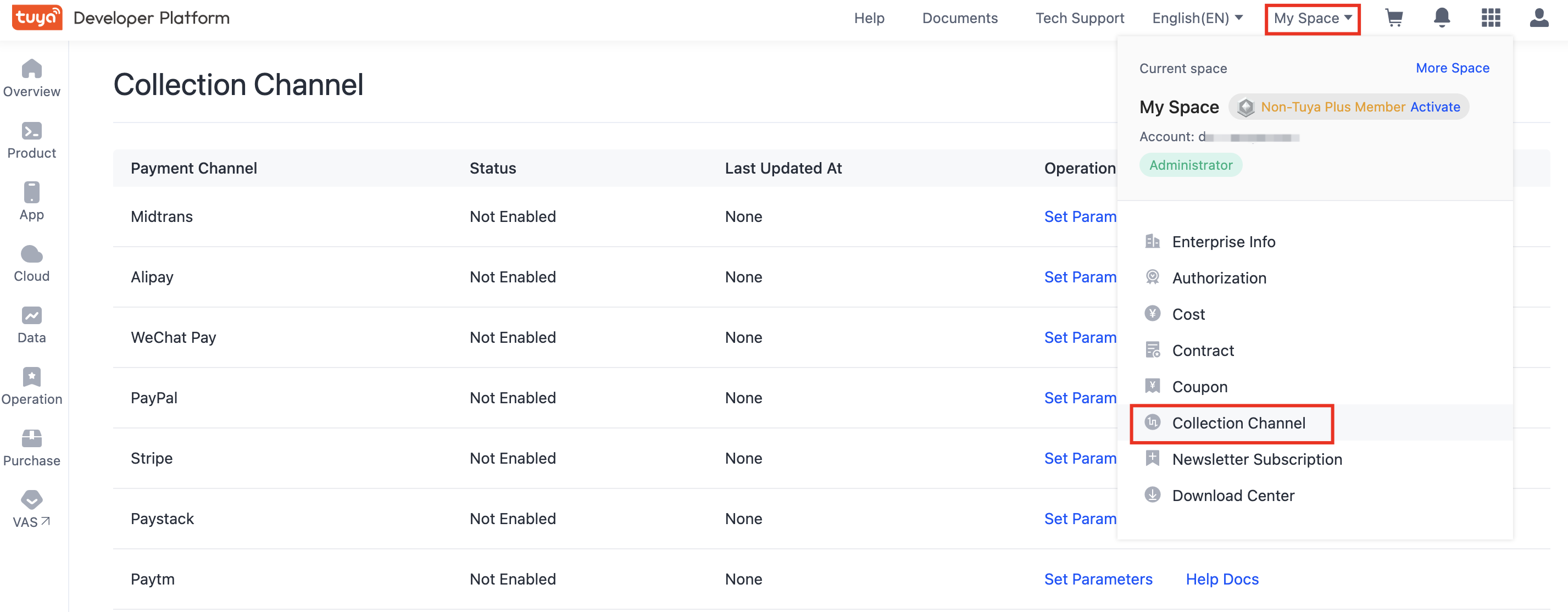
-
Find Stripe and click Set Parameters in the Operation column.
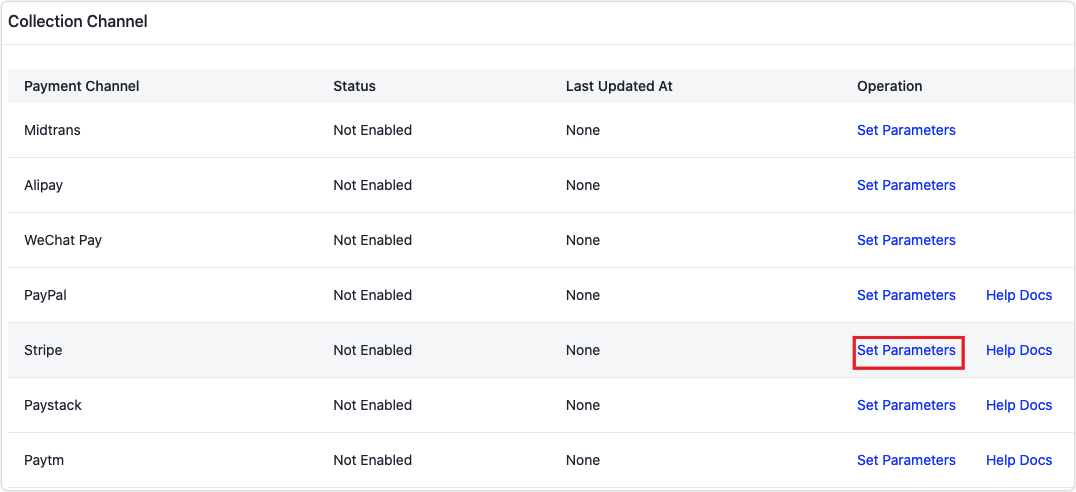
-
In the dialog box that appears, enter the public key and secret key obtained in the Get configuration parameters step, and set Status to Enable.
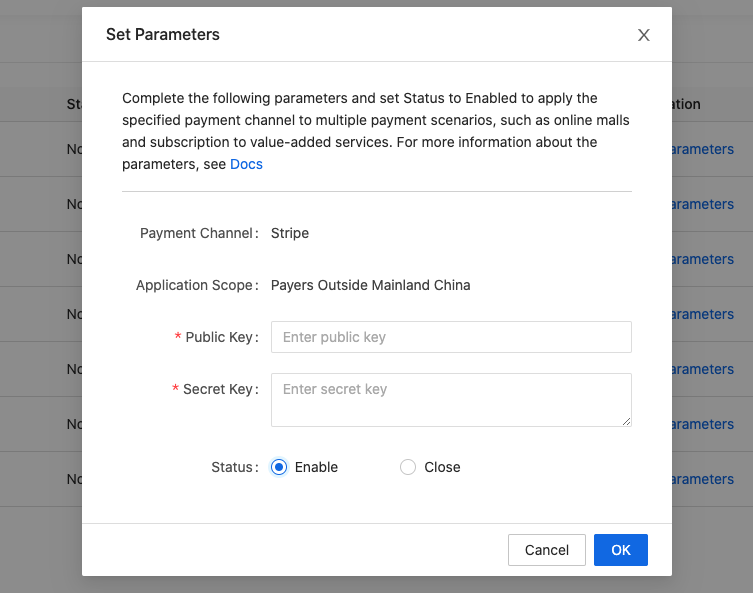
Configure Stripe webhook endpoint
Go to the Stripe console and add Tuya’s webhook endpoint. Perform the following steps:
-
Go to Stripe console > Webhook.
-
Click Add endpoint.
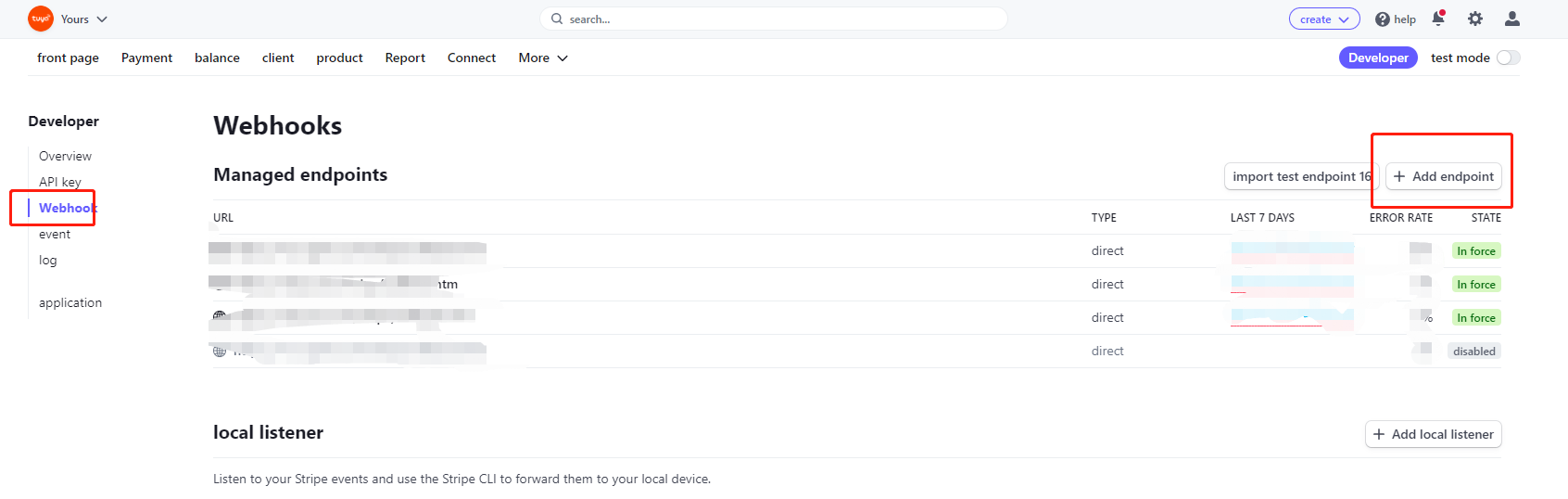
-
In the dialog box that appears, enter https://t.tuyaus.com/stripe/callback.htm in the Endpoint URL field, set Version to Your current version and Events to send to checkout.session.completed, and then click Add endpoint.
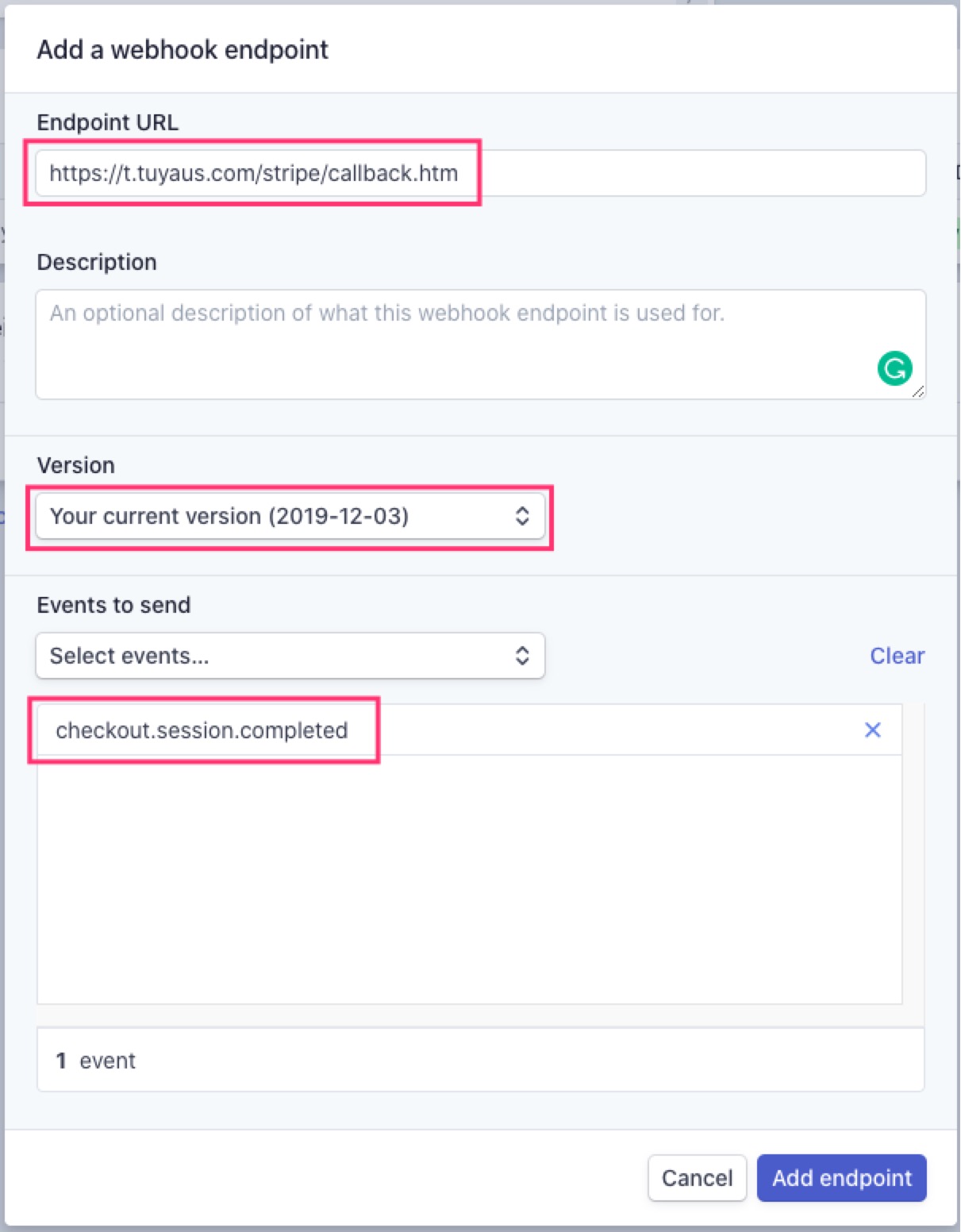
You can thus accept payments from users by means of credit cards through Stripe.
-
Is this page helpful?
YesFeedbackIs this page helpful?
YesFeedback





