WooshPay Payment
Last Updated on : 2024-04-30 05:50:47download
WooshPay, based in London, UK, supports payments and acquiring in 120+ currencies. You can set up WooshPay as a payment solution on the Tuya Developer Platform.
WooshPay supports the majority of credit cards and payment methods in the world, including ACH credit transfers, ACH debit transfers, Alipay, WeChat Pay, Google Pay, Apple Pay, Bancontact, credit/debit cards (Visa, Mastercard, American Express, Discover Card, Diners Club Card, and JCB Card), Giropay, iDEAL, SEPA, and Sofort. WooshPay currently operates in more than 34 countries and regions. If your company is registered in any of these supported locations, you can use WooshPay to collect payments.
Configure WooshPay
-
Sign up for a WooshPay account and activate it as instructed.
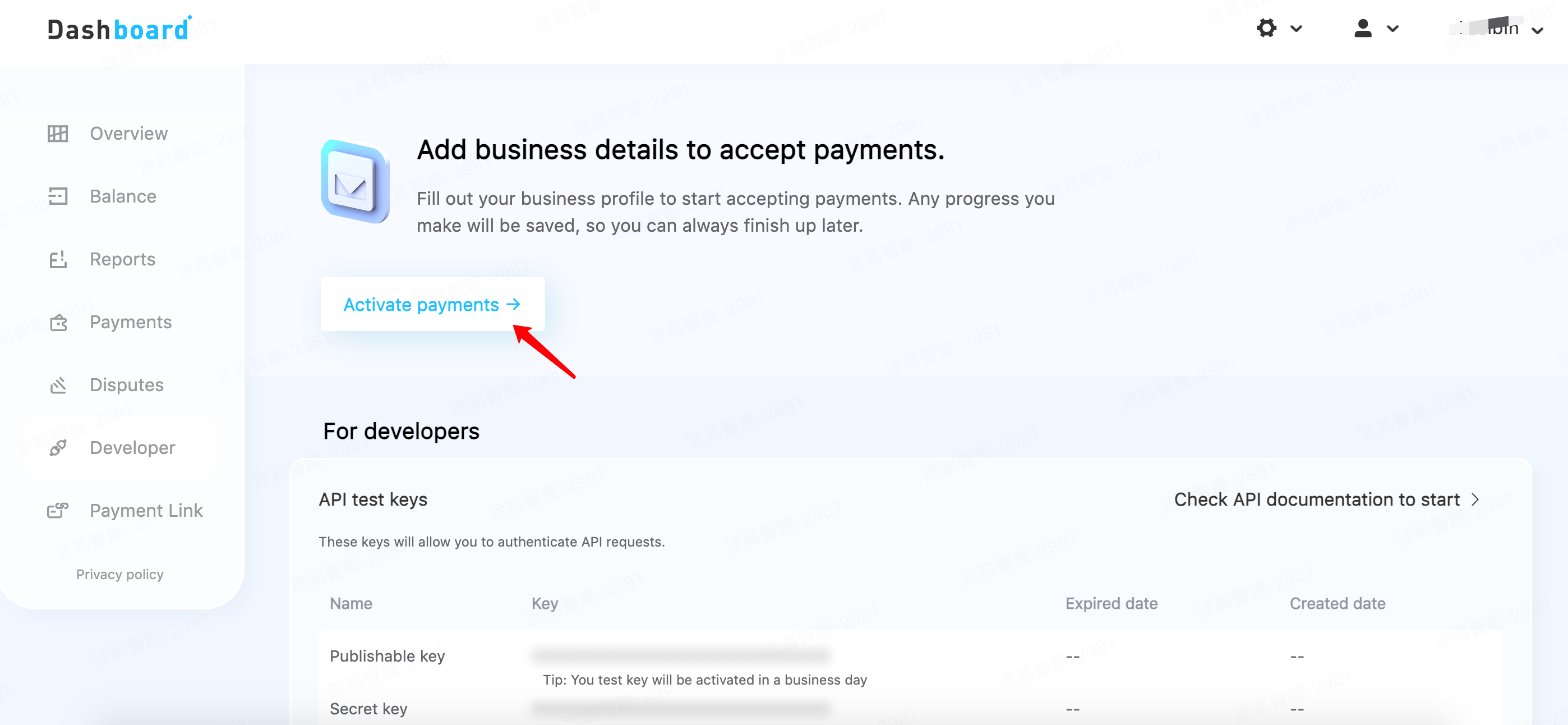
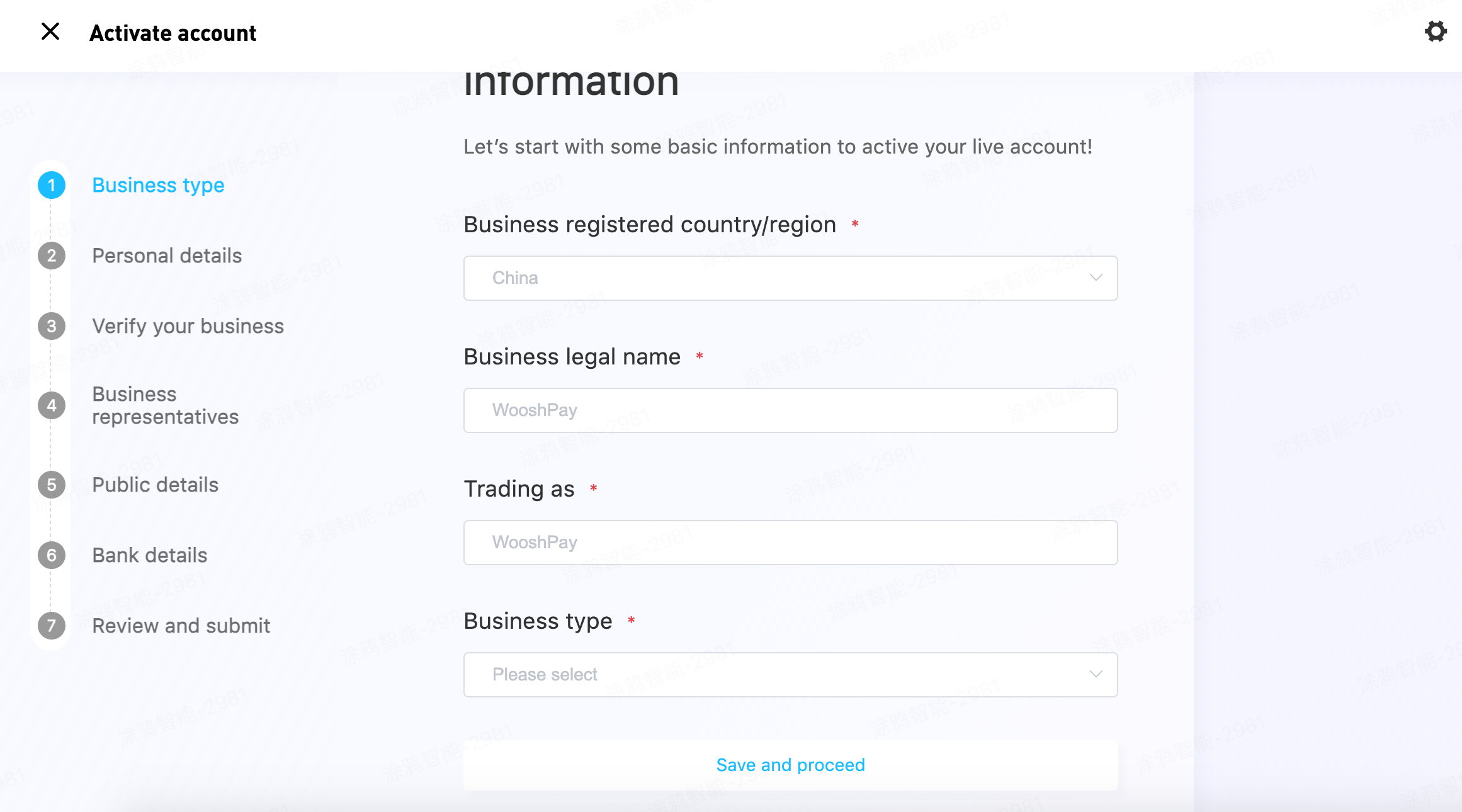
-
After the account information is submitted and reviewed, WooshPay staff will contact you for the quotation and contract process. After you sign the contract, WooshPay will set your account as an official one.
-
Go to WooshPay Dashboard. Click Developer and find Live Keys.
-
Publishable key: The public key.
-
Secret key: The secret key.
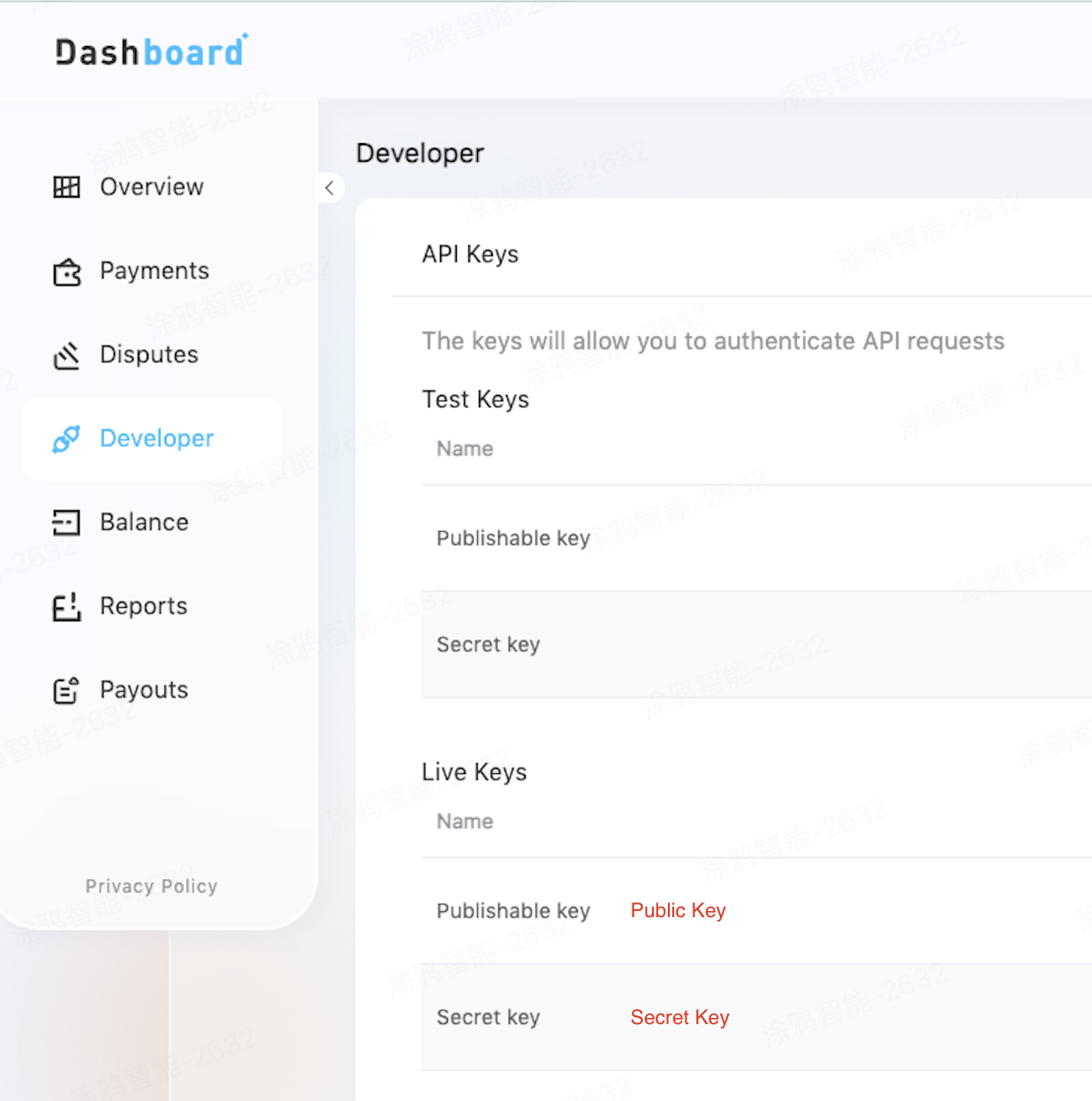
-
Configure payment channel parameters
-
Login to the Expo Supplier Center and choose Funds > Payment Setting.
-
Find WooshPay and click Setting in the Operation column.
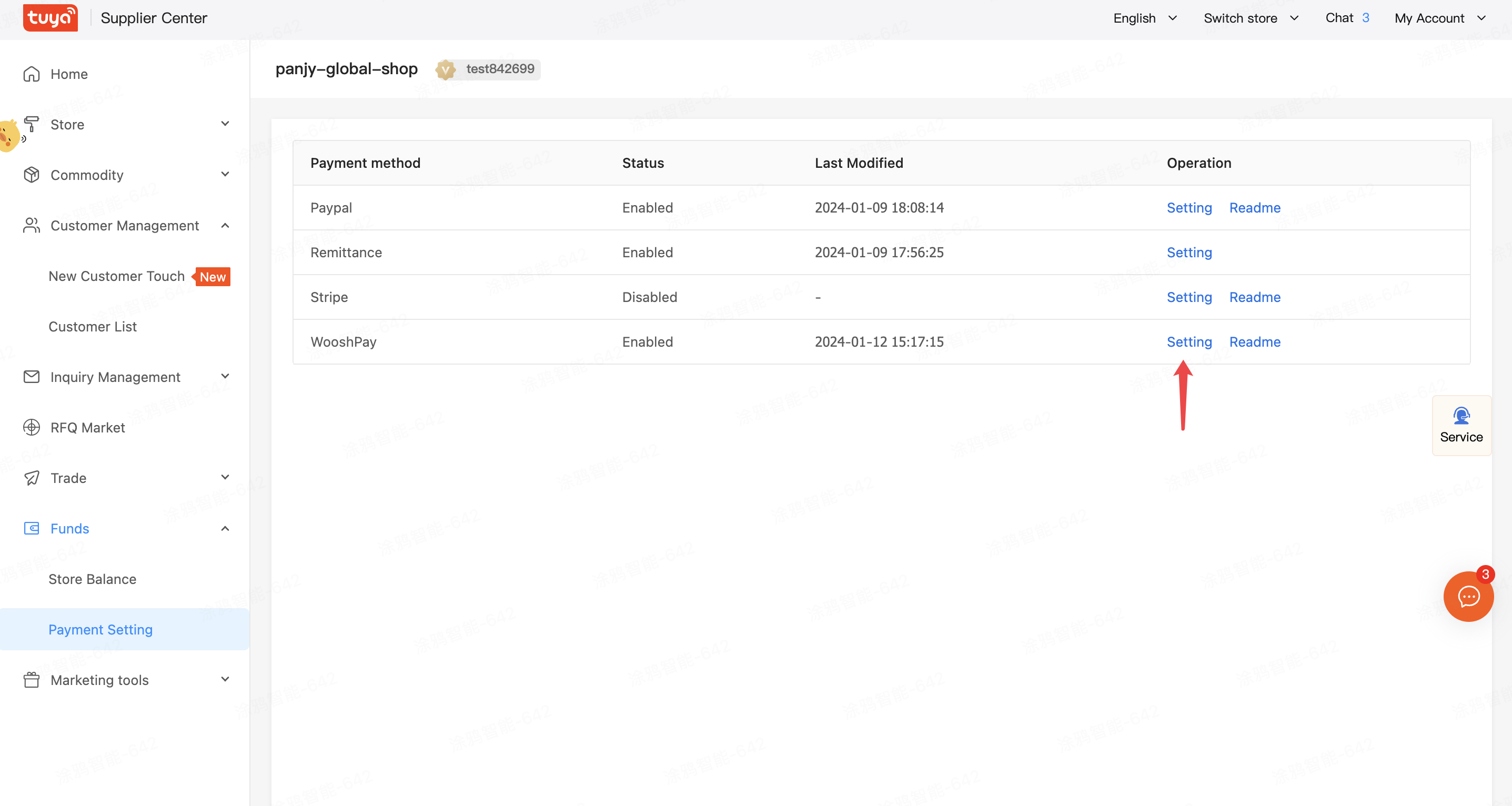
-
Set the publishable key and secret key to the ones you obtained from WooshPay and select Enabled.
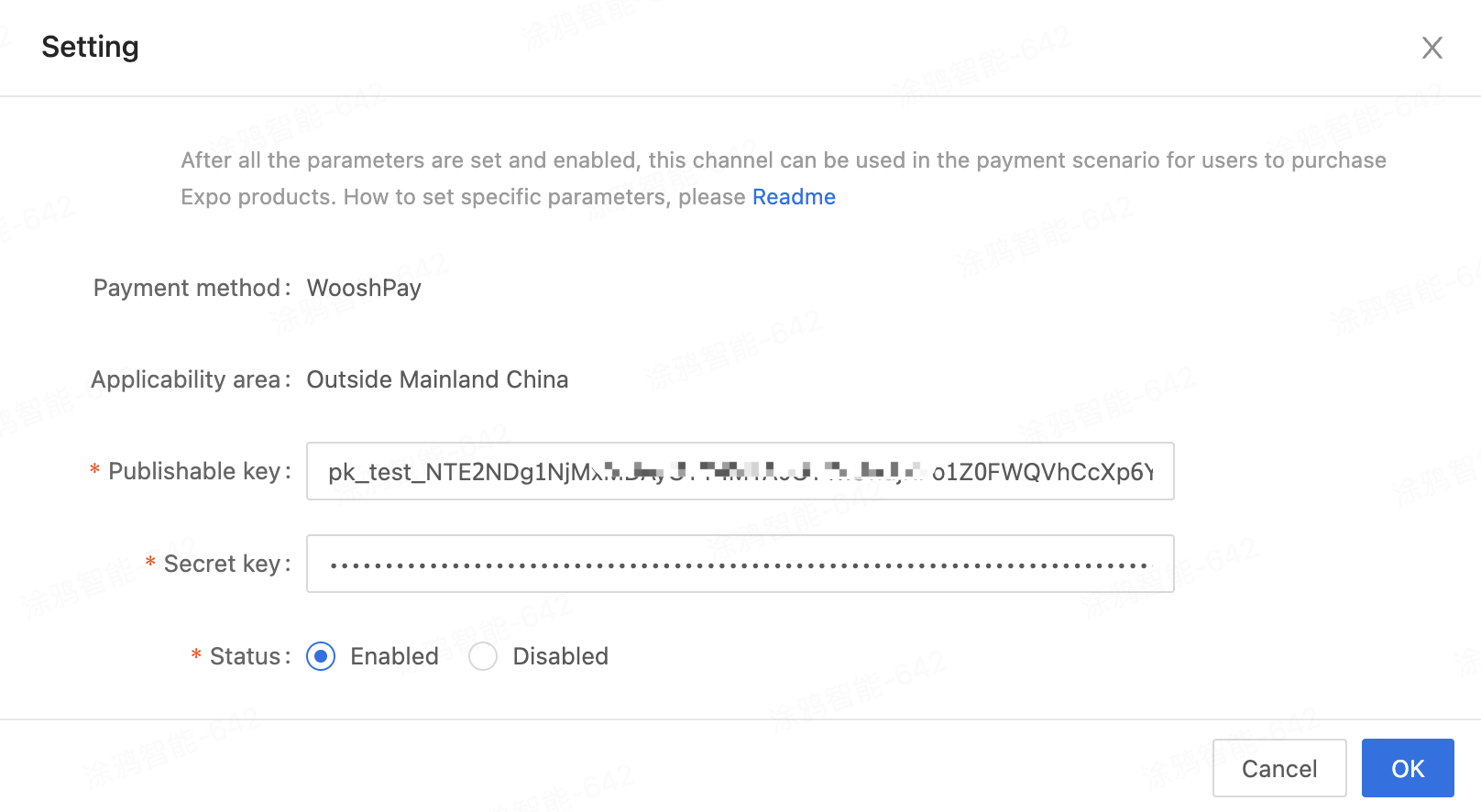
Is this page helpful?
YesFeedbackIs this page helpful?
YesFeedback





