View Devices
Last Updated on : 2024-06-24 03:44:55download
After a device is linked, you can view its device ID, product ID, and status in the device list.
Procedure
-
Log in to the platform.
-
Choose Cloud > Development > My Cloud Projects and select a project.
-
Click the Devices tab.
-
On the Devices page, click All Devices, and select the associated asset and availability zone to view the device list.
-
Select the availability zone.
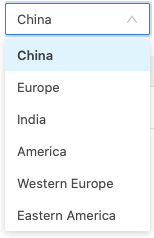
-
Select the asset to which the devices belong. The asset can be your apps, WeChat mini programs, Tuya app accounts, or other types of assets.
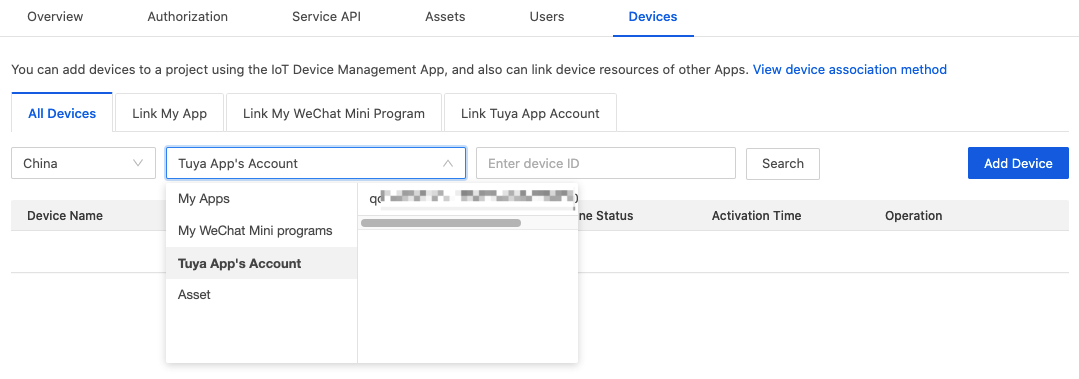
-
View the device list.
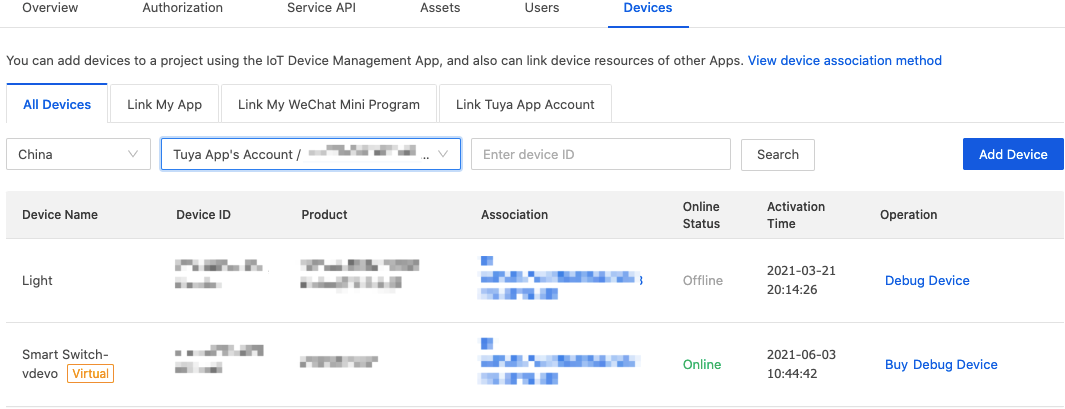
-
-
(Optional) Click Operation > Details to view details of devices linked with your app.
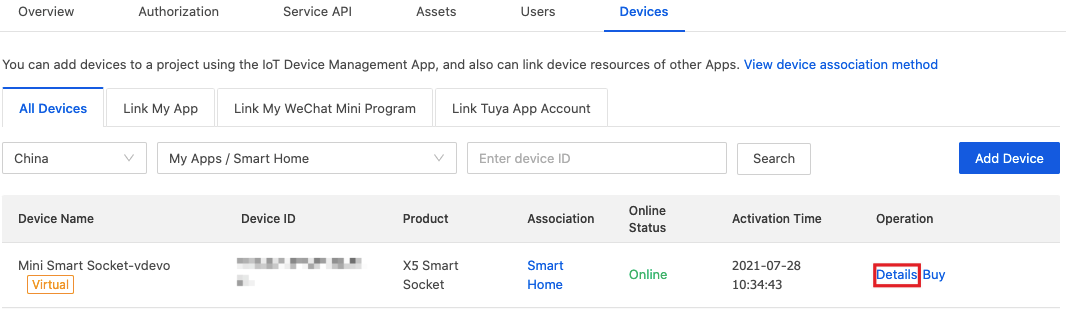
For devices linked with Tuya app account and assets, you can click Debug Device in the Operation column to view their details.
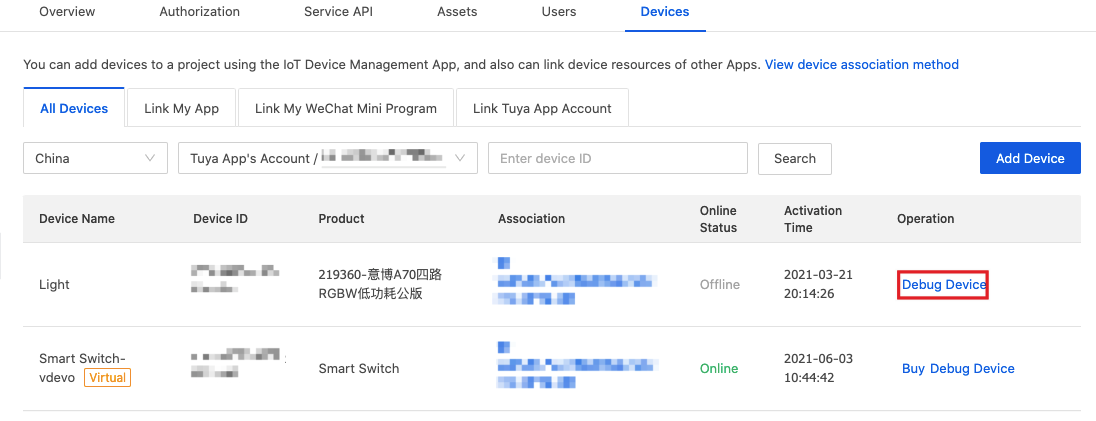
The example details are shown as follows.
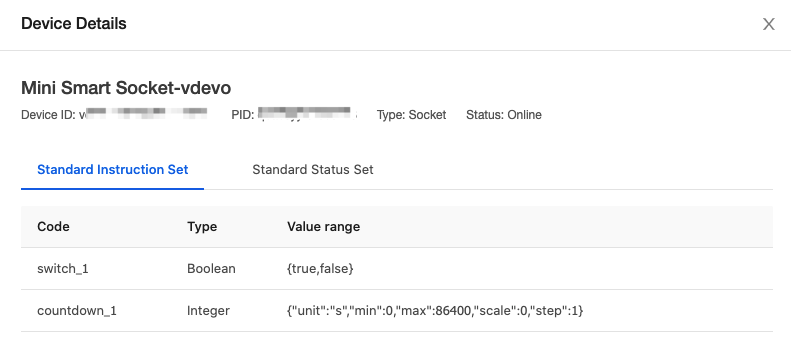
Is this page helpful?
YesFeedbackIs this page helpful?
YesFeedback





