Integrate with LINE Login
Last Updated on : 2025-03-04 01:37:03download
LINE is a social networking app that originated in Japan and serves worldwide users. Tuya’s OEM apps support login and registration using LINE accounts. This topic describes how to configure the LINE Login feature for your app.
Prerequisites
-
The OEM apps that are created on the Tuya Developer Platform use new settings starting from v3.27. This allows users to use the LINE Login feature as expected. If your app version is earlier than v3.27, update your app version on the Tuya Developer Platform and follow the steps in this topic to configure the LINE Login feature.
-
Register a LINE developer account on the LINE Developers platform.
You must download the LINE app to your mobile phone. Register an account with your mobile phone number, bind an email address with the account, and then use this email address to log in to the account. If you cannot connect to LINE, try to connect with a third-party virtual private network (VPN) app.
Create an app
-
Log in to the LINE Developers platform with your LINE account.
-
On the Products page, select LINE Login.
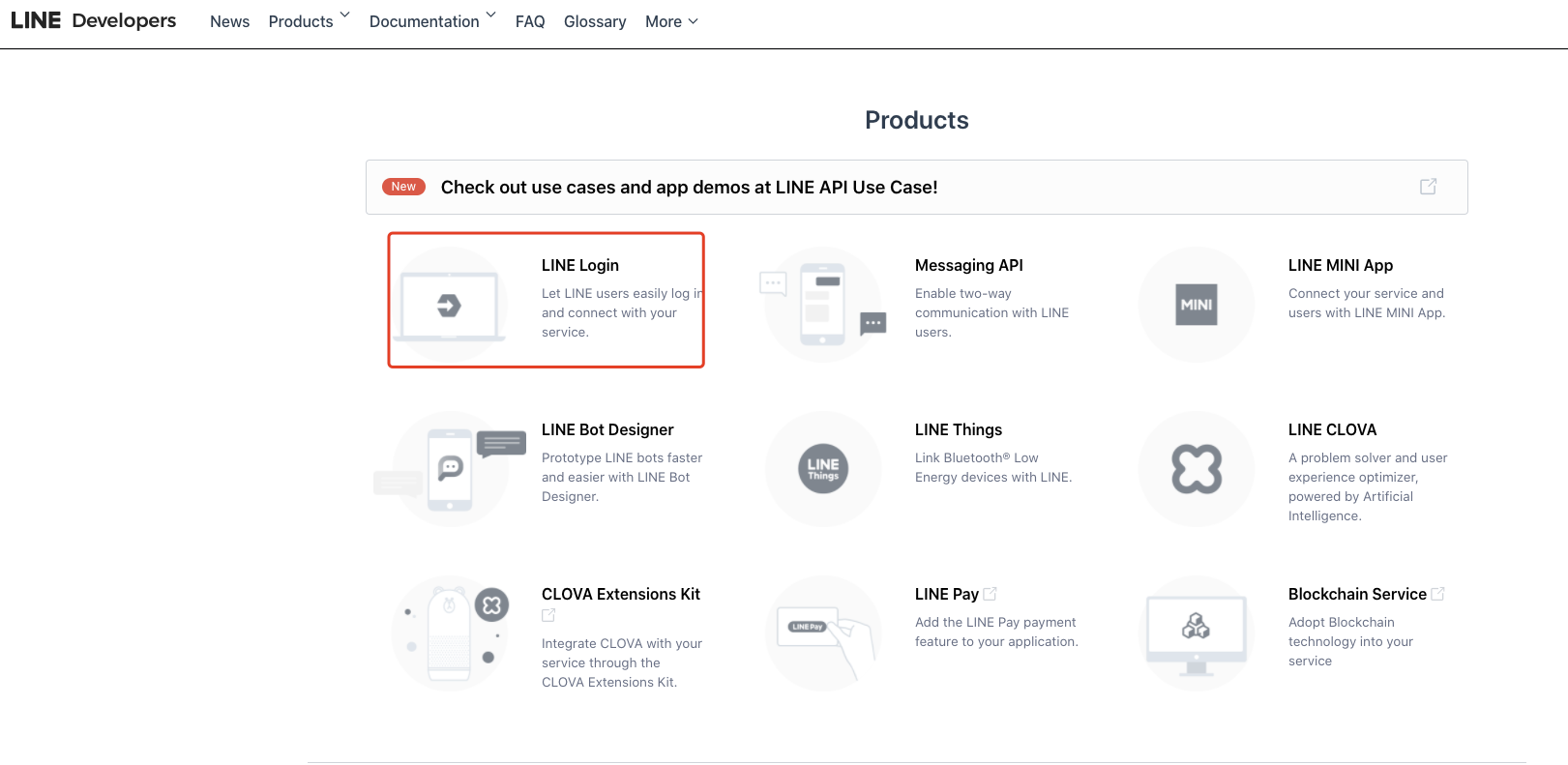
-
In the Providers section, click Create.
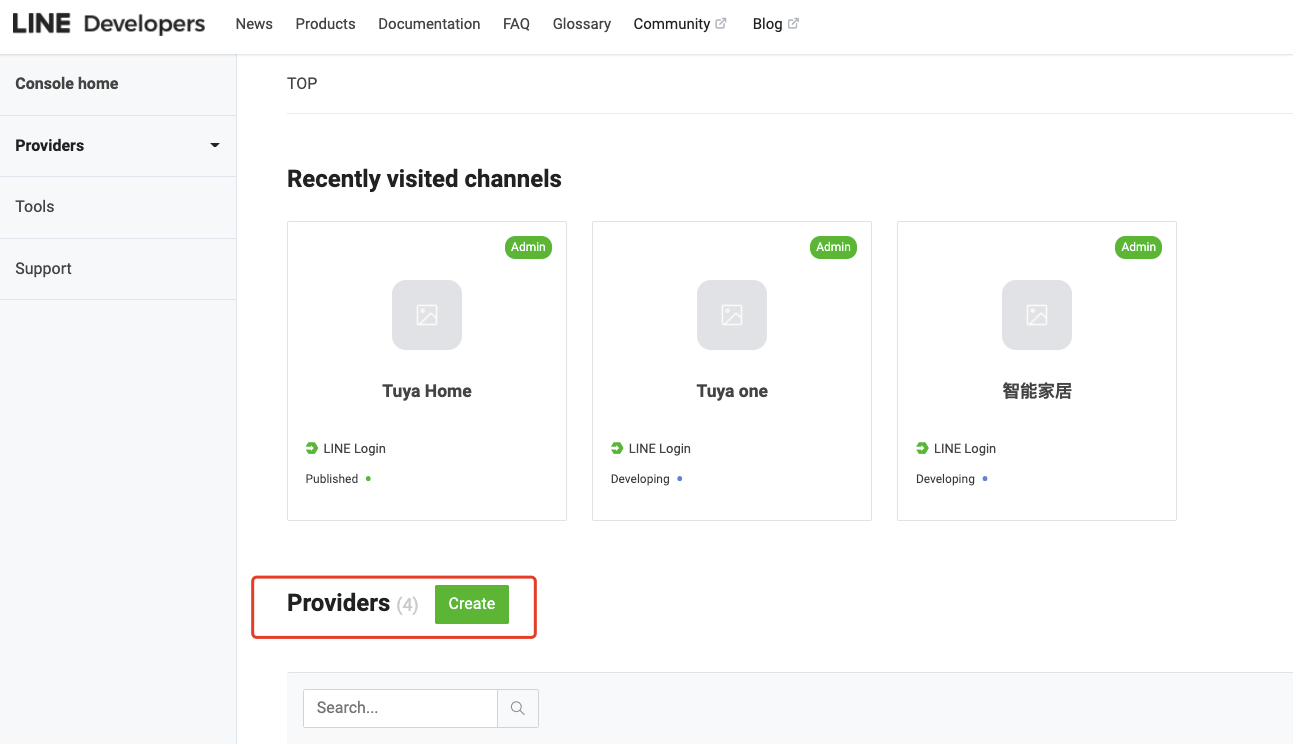
-
In the dialog box that appears, enter the provider name and click Create to create an app.
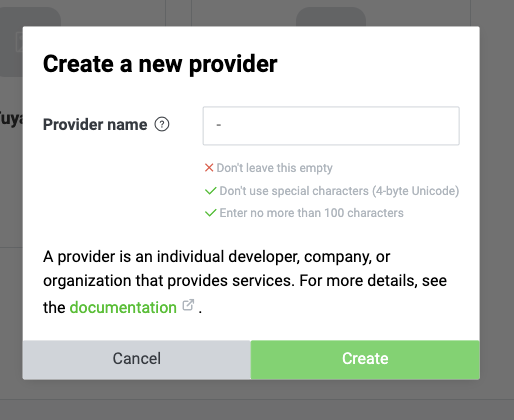
-
On the Channels tab for the newly created app, click Create a LINE Login channel.
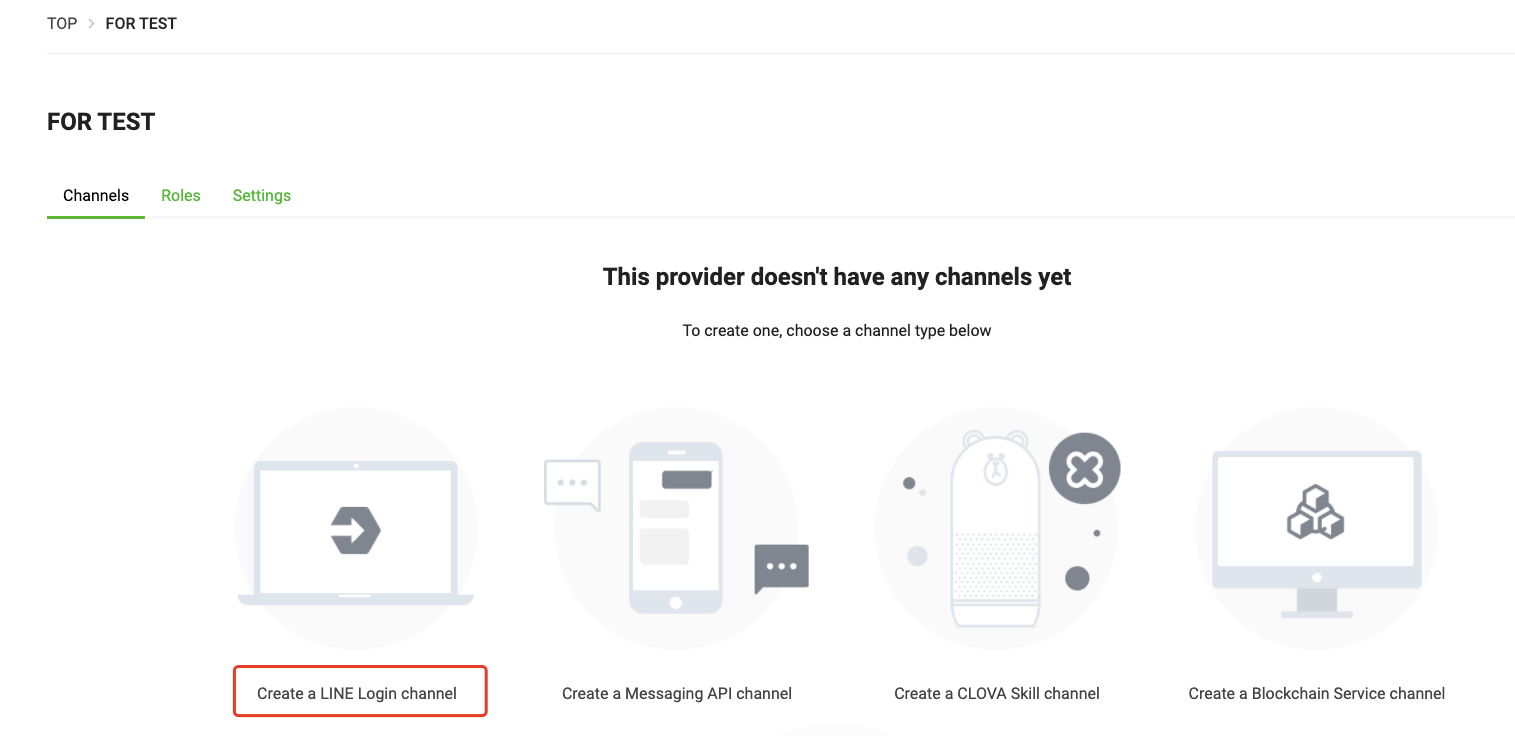
Enter the app information
-
On the Create a channel page, configure your app. In the Basic settings section, enter the correct information as required.
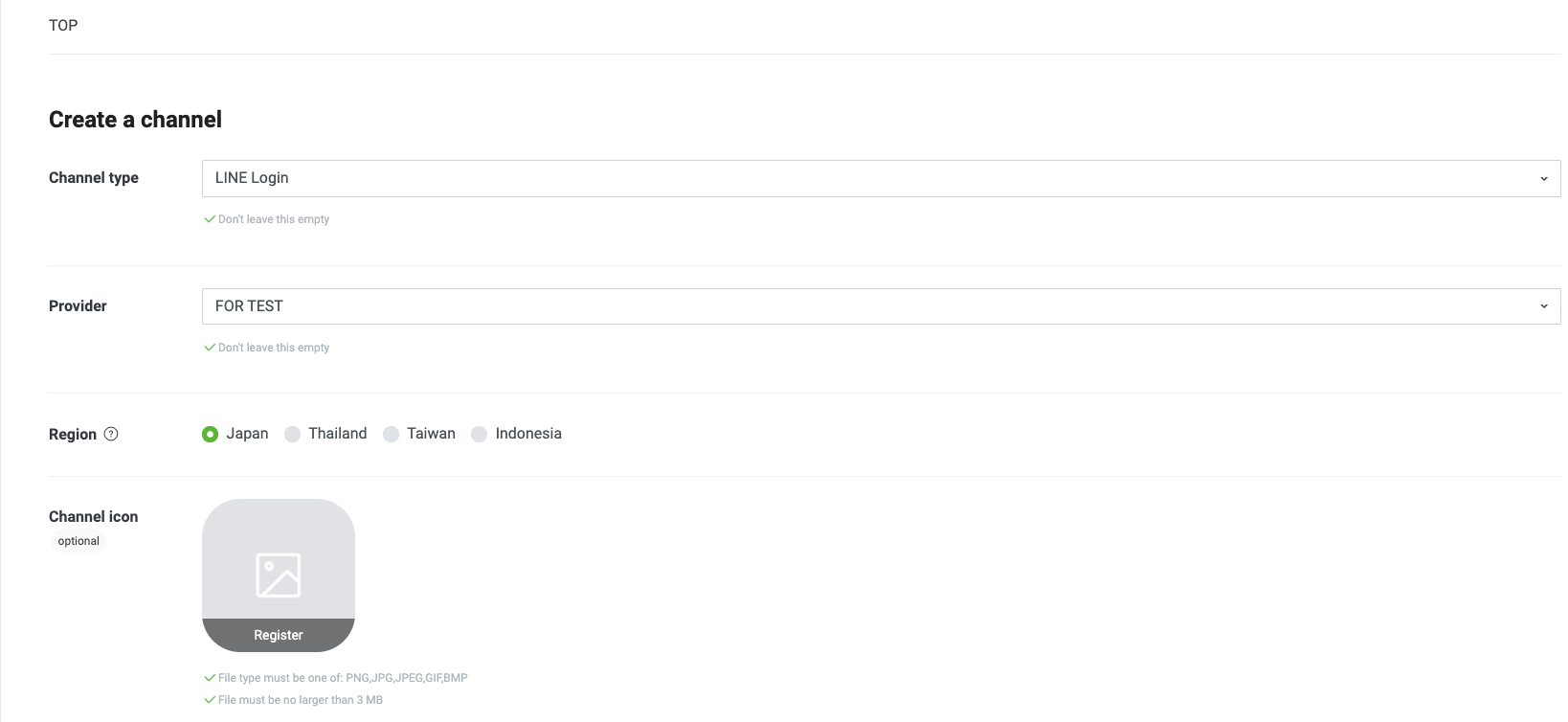
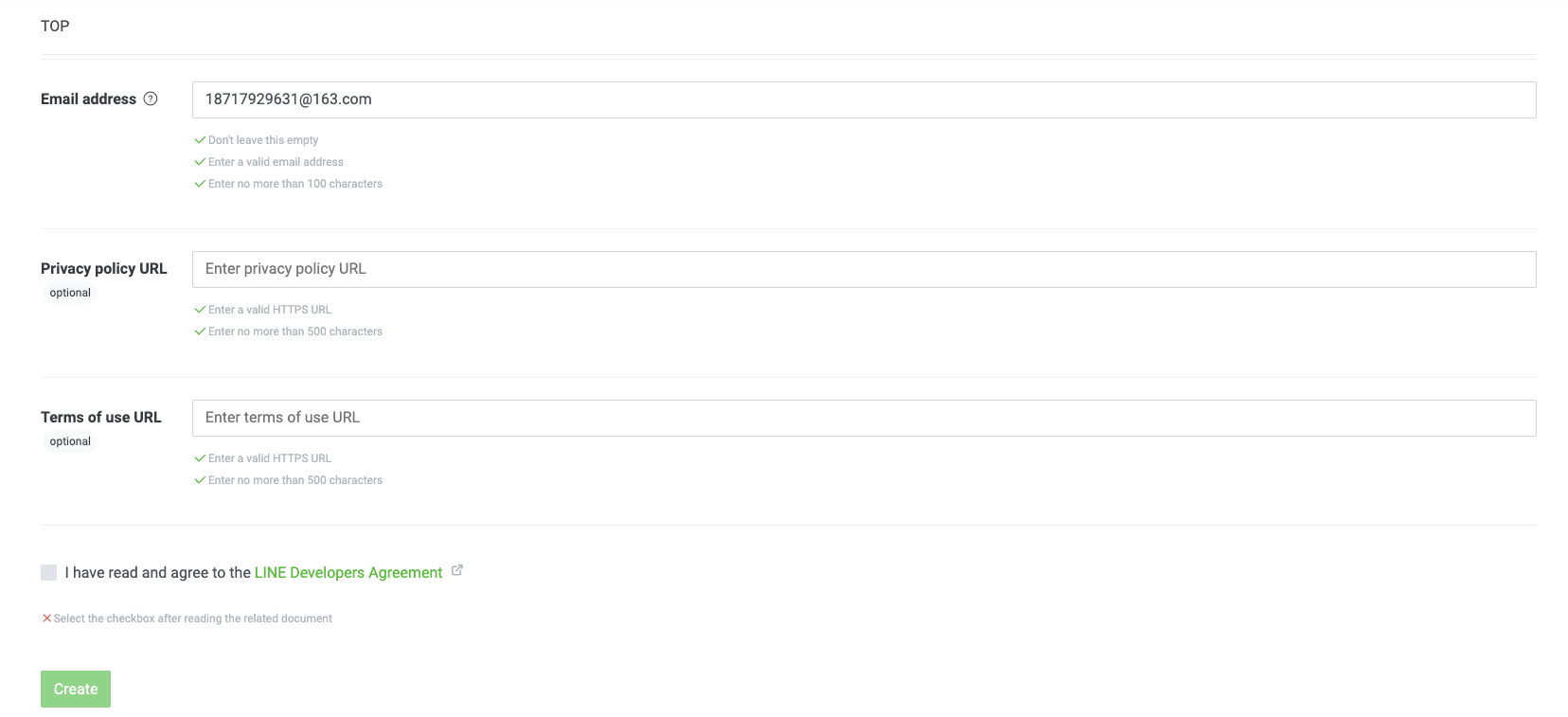
-
On the LINE Login tab, configure the login information.
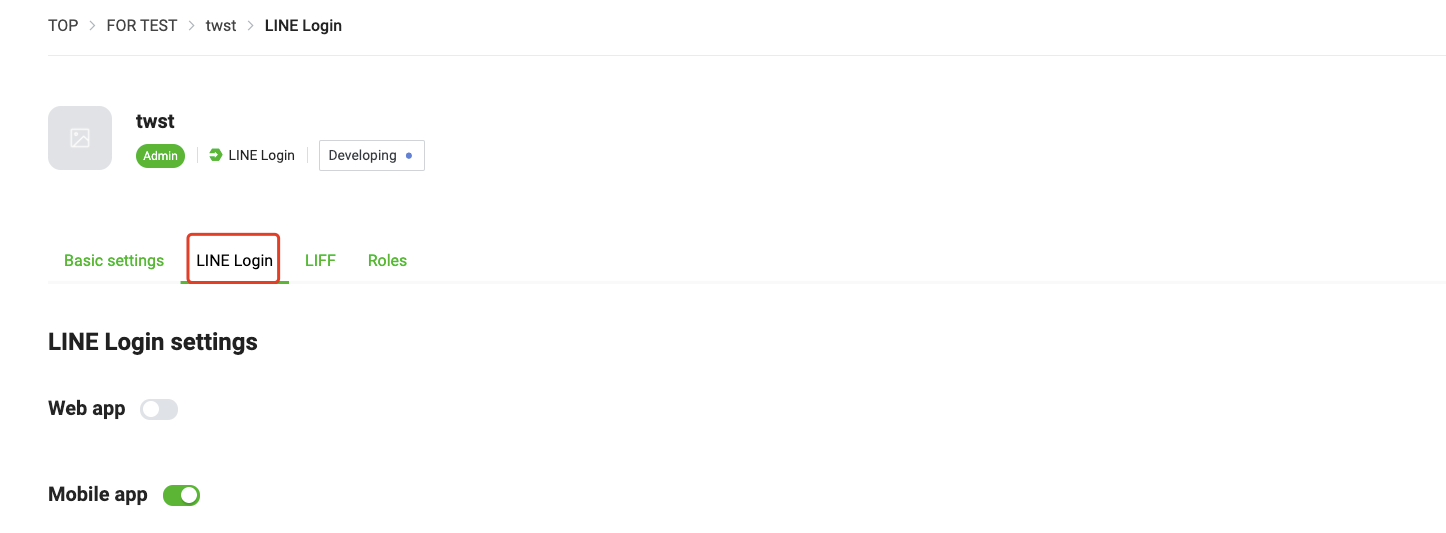
Set the following fields for an app for iOS:
-
iOS bundle ID: Enter the bundle ID of your app. The bundle ID must be the same as that used on the Tuya Developer Platform.
-
iOS universal link:
https://{appScheme}.applink.smart321.com/line/{channelID}In this URL, the appScheme field is set to the channel identifier of the app. For example, if the channelID field value is 12345678, the following URL is specified:
https://hometutuya.applink.smart321.com/line/12345678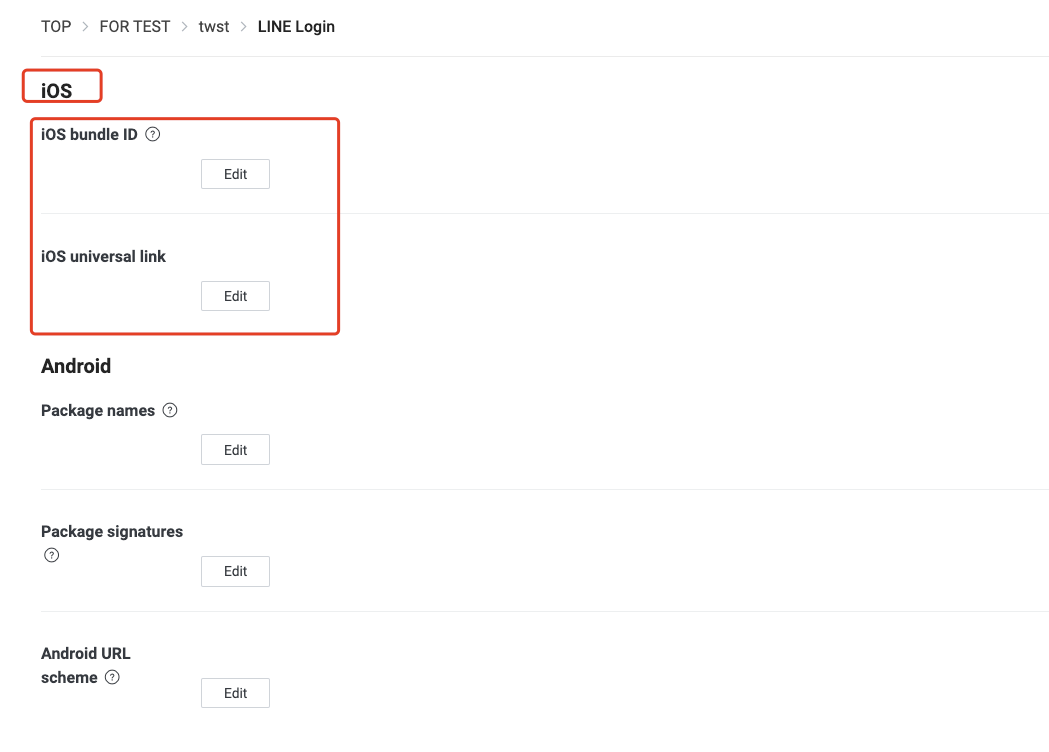
Set the following fields for an app for Android:
-
Package names: Enter the name of your app package. The name must be the same as that used on the Tuya Developer Platform.
-
Package signatures: Enter the Message-Digest Algorithm 5 (MD5) hash value that is used for the app on the Tuya Developer Platform.
-
Android URL scheme: This field is optional.
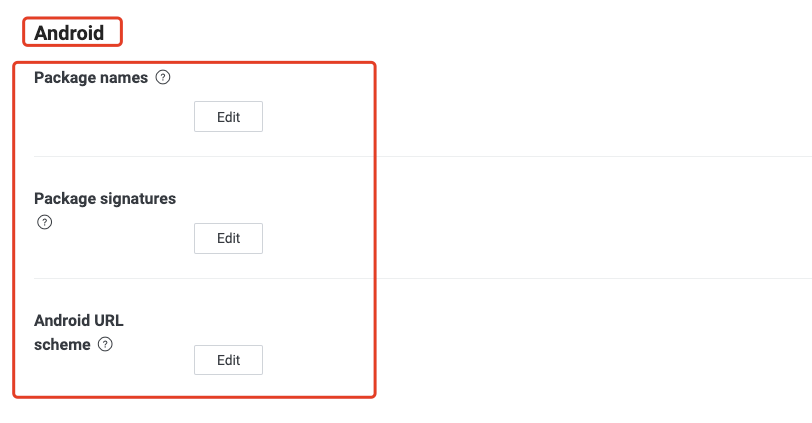
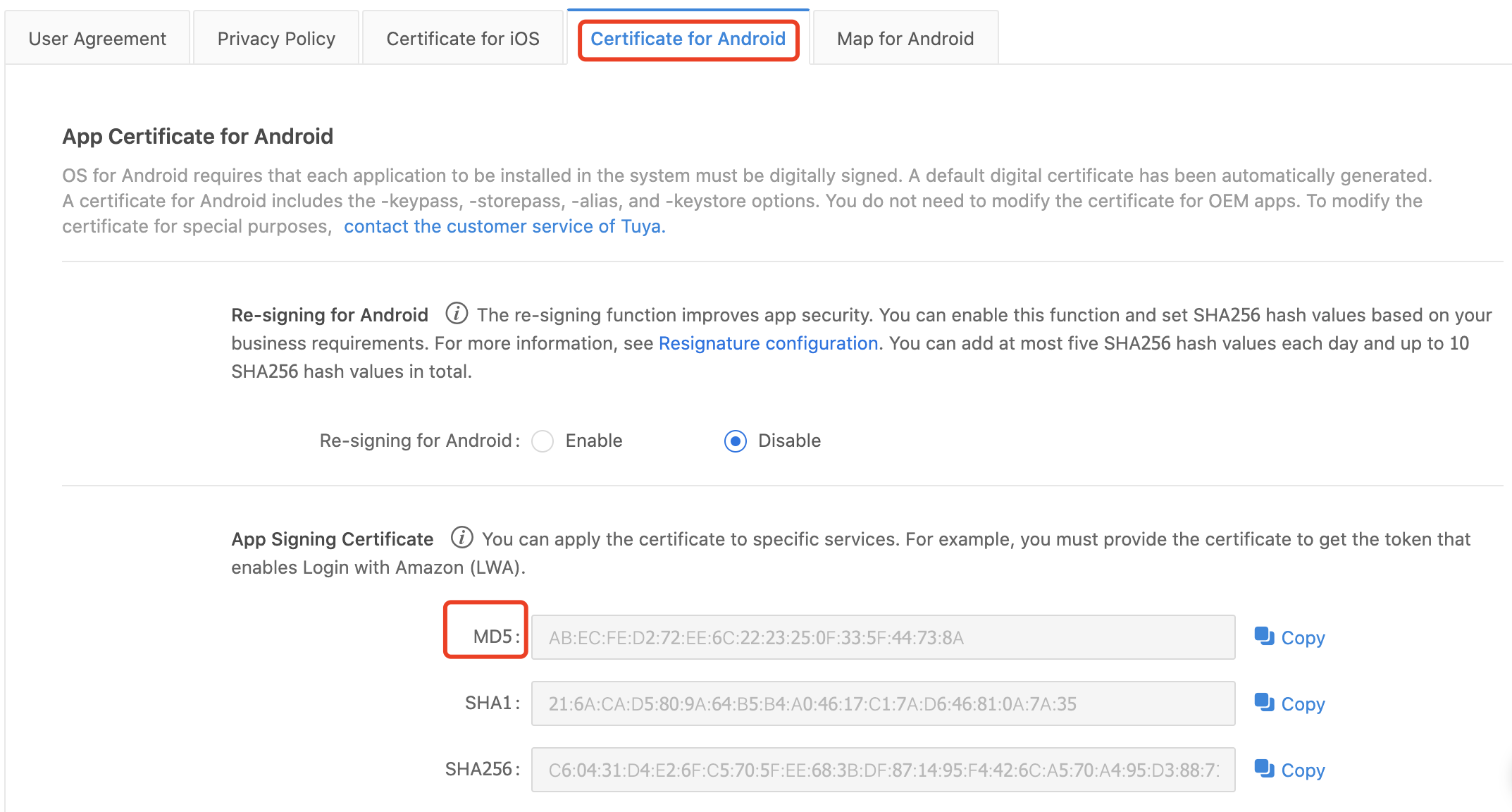
-
Get the channel ID and channel secret for the app
After you enter the app information, you can get the values of Channel ID and Channel secret of the app on the Basic settings tab. Enter both values when you configure the app on the Tuya Developer Platform.
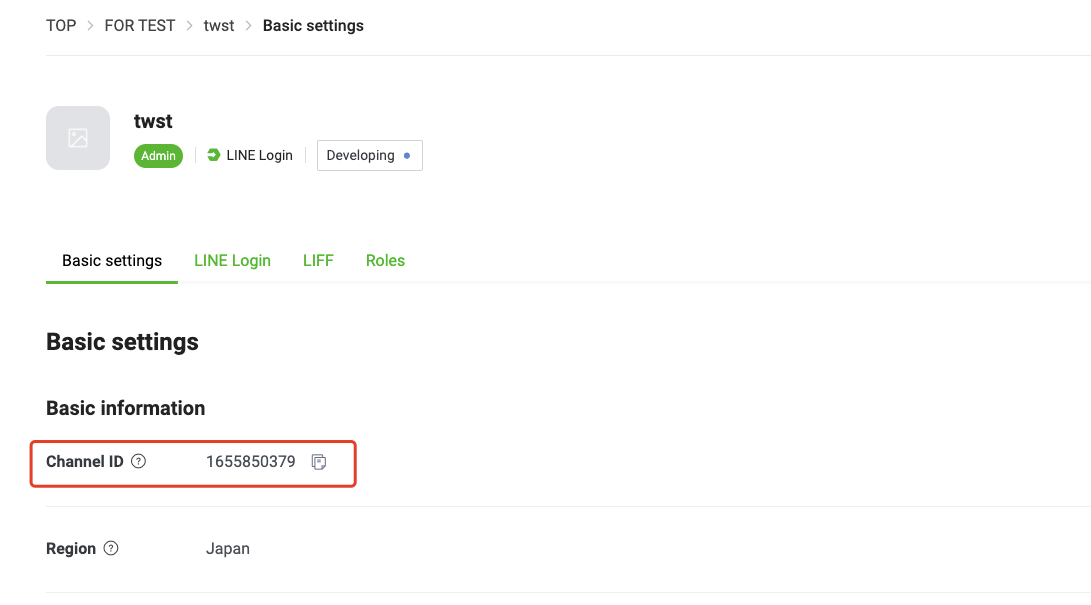
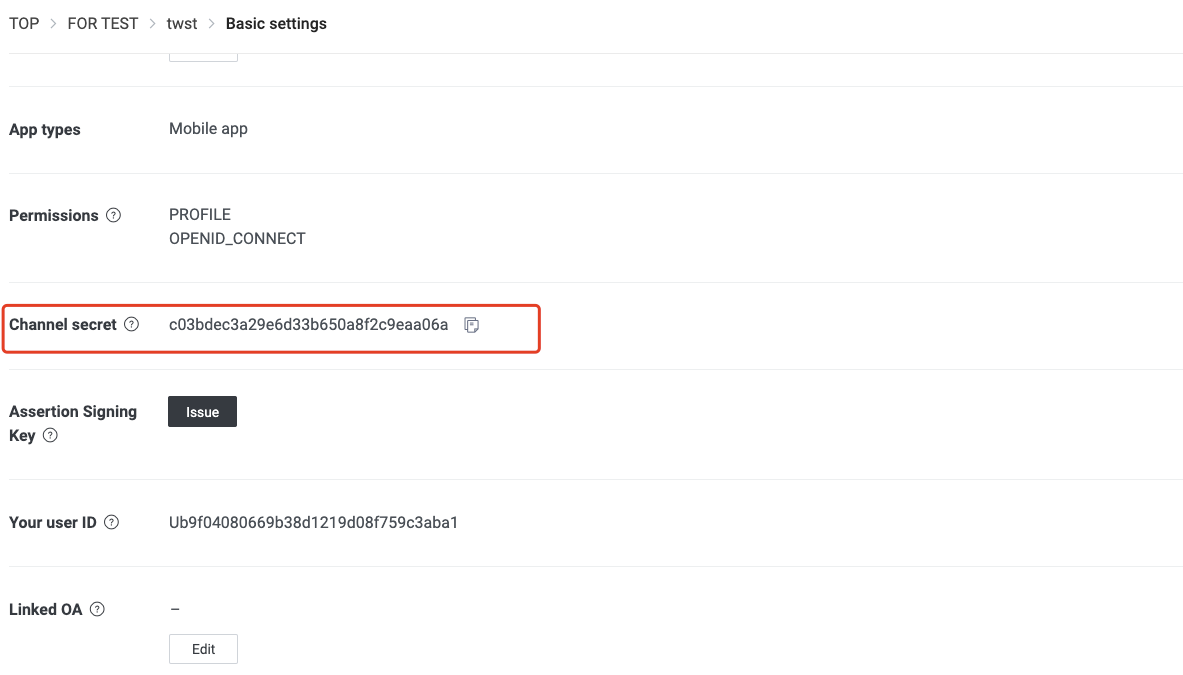
Is this page helpful?
YesFeedbackIs this page helpful?
YesFeedback





