Login with Mobile Phone Number
Last Updated on : 2025-03-04 01:37:07download
The Login with Mobile Phone Number service can be enabled for Tuya-powered OEM apps. This way, app users who have enabled data traffic management service can quickly log in to the app without entering their mobile phone number and SMS verification code. This service can improve user experience and enhance account security.
Preview
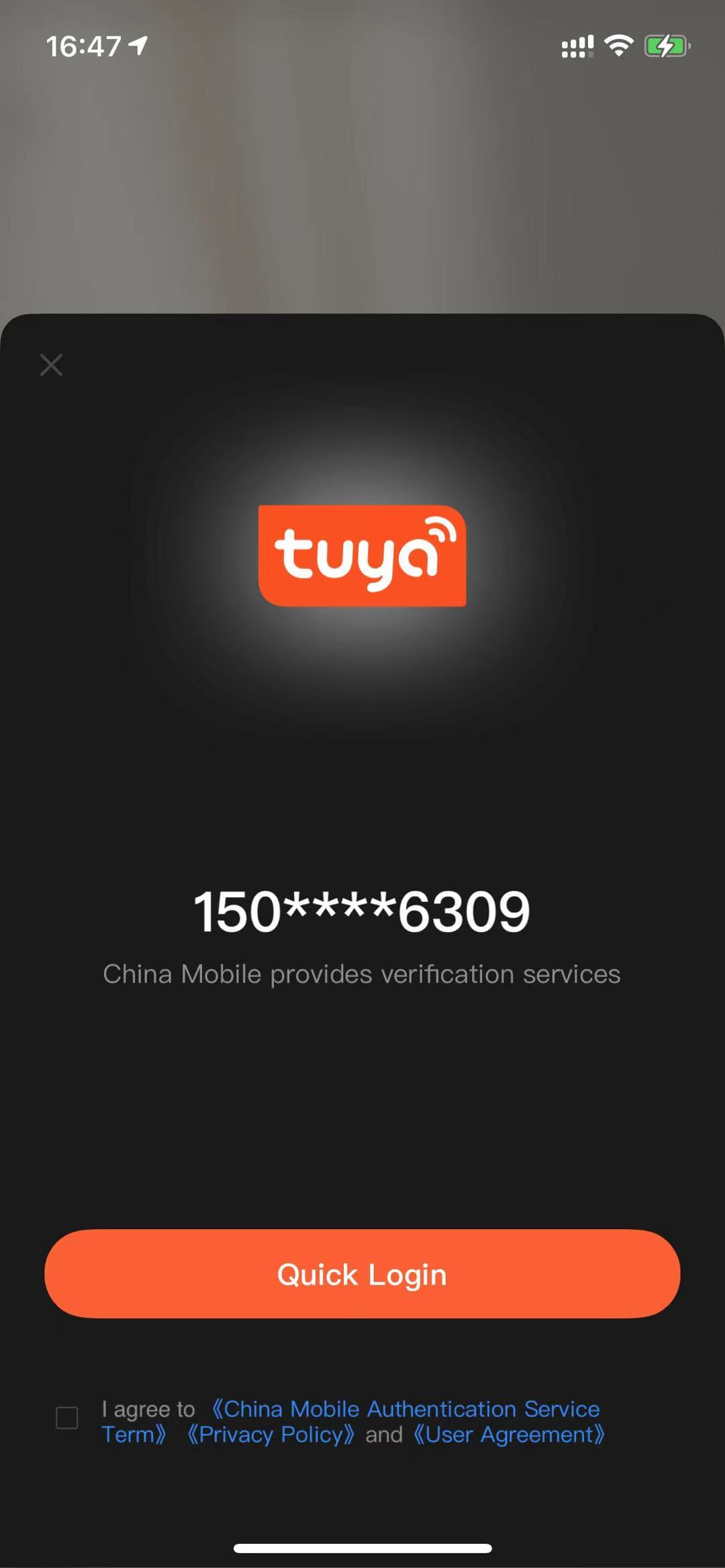
Prerequisites
- The template used by your OEM app must be v3.30.5 or later.
- Login with Mobile Phone Number is enabled on the Extended Functions tab for your app development.
- The Login with Mobile Phone Number service plan is purchased and the remaining quota of the plan is more than zero.
- The additional configuration has been completed by Tuya’s staff. This configuration is required only once.
Things to note
- Currently, only mobile operators in mainland China are supported, including China Mobile, China Unicom, and China Telecom.
- Due to the limited capabilities of mobile operators, the Login with Mobile Phone Number service does not support China Unicom phone numbers on Android.
Procedure
-
If your app version is earlier than v3.30.5, update it to the latest version first. For more information, see Update App Version on Developer Platform.
-
If it is the first time you enable the service, choose App > App Creation in the left-side navigation pane of the Tuya Developer Platform. Select your app, choose Set Functions > Extended Functions, and then enable Login with Mobile Phone Number.
-
After the service is enabled, choose App > OEM App > Optional Setting, select the app to be managed, click the Third-Party Login tab, and then enable the Login with Mobile Phone Number service.
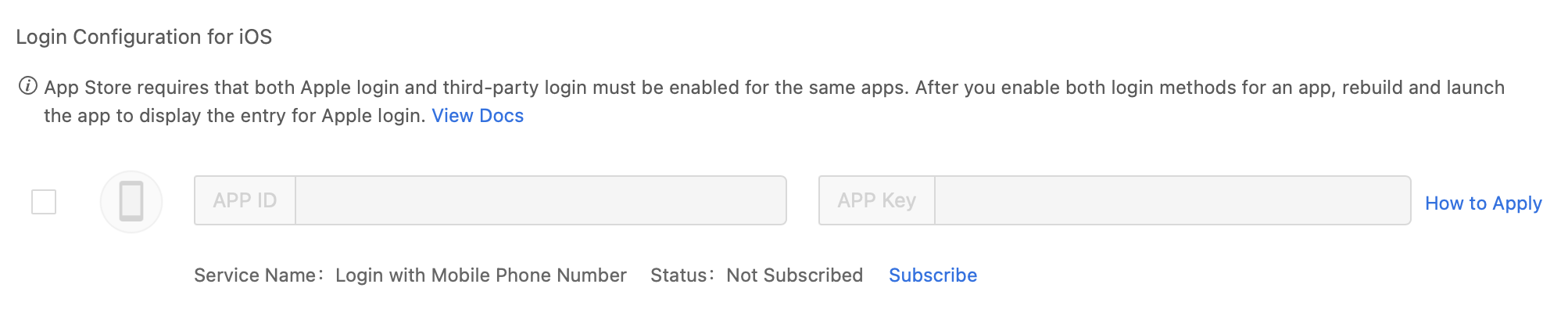
If you have not purchased the service, the page shows that the service is in the Not Subscribed state. Click Subscribe to navigate to the subscription page and purchase the service plan.
If it is the first time you purchase the service plan, the quota supported by the service plan takes effect immediately after you pay for the service plan. At the same time, the system will notify Tuya’s staff to set additional parameters for your app. This configuration will be completed within three workdays. Wait with patience. You can use the service three workdays later after you purchase the service plan.
When the quota of the service plan is used up, the app will not display the Quick Login page. This service is available again only after topping up.
FAQ
Do I need to rebuild the app after the Login with Mobile Phone Number service is enabled?
The Login with Mobile Phone Number service is configured at App > OEM App > App Creation > Set Functions> Extended Functions. By default, this service is not enabled. If you keep this service enabled on this tab and rebuild the app, you do not need to rebuild the current and later versions of the app after you enable or disable this service as needed on the Third-Party Login tab.
Can the terms and conditions on the Quick Login page be customized: China Mobile Authentication Service Term, Terms of Service for China Telecom E-surfing Account, and China Unicom Verification Service Agreement?
No, they cannot. They are standard agreements managed by mobile operators.
Is this page helpful?
YesFeedbackIs this page helpful?
YesFeedback





