Multi-Device Smart Control
Last Updated on : 2025-03-04 01:37:10download
Multi-Device Smart Control is a style template dedicated for OEM apps. It is designed for you to configure multi-device management and control and make breakthroughs in smart experience.
Scenarios
In smart homes and other modern scenarios, smart devices are widely used at home or office. In this case, the Multi-Device Smart Control template is an optimal choice. It simplifies the management of scattered devices and rooms and brings users flexible control of smart scenes at one place. Multi-Device Smart Control supports the following features:
- A homepage redesigned to put favorite features within easy reach
- Quick control of spaces
- Bulk management of devices and smart scenes
Multi-Device Smart Control is recommended if you are specialized in smart homes, showrooms, offices, small stores, and other scenarios that require smart control of a large number of devices.
Procedure
- Log in to the Tuya Developer Platform.
- Go to App > OEM App > App Creation.
- Find the app to be managed and click Configure in the Operation column.
- Choose Step 1 Customize UI > Detailed Settings.
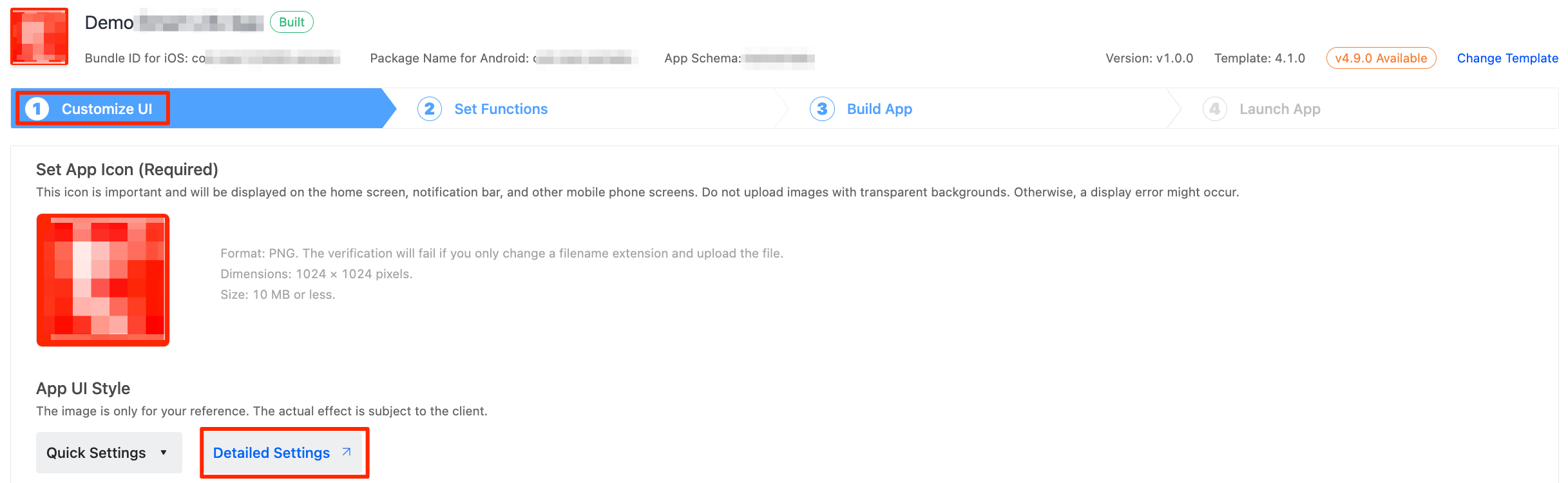
- You are navigated to the Custom App Tools. In the left-side navigation pane, choose Style > Multi-Device Smart Control and confirm to use this template.
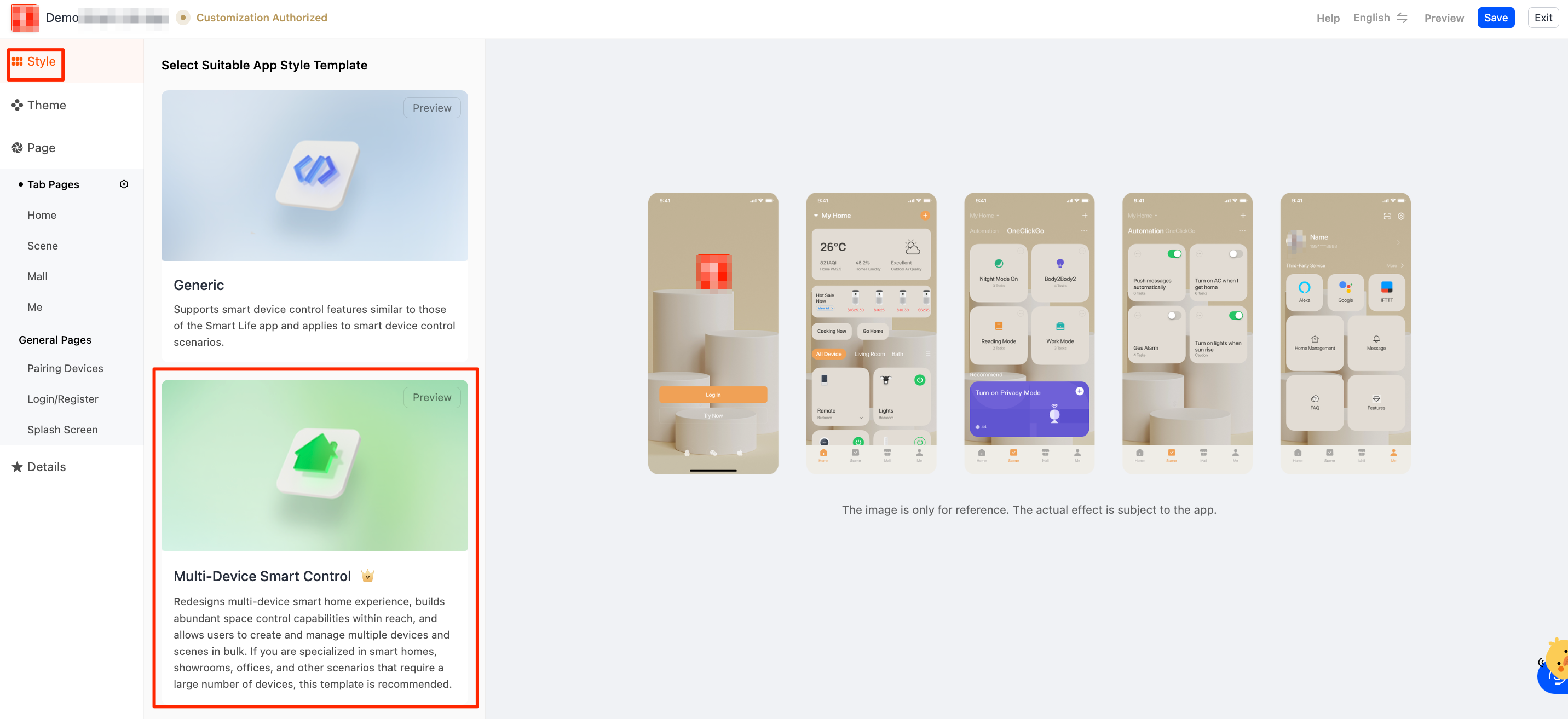
Example of settings
All-new homepage
The homepage can be tailored to varied needs. Each home member can add cards of favorite devices, scenes, and rooms to bring a unique homepage to life.
A quick toggle of rooms is added to the homepage. This allows users to easily manage rooms without accessing the page of rooms.
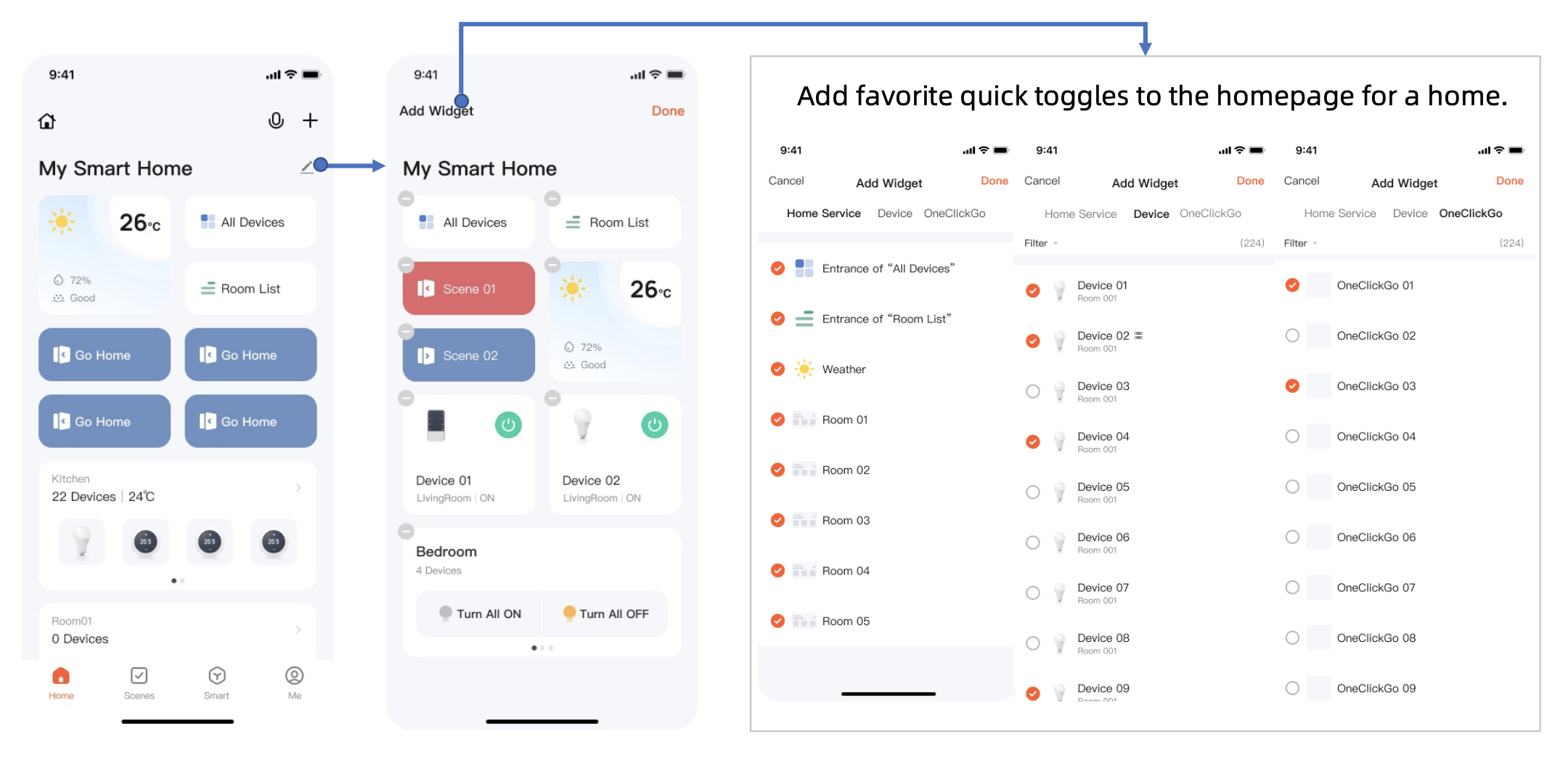
Optimized room control
- Support quick toggles of lights in rooms, so users can tap to turn on or off the lights without additional settings. Support room-specific lighting scenarios.
- Help users to configure favorite smart scenes for rooms.
- Allow users to hide infrequently used devices from rooms.
- Facilitate management of devices and rooms in bulk.
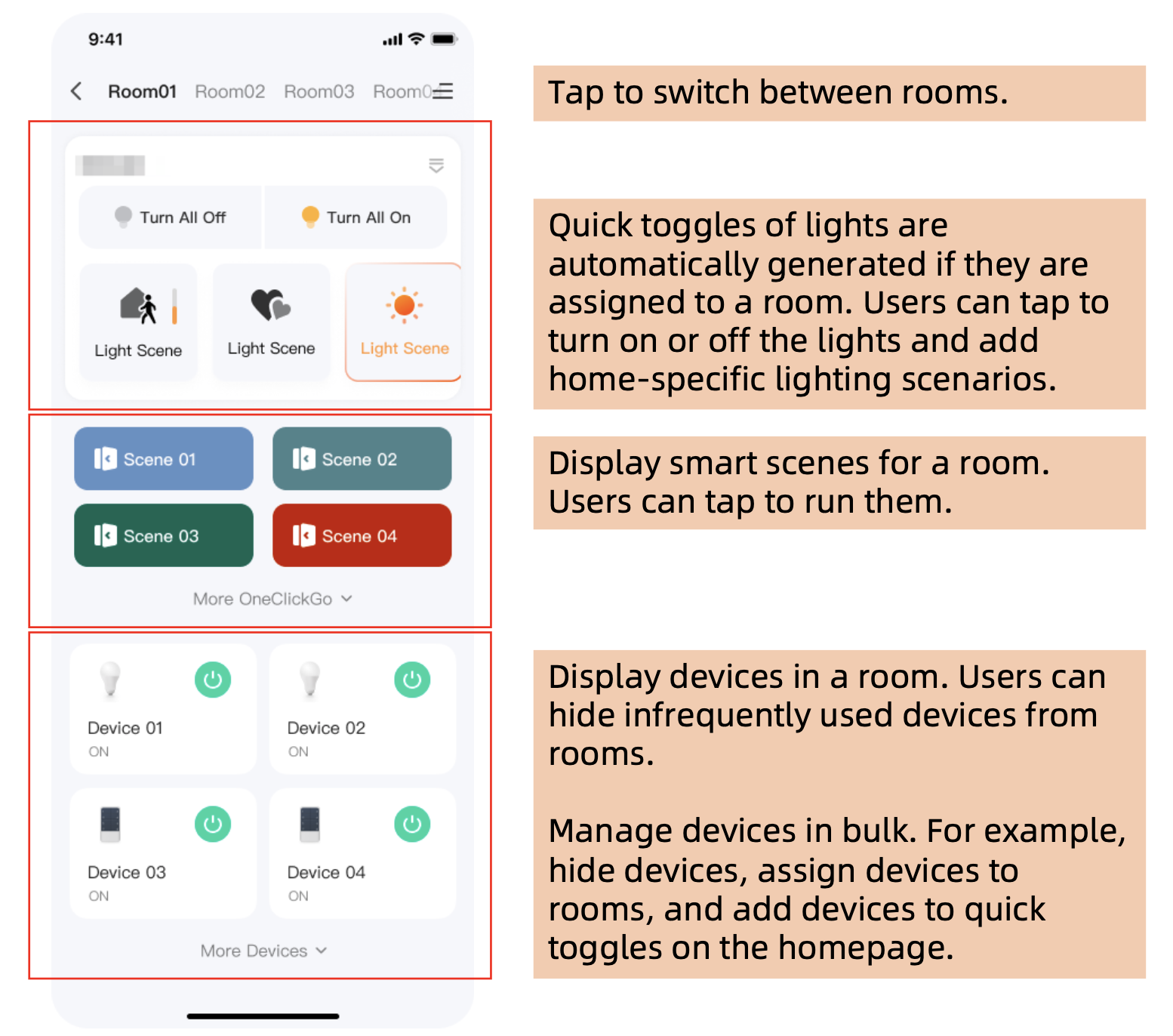
Optimized management of rooms
Allow rooms to be grouped by floor and simplified switching between rooms.
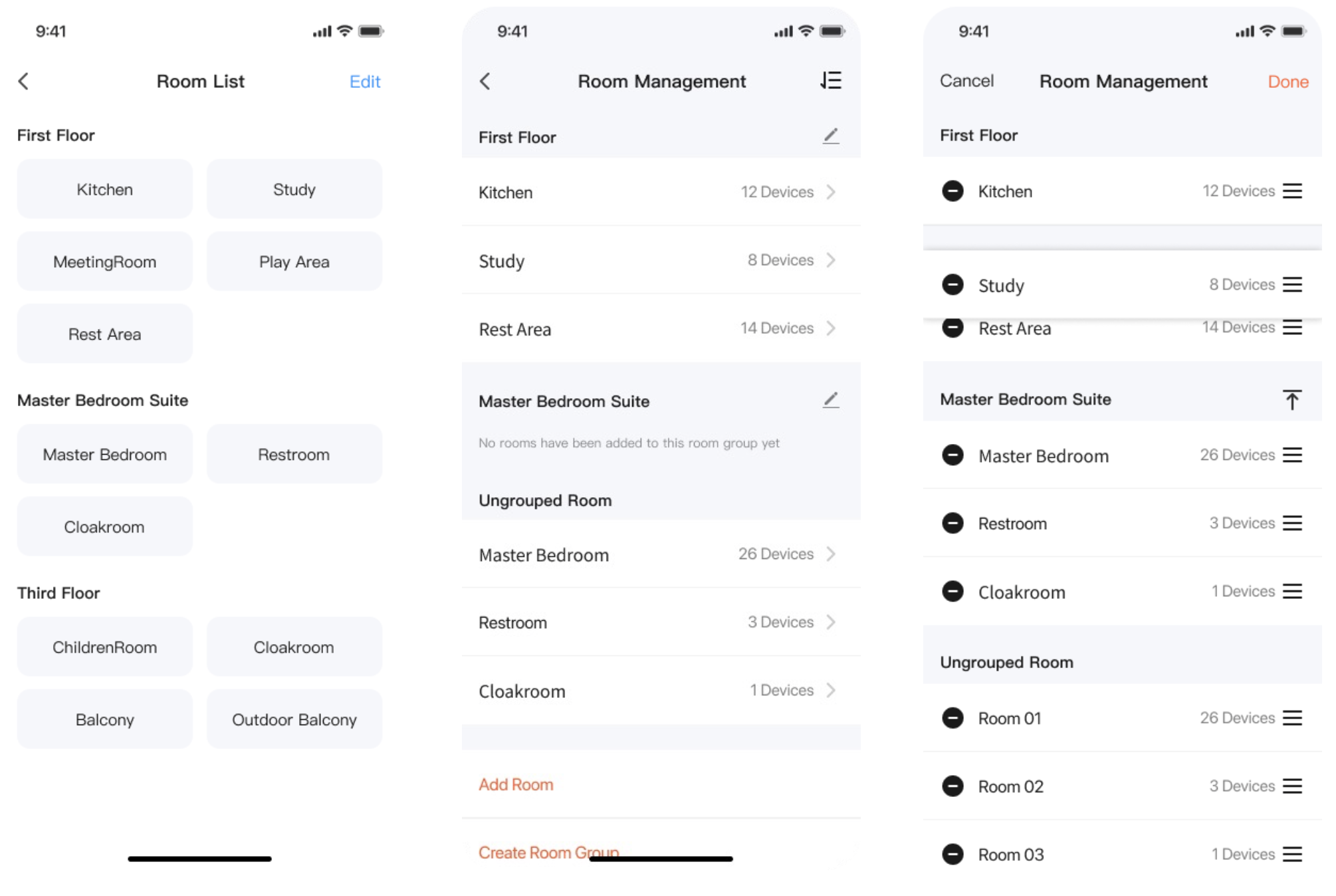
Bulk management of devices
- Quickly filter and find target devices by room, type, and control method.
- Enable devices to be assigned to rooms or removed in bulk.
- Optimize performance and improve user experience.
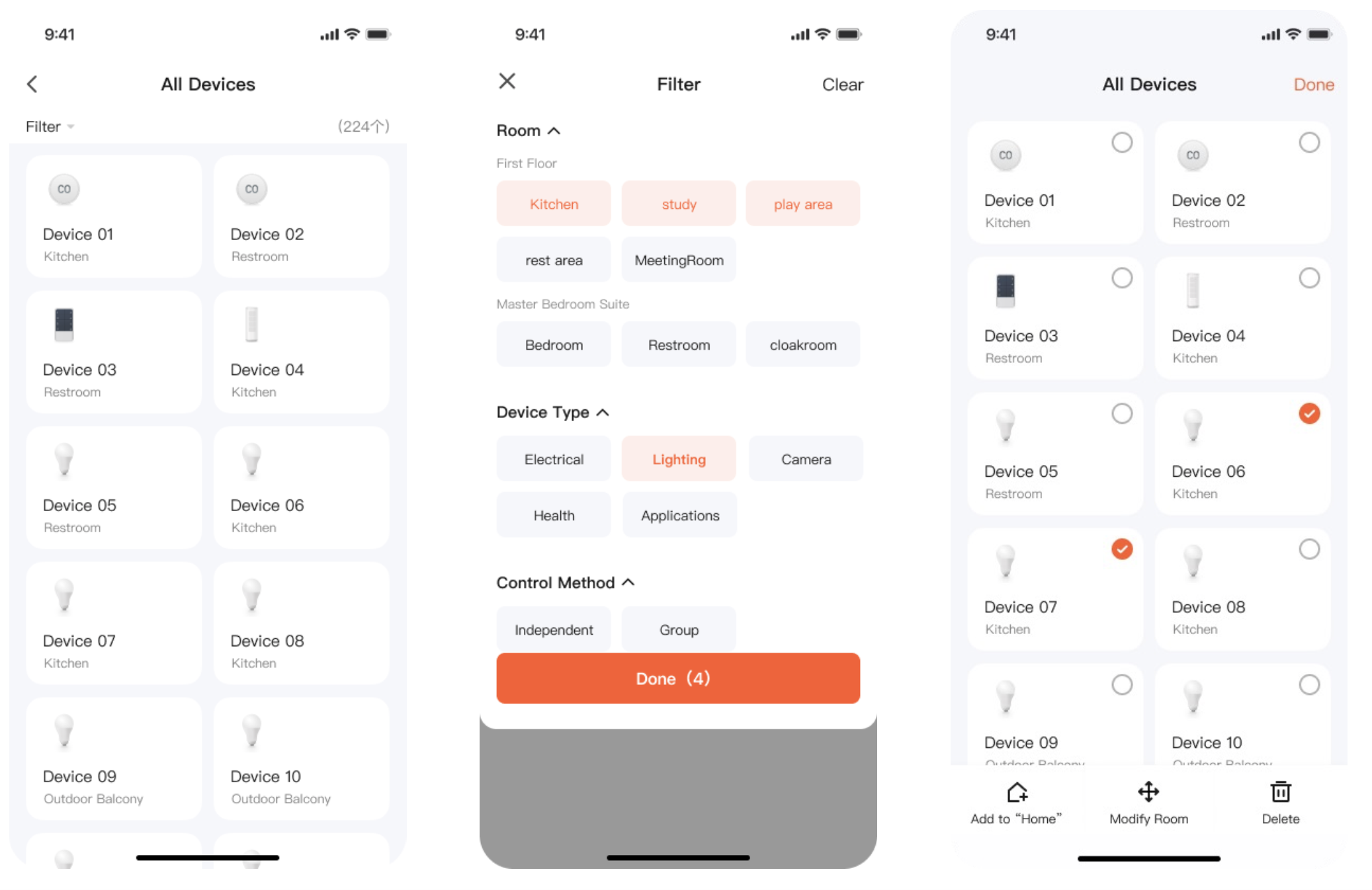
Personalized app themes
You can define theme colors and styles to fulfill your branding needs.

Is this page helpful?
YesFeedbackIs this page helpful?
YesFeedback





