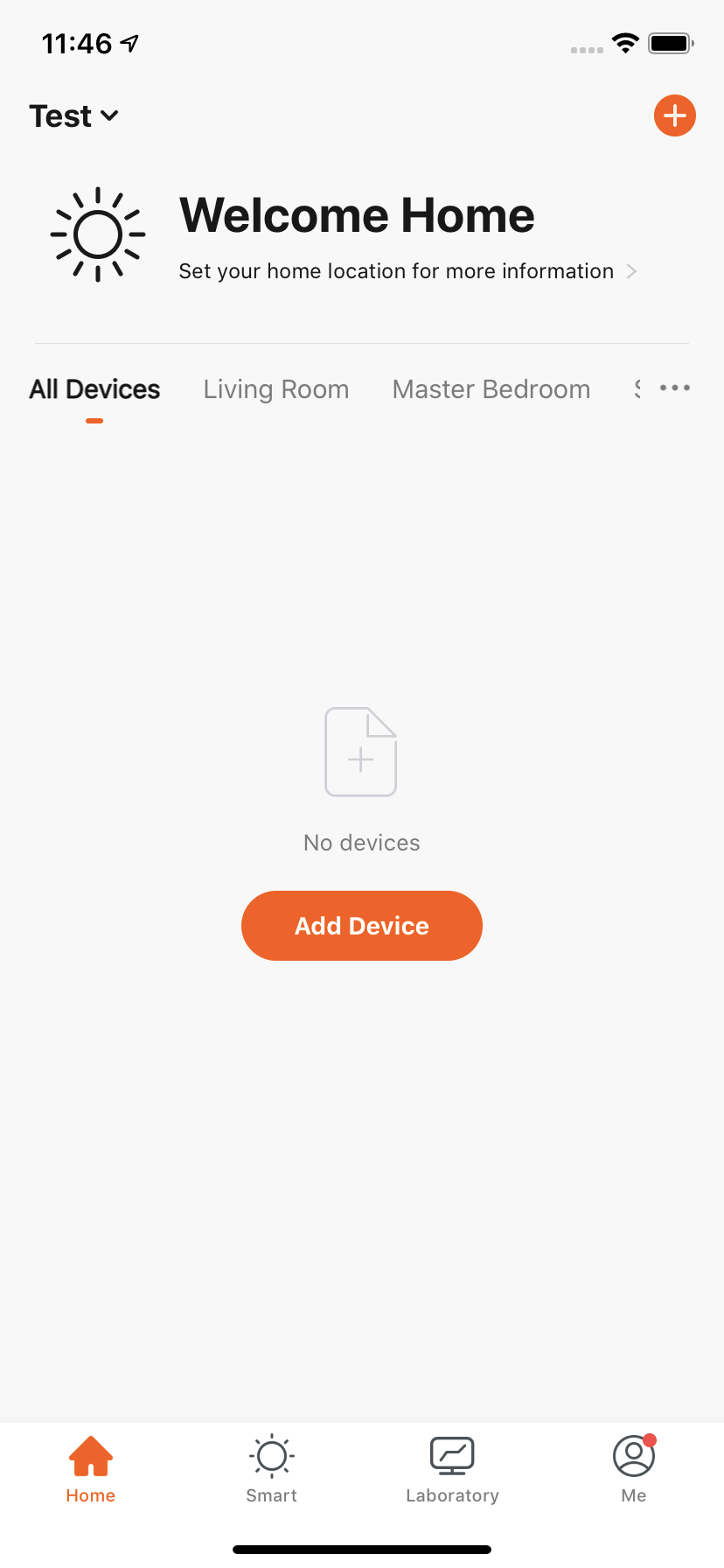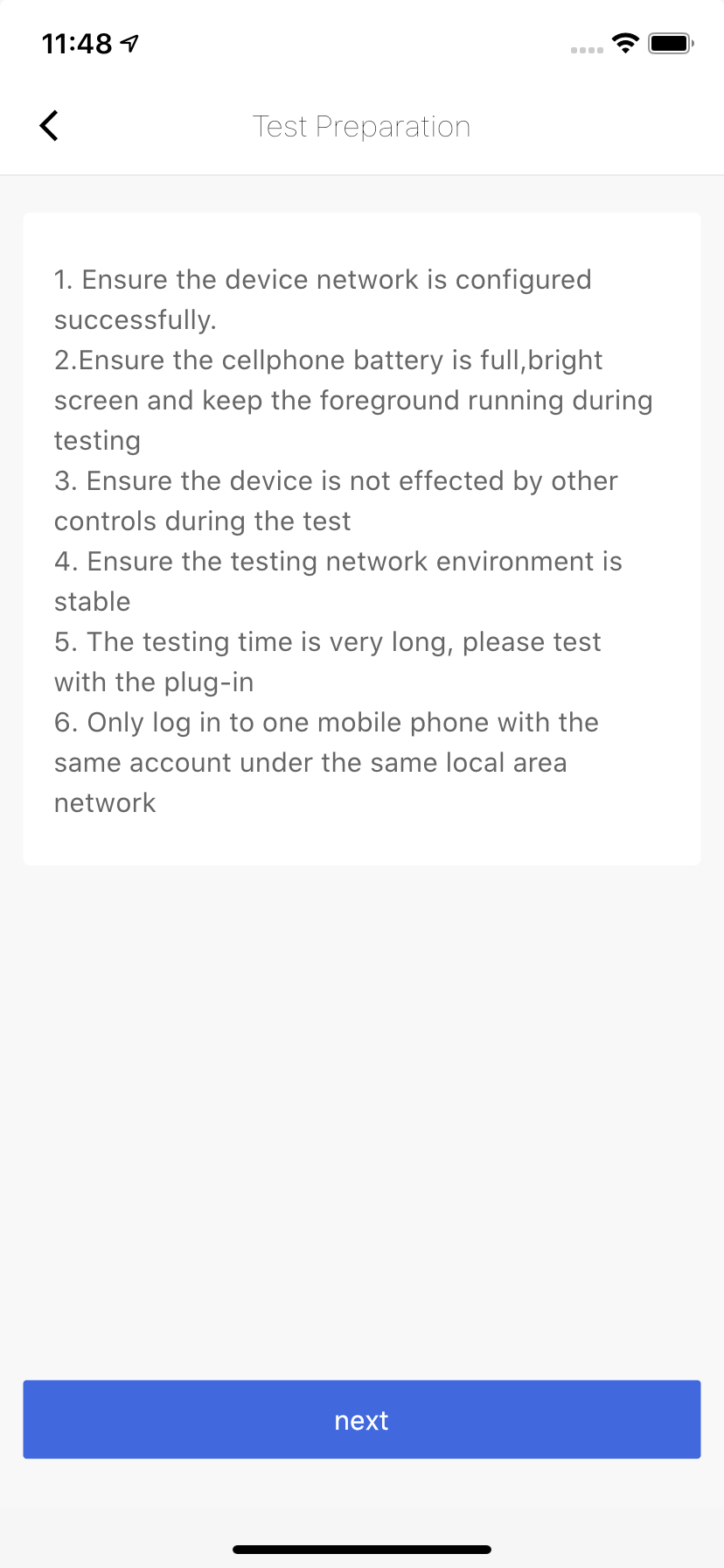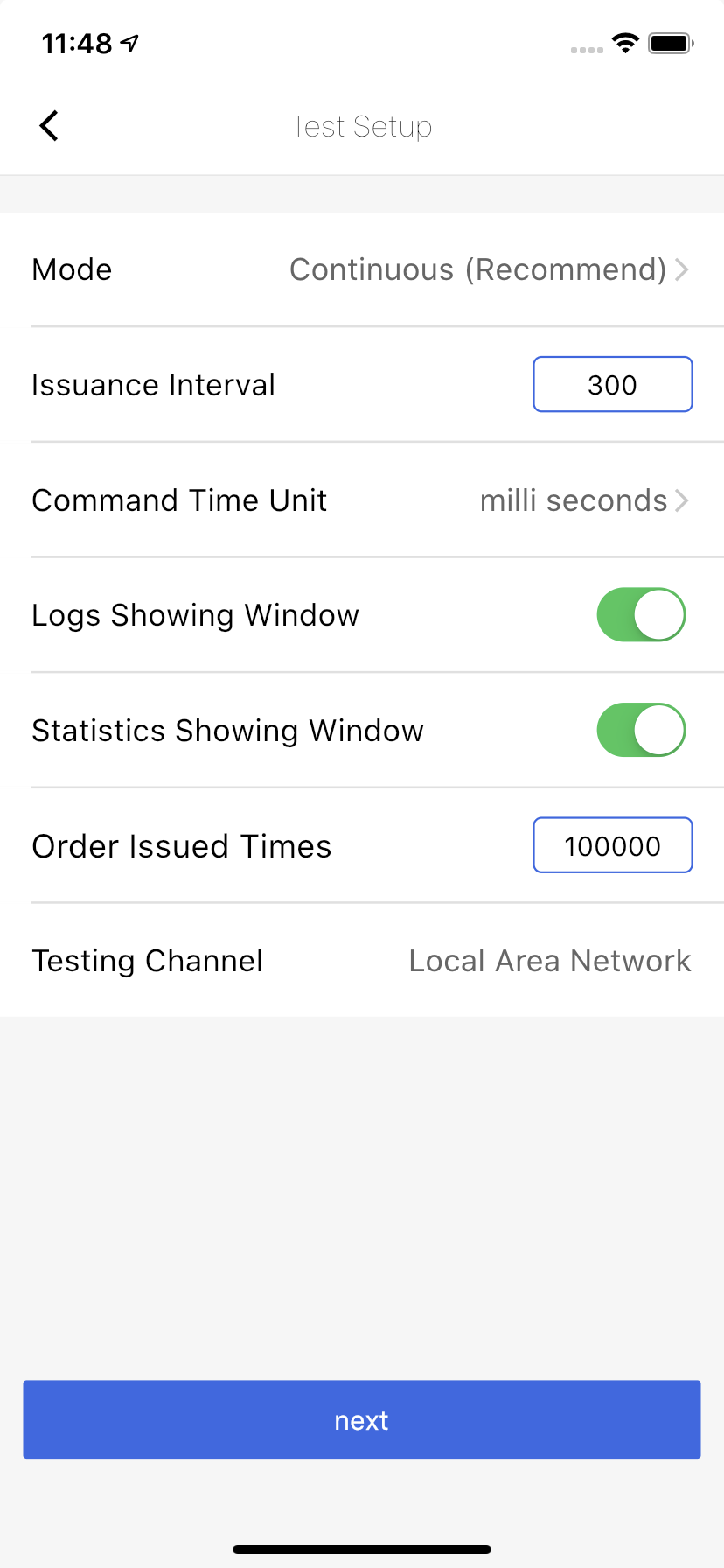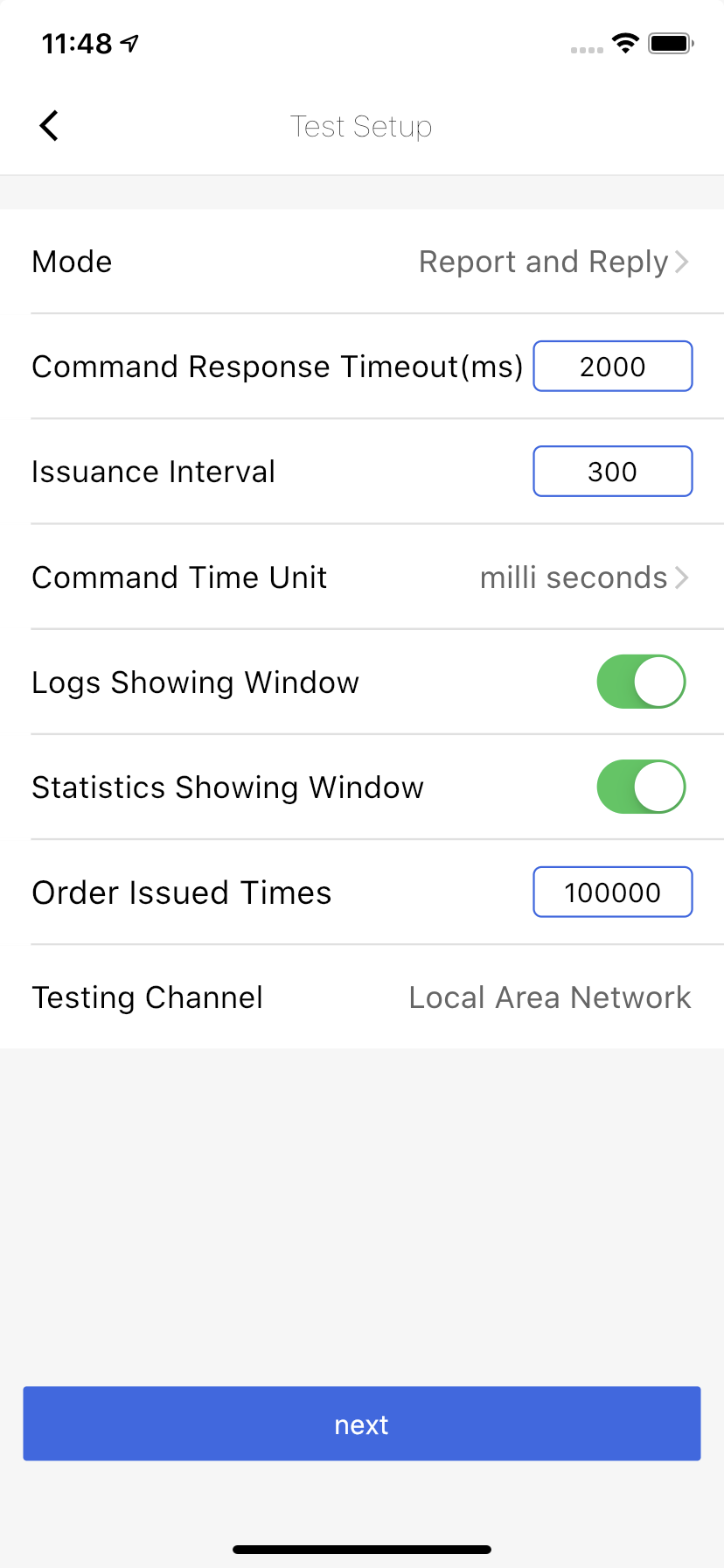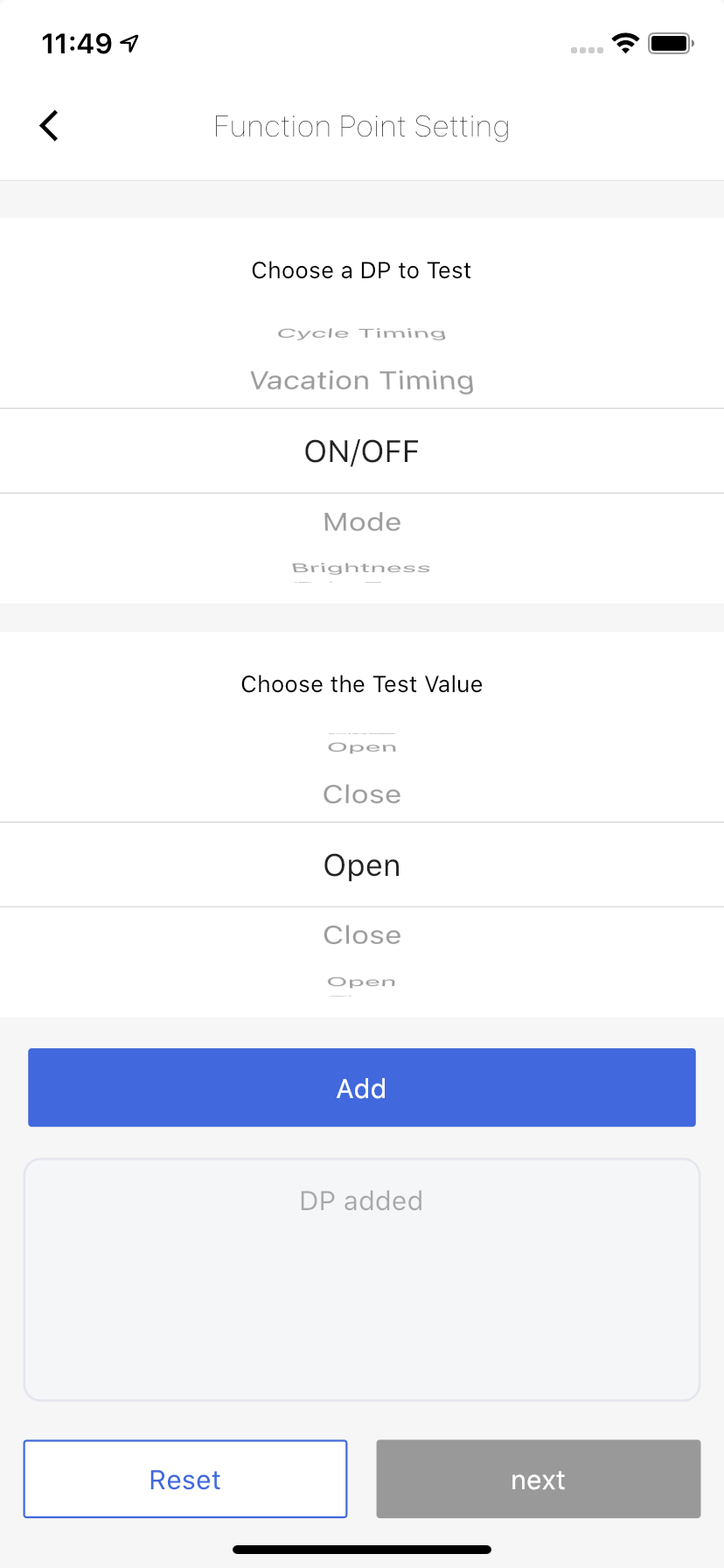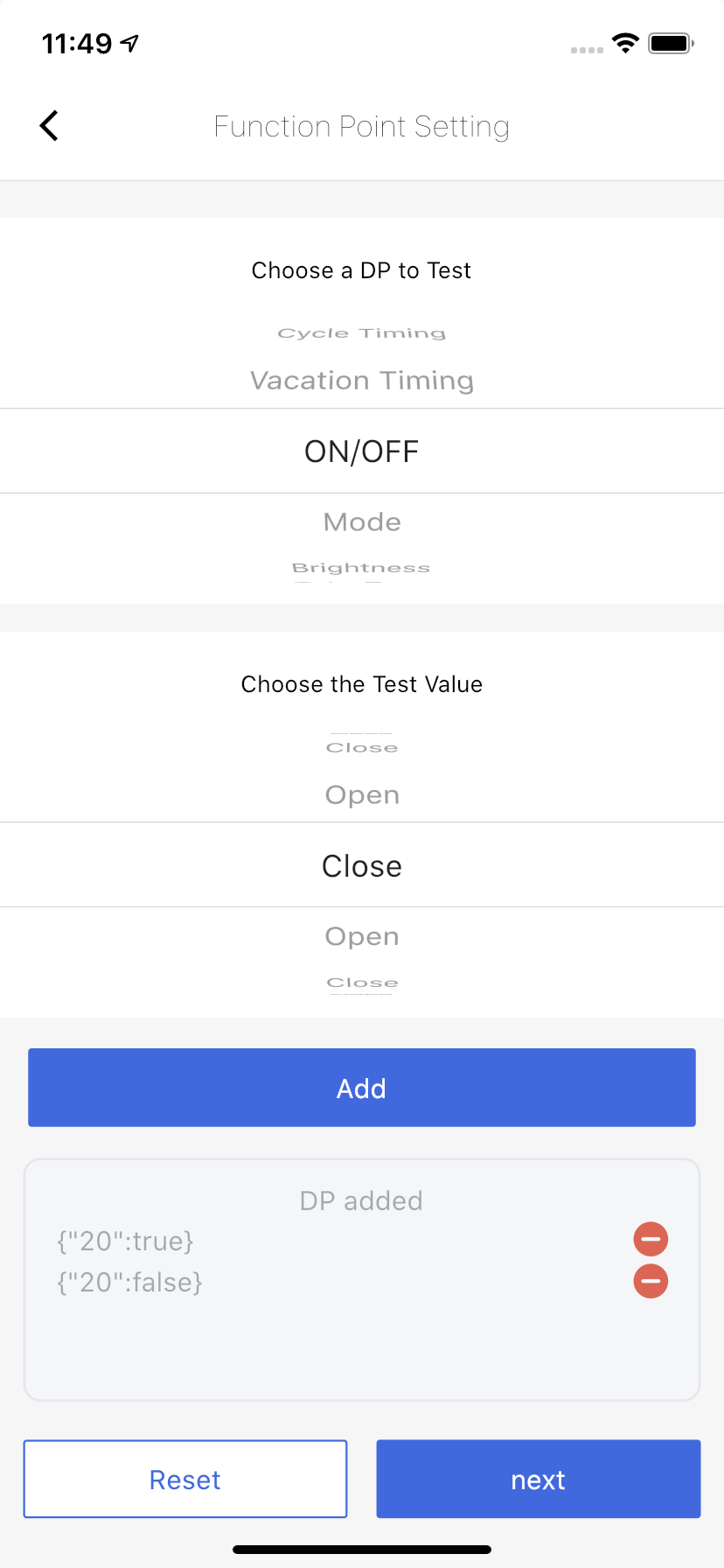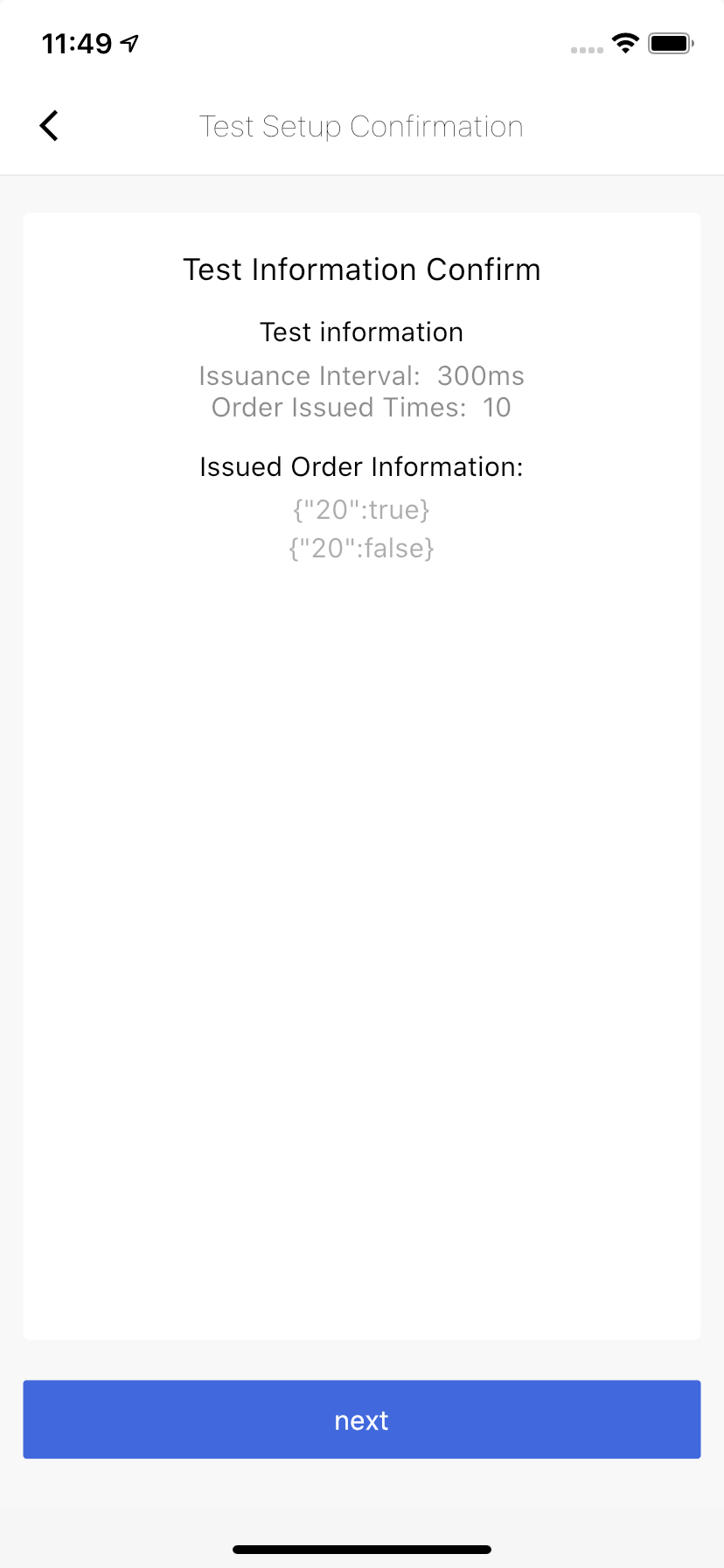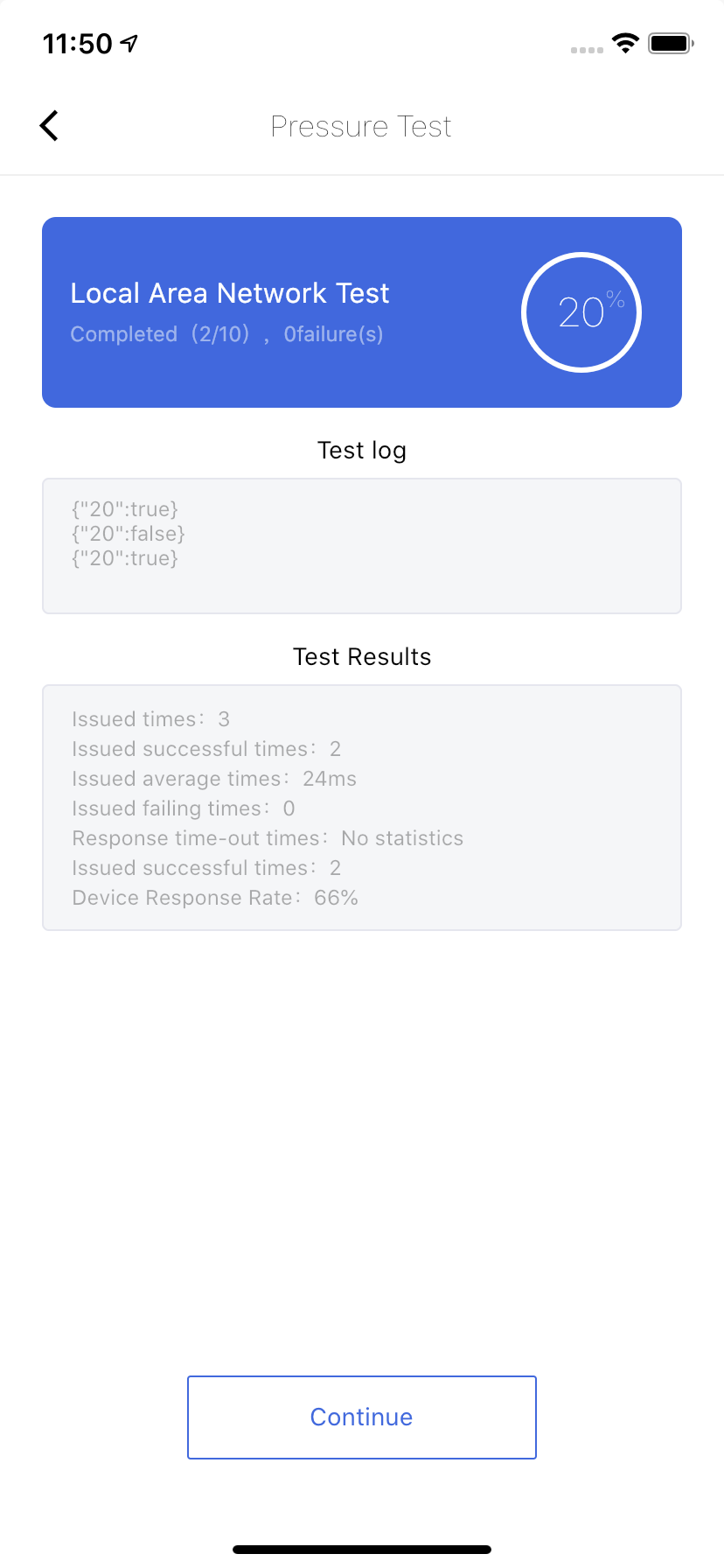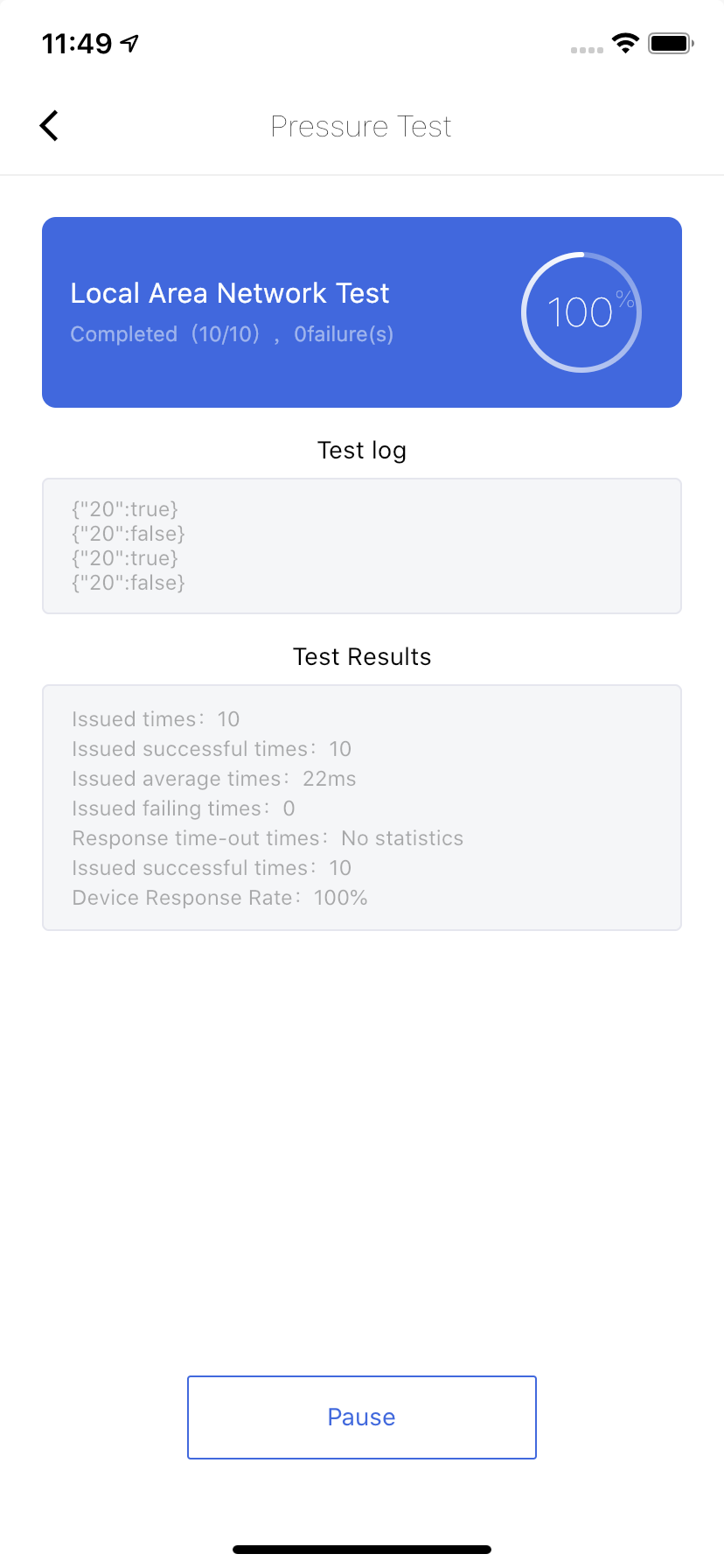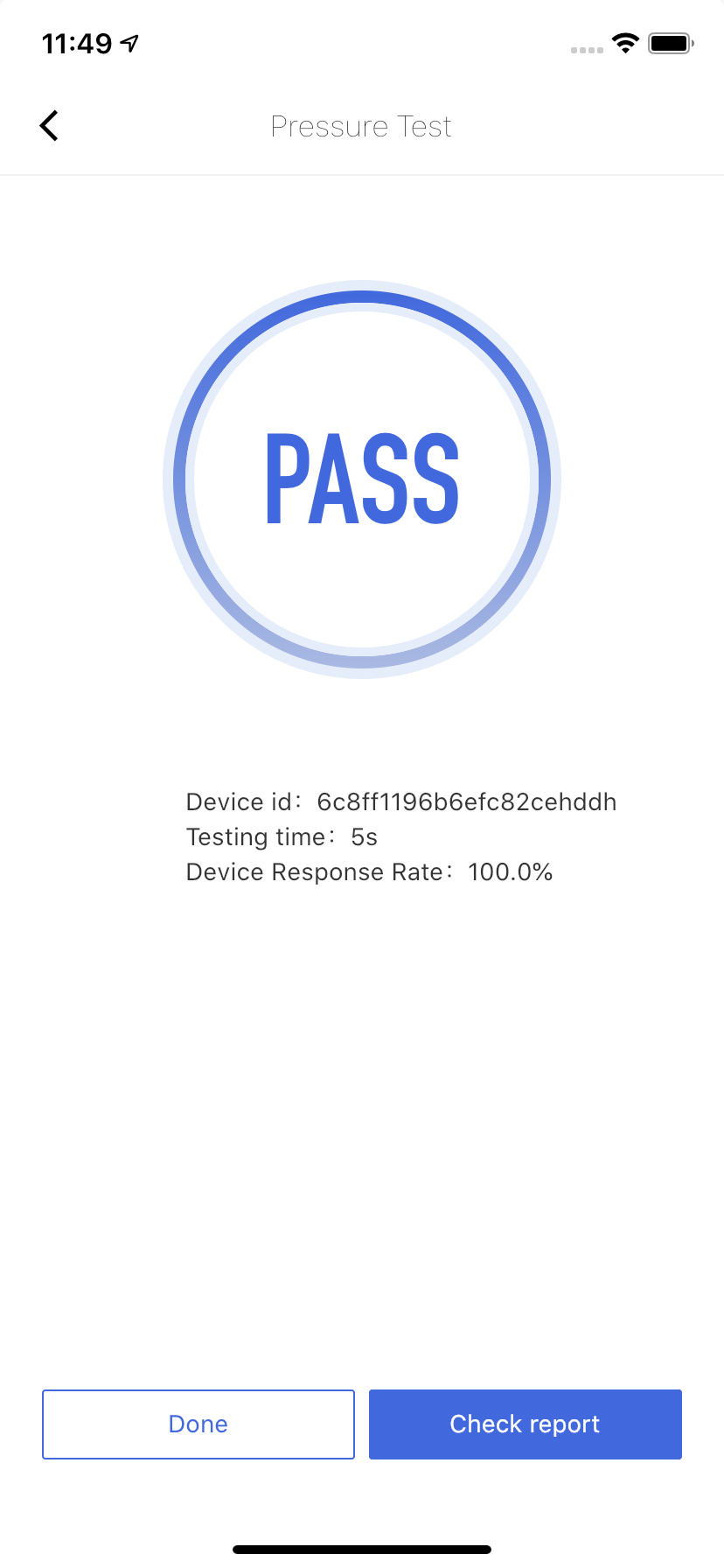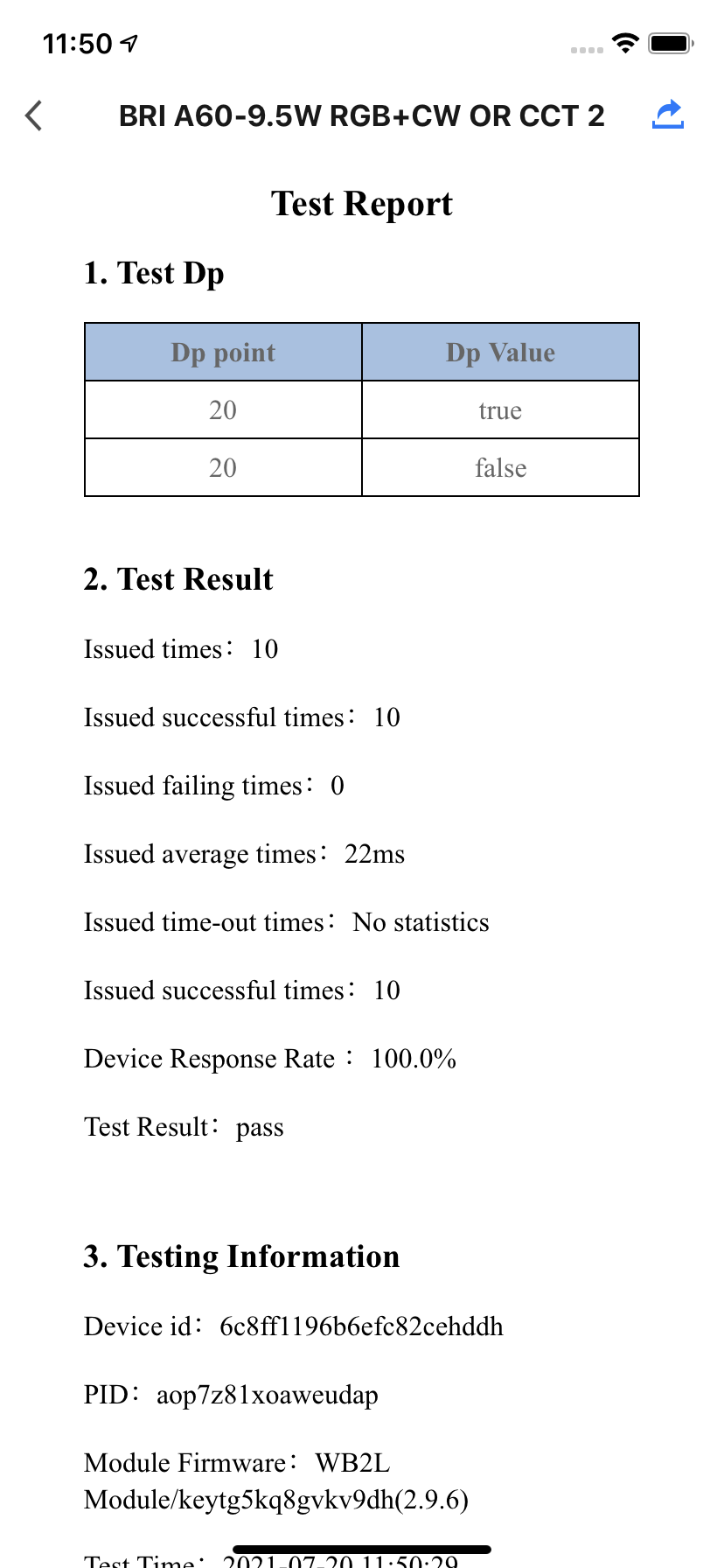Pressure Test Laboratory
Last Updated on : 2024-06-20 06:52:30download
This topic describes how to conduct a pressure test on a device.
Background
Currently, the pressure test only applies to a LAN connection.
Procedure
-
Add a device.
-
Tap Pressure Test Laboratory.
-
Select a device under test.
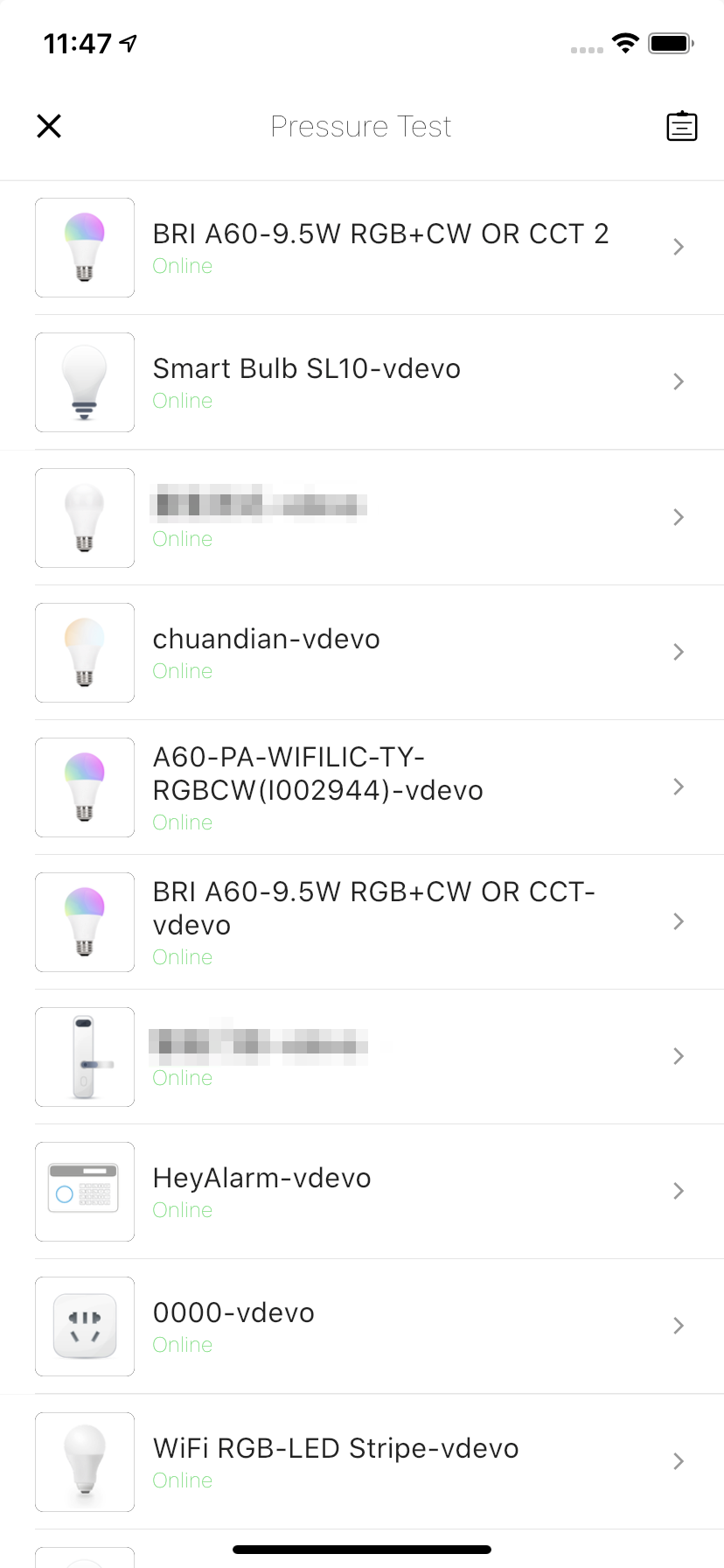
-
Prepare the test.
-
Set up the test.
Select Continuous (Recommended) or Report and Reply.
-
Add the data point (DP).
-
Confirm the setup.
-
Observe the test process on the interface during the test.
-
View the test report.
Is this page helpful?
YesFeedbackIs this page helpful?
YesFeedback