Weak Network Test of Wi-Fi Device
Last Updated on : 2024-06-24 03:37:56download
This topic describes how to conduct a weak network test on a Wi-Fi device.
Background information
A weak network refers to a network with poor signal strength. Generally, a Wi-Fi signal strength below -75 dBm can be considered a weak network.
For proper usage and control of the Wi-Fi device in a complex environment and weak signal strength, as well as troubleshooting of hardware design and antenna problems. This topic describes a weak network test by setting up a real working environment. Two methods are included:
- Increase the distance between the device and the router to form a weak network.
- Separate the device and the router with a wall to form a weak network.
Test method
Method 1: Increase the distance between the device and the router
-
Connect the device to the router with the SmartLife app.
-
Start the app, enter Device Details > Device Information to check the signal strength of the device.
-
Increase the distance between the device and the router. A signal strength below -75 dBm is considered a weak network.
-
Under the condition of a weak network, test the basic functions including device control and pairing, and check whether the device works properly.
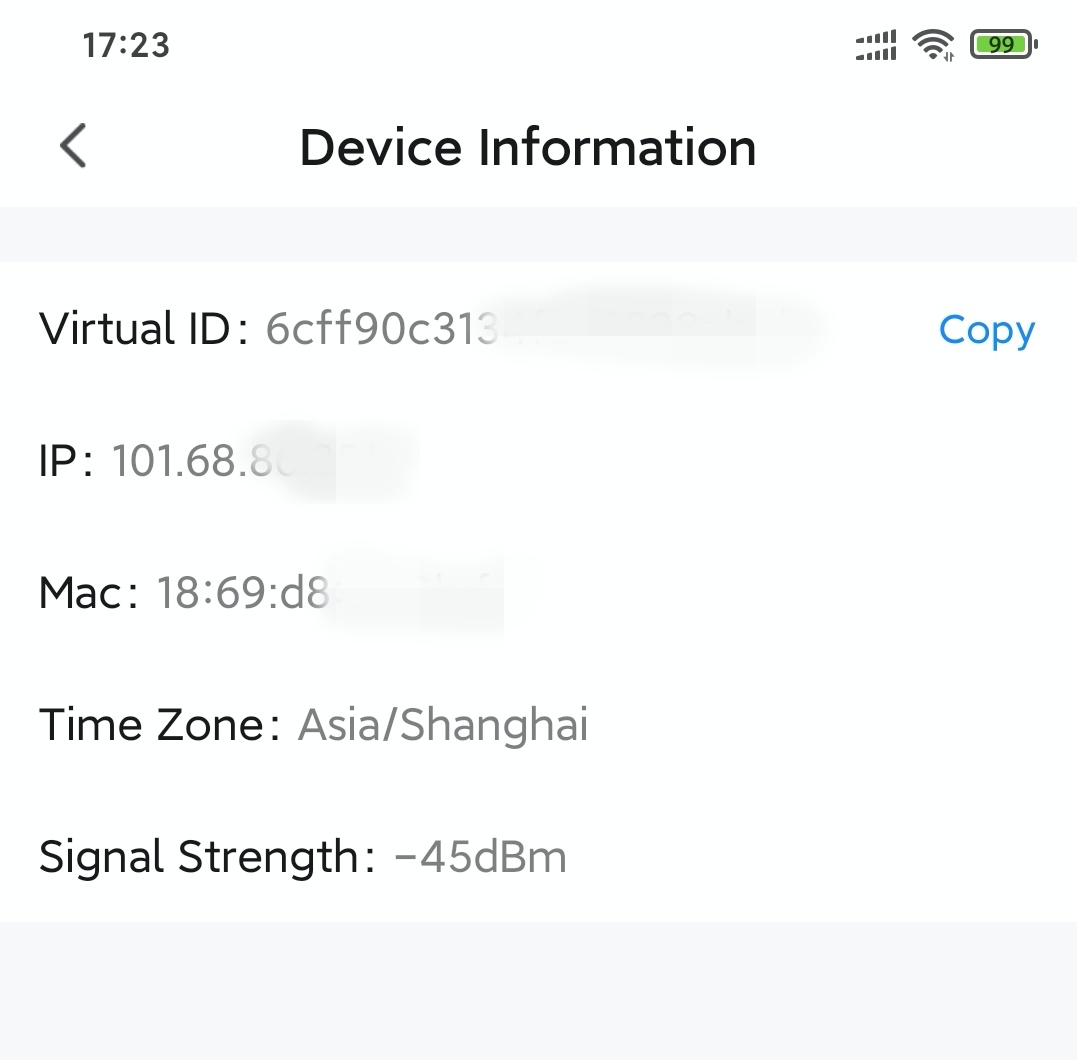
Method 2: Partition test
-
Connect the device to the router with the SmartLife app.
-
Start the app, enter Device Details > Device Information to check the signal strength of the device.
-
Select the number of walls accordingly, and place the router and device on each side of the wall.
-
Increase the distance between the device and the router. A signal strength below -75 dBm is considered a weak network.
-
Under the condition of a weak network, test the basic functions including device control and pairing, and check whether the device works properly.
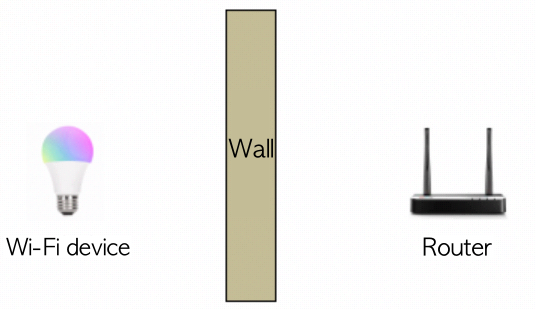
Is this page helpful?
YesFeedbackIs this page helpful?
YesFeedback





