Maximum Communication Range of Mesh Sub-Device
Last Updated on : 2024-06-24 03:39:21download
This topic describes how to test the maximum communication range between Bluetooth Low Energy (LE) mesh products and mobile phones.
Test principle and device
Test principle
In an office and open outdoor area, connect the phone directly with a Bluetooth LE mesh, and keep increasing the range between them. Assess the maximum range of pairing, communication, relink, and relay by pairing, communication, relinking, and other mesh relay communication respectively.

Test device
A mobile phone with the SmartLife app (referred to as app hereafter), the Bluetooth LE mesh product to be tested (referred to as product hereafter), and a mobile power bank.
Test environment
-
Regular indoor environment
The indoor environment includes unobstructed environment, partition environment, and interlayer environment. In terms of interlayer environment, test whether pairing and mobile control work properly, regardless of communication range.
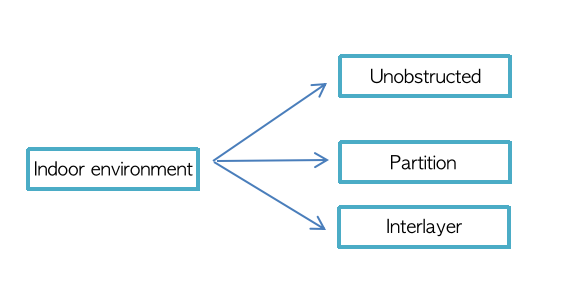
-
Open outdoor environment with light human and vehicle traffic.
Factors like weather, temperature and humidity, and day-and-night might cause variation of the medium between the product and the mobile phone, which might affect the test result.
Test items
Maximum pairing range
-
Successfully pair the product with the app in a short-range.
-
Keep increasing the range between the mobile phone and the product, and pair the product again.

-
Performing ten consecutive pairing tests with a 100% success rate in a certain range is the condition for increasing the test range.
Keep increasing the test range until the pairing success rate drops out of 100% to determine the maximum pairing range.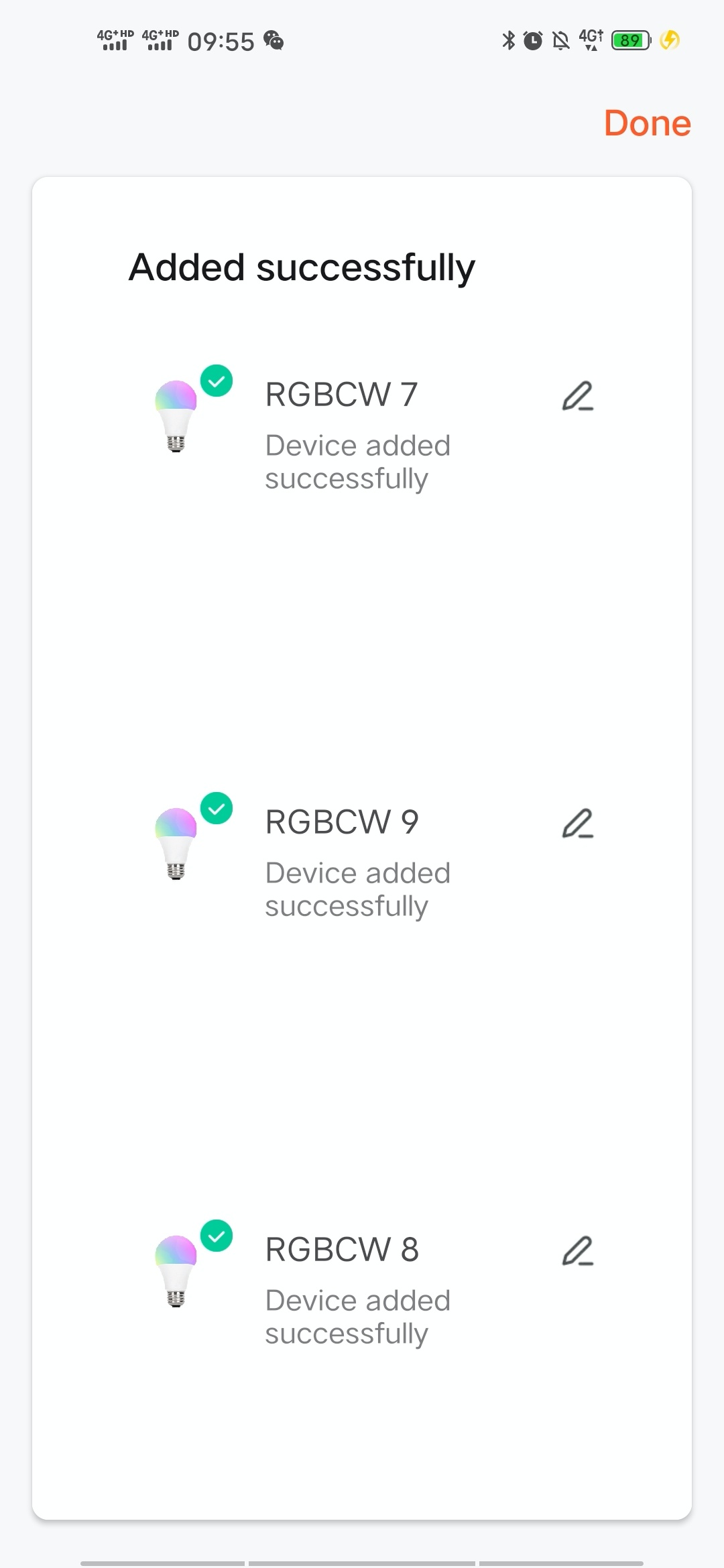
Maximum communication range
The maximum communication range refers to the critical range at which the app displays the device online but loses control of it.
- Successfully pair the product with the app in a short-range.
- Keep increasing the range between the mobile phone and the product until the app freezes or loses control of the product. Then you stay still and observe.
- If the app resumes control in five minutes, keep increasing the range.
- If the app loses control of the product for over five minutes, consider the range as the maximum communication range.
Keep a moderate moving speed to avoid affecting the app’s continuous control over the product.
Maximum re-link range
The maximum re-link range refers to the critical range at which the app can control the product.
- Successfully pair the product with the app in a short-range.
- Increase the range between the mobile phone and the product until exceeding the maximum communication range, and wait for the product offline prompt on the app.
- Keep shortening the range between the mobile phone and the product until the app displays the product online and resumes control of it. Then you stay still and observe.
- If the app loses control in five minutes, keep shortening the range.
- If the app keeps control for over five minutes, consider the range as the maximum range.
Keep a moderate moving speed when increasing or shortening the range.
Maximum relay range
When a Bluetooth LE mesh product is too far from the mobile phone to pair, it can forward data through the other Bluetooth LE mesh product that can communicate properly with it and the app.
-
Place the Bluetooth LE mesh 1 product, the Bluetooth LE mesh 2 product, and the mobile phone as follows.

-
Place the Bluetooth LE mesh 1 product off the maximum communication range with the mobile phone to ensure the app displays product offline.
-
Place the Bluetooth LE mesh 2 product within the maximum communication range with the mobile phone, and use it as the relay to enable the app to control the Bluetooth LE mesh 1 product.
-
Keep increasing the range between the Bluetooth LE mesh 1 product and the Bluetooth LE mesh 2 product until the app freezes or loses control of Bluetooth LE mesh 1. You stay still and observe.
- If the app resumes control in five minutes, keep increasing the range.
- If the app loses control of the Bluetooth LE mesh 1 product for over five minutes, consider the range as the maximum relay range.
Keep a moderate moving speed to avoid affecting the app’s continuous control over the Bluetooth LE mesh 1 product.
Is this page helpful?
YesFeedbackIs this page helpful?
YesFeedback





