Template v4.3.0 Update Instructions
Last Updated on : 2025-06-24 09:54:30download
This topic describes the updates of the OEM app for Smart Life with v4.3.0. This app version was released on September 1, 2022. You can integrate the updates into your app.
App update
Supported architecture of Bluetooth LE+cellular network
Supported the architecture that combines Bluetooth Low Energy (LE) as the basic module and a cellular network as the extension module. The cellular extension module can be activated in either of the following ways:
-
Automatic activation: The cellular extension module is automatically activated when the module is in place.
-
Manual activation: After the cellular module is in place, an activation message appears on the homepage of the panel for the module. Users can tap this message to start activation.
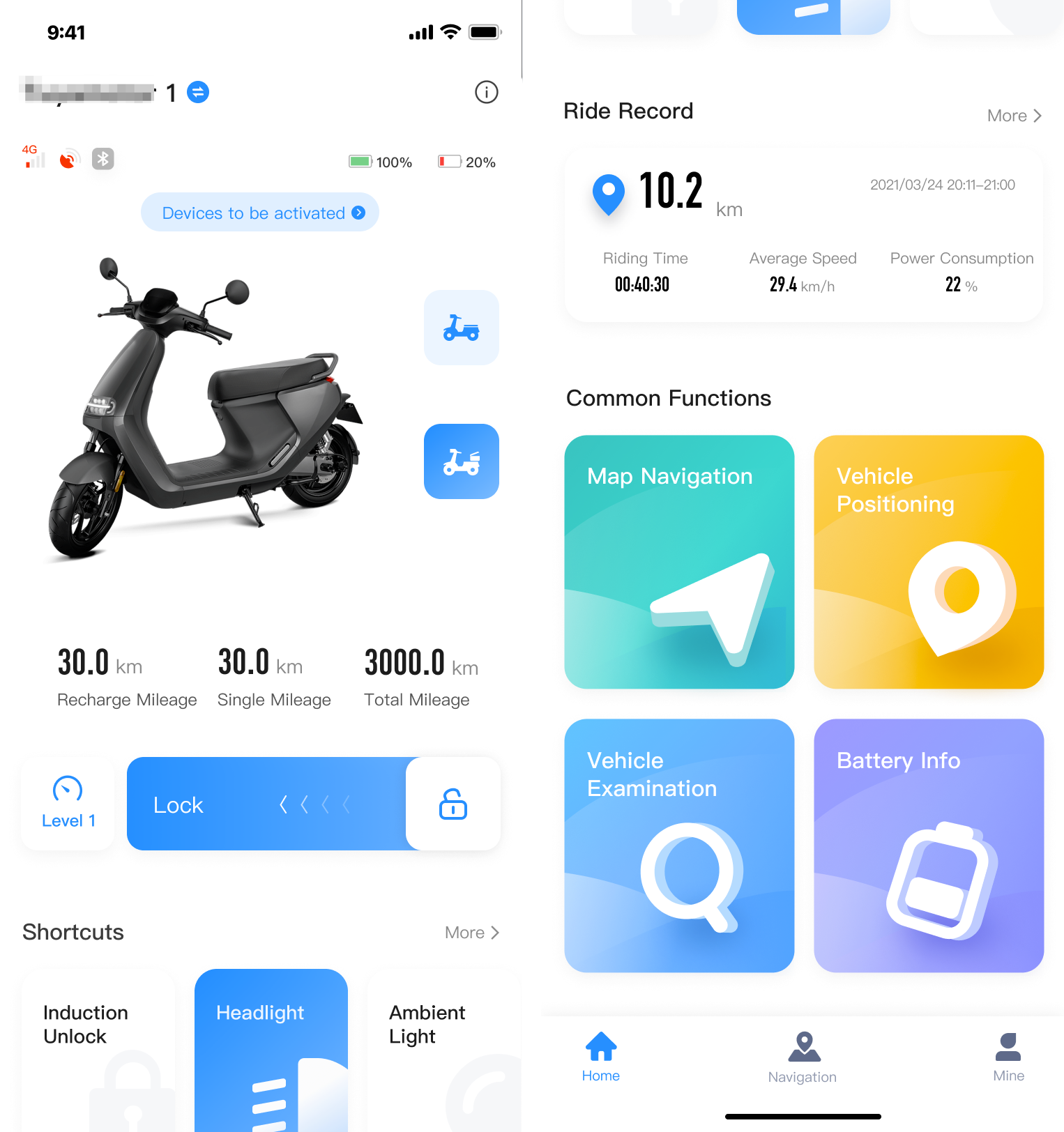
Procedure:
-
Go to Tuya Developer Platform > Product > Tuya OS > Development > Function Definition, scroll down the page to find the Advanced Functions section, and then enable Extension Module Activation Strategy.
-
Then, you can configure the activation rules and associated data points (DPs).
If the extension module is not activated, the system hides the associated DPs. The DPs appear only after the extension module is activated.
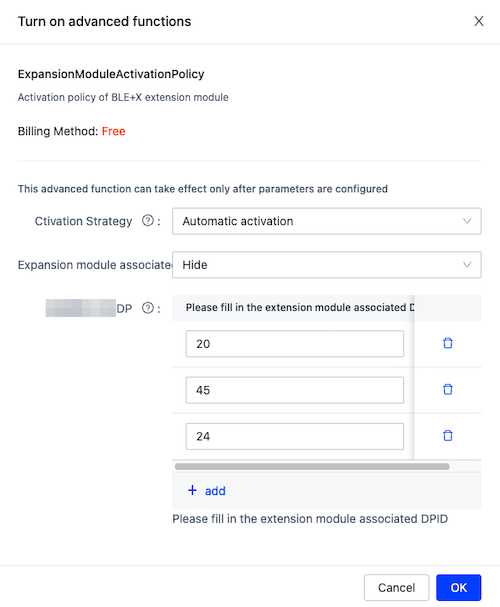
Supported settings of push notification channels on mobile phone
Added DP:
notification_push
Supported channels of push notifications:
Notifications, Calls, SMS, Tencent QQ, WeChat, Facebook, Messenger, Twitter, WhatsApp, Instagram, LinkedIn, Viber, LINE, Skype, Outlook, WhatsApp Business, Email, Calendar, KakaoTalk, VKontakte, Tumblr, Snapchat, Telegram, YouTube, Pinterest, TikTok, and Gmail
DP format: 11001000 00001000 00000000 00000000, where `1` means on and `0` means off.
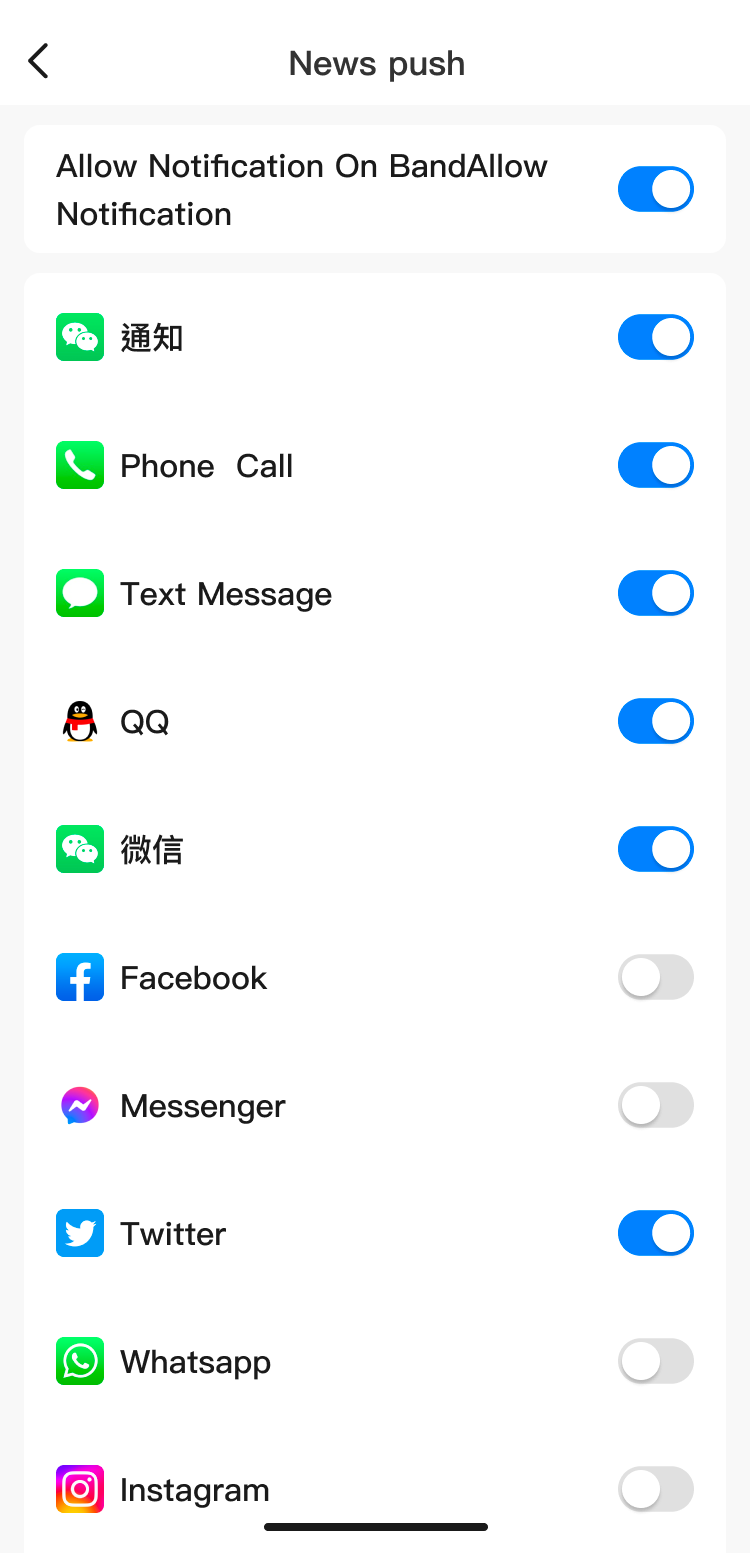
Added track sharing
Added a Share button on a track details page. After users tap this button, the system generates an image of the track. Then, users can share this image on a third-party social platform.
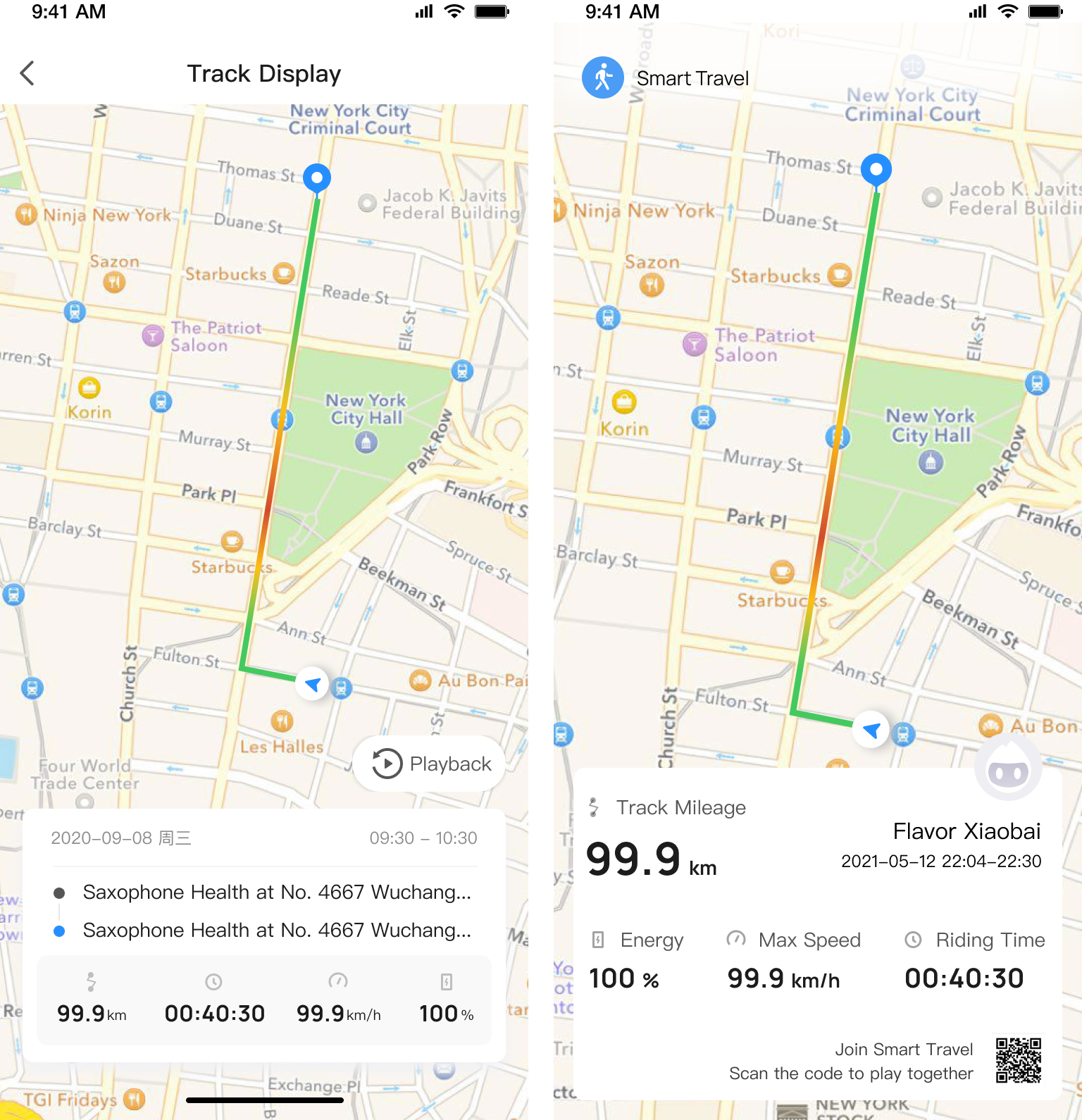
Updated vehicle positioning
Updated the Vehicle Positioning page and supported both Bluetooth devices and cellular devices.
- Bluetooth device: If the device runs online, the real-time location of the device is displayed on the Vehicle Positioning page. If the device goes offline, the location where the device was last found online is displayed on this page. In-app navigation to the device is supported.
- Cellular device: The current vehicle location and user location are displayed on the Vehicle Positioning page. On this page, users can tap Search to search for a vehicle and tap Geofence to define a geofence. In-app navigation to the device is supported.
Fixes and updates
- Optimized pairing over Bluetooth for Android 13.
- Fixed certain compatibility and interaction issues.
Feedback and help
-
If you have any questions or suggestions, contact us at
app_qa@tuya.com. -
For more information about the OEM app update process, see Update App Version on Tuya Developer Platform.
Is this page helpful?
YesFeedbackIs this page helpful?
YesFeedback





