Template v4.4.0 Update Instructions
Last Updated on : 2025-06-24 09:54:30download
This topic describes the updates of the OEM app for Smart Travel with v4.4.0. This app version was released on October 17, 2022. You can integrate the updates into your app.
New features
Added Mapbox navigation
Supported Mapbox navigation to be built in your OEM app for Smart Travel. To configure this feature, perform the following steps:
-
Go to Tuya Developer Platform > App > OEM App > App Creation > Step 2 Set Functions of your target app > Extended Functions, and then set Support built-in navigation to Yes.
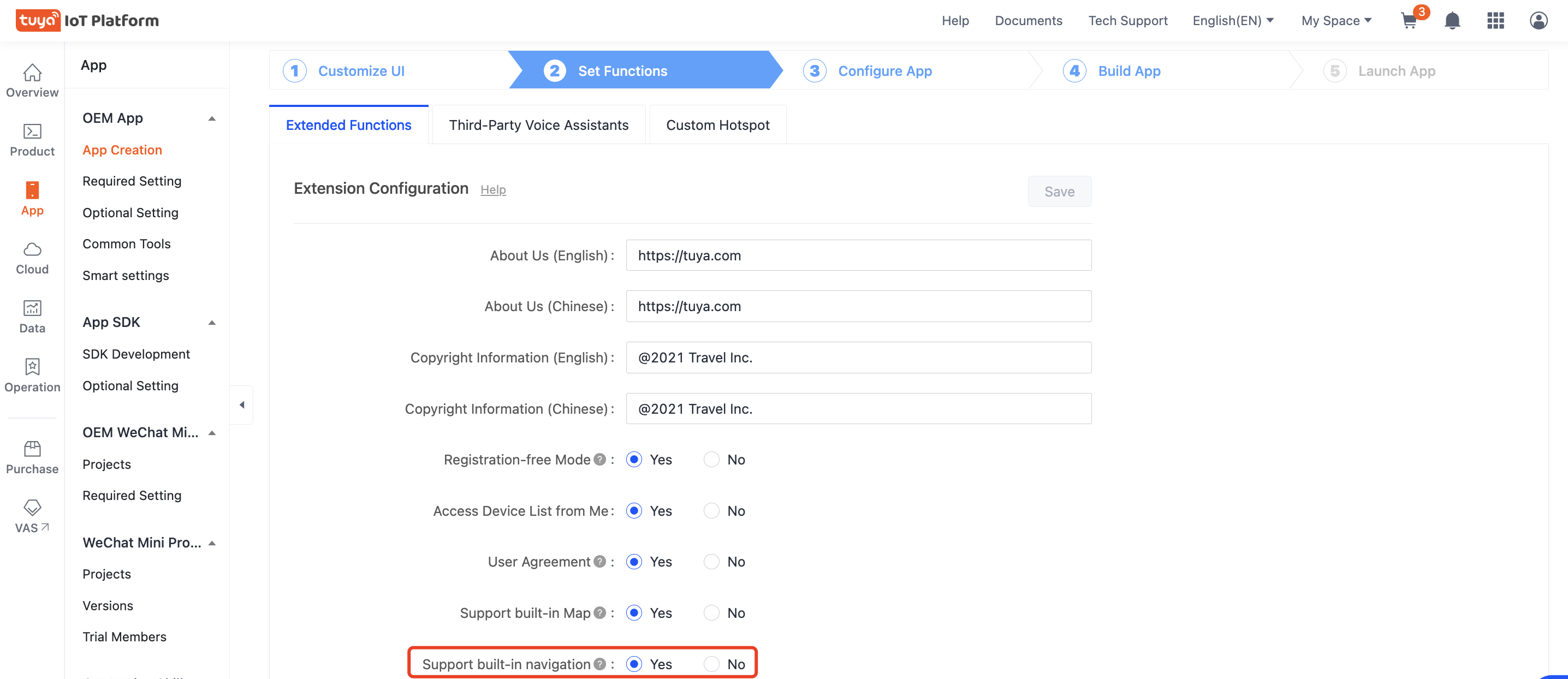
-
Go to OEM App > Required Setting and set the Mapbox Key field.
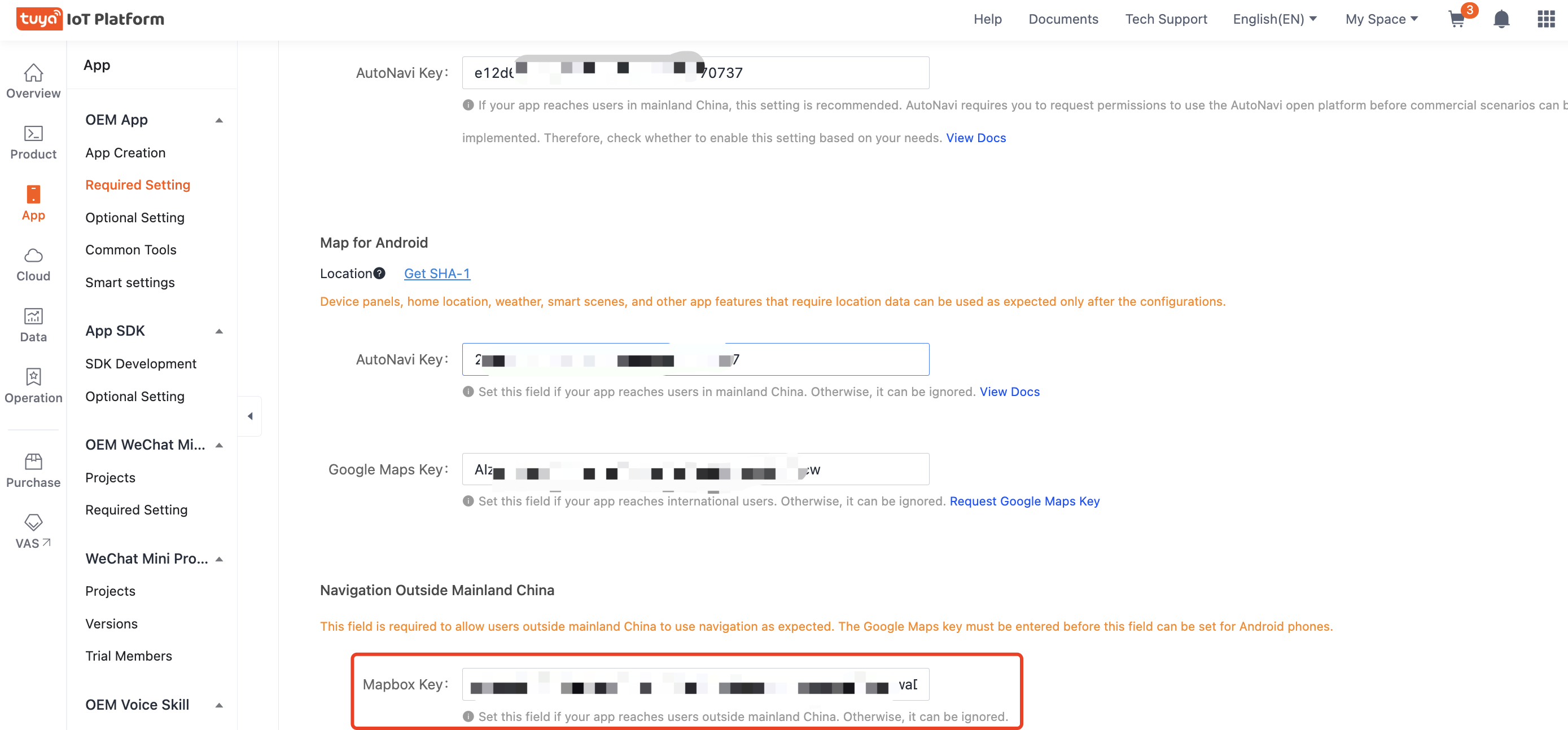
-
Go to Tuya Developer Platform > Product > Tuya OS > Development > Function Definition of your target product, scroll down the page to find the Advanced Functions section, and then enable NavigationService.
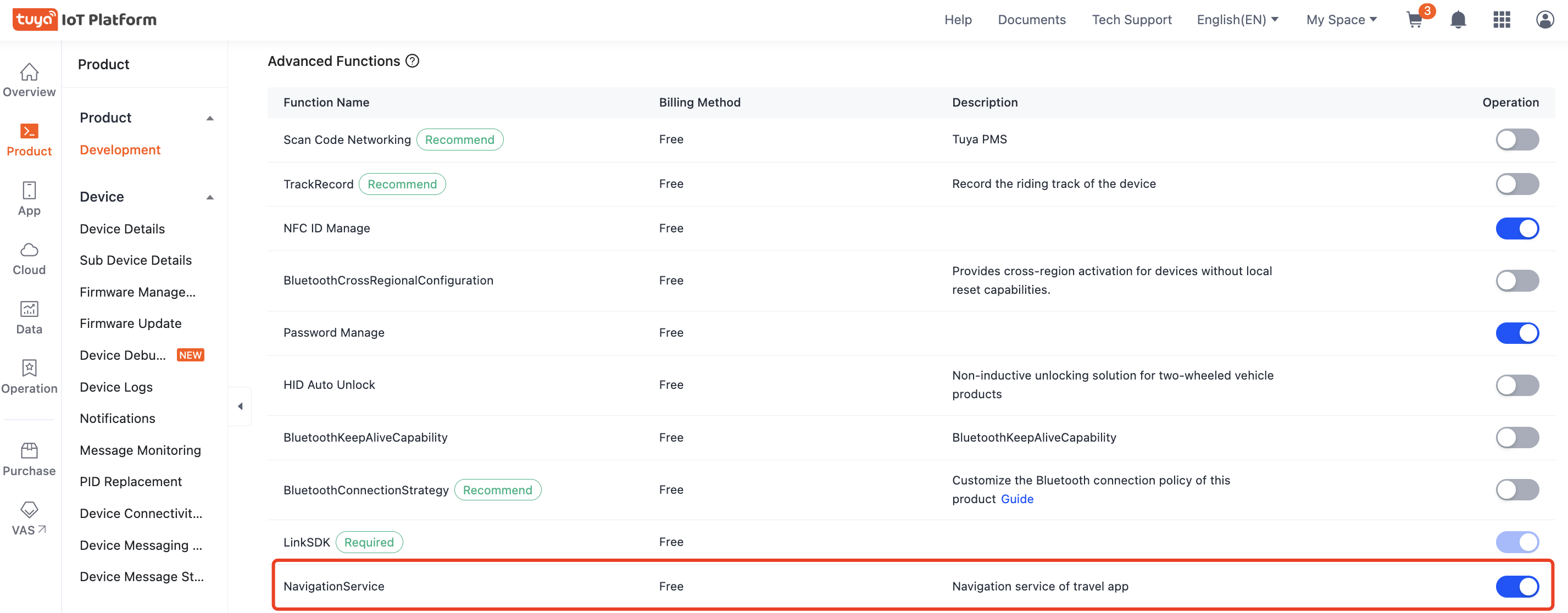
Mapbox navigation is a paid service and is provided as a built-in feature on your OEM app. To subscribe to this feature, contact Tuya’s account manager.
Fixes and updates
Fixes
- Fixed certain known issues and optimized the user experience of certain features.
- Adapted to iOS 16.
Optimized pairing
Enabled discovered devices to be automatically added during the automatic pairing process.
Optimized more app features
-
Optimized the mechanism of user data reporting to meet security compliance requirements.
-
Supported the configuration of Online Customer Service. For more information, see Online Customer Service.
Feedback and help
-
If you have any questions or suggestions, contact us at
app_qa@tuya.com. -
For more information about the OEM app update process, see Update App Version on Tuya Developer Platform.
Is this page helpful?
YesFeedbackIs this page helpful?
YesFeedback





