Device Binding
Last Updated on : 2025-07-21 10:34:16download
This topic describes how to configure the device binding scope for your TuyaLink-based device.
Concepts
Device Binding: To achieve device access management for different delivery purposes, a TuyaLink-based device can be bound to an end user through QR code binding or bound to a cloud development project through a bind code.
QR code binding: Generated based on the device ID, it is used to bind a device to an app account.
Bind code: Generated based on the device ID, it is used to bind a device to a cloud development project.
Procedure
The device binding scope allows you to restrict who can bind a TuyaLink-based device. By default, only the product owner can bind the associated device to a cloud development project.
To allow Tuya-based app accounts or other Tuya Developer Platform accounts to bind the device, set the scope to All Developer Platform Accounts. The following steps show how to set the scope.
-
Log in to the Tuya Developer Platform.
-
Click Create to build a new product, or Continue to Develop to configure an existing product.
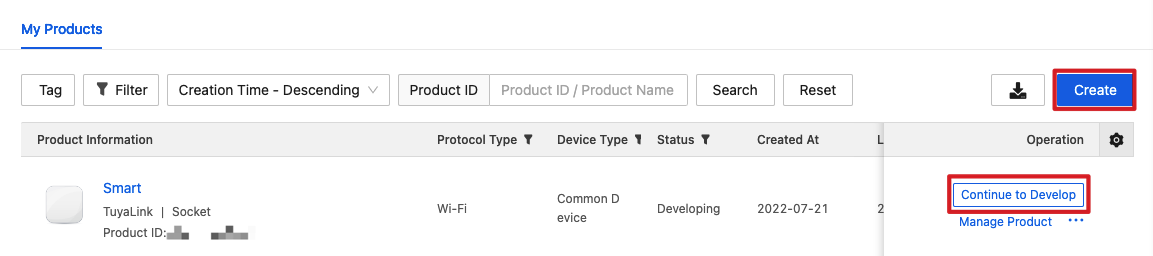
-
Choose Product Configuration > Device Binding Configuration > Settings.
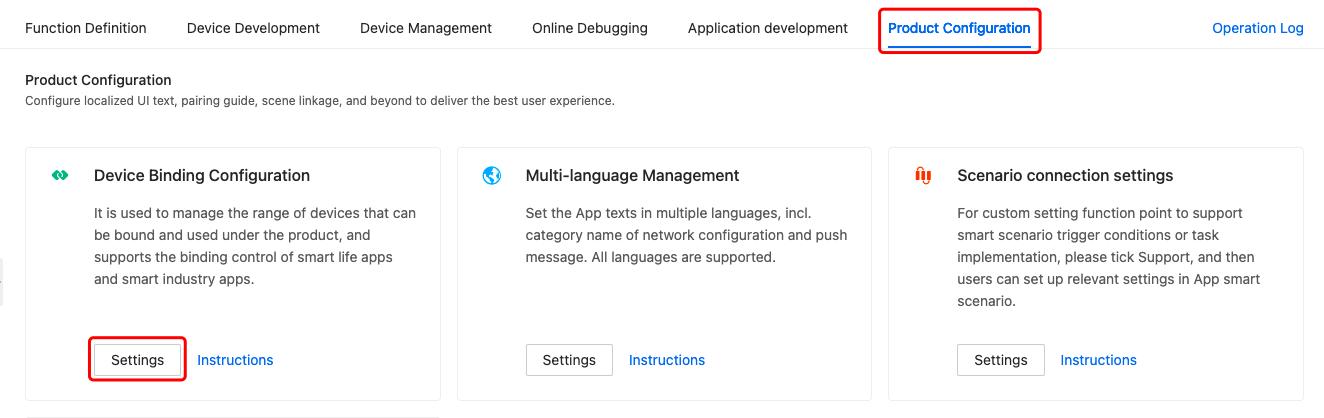
-
After you select the scope, click Save to take effect.
-
Option 1: Current Account (Default)
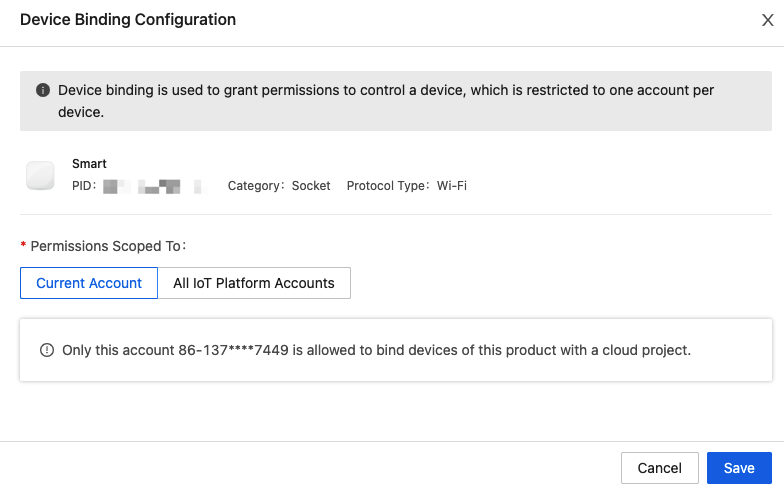
-
Option 2: All Developer Platform Accounts
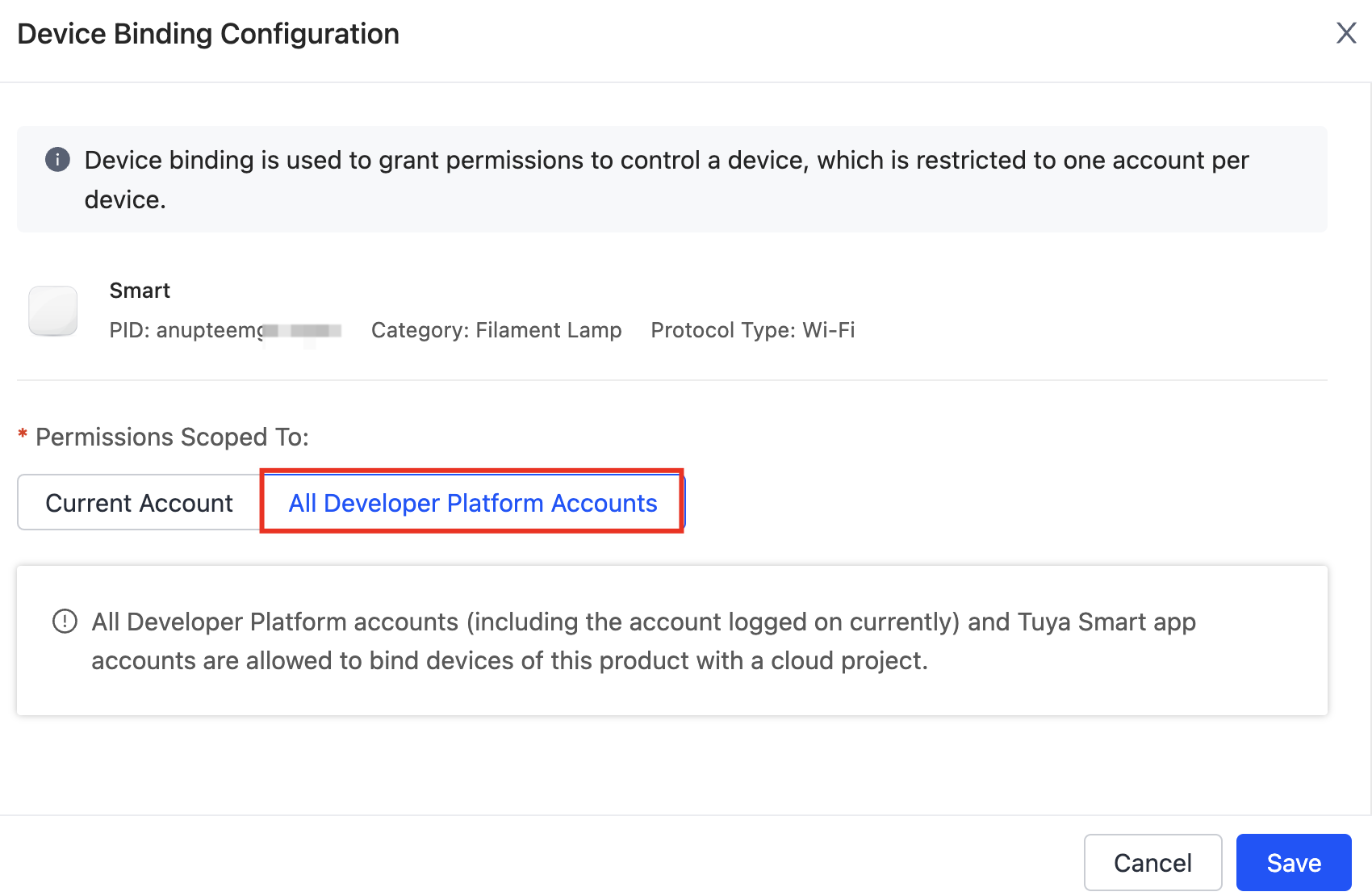
-
Next step
Use the SmartLife app or Tuya Spatial app to bind the device.
Is this page helpful?
YesFeedbackIs this page helpful?
YesFeedback





