Multi-Language Management
Last Updated on : 2024-06-19 06:41:00download
This topic describes how to configure multilingual user interface (UI) text to localize the app user experience.
Concepts
Multilingual: Allows you to configure UI text in different languages to provide multi-language support for end users. Set the multilingual UI text of product name, data point, device panel, and public entries to provide localized content for different countries and regions.
Procedure
-
Log in to the Tuya Developer Platform.
-
Click Create to build a new product, or Continue to Develop to configure an existing product.
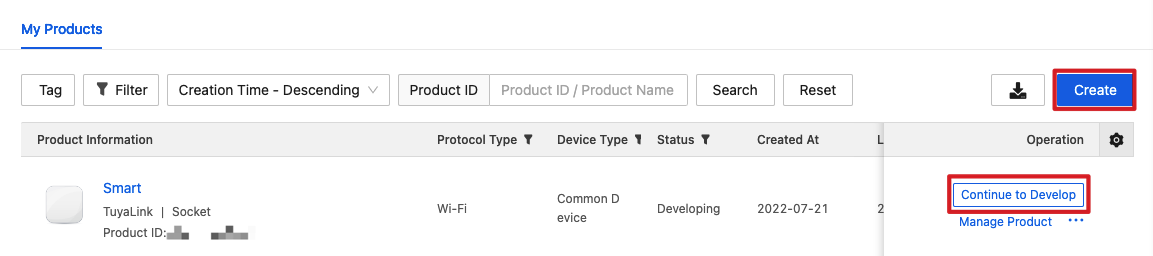
-
Choose Product Configuration > Multi-Language Management > Settings.
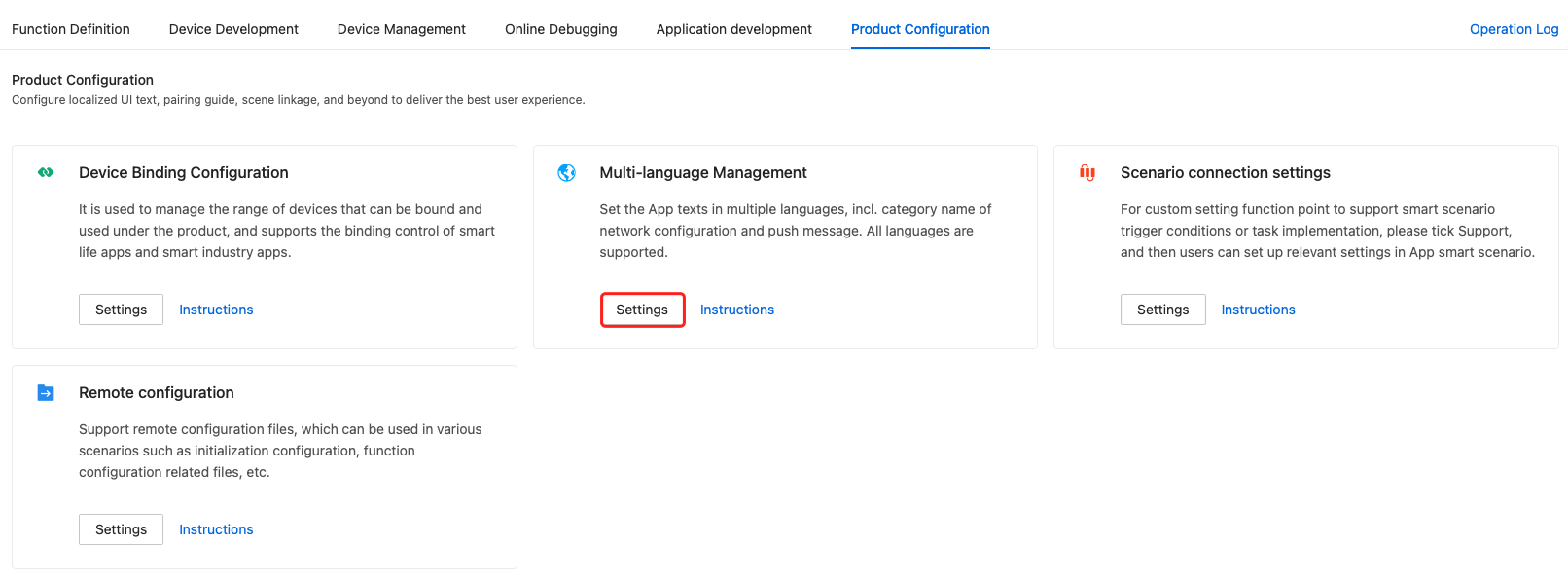
-
Click Edit to enter the text of an element. The operation is the same as Configure Multilingual UI. Currently, configuring the multilingual text of Pairing Guide, Push Notification, and Firmware Update is not supported.
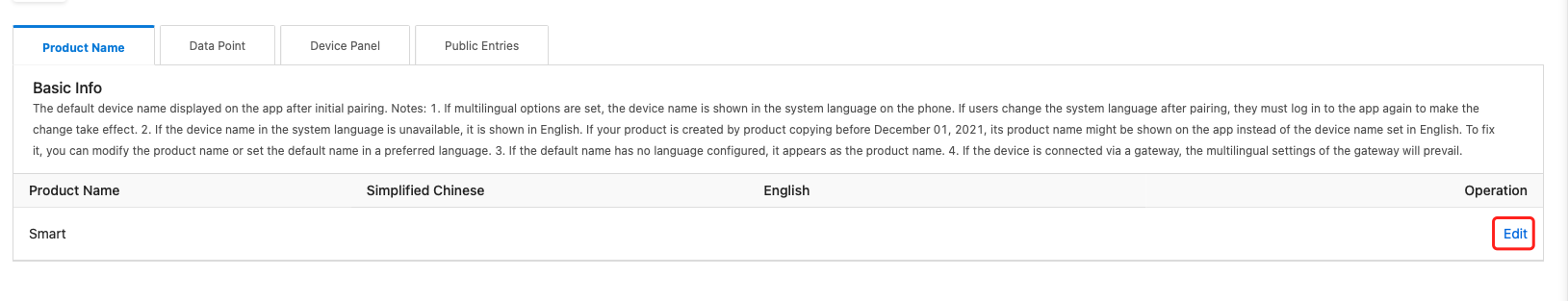
Next step
See Product Configuration to configure device binding and scene linkage.
Is this page helpful?
YesFeedbackIs this page helpful?
YesFeedback





