Device Message Statistics
Last Updated on : 2025-06-23 06:53:55download
This topic describes the message reporting statistics on the Tuya Developer Platform.
Background
When devices are running, they send status updates to the cloud as messages. Message reporting statistics apply to a wide range of devices, including but not limited to the following.
Temperature and humidity sensor
When users open the app panel to check the temperature and humidity, request the latest values from the device. The device proactively reports the current temperature and humidity if there is a change of more than a specified value, such as 0.5°C.
However, frequent reporting does not necessarily result in more accurate temperature readings. Excessive data reporting, on the contrary, can increase power consumption and reduce the stability of device components.
Smart pet tracker
When the mobile app sends a location query, the device will report the current location of the pet. When location is not requested, store the information on the device. The device can report this stored data every 5 or 10 minutes. Reporting every second can significantly increase the device’s power consumption, which compromises the tracker’s battery life.
Smart socket
When the mobile app sends a command to turn on the socket, the socket will execute the command and then report the current status to the cloud. Frequent reporting of socket status is unnecessary and can increase device power consumption, potentially causing instability.
Procedure
Device message statistics
-
Log in to the Tuya Developer Platform.
-
In the left navigation bar, choose Product > Device Message Statistics.
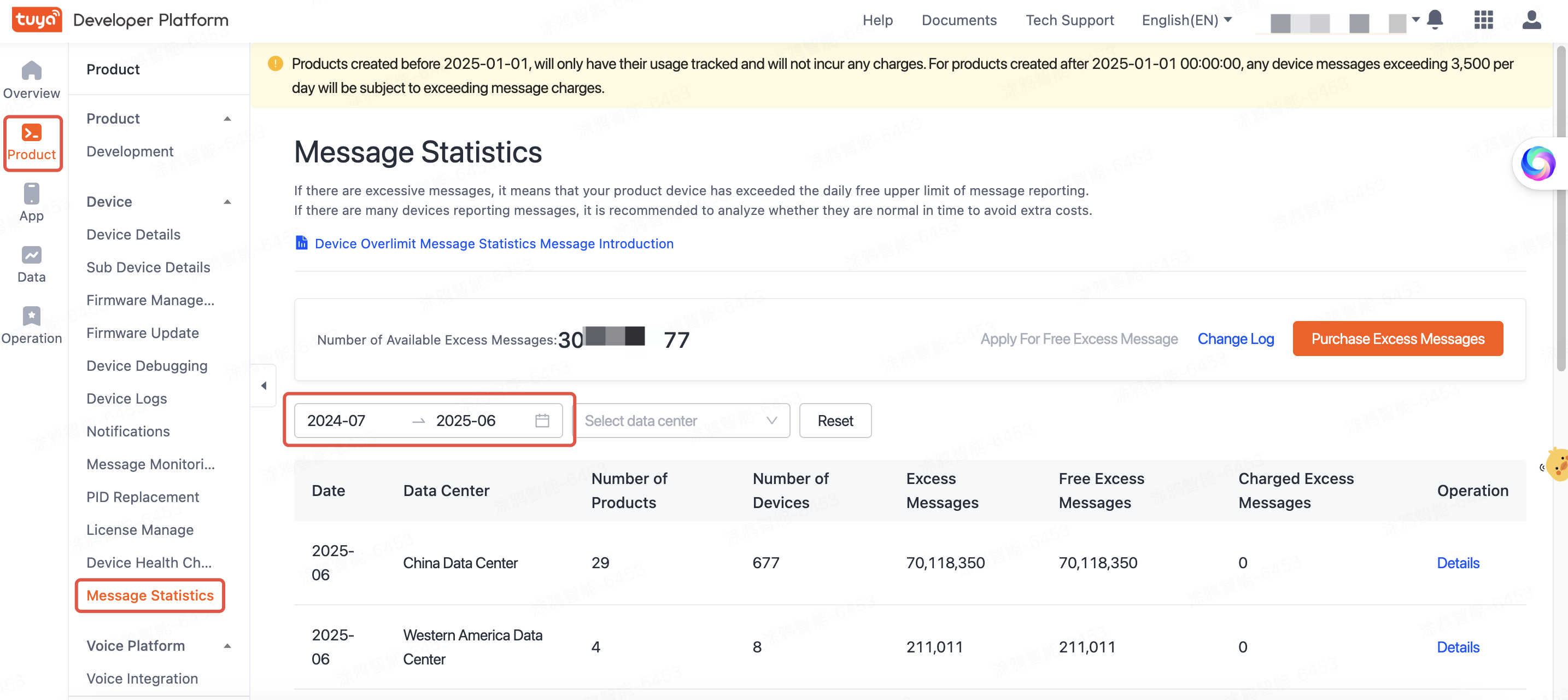
- Select month: View the message overage details by month, such as total products with overages, total devices with overages, and total excess messages.
- Device with overage: Refers to devices that have exceeded the message limit. The message limit for each device per day is 3,500. If this limit is exceeded, an overage will occur.
- Product with overage: Refers to products that have devices with message overages. You can optimize the firmware regarding the features and logic of the product and deliver an OTA update to the devices to reduce unnecessary message reporting.
-
You can click Details in the Operation column to view daily overage details.
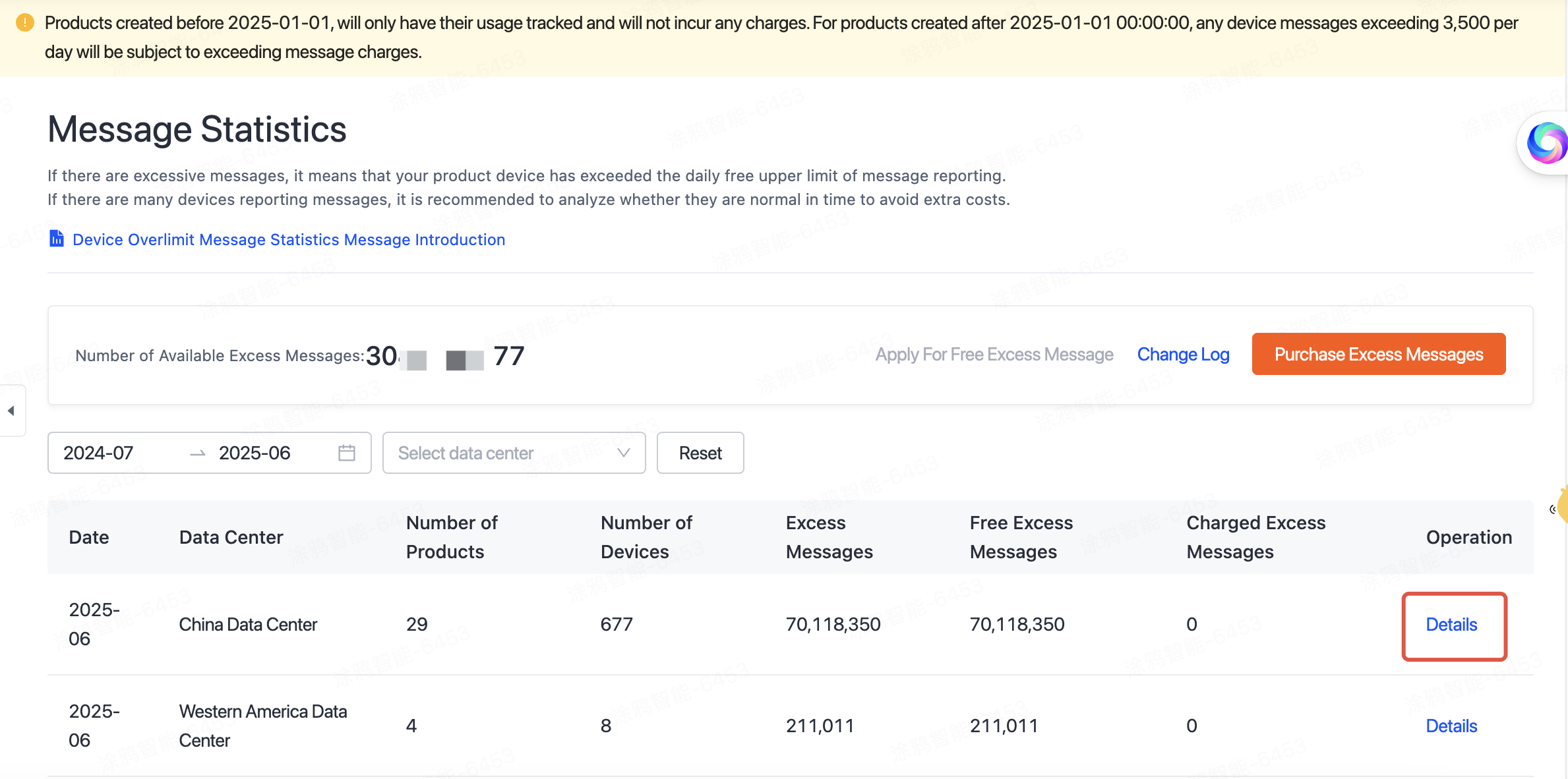
If you find unexpected message usage, we recommend you optimize and update the firmware to reduce unnecessary message reporting. If the message usage is as expected, the statistics allow you to keep an eye on message usage.
-
On the Device message overload details page, you can search out the target device/product by product/device ID/UUID, and then view the device overage details by month.
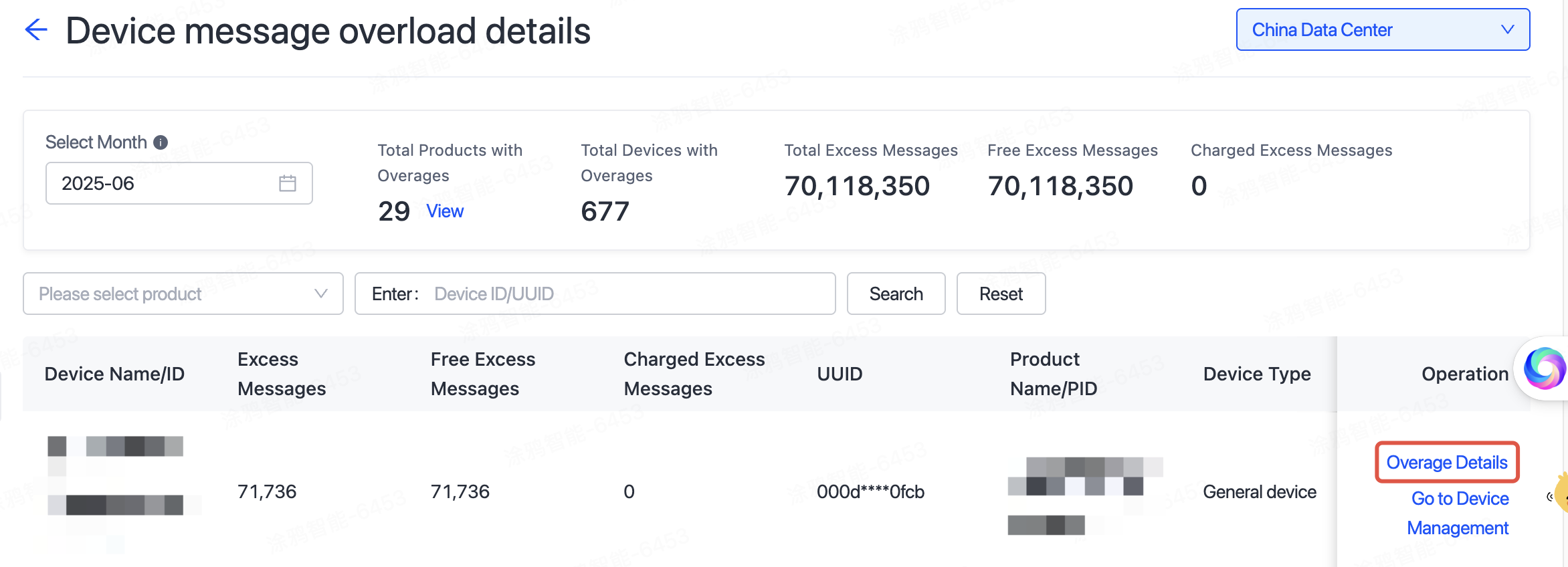
- Overage Date: If a device sends an excessive number of messages on a specific day, that day is labeled as the Overage Date.
- Total Daily Messages: The total number of messages reported by a device on a specific day.
- Daily Limit: The daily message limit per device, defaulting to 3,500. With well-optimized embedded code logic, a device generally will not report more than 3,500 messages a day. If you want to increase the limit to deal with special cases, submit a service ticket or contact your project manager.
- Daily Overage: Total Daily Messages minus Daily Limit. If the Daily Overage is greater than 0, a device experiences an overage and is labeled as Device with Overage.
- Details: Click Details to go to Device Logs. You can find the reporting details in the logs.
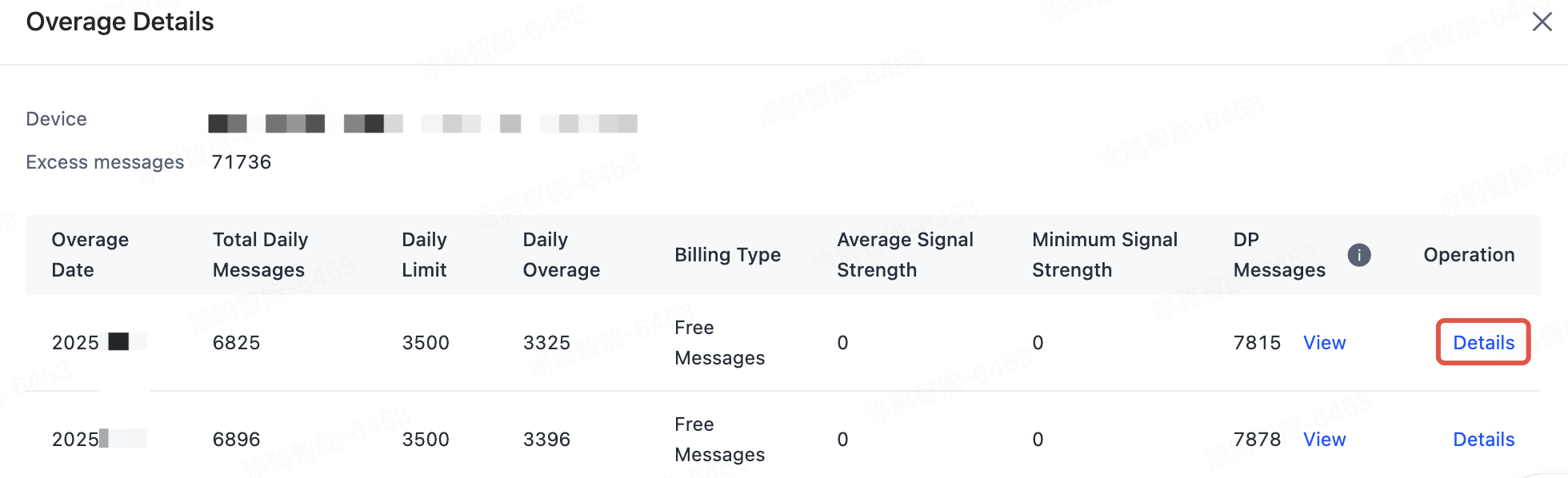
Switch between data centers
To meet the compliance requirements of different countries or regions, Tuya Developer Platform has six data centers deployed worldwide, namely China Data Center, Western America Data Center, Central Europe Data Center, India Data Center, Eastern America Data Center, and Western Europe Data Center. One device can be paired and activated in different data centers. You can switch between data centers to view device details stored in a specific data center.
Is this page helpful?
YesFeedbackIs this page helpful?
YesFeedback





