Cloud License and Advanced Features
Last Updated on : 2024-06-24 09:59:40download
This topic describes the cloud license and advanced features as well as related processes.
Cloud license
The cloud license is a secured encryption certificate issued by Tuya for smart devices. Each device has a unique license. With the license, smart devices can be connected to the cloud and use the cloud services.
The cloud license supports three delivery modes:
-
Credential: You can use the production tools provided by Tuya or developed based on the Tuya SDK. They help write the license to a specified number of devices. If the license contains firmware and authorization information, select Credential as the delivery mode.
-
Credential (Authorization Only): You can use the production tools provided by Tuya or developed based on the Tuya SDK. They help write the license to a specified number of devices. If the license only contains authorization information, select Credential (Authorization Only) as the delivery mode.
-
License List: Get the list of cloud licenses including UUID and AuthKey information, and write them to the devices one by one with your tools. The premise is that when selecting the delivery mode, you select License List from the Delivery Mode drop-down list.
Note: When you purchase the license separately or together with the chip, you need to select the parameters of the cloud license, such as the applicable category, communication method, and type.
Procedure
Purchase the credential
-
Log in to the Tuya Developer Platform.
-
In the left-side navigation bar, click Purchase > Purchase > Production > Materials & Licenses, and then find the desired plan of the chip and license.
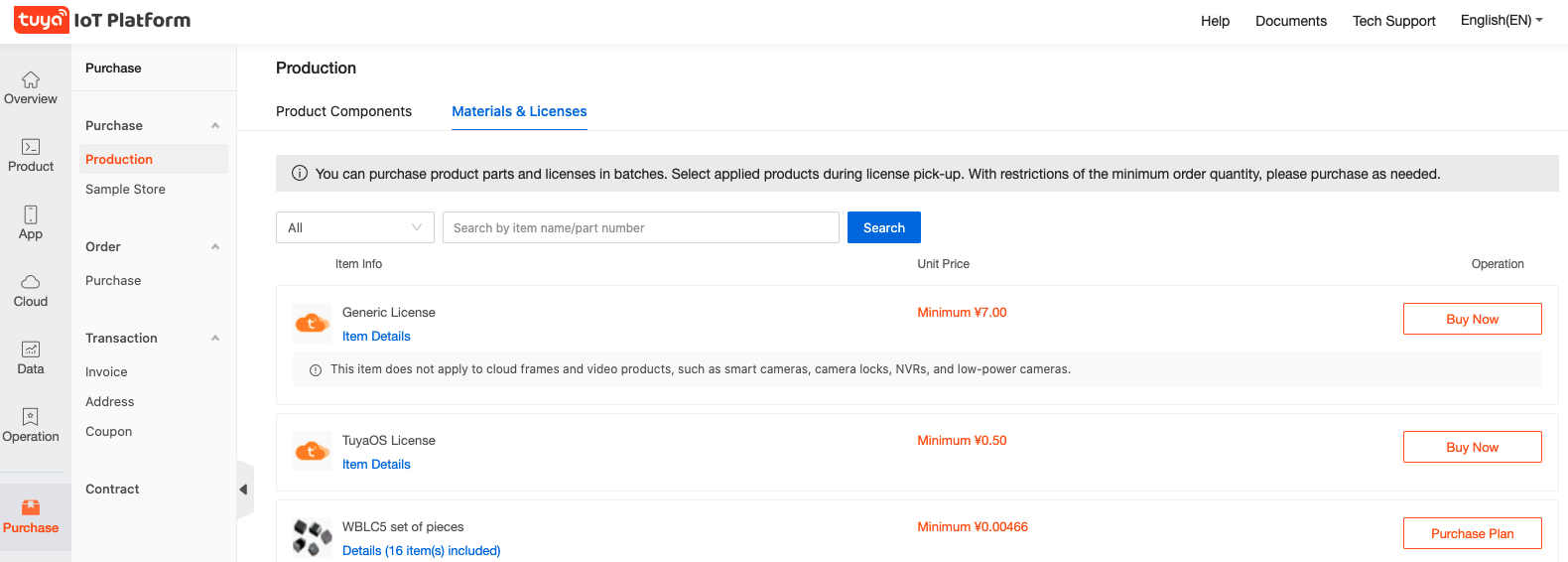
-
Click Purchase Plan and enter the quantity.
-
Click Configure License, and select the parameters.
-
Applicable category: You can select the product category to which the license applies.
-
Communication method: You can select a single or combined communication method.
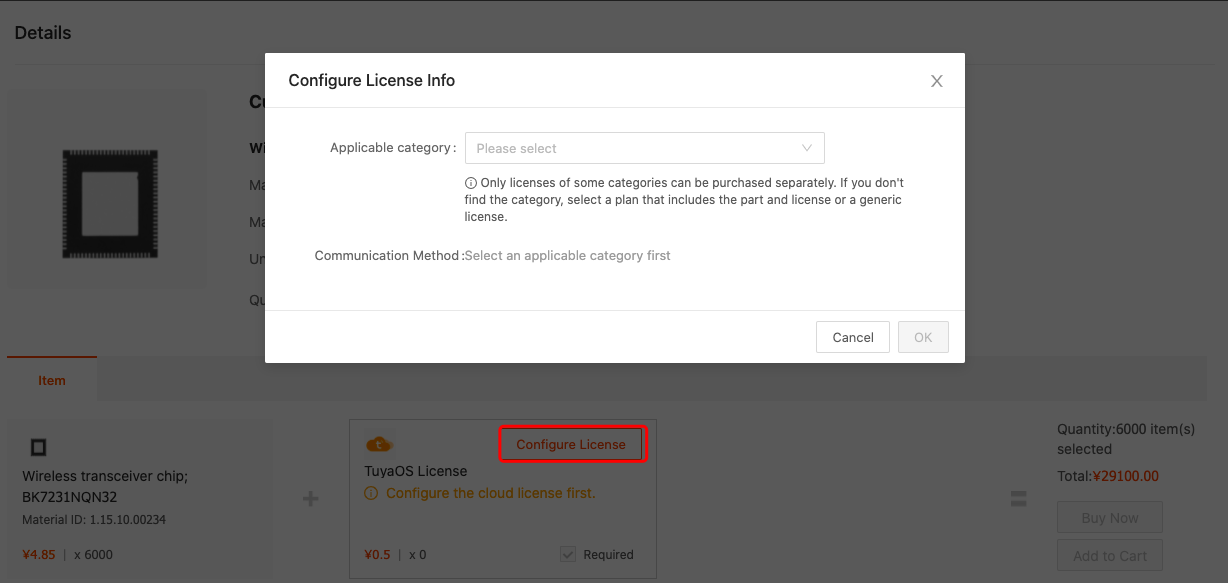
-
-
Click OK and click Buy Now.
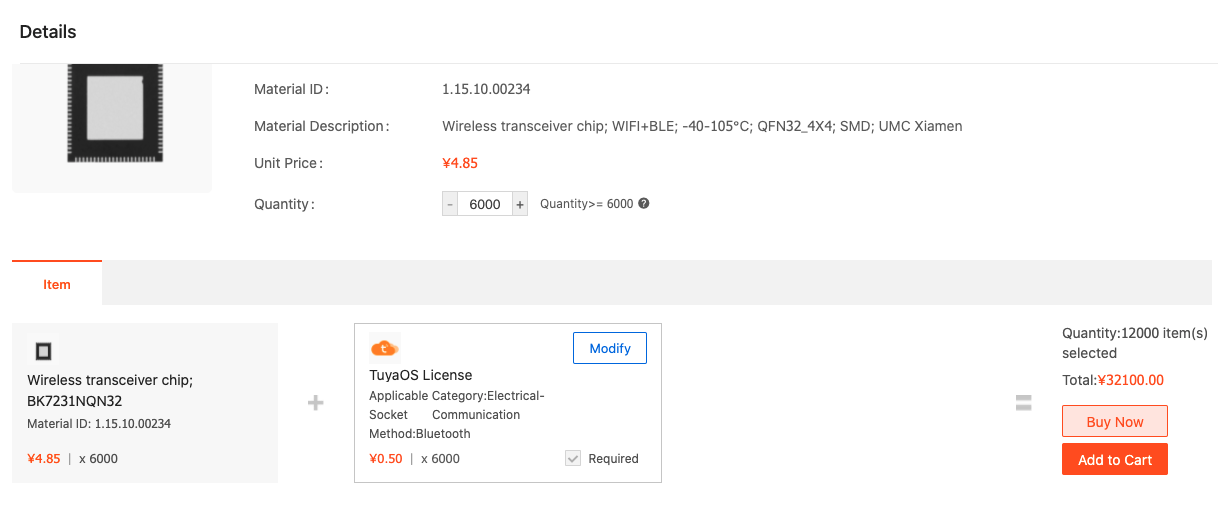
-
Submit the order.
Confirm the order information and click Submit Order.
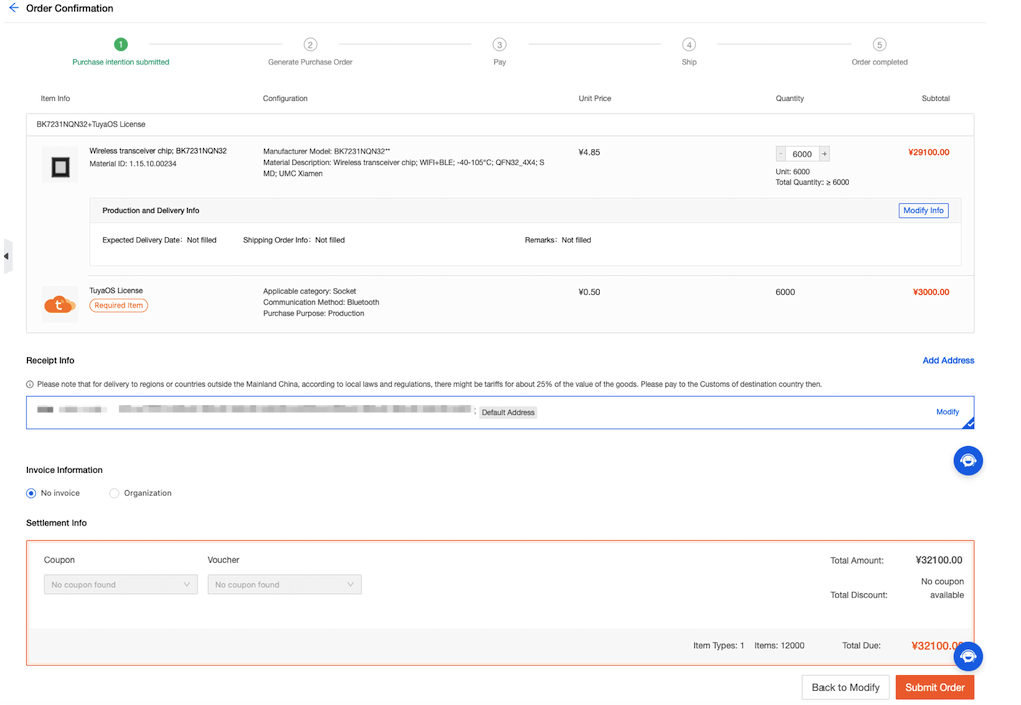
-
Confirm your purchase intention.
After Tuya confirms your intention, a contract will be generated online. -
Pay for the order and sign the contract.
In the left-side navigation bar, click Purchase > Order > Purchase. You can see the order for the cloud license. Click Pay Now to pay for the order. After payment, click Contract No. to view the details of the contract. Download, sign, and then upload the contract.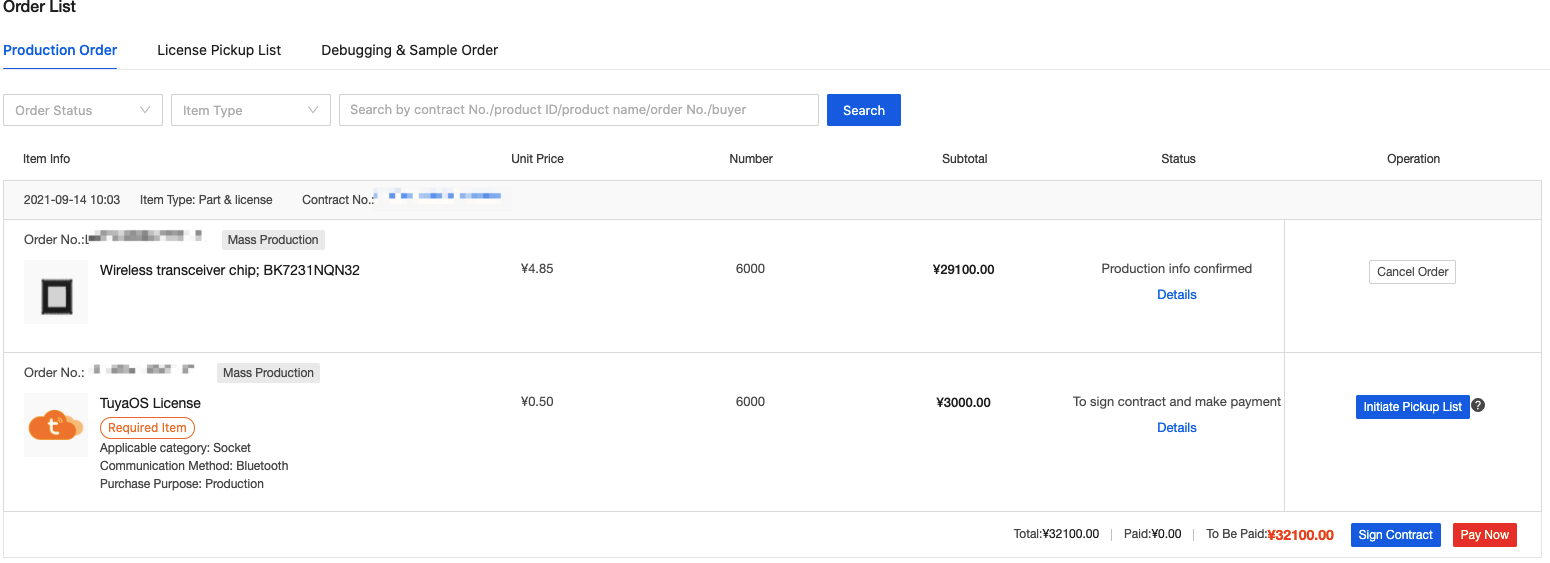
Pickup process of the production license
Prerequisites
You have already created at least one product that supports the cloud license. For more information, see Create Products.
Pickup process
-
Log in to the Tuya Developer Platform.
-
In the left-side navigation bar, click Purchase > Order > Purchase > Production Order.
-
The order for the license can be filtered by the following conditions:
- Item type: Select License.
- Keywords: Enter the keywords to search.
-
Select the target order, and click Initiate Pickup List.
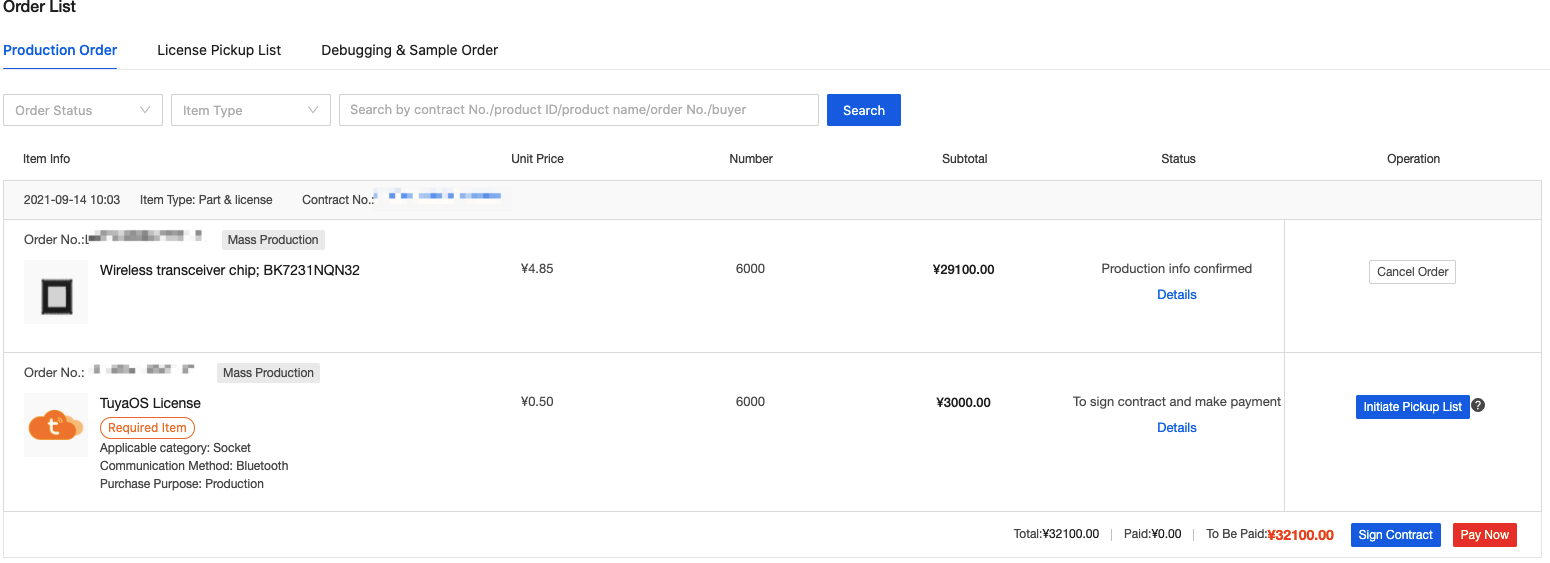
-
Confirm the product, quantity, and delivery mode, and click Pick Up.
Take some scenarios for example.
A. Allow pickup: You can enter the quantity.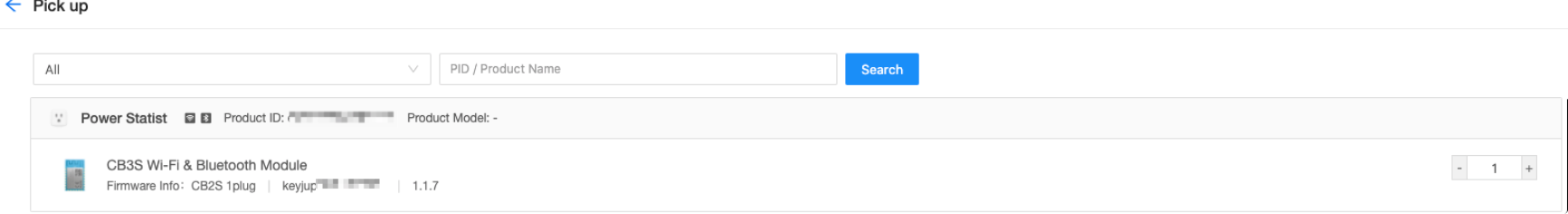
B. Need to change the information to pick up: The pickup rules vary depending on differences in category or communication methods. Click Change Info and Pick Up to change the information.

Prompt
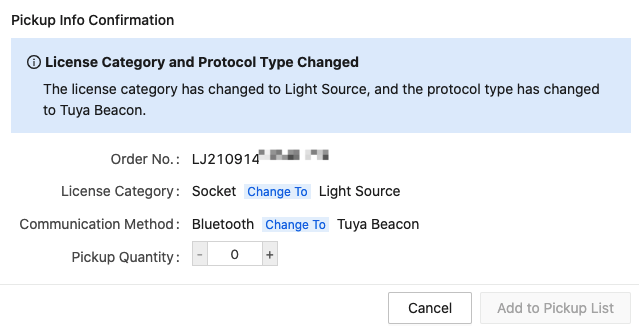
C. Cannot pick up: There is a difference in the unit price across different product categories and communication methods. You cannot pick up the item. Click View Variances to learn more.
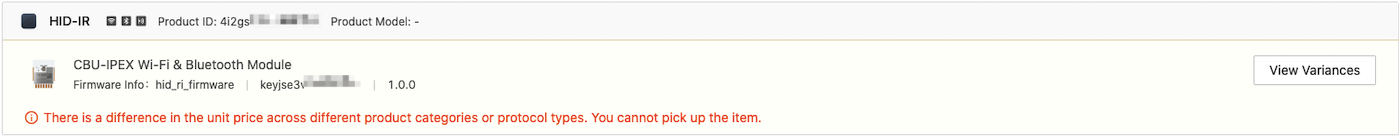
D. Cannot pick up: No product component is selected for the product. Go to product development to complete the process.
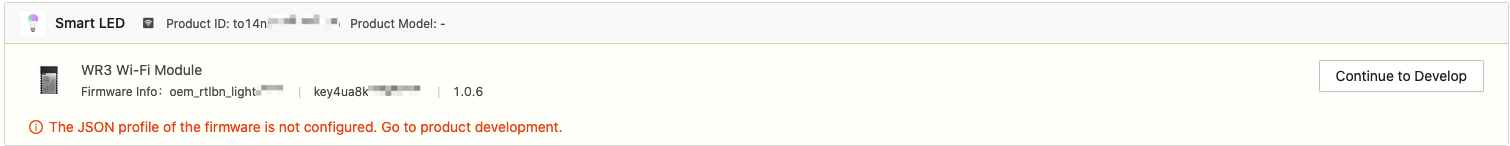
-
After you click Pick Up, you can select a delivery mode. Buyer’s Part Number and Remarks are optional. If a certain delivery mode is not available, you can click See Why to find out the specific information. Click OK to submit the pickup list.
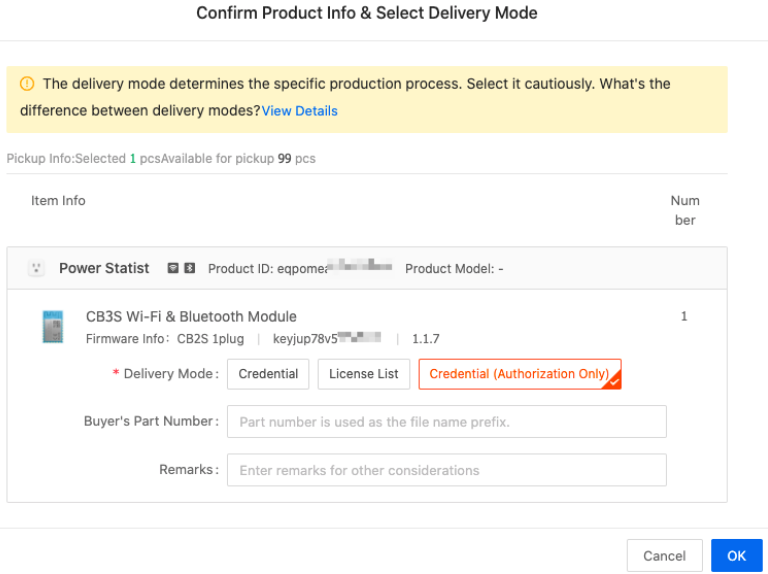
-
Go back to the page of Order List and click License Pickup List. After Tuya confirms the information, the system will generate the license information and the Download Credential button appears.
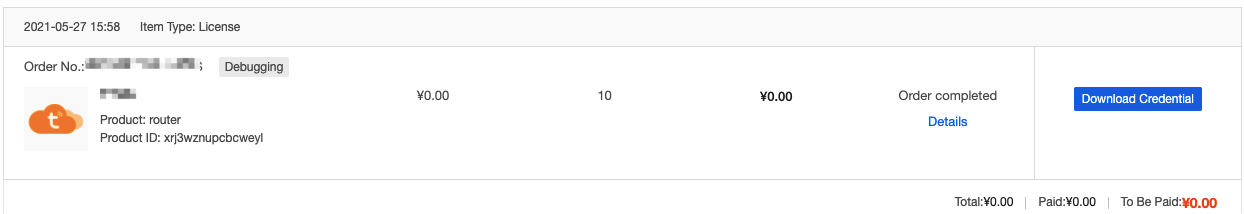
-
Click the download button, click Send Verification Code, and then enter the verification code to download it.
Purchase and pickup process of the debugging license
Prerequisites
You have already created at least one product that supports the cloud license. For more information, see Create Products.
-
Log in to the Tuya Developer Platform.
-
In the left-side navigation bar, click Purchase > Purchase > Production > Materials & Licenses, find the desired license, and then click Buy Now.
-
Now you can select these parameters:
- Applicable category: You can select the product category to which the license applies.
- Communication method: You can select a single or combined communication method.
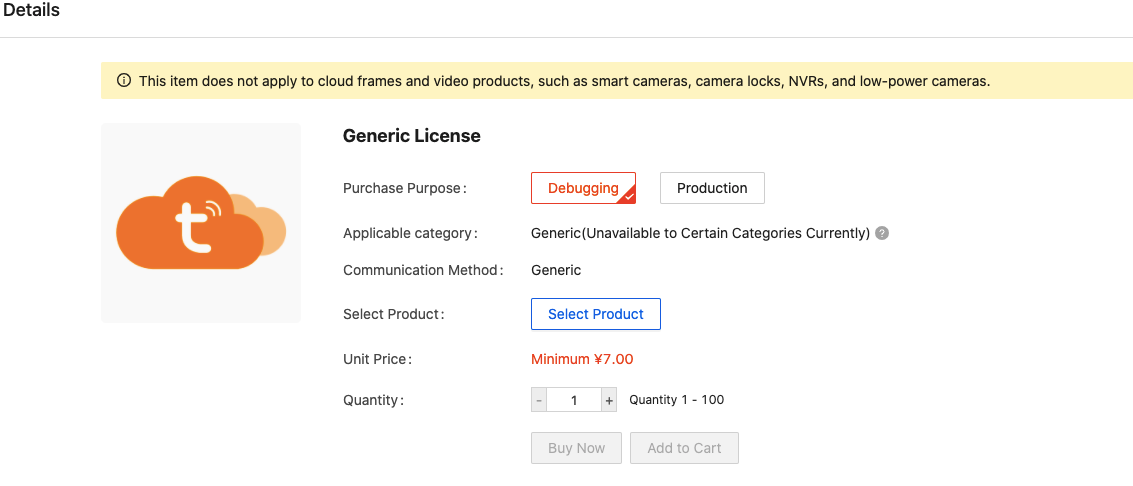
- Select a product:
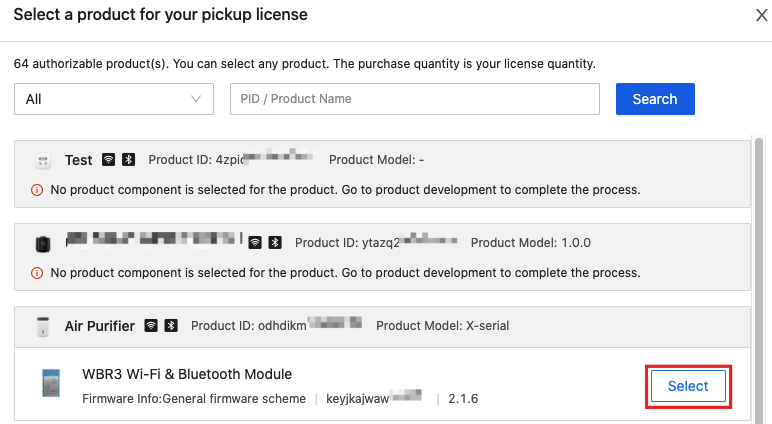
- Select a delivery mode:
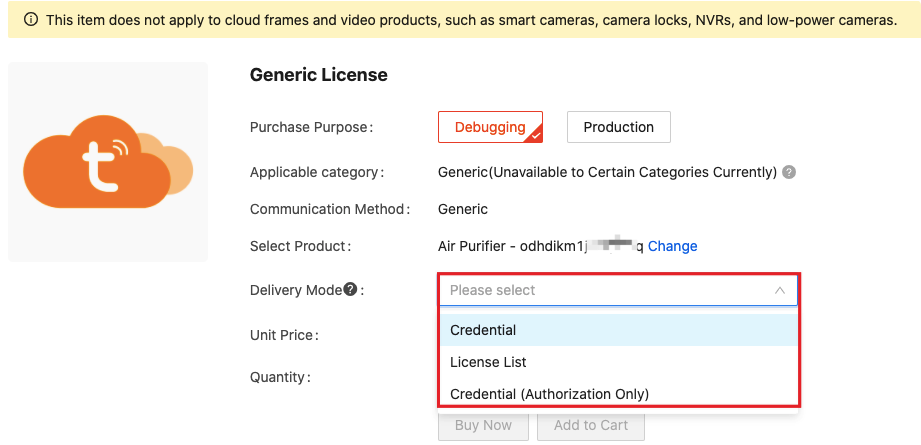
- Click Buy Now.
-
Check and confirm the order information. If all the information is correct, you can click Submit Order.
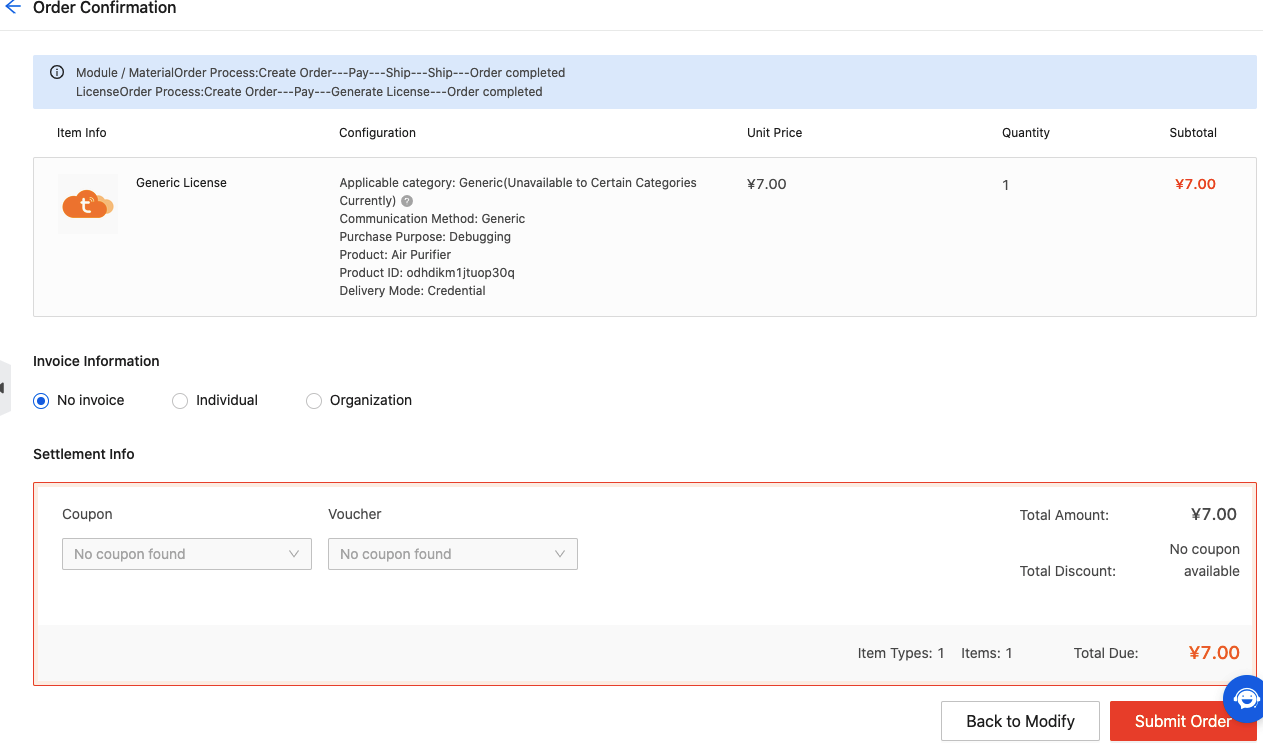
-
Submit the order.
Then, you can immediately pay for the submitted order. Click Pay Now to pay for the order. -
View order details.
After you pay for the order, the platform will generate the license data. In the left-side navigation bar, click Purchase > Order > Purchase> Debugging & Sample Order and then you can view the order details. -
Download the license.
Click Download Credential to download it.
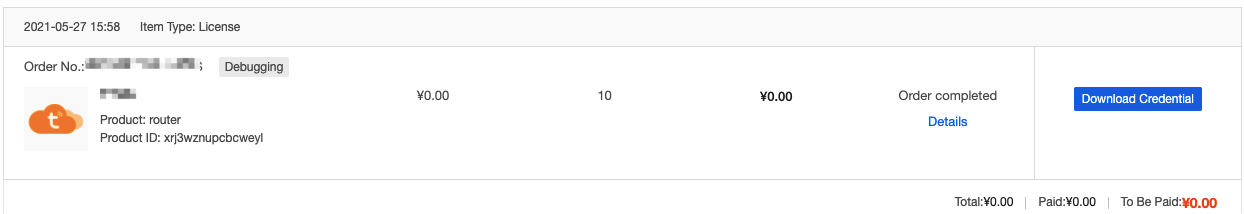
FAQs
Question: Why can I only select one of the three delivery modes: “Credential”, “License List” and “Credential (Authorization Only)” for some products to be delivered, but sometimes I can select all the three delivery modes for some products?
A: It depends on the module, firmware, firmware status, and your permission. Move your mouse cursor over the unavailable mode, and click See Why to learn more.
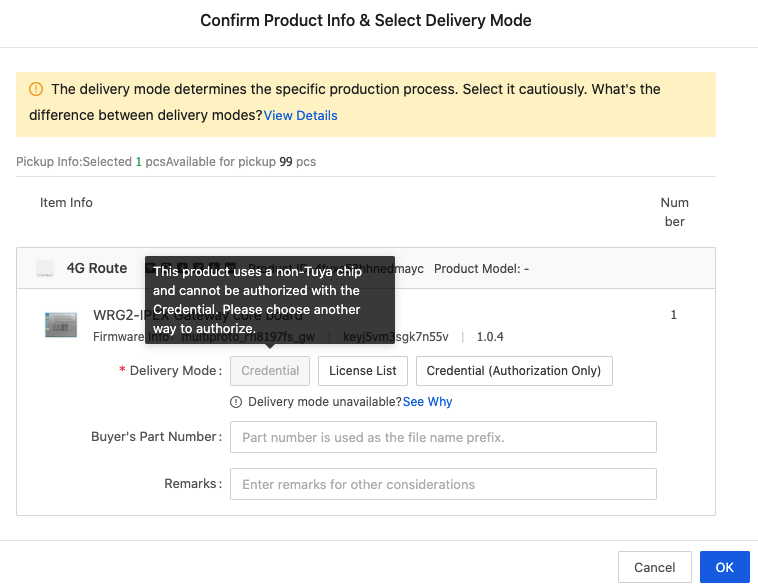
Advanced features
In order to better improve the service experience of artificial intelligence, Tuya has designed a variety of creative advanced features based on the cloud model. For example, cloud storage of cloud frames, infrared code library of gateways, file transfer of laser robot vacuums, and low power consumption of IP cameras. When you purchase modules and licenses, you can also purchase advanced features.
Procedure
Purchase advanced features
-
Purchase module
When purchasing a module, you can choose whether to purchase the matched advanced features.
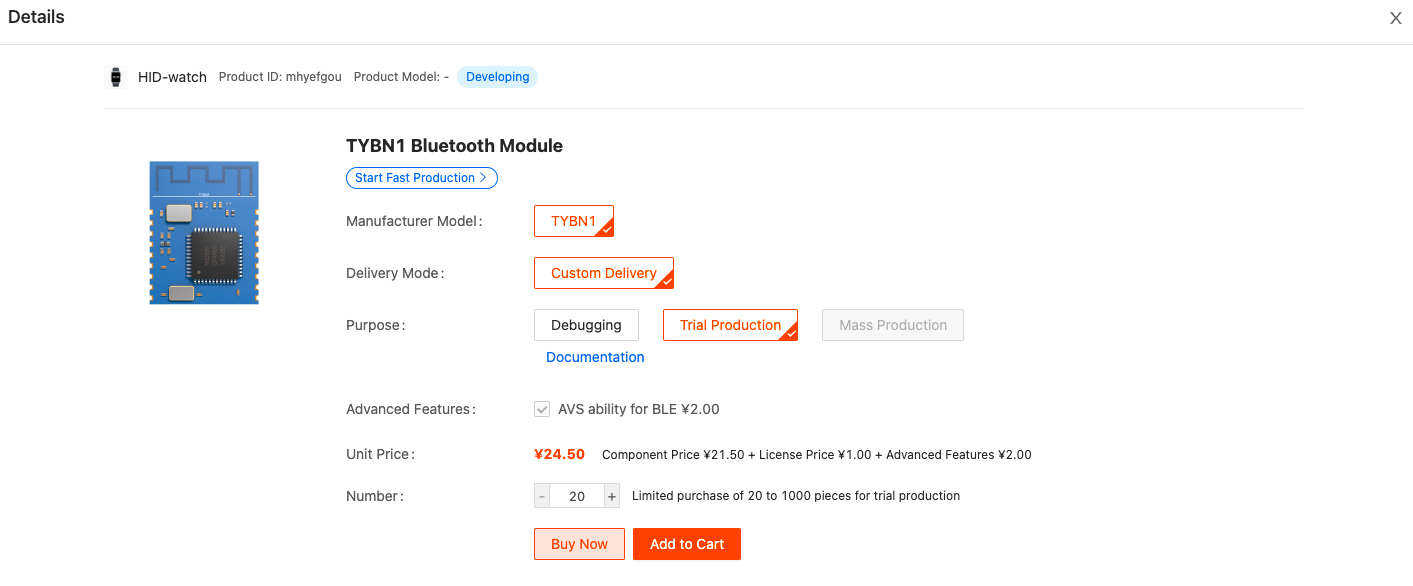
-
Purchase a license for debugging
When purchasing a license for debugging, you must select which product the license is used for. And then, the available advanced features will appear.
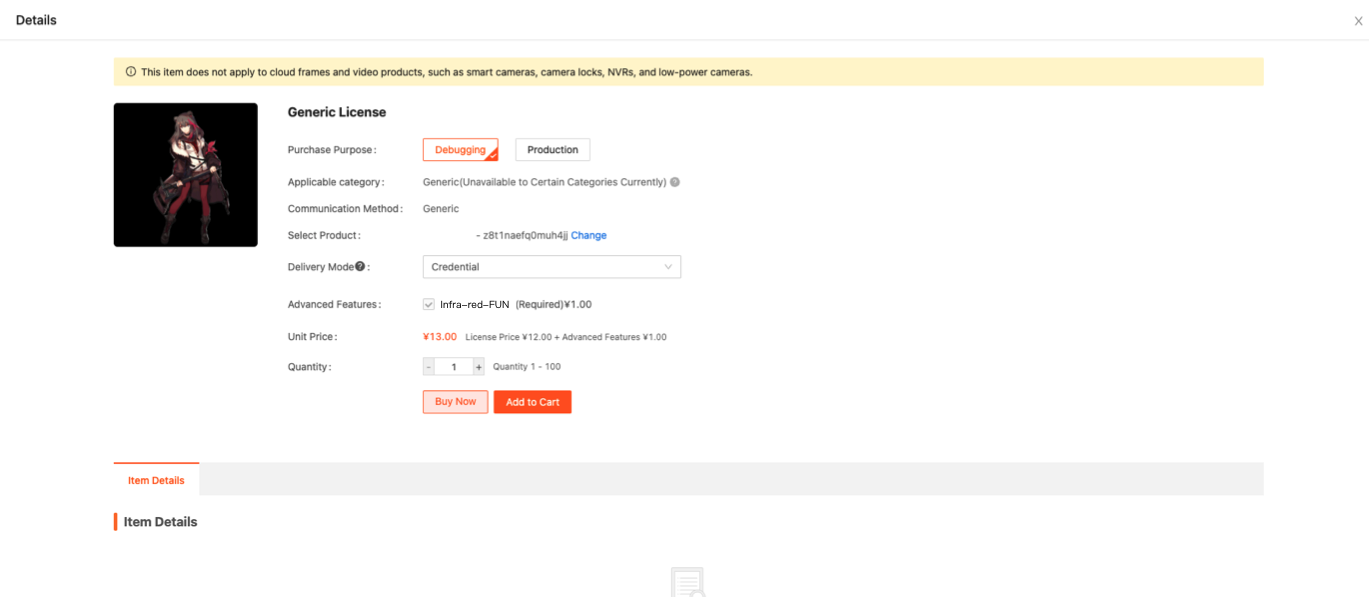
-
Purchase a license for production
When purchasing a license for production, you do not need to select a product, but only select the applicable category and communication method. If you purchase a generic license, you do not even need to select the applicable category and communication method. You can place an order directly.
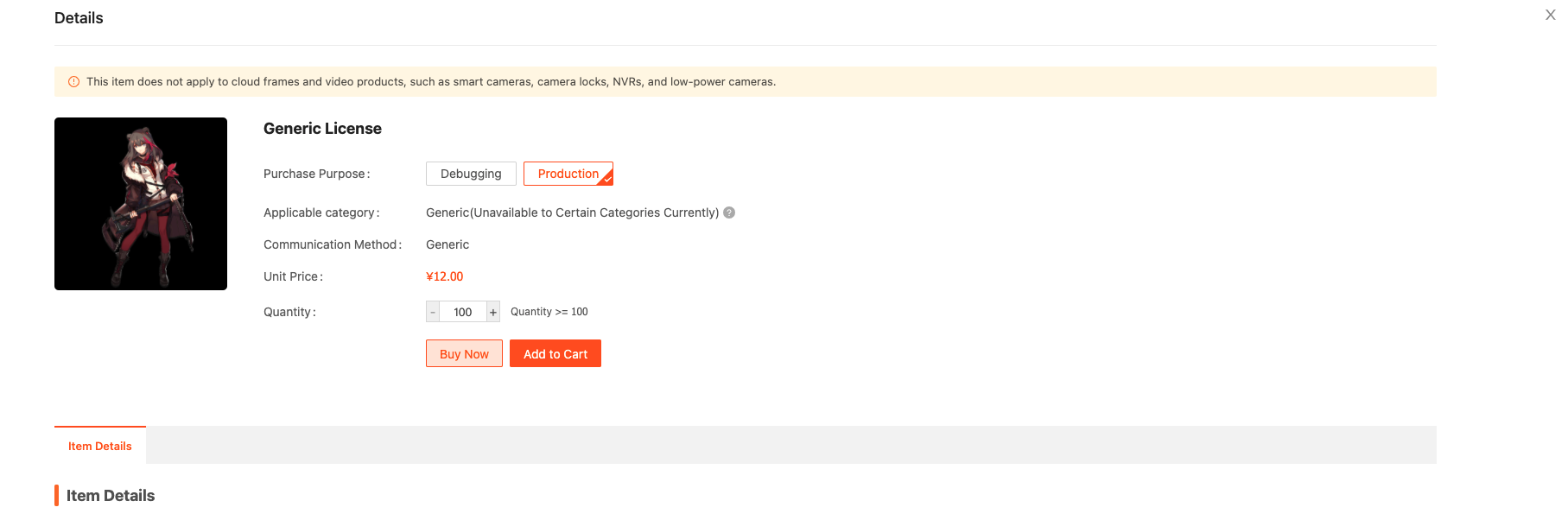
-
Purchase a plan
When purchasing a plan of material and license, you only need to select the applicable category and communication method.
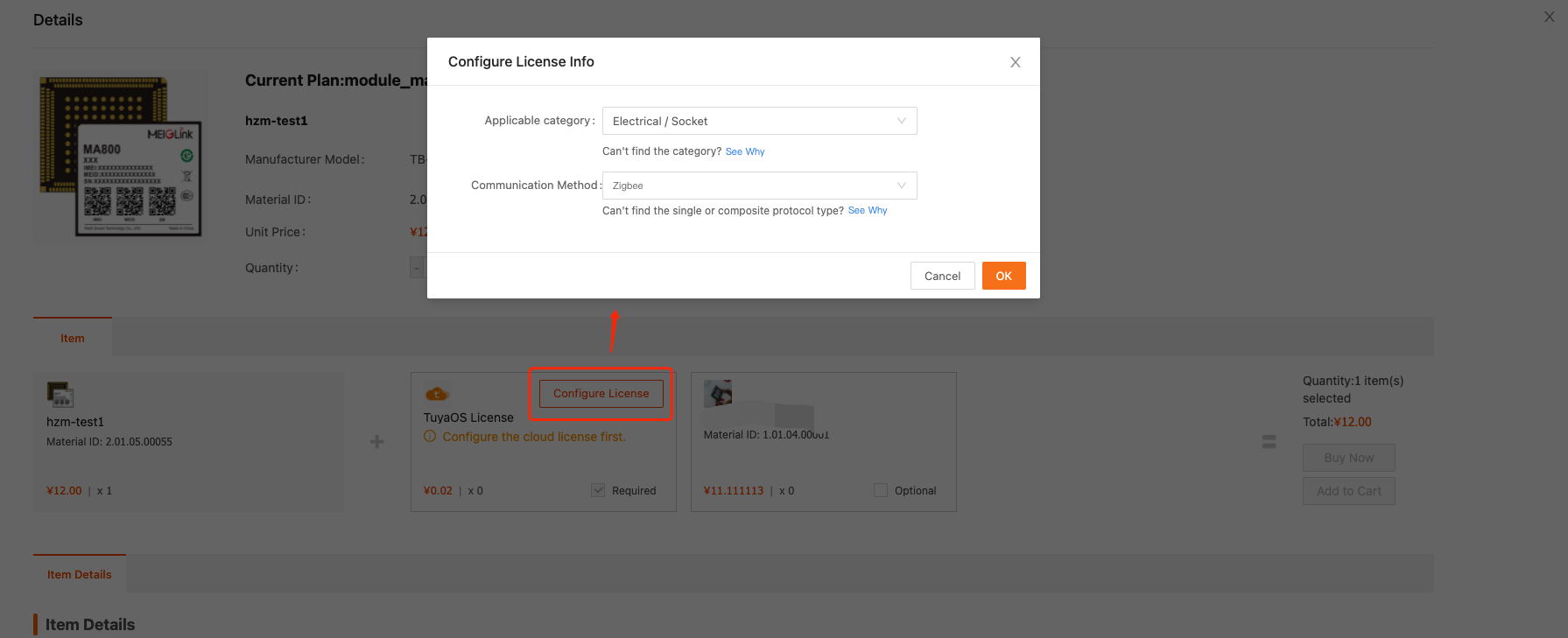
Purchase and pick up advanced features
When you pick up the licenses in stock, if the product has advanced features, you cannot pick it up directly. You need to pay the price difference for the advanced features and sign a contract first.
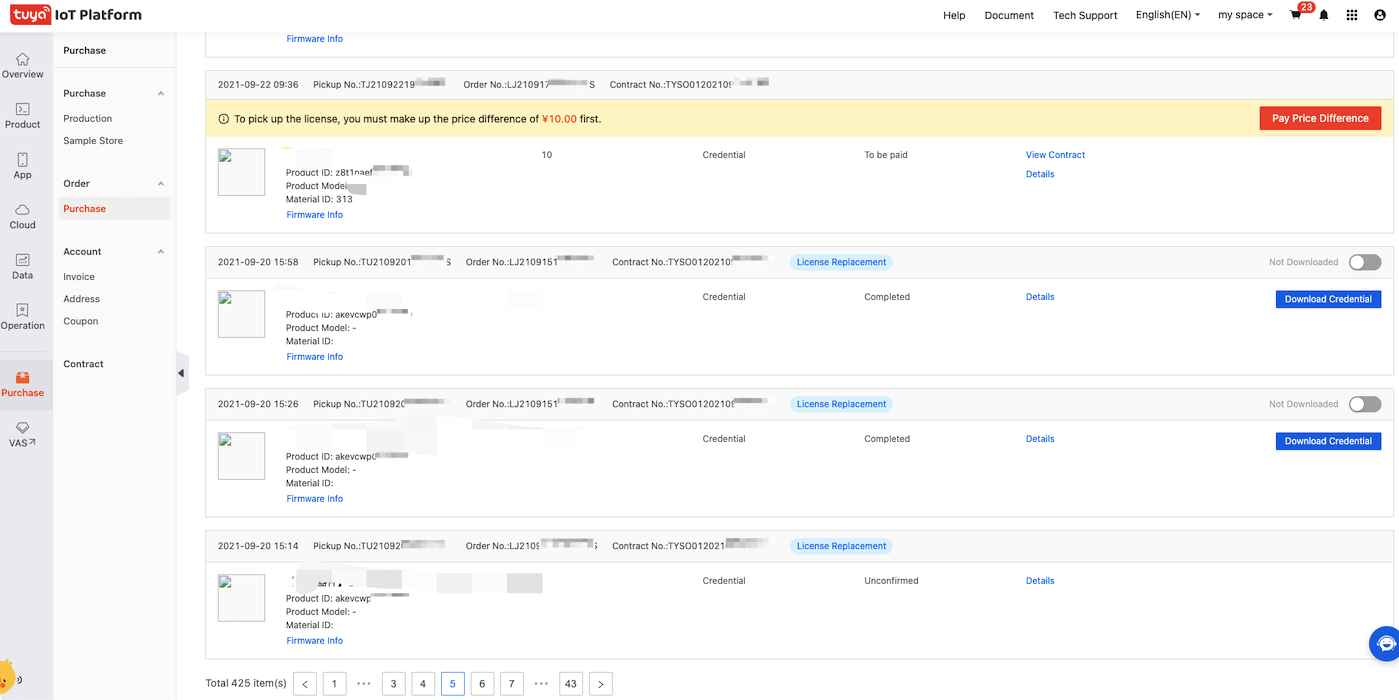
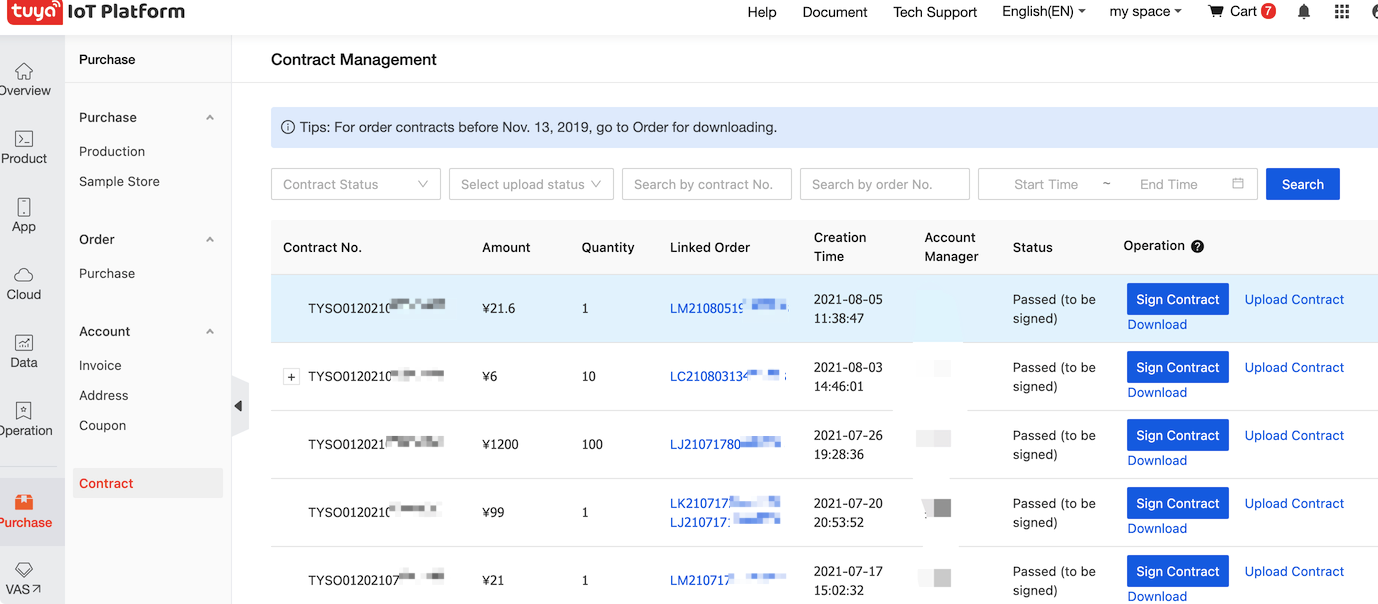
FAQs
Question: Do I need to pay for advanced features?
Answer: There are paid and free versions. You can purchase the paid advanced features when placing an order. Each paid advanced feature has a separate number and a separate price.
Question: Are the advanced features required?
Answer: There are optional and required advanced features, which are determined by the smart product managers when designing the technical solutions. You cannot do without the required advanced features. For the optional features, you can choose to purchase the desired ones.
Question: How can I purchase the advanced features?
Answer: You can purchase them in the Purchase section on the Tuya Developer Platform. Moreover, you can purchase them when you place an order for modules, plans, and licenses.
You can purchase advanced features for debugging, trial production, and mass production.
Is this page helpful?
YesFeedbackIs this page helpful?
YesFeedback





