ToastView 吐司
更新时间:2025-07-29 03:05:04下载pdf
简介
ToastView 轻提示用于对用户进行提醒,不打断当前的操作。
代码演示
说明:详细示例参考 Demo。
基础 ToastView
import React from "react";
import { View, TouchableOpacity } from "react-native";
import { Toast } from "tuya-panel-kit";
export default class DatePickerDemo extends React.PureComponent {
constructor(props) {
super(props);
this.state = {
show: false,
};
}
render() {
return (
<View style={styles.wrApper}>
<View style={{ flex: 1, justifyContent: "center" }}>
<Toast
show={this.state.show}
text="I'm Iron Man!!!"
onFinish={() => this.setState({ show: false })}
/>
<TouchableOpacity
style={styles.wrApperStyle}
onPress={() => this.setState({ show: true })}
>
<Text style={{ textAlign: "center" }}>Click Me!</Text>
</TouchableOpacity>
</View>
</View>
);
}
}
交互演示

ToastView - Success
说明:@2.0.0-rc.2 版本加入该组件。
import React from "react";
import { TouchableOpacity, View, StyleSheet } from "react-native";
import { Toast, TYText } from "tuya-panel-kit";
class ToastSuccessScene extends React.PureComponent {
constructor(props) {
super(props);
this.state = {
show: false,
};
}
render() {
return (
<View style={{ flex: 1, justifyContent: "flex-start" }}>
<Toast.Success
show={this.state.show}
onFinish={() => this.setState({ show: false })}
/>
<TouchableOpacity
style={styles.wrapperStyle}
onPress={() => this.setState({ show: true })}
>
<TYText style={{ textAlign: "center" }}>Click Me!</TYText>
</TouchableOpacity>
</View>
);
}
}
const styles = StyleSheet.create({
wrapperStyle: {
height: 44,
backgroundColor: "red",
justifyContent: "center",
marginTop: 88,
},
});
export default ToastSuccessScene;
交互演示
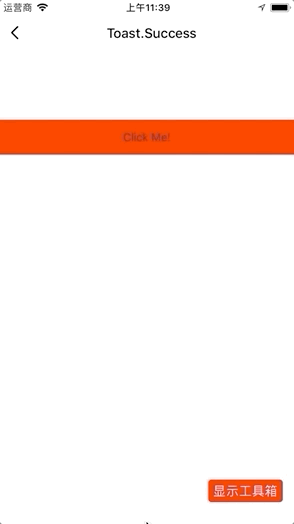
ToastView - Error
说明:@2.0.0-rc.2 版本加入该组件。
import React from "react";
import { TouchableOpacity, View, StyleSheet } from "react-native";
import { Toast, TYText } from "tuya-panel-kit";
class ToastErrorScene extends React.PureComponent {
constructor(props) {
super(props);
this.state = {
show: false,
};
}
render() {
return (
<View style={{ flex: 1, justifyContent: "flex-start" }}>
<Toast.Error
show={this.state.show}
onFinish={() => this.setState({ show: false })}
/>
<TouchableOpacity
style={styles.wrapperStyle}
onPress={() => this.setState({ show: true })}
>
<TYText style={{ textAlign: "center" }}>Click Me!</TYText>
</TouchableOpacity>
</View>
);
}
}
const styles = StyleSheet.create({
wrapperStyle: {
height: 44,
backgroundColor: "red",
justifyContent: "center",
marginTop: 88,
},
});
export default ToastErrorScene;
交互演示

ToastView - Warning
说明:@2.0.0-rc.2 版本加入该组件。
import React from "react";
import { TouchableOpacity, View, StyleSheet } from "react-native";
import { Toast, TYText } from "tuya-panel-kit";
class ToastWarningScene extends React.PureComponent {
constructor(props) {
super(props);
this.state = {
show: false,
};
}
render() {
return (
<View style={{ flex: 1, justifyContent: "flex-start" }}>
<Toast.Warning
show={this.state.show}
onFinish={() => this.setState({ show: false })}
/>
<TouchableOpacity
style={styles.wrapperStyle}
onPress={() => this.setState({ show: true })}
>
<TYText style={{ textAlign: "center" }}>Click Me!</TYText>
</TouchableOpacity>
</View>
);
}
}
const styles = StyleSheet.create({
wrapperStyle: {
height: 44,
backgroundColor: "red",
justifyContent: "center",
marginTop: 88,
},
});
export default ToastWarningScene;
交互演示
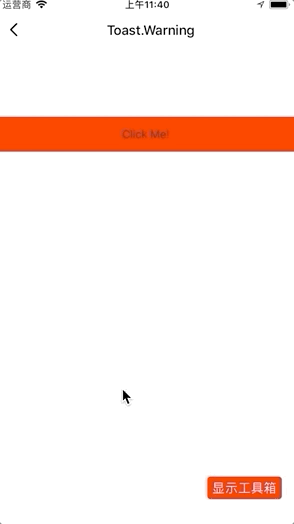
ToastView - Loading
说明:@2.0.0-rc.2 版本加入该组件。
import React from "react";
import { TouchableOpacity, View, StyleSheet } from "react-native";
import { Toast, TYText } from "tuya-panel-kit";
class ToastLoadingScene extends React.PureComponent {
constructor(props) {
super(props);
this.state = {
show: false,
};
}
render() {
return (
<View style={{ flex: 1, justifyContent: "flex-start" }}>
<Toast.Loading
show={this.state.show}
onFinish={() => this.setState({ show: false })}
/>
<TouchableOpacity
style={styles.wrapperStyle}
onPress={() => this.setState({ show: true })}
>
<TYText style={{ textAlign: "center" }}>Click Me!</TYText>
</TouchableOpacity>
</View>
);
}
}
const styles = StyleSheet.create({
wrapperStyle: {
height: 44,
backgroundColor: "red",
justifyContent: "center",
marginTop: 88,
},
});
export default ToastLoadingScene;
交互演示

API - 基础
text
提示文字。
| 类型 | 必传 |
|---|---|
string |
否 |
show
是否显示。
| 类型 | 必传 |
|---|---|
bool |
是 |
onFinish
即将消失的回调。
| 类型 | 必传 |
|---|---|
| () => void | 是 |
showPosition
提示显示的位置:
- top:上方
- bottom:下方
- center:中间
| 类型 | 必传 | 默认值 |
|---|---|---|
enum: top, bottom, center |
否 | bottom |
style
提示的样式。
| 类型 | 必传 | 默认值 |
|---|---|---|
| ViewPropTypes.style | 否 | null |
contentStyle
提示内容的样式。
| 类型 | 必传 | 默认值 |
|---|---|---|
| ViewPropTypes.style | 否 | null |
textStyle
提示文字的样式。
| 类型 | 必传 | 默认值 |
|---|---|---|
| Text.propTypes.style | 否 | null |
image
提示的图标。
| 类型 | 必传 | 默认值 |
|---|---|---|
number |
否 | null |
imageStyle
提示图标的样式。
| 类型 | 必传 | 默认值 |
|---|---|---|
| Image.propTypes.style | 否 | null |
children
自定义提示的内容。
| 类型 | 必传 | 默认值 |
|---|---|---|
any |
否 | null |
API - Success、Error、Warning
contentStyle
提示内容的样式。
| 类型 | 必传 | 默认值 |
|---|---|---|
| ViewPropTypes.style | 否 | null |
showPosition
提示显示的位置:
- top:上方
- bottom:下方
- center:中间
| 类型 | 必传 | 默认值 |
|---|---|---|
enum: top, bottom, center |
否 | bottom |
color
提示图标的颜色。
| 类型 | 必传 | 默认值 |
|---|---|---|
string |
否 | #fff |
text
提示的文案。
| 类型 | 必传 | 默认值 |
|---|---|---|
string |
否 | 成功文案 |
size
图标的大小。
| 类型 | 必传 | 默认值 |
|---|---|---|
number |
否 | cx(40) |
d
图标路径。
| 类型 | 必传 | 默认值 |
|---|---|---|
string |
否 | iconfont.correct |
iconfontStyle
提示图标样式。
| 类型 | 必传 | 默认值 |
|---|---|---|
| Image.propTypes.style | 否 | { width: cx(120), height: cx(120), backgroundColor: 'rgba(0,0,0,.7)', borderRadius: cx(8), } |
API - Loading
contentStyle
提示内容的样式。
| 类型 | 必传 | 默认值 |
|---|---|---|
| ViewPropTypes.style | 否 | null |
showPosition
提示显示的位置:
- top:上方
- bottom:下方
- center:中间
| 类型 | 必传 | 默认值 |
|---|---|---|
enum: top, bottom, center |
否 | bottom |
size
提示图标的大小。
| 类型 | 必传 | 默认值 |
|---|---|---|
number |
否 | cx(40) |
color
图标颜色。
| 类型 | 必传 | 默认值 |
|---|---|---|
string |
否 | #fff |
loading
图标是否旋转加载。
| 类型 | 必传 | 默认值 |
|---|---|---|
boolean |
否 | true |
strokeWidth
图标圆环宽度。
| 类型 | 必传 | 默认值 |
|---|---|---|
number |
否 | 4 |
loadingStyle
加载图标样式。
| 类型 | 必传 | 默认值 |
|---|---|---|
| ViewPropTypes.style | 否 | null |
loadingBackgroundColor
加载背景的颜色。
| 类型 | 必传 | 默认值 |
|---|---|---|
| ColorPropType | 否 | rgba(255,255,255,.1) |
该内容对您有帮助吗?
是意见反馈该内容对您有帮助吗?
是意见反馈






