Hardware Product Development
Last Updated on : 2024-06-24 09:52:29download
Hardware product development allows you to easily create and develop smart products.
Scenarios
Tuya provides network modules, mobile apps, and cloud services. You only need to focus on product function research and development and develop smart products efficiently and quickly with TuyaOS, all-in-one apps, and device panels.
Select a solution
The first step is to create a product and select a product development solution.
-
Create a product. Follow the instructions in Create Products. In the Select a smart mode section, select TuyaOS.
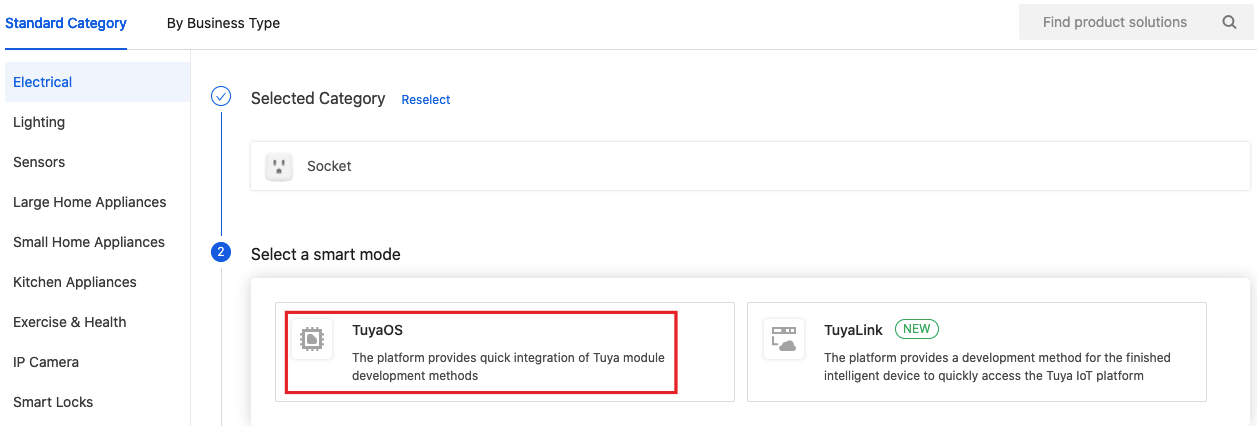
-
Select a solution. Two solutions are available depending on the development complexity and flexibility.
-
No-code development: also known as the system on a chip (SoC) solution.
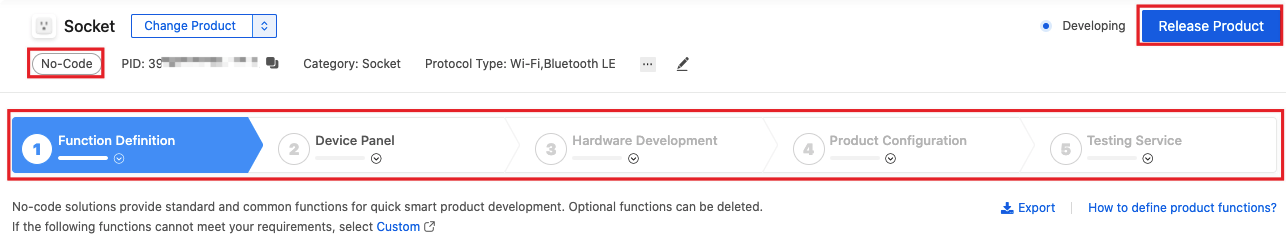
-
Custom solution: provides the frequently used MCU SDK development method and highly flexible TuyaOS development method.
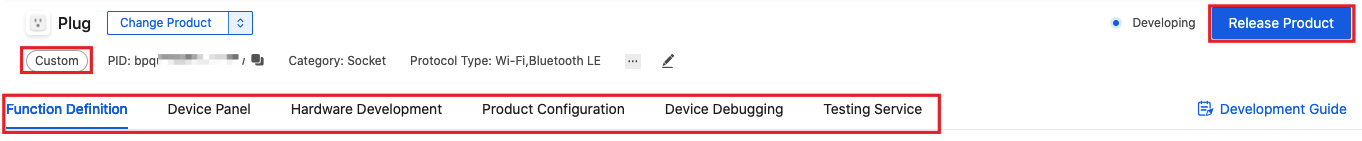
-
To complete the product creation, you must perform subsequent steps such as functional test, certification, and production based on the different product solutions you choose.
Development procedure
Is this page helpful?
YesFeedbackIs this page helpful?
YesFeedback





