TYWE1S Module
Last Updated on : 2024-06-24 05:58:08download
Scope of application
This topic describes relevant information about TYWE1S module during MCU connection development.
TYWE1S is a low power embedded Wi-Fi module developed by Tuya Smart. The module consists of a highly integrated radio-frequency identification (RFID) chip ESP8266EX and an extended flash chip, with built-in Wi-Fi network protocol stack and various library functions.
TYWE1S also has a low power 32-bit CPU, 2 MB flash, 36 KB static random access memory (SRAM), and rich peripheral resources. As a real time operating system (RTOS) platform, TYWE1S integrates all function libraries of Wi-Fi MAC and TCP/IP protocols. Based on the function libraries, you can develop your own embedded Wi-Fi products. For example, build prototypes of sockets, power strips, and switches.
For more information, see TYWE1S Module Datasheet.
Typical application diagram
Figure 1 is a reference diagram of self-processing mode of TYWE1S module.
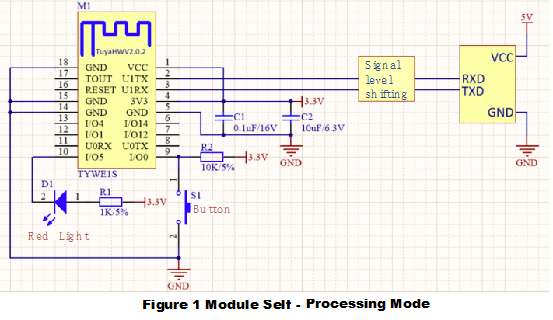
Figure 2 is a reference diagram of TYWE1S module working with 5V MCU.
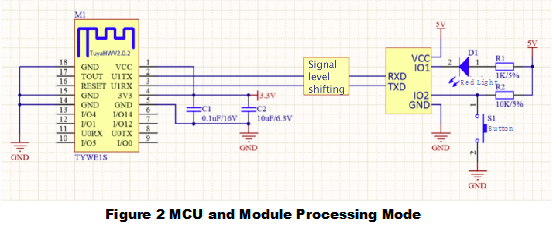
Design specification
-
Module power supply
- Power consumption: 3.3V/100mA. Transient (5 us) current: 450mA. Recommended supply current: ≥ 300mA.
- Power filter capacitors C1 and C2 shall be arranged near the 3V3 pin.
- If MCU supply voltage is 3.3V, you can omit the signal level transfer circuit in the reference diagram.
-
Module pin:
- Serial ports U1TX and U1RX are connection ports for users. Default settings are as follows. Baud: 9600, data bit: 8 bits, stop bit: 1 bit, no check bit, and no flow control.
- I/O 0 takes part in normal start of the module. During power on and start, the pin needs a high electrical level to start normally. As an output port, it is recommended to add a pull-up resistor. As an input port, consider the electrical level of the pin during power on. When not in use, the pin can float.
- RESET pin can reset the module hardware. It is valid in case of low electrical level. Also, you can reset the module hardware through an external MCU.
- If required, the module can be connected to a button and a Wi-Fi status indicator light. The button clears network information of the module, and the indicator light shows the current status of the Wi-Fi module. See Figure 1 if you use self-processing mode of the module. See Figure 2 if you use the MCU and the module together.
- Pins not in use can float.
-
Radio frequency (RF) of the module: In the shadow area in Figure 3 package, the antenna is susceptible to interference. Wiring and copper pour is not allowed. If the structure permits, hollow out PCB in this area, in order not to affect antenna performance.
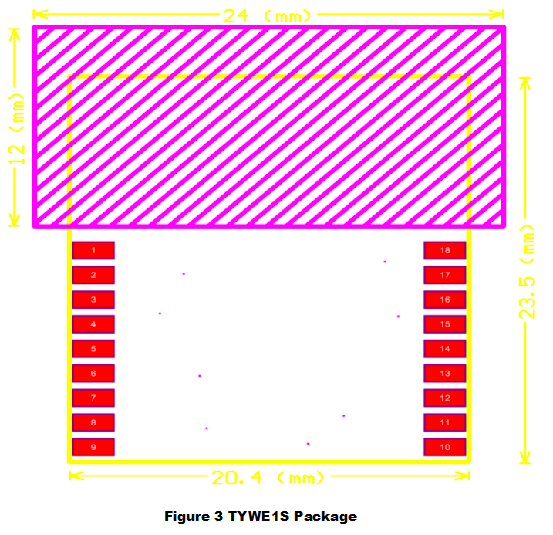
Is this page helpful?
YesFeedbackIs this page helpful?
YesFeedback





