WBR3D Module
Last Updated on : 2024-06-24 05:55:21download
WBR3D is a low power embedded Wi-Fi and Bluetooth LE combo module developed by Tuya Smart.
Scope of application
This topic describes relevant information about WBR3D module during MCU connection development.
WBR3D is a low power embedded Wi-Fi and Bluetooth LE combo module developed by Tuya Smart. The module consists of a highly integrated radio-frequency identification (RFID) chip RTL8720DN and a few peripheral components, with a built-in Wi-Fi network protocol stack and various library functions. WBR3D also has a low power 32-bit CPU, 512 KB static random access memory (SRAM), 4MB external flash, and rich peripheral resources.
As a real time operating system (RTOS) platform, WBR3D integrates all function libraries of Wi-Fi MAC and TCP/IP protocols. You can develop your own embedded Wi-Fi products.
For more information, see WBR3D Module Datasheet.
Typical application diagram
-
Reference diagram of coordinated processing mode of the module and 3.3 V MCU:
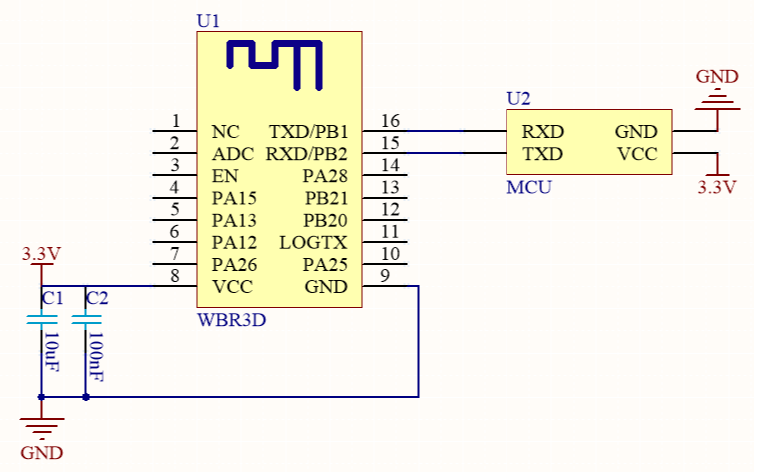
-
Reference diagram of coordinated processing mode of the module and 5 V MCU:
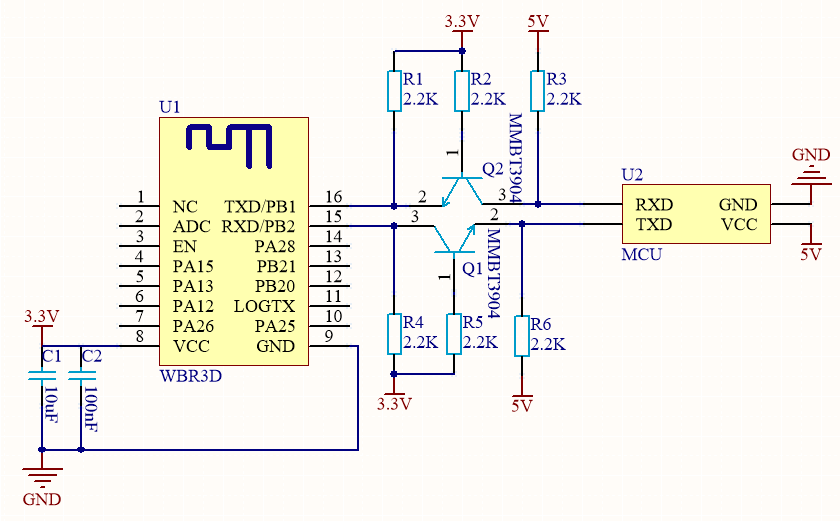
Design specification
-
Module power supply:
- When the module is in the working mode, the maximum transient current reaches 392 mA. It is recommended that the supply current of the 3.3 V module should exceed 450 mA.
- In the PCB layout, capacitors C1 and C2 at the power input pin shall be arranged near the power supply pin. The capacitance shall exceed 10 uF.
-
Module pin: RST pin only resets the module hardware, but cannot clear Wi-Fi network configuration information.
- The ADC port cannot be used as an ordinary I/O port. When not in use, the pin can float. As the ADC input port, the input voltage ranges from 0 V to 1.0 V.
- UART0 is the user serial port. When the module is powered on, the serial port outputs the information, which can be ignored by the user.
-
Radio frequency (RF) of the module:
-
The module has a PCB onboard antenna.
-
When a PCB onboard antenna is used in the Wi-Fi module, it is recommended that the distance between the module antenna and other metal parts should be at least 15 mm, in order to optimize the Wi-Fi performance. Wiring and copper pour are not allowed in the antenna area of the PCB, in order not to affect the antenna performance. Key points of layout:
- Make sure that there is no substrate medium directly below or directly above the printed antenna.
- Make sure that the printed antenna is away from the copper sheet. In this way, the antenna radiation effect is guaranteed to the maximum extent.
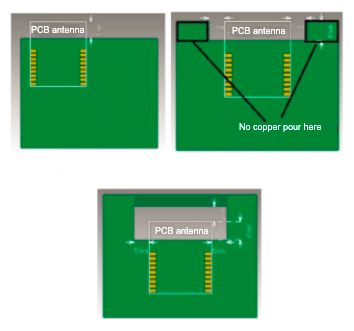
-
Is this page helpful?
YesFeedbackIs this page helpful?
YesFeedback





