Create an App Splash Screen Plan
Last Updated on : 2024-11-27 08:31:14download
A splash screen is a full-screen ad displayed during app startup. Typically, users can click the ad and navigate to a specific page, such as an in-app page or an external H5 page. Some splash screens are used for display purposes only and do not include navigation functionality.
Appearance
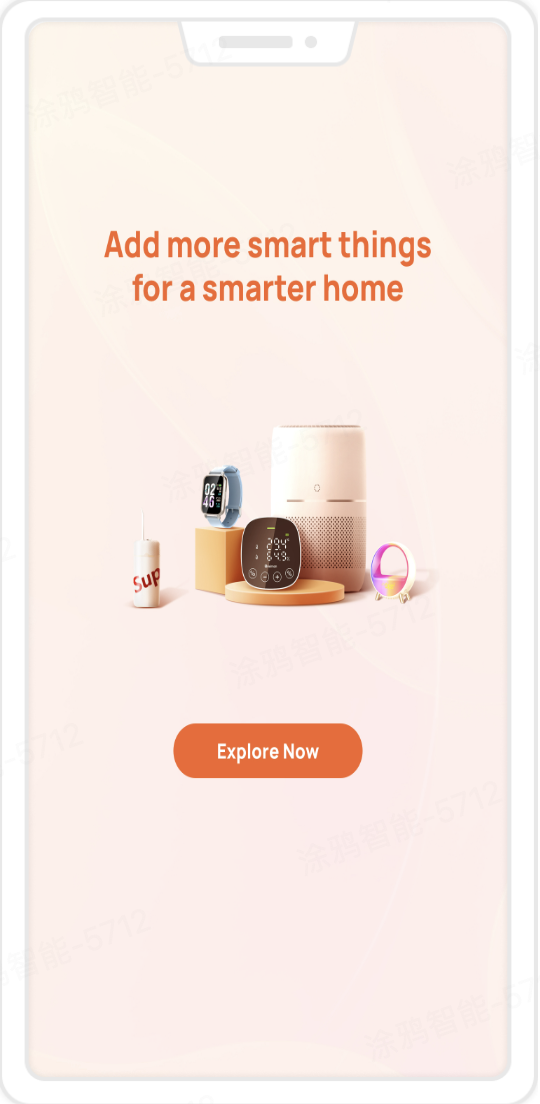
Application scenarios
- Brand promotion and education
- New product launch
- Large-scale event promotion
Procedure
Procedure
Log in to the SaaS platform. Go to Operation Plan > Operation Plan in the left navigation bar, and then click Create Operational Plan. In the Push Settings step, select Splash Screen for Delivery Channel.
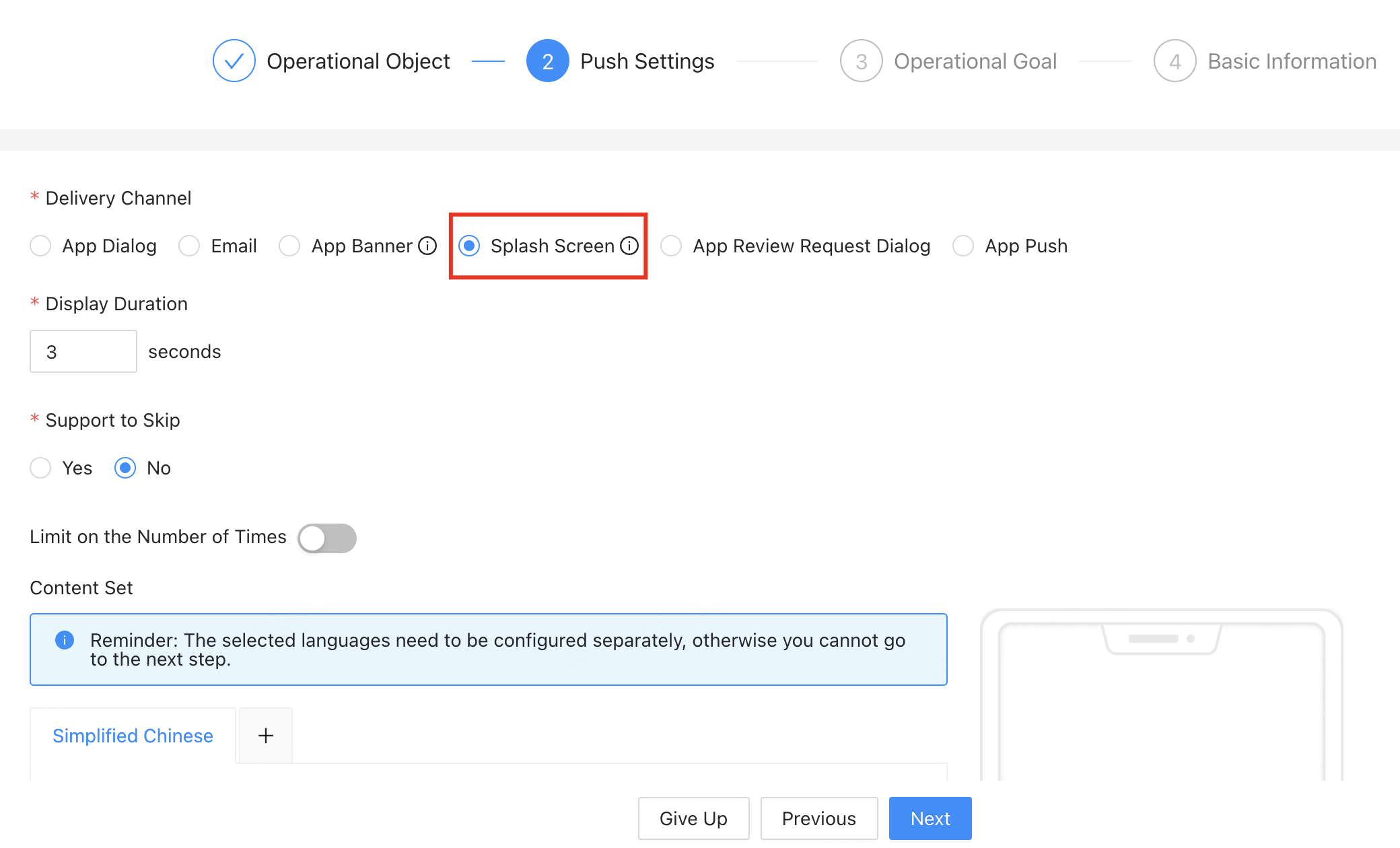
Configure rules
A splash screen is shown to all users in the selected segment without filtering. The configuration items include Display Duration, Support to Skip, and Limit on the Number of Times. The limit on the number of times controls how many times a splash screen is shown to app users. Once the limit is reached, the splash screen will stop appearing.
- After a splash screen campaign is activated, users must access the app splash screen once to download image resources. This can be done by force-quitting the app’s background process. The splash screen appears the next time the app is launched. The download might be interrupted in the event of background switching or app termination.
- For app versions 5.10.0 and later, once the display limit is exceeded, the splash screen no longer appears even if users re-enter the app homepage. They do not need to force-quit the app to stop the splash screen display.
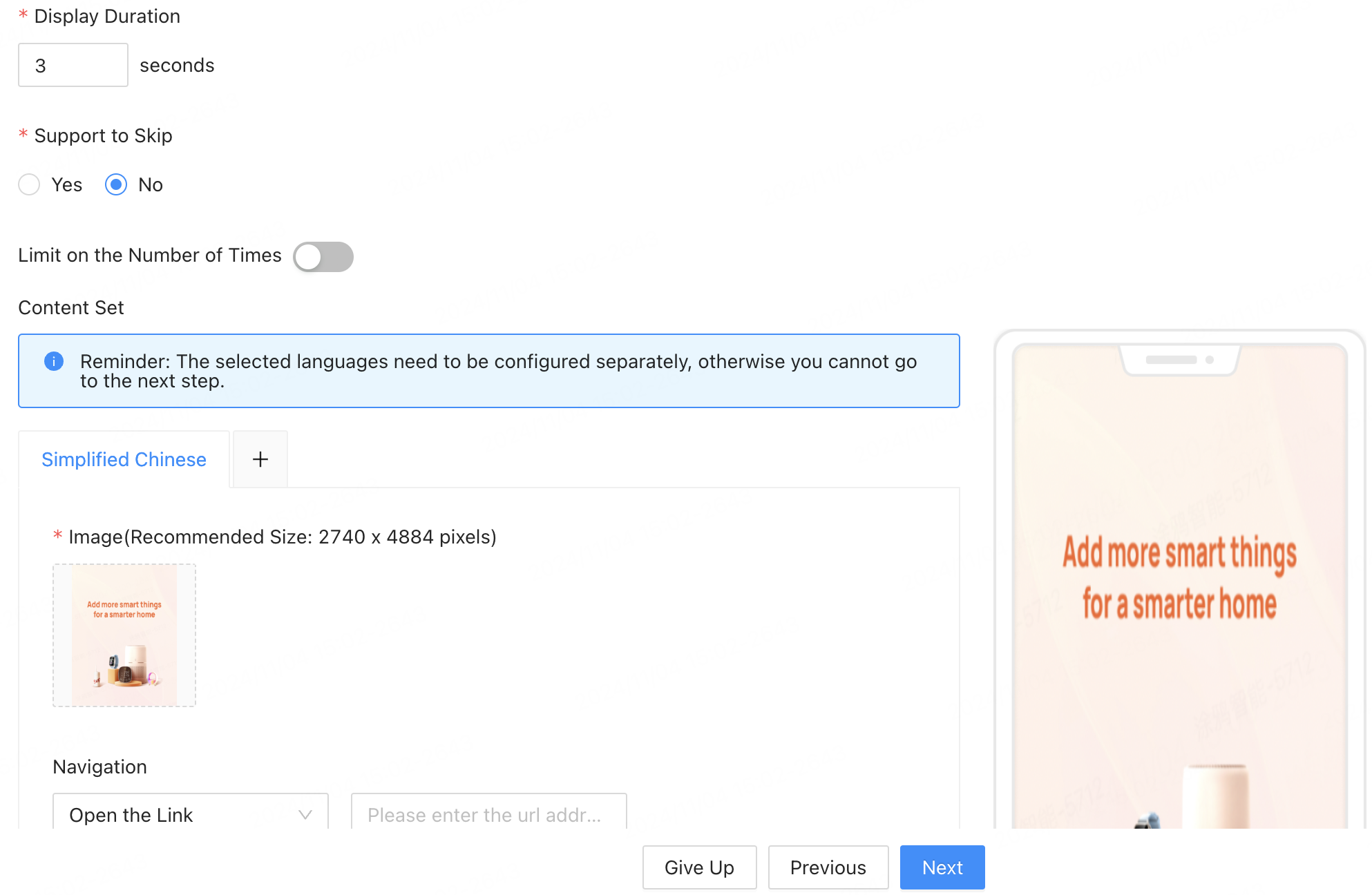
Upload images
Recommended size: 2740 × 4884 pixels; supported formats: PNG, JPG, and JPEG; maximum size: 3 MB.
GIF and video files are not recommended for OEM apps. These files might not be displayed properly on certain devices or older app versions.
Multilingual configuration
You can configure splash screens for multiple languages to provide localized content to end users.
Hover over the + icon next to the language and select the desired language to generate the configuration.
The app’s reported language must match the platform’s language settings. If not, the system will default to English (for data centers outside China) or Chinese (for data centers in China).
Operation data
Data overview
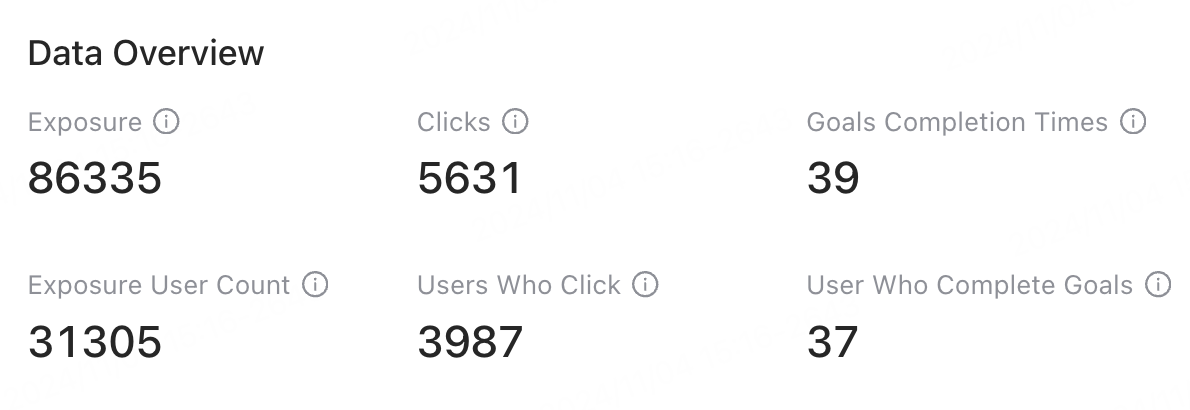
| Indicator | Description |
|---|---|
| Exposure | The total number of times the splash screen is viewed on the client. |
| Exposure User Count | The total number of users who view the splash screen on the client. |
| Clicks | The total number of clicks on the splash screen. |
| Users Who Click | The total number of users who click the splash screen. |
| Goals Completion Times | The total number of times the goal is achieved within the set time after the splash screen is displayed. |
| User Who Complete Goals | The total number of users who complete the goal within the set time after the splash screen is displayed. |
User trend
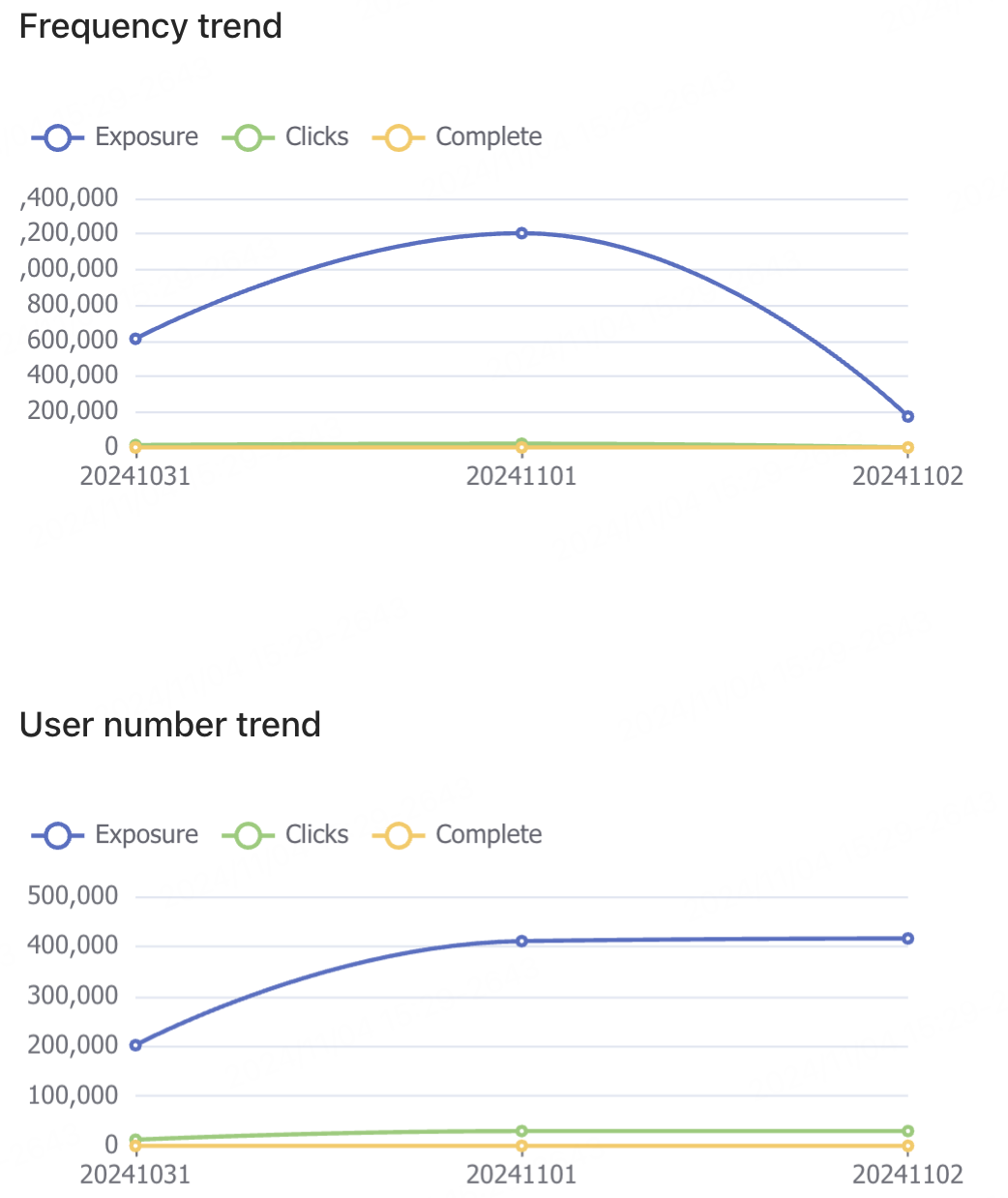
| Indicator | Description |
|---|---|
| Frequency trend | Displays daily new data for exposure, clicks, and goals completion times within the selected date range. |
| User number trend | Displays daily cumulative data for exposure user count, users who click, and users who complete goals within the selected date range. Daily new data is calculated by subtracting the previous day’s total from the current day’s total. |
FAQs
Q: Why is the splash screen not displayed when the app is opened for the first time?
The app will only download and cache the splash screen resources after the user logs in. The splash screen will then appear the next time the app is launched.
Q: Why does the splash screen still appear even when the set limit is exceeded?
- For app versions earlier than 5.8.0, splash screens may appear repeatedly due to delayed reporting when users re-enter the app multiple times in a short period.
- For app versions 5.8.0 and later, while reporting is real-time, minor delays may still result in fatigue limits being triggered late.
In addition, after fatigue limits are triggered, if the API fails to retrieve splash screen data, Android devices may continue to display the existing splash screen. This issue has been fixed in version 5.10.0. Beyond the N+1 limit (where N is the fatigue setting), splash screens no longer appear.
Q: Does the splash screen support GIFs or videos?
GIFs and videos are not recommended for splash screens. Certain devices and older app versions may not support these formats, causing playback issues. If you need support for these formats, consider custom development.
Is this page helpful?
YesFeedbackIs this page helpful?
YesFeedback





