Create an App Push Plan
Last Updated on : 2024-11-27 08:46:12download
An app push notification, app push in short, is a type of message notification sent by an app on smart mobile devices.
Appearance
An app push can be a text-only message or a message that includes text and images.
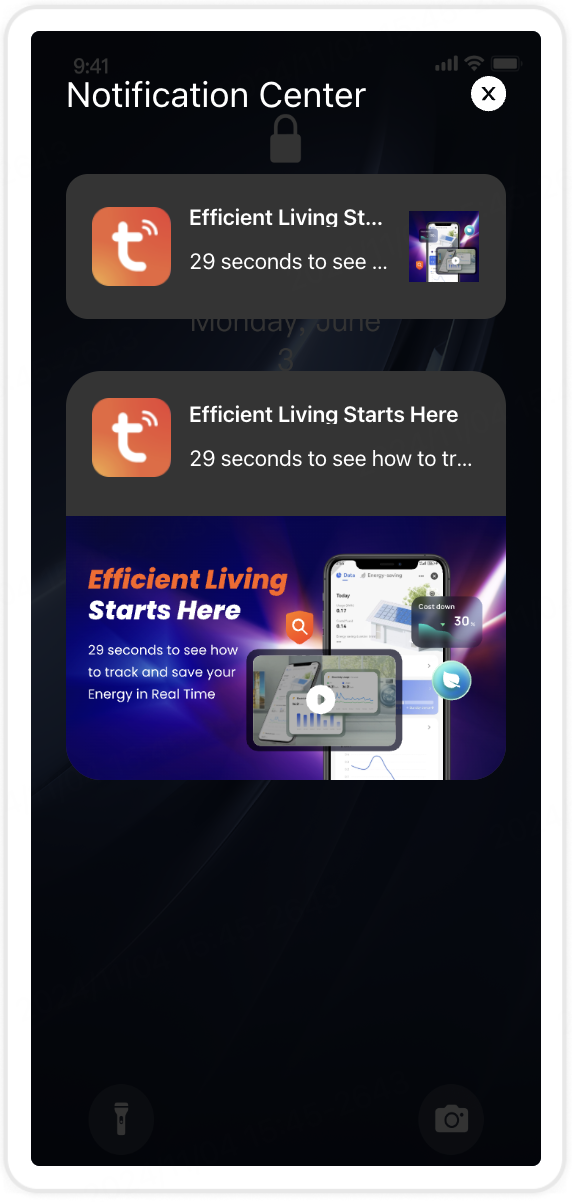
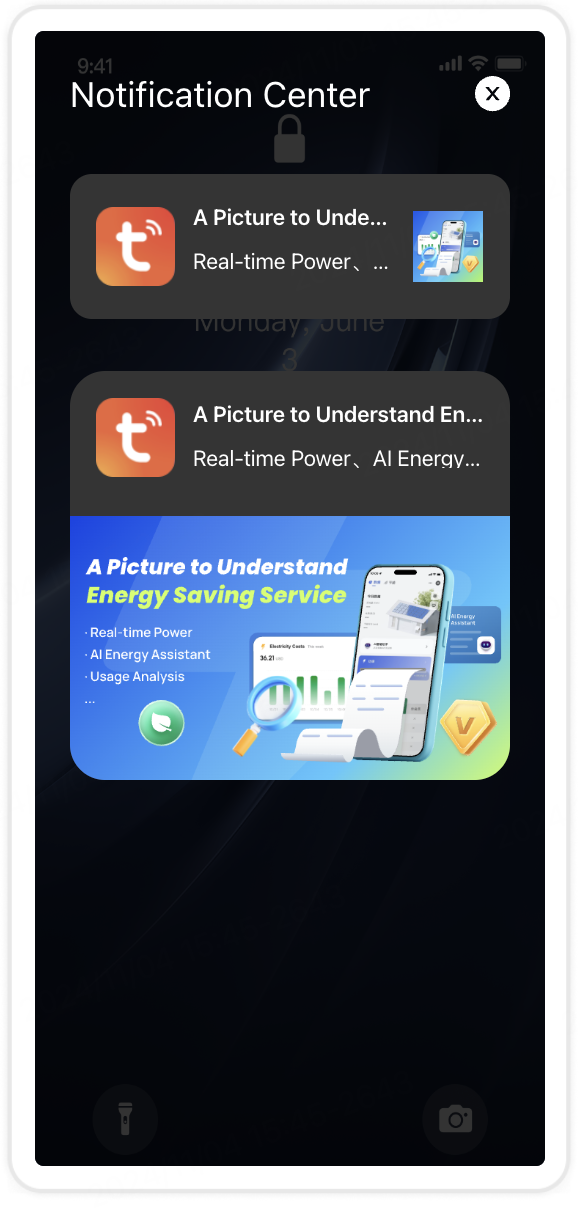
Application scenarios
- Launch promotional campaigns.
- Increase user engagement and retention.
Procedure
Procedure
Log in to the SaaS platform. Go to Operation Plan > Operation Plan in the left navigation bar, and then click Create Operational Plan. In the Push Settings step, select App Push for Delivery Channel.
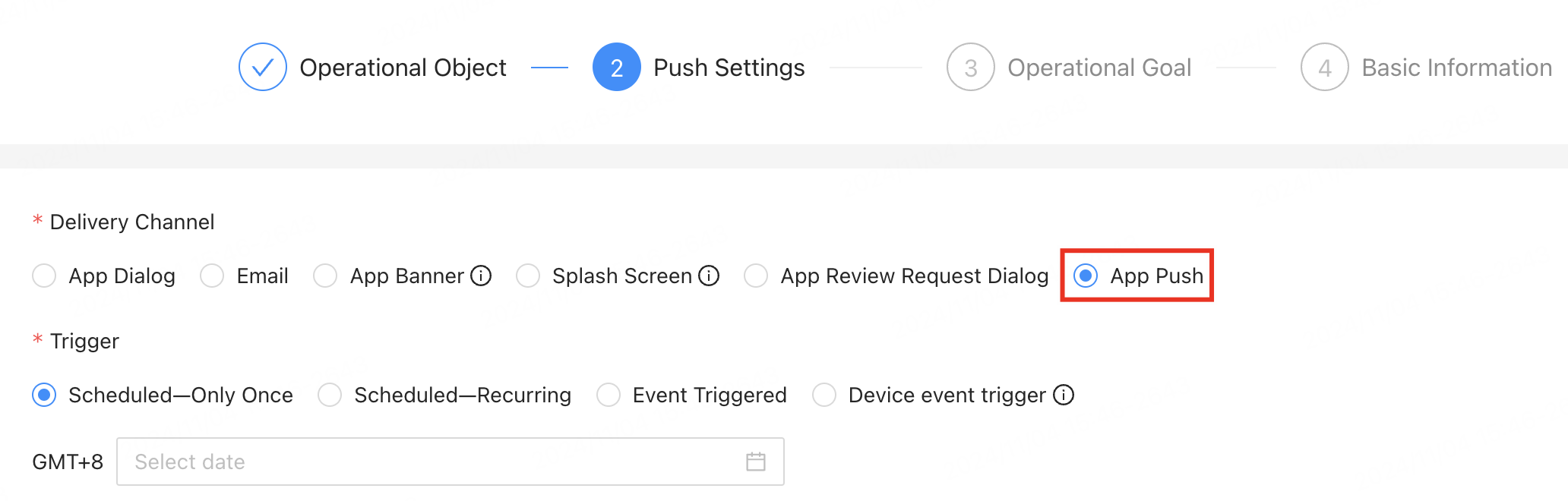
Trigger
-
Scheduled - Only Once: Sends messages to a user segment at a specified time. Once sent, no further messages are delivered.
-
Scheduled - Recurring: Sends messages to a user segment at a specified time on a regular basis.
-
Event Triggered: Sends messages triggered by specific user actions in the app.
Content configuration
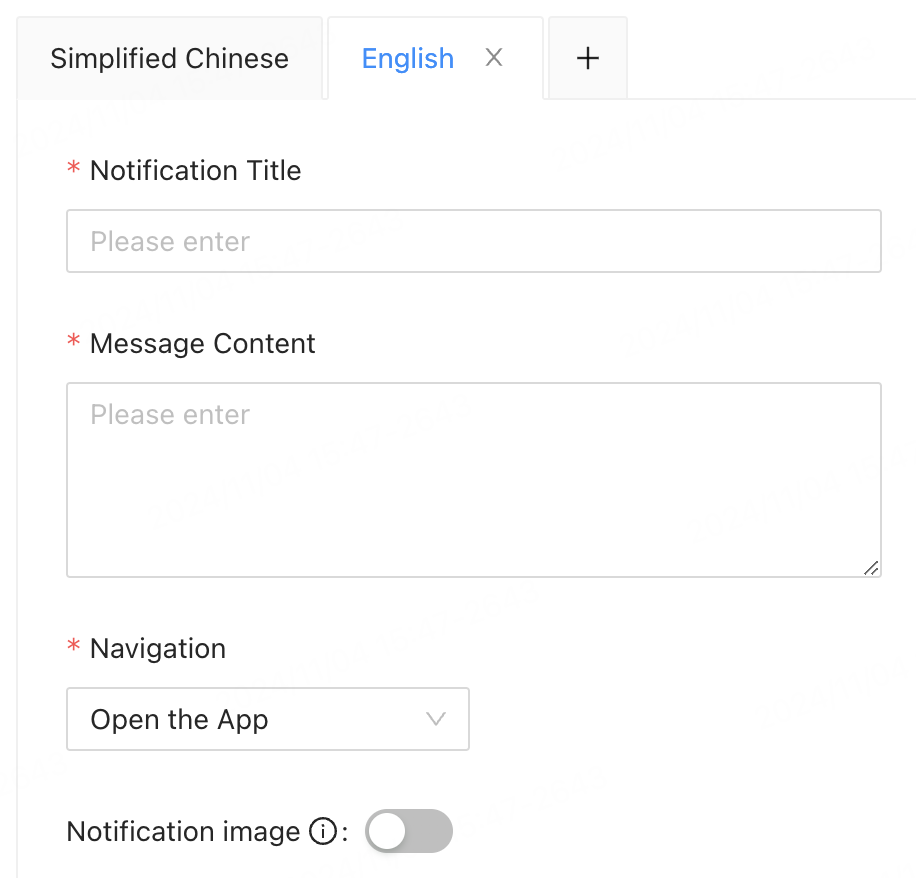
-
Notification Title: Enter up to 50 characters, including Chinese, English, or numbers.
-
Message Content: Enter up to 200 characters, including Chinese, English, or numbers.
-
Navigation: When users tap a push notification in the notification bar, the following actions are triggered:
-
Open the App: Launches the app and navigates to the message center.
-
Open the Link: Opens the URL specified by you. Both external URLs and app short URLs are supported, such as
http://www.test.comandtestapp://miniApp?uniqueCode=test. -
Visit Knowledge Center: Redirects to Tuya Knowledge Base or a private app knowledge base. For information on how to configure a knowledge base, see App Knowledge Management.
-
Product Promotion: Redirects to the homepage, campaign page, product page, or shopping cart if the app includes the standard mall feature.
-
Product Promotion: Redirects to the homepage, campaign page, product page, or shopping cart if the app includes the GSA mall feature.
-
Questionnaire: Redirects to a questionnaire created in the Questionnaire Management module of Smart Data Operations. For information on how to configure a questionnaire, see Questionnaire Management.
-
APP TAB: Redirects to specific tabs supported by the app, such as the recipe page, the recipe details page under the device panel, or the scene details page under the scene tab. This feature is supported in OEM app versions 5.4.0 and above.
-
Wen Juan Xing Questionnaire: Opens a Wen Juan Xing questionnaire link. For enterprise users of the Wen Juan Xing platform, user-submitted questionnaires include UID information.
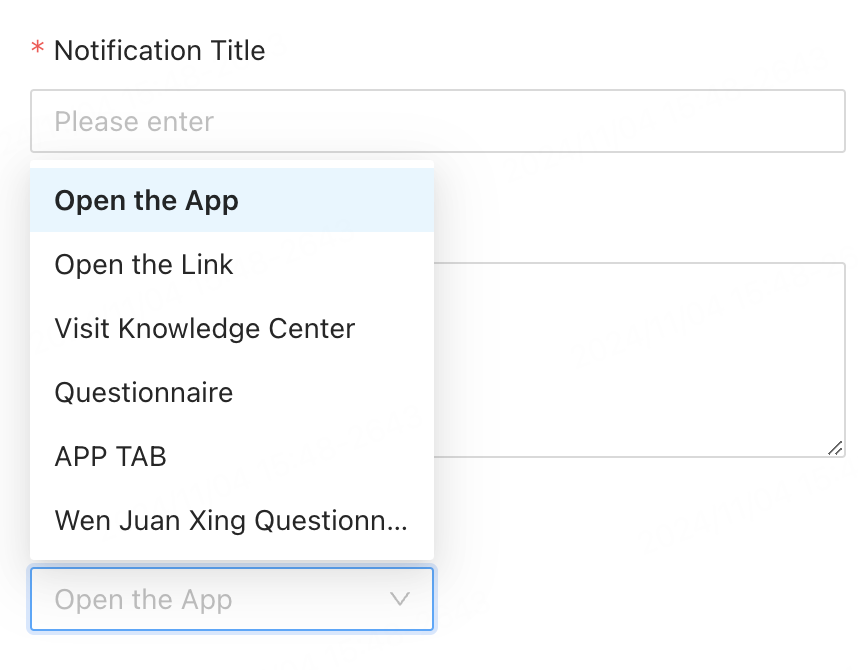
-
Multilingual configuration
You can configure app push notifications for multiple languages to provide localized content to end users.
Hover over the + icon next to the language and select the desired language to generate the configuration.
- When the operation plan is set for scheduled sending, the app push language uses label data that undergoes offline cleaning, performed the following day (T+1).
- The app’s reported language must match the platform’s language settings. If not, the system will default to English (for data centers outside China) or Chinese (for data centers in China).
Notification images
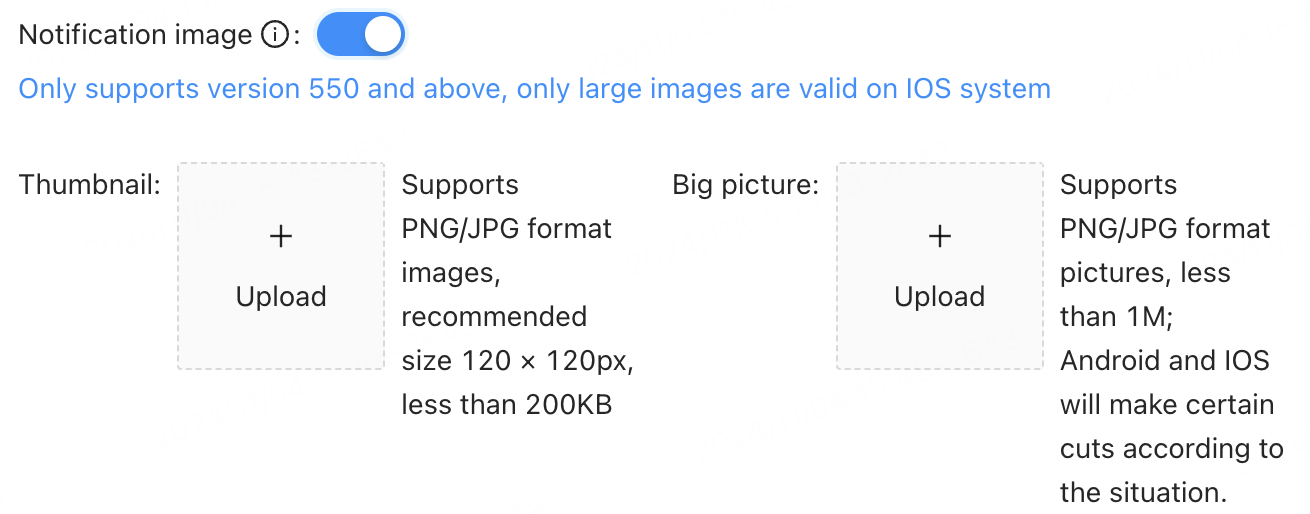
App versions 5.5.0 and later support PNG and JPG images in push messages. You can upload either a thumbnail or a large image.
-
Thumbnail: Recommended size is 120 × 120 pixels. The file size must be smaller than 200 KB.
-
Large image: Images are cropped automatically depending on the device (Android or iOS). The file size must be smaller than 1 MB.
- On iOS devices, thumbnails and large images display the same content, with up to two images shown. Large images are prioritized.
- On Android devices, thumbnails and large images are displayed separately. If no image is uploaded, no image appears.
App push test
After configuring and filling in all required fields, you can test the app push.
Enter the app user account in the text box. For mobile numbers, include the area code, such as 86-135********. If the format is incorrect or the user is not registered, an error message appears.
The app push test supports testing for users who register on the current day.
Frequency settings
To protect user experience, you need to set limits on the frequency of event-triggered app pushes. The options include:
-
Maximum triggers per user: Limits the number of push notifications a user can receive for a campaign.
-
Maximum daily triggers per user: Limits the number of push notifications a user can receive in one day.
-
Interval: Specifies the time interval between identical push notifications to the same user. The minimum interval is one hour.
-
Do-not-disturb time: Sets a time range based on the user’s time zone during which no notifications are sent to the users. The start time must be earlier than the end time.
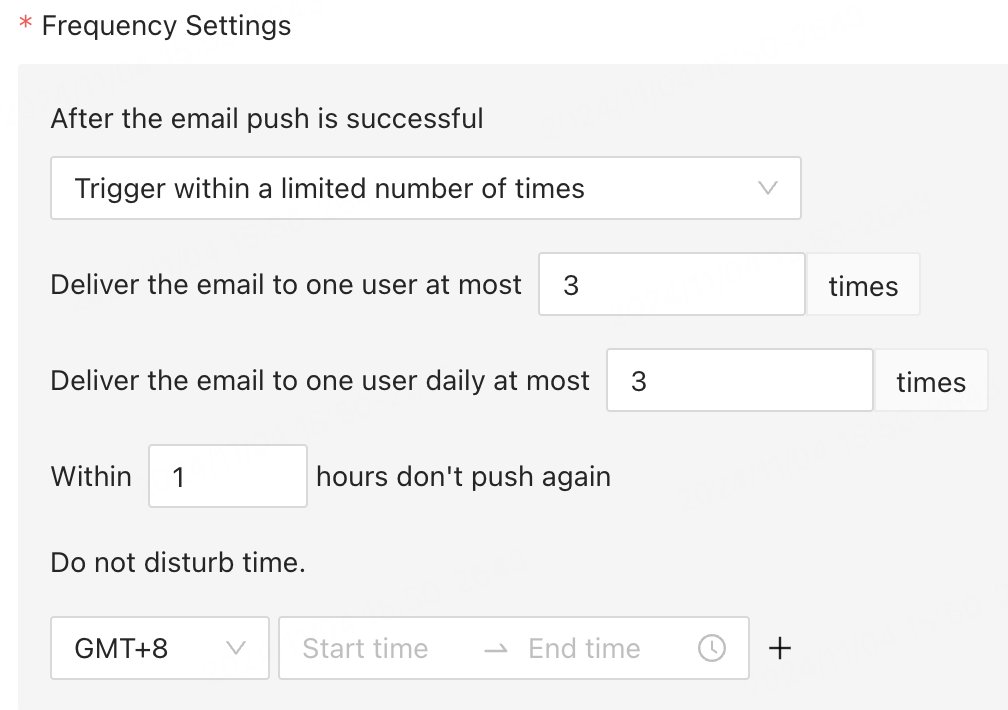
Operation data
Data overview
Indicators for scheduled push notifications
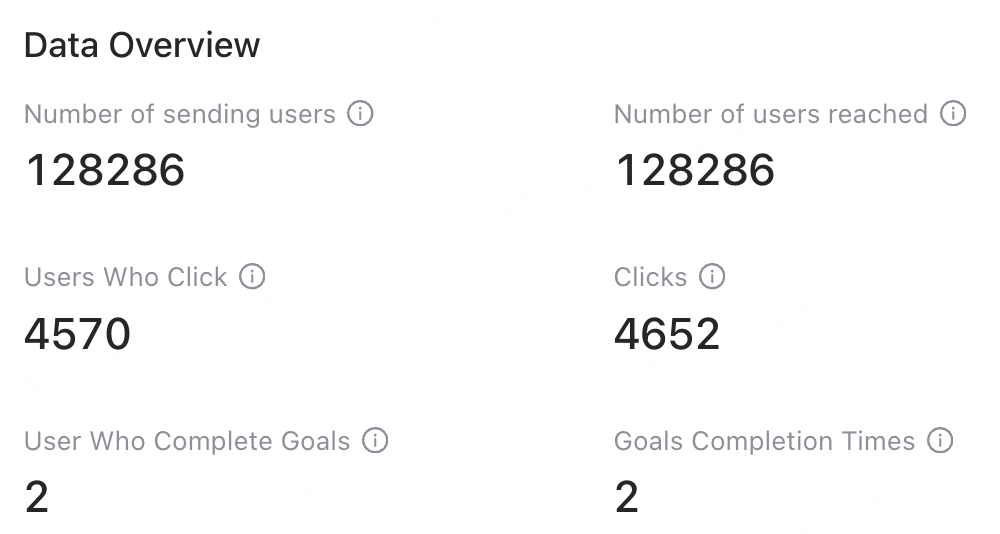
| Indicator | Description |
|---|---|
| Number of sending users | The number of users in the target segment who receive scheduled push notifications during the reporting period. |
| Number of users reached | The number of users who receive push notifications on their devices by the end of the reporting period. |
| Clicks | The number of times users click push notifications during the reporting period. |
| Users Who Click | The total number of users who click push notifications by the end of the reporting period. |
| Goals Completion Times | The number of times users trigger the specified events of the operational target within a set time range after receiving push notifications during the reporting period. |
| User Who Complete Goals | The total number of users who trigger specific events within a set time range after receiving push notifications by the end of the reporting period. |
Indicators for event-triggered push notifications
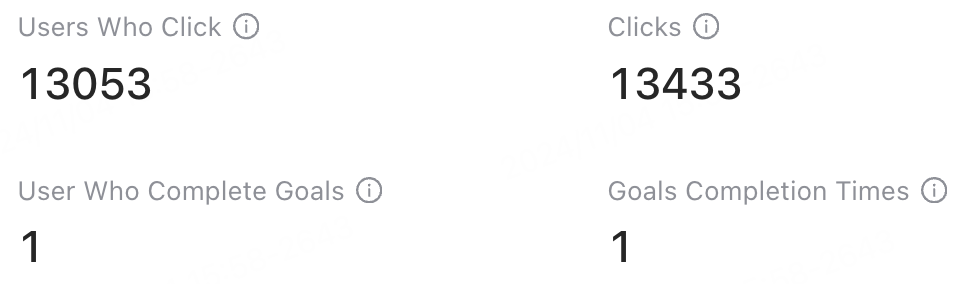
| Indicator | Description |
|---|---|
| Clicks | The number of times users click push notifications during the reporting period. |
| Users Who Click | The total number of users who click push notifications by the end of the reporting period. |
| Goals Completion Times | The number of times users trigger the specified events of the operational target within a set time range after receiving push notifications during the reporting period. |
| User Who Complete Goals | The total number of users who trigger specific events within a set time range after receiving push notifications by the end of the reporting period. |
User trend
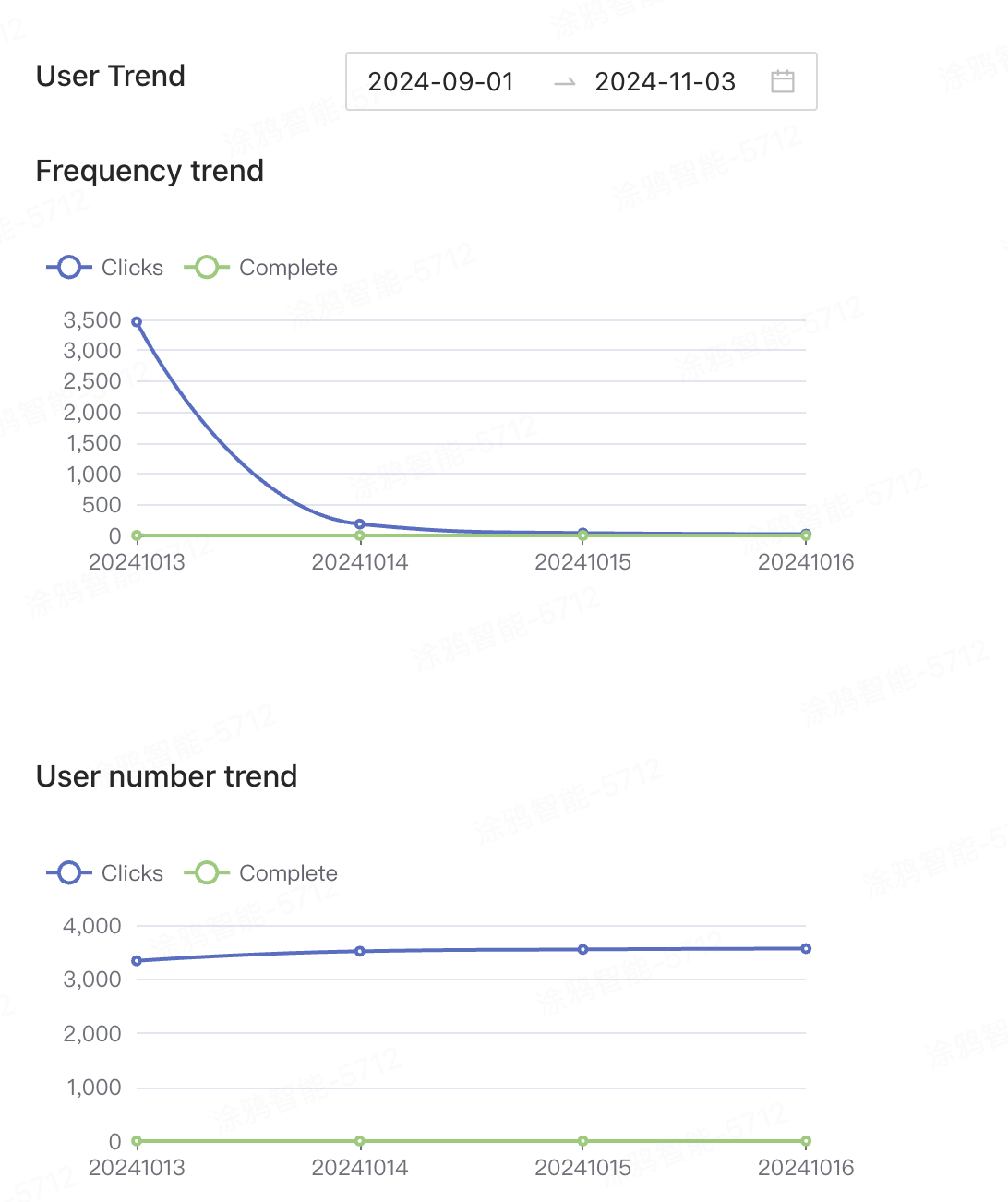
| Indicator | Description |
|---|---|
| Frequency trend | Displays daily new data for exposure, clicks, and goals completion times within the selected date range. |
| User number trend | Displays daily cumulative data for exposure user count, users who click, and users who complete goals within the selected date range. Daily new data is calculated by subtracting the previous day’s total from the current day’s total. |
FAQs
Q: Why are scheduled app push notifications not received?
Check the following factors:
-
User issues: The push notification setting is disabled in the app, push notifications are disabled in system settings, the app installation is faulty, or the user has not logged in to the app.
-
Configuration issues: The push permission is not enabled for the packaging certificate, the push notification certificate is uploaded incorrectly, the configuration does not match the environment, or the push notification certificate has expired or is invalid.
-
Client issues: The Push Token is empty.
Q: Can push notifications still be received after the app process is terminated?
Android:
- Domestic and international platforms differ. On the Umeng platform, the app must maintain a persistent connection to the Umeng server. If the app process is terminated, push notifications cannot be received. For Huawei, OPPO, vivo, and Xiaomi devices, you can configure certificates to allow push notifications to be received even if the app is not running in the background.
- For Firebase Cloud Messaging (FCM), push notifications can still be received after the app process is terminated.
iOS:
Push notifications can still be received if the user is logged in, even if the app process is terminated.
Is this page helpful?
YesFeedbackIs this page helpful?
YesFeedback





