Messaging With Custom Format
Last Updated on : 2024-06-18 09:38:27download
If the connected devices cannot communicate with the cloud using JSON-formatted data, they can send raw data to the cloud. Tuya Developer Platform converts data between a custom format and the JSON format based on the scripts you have submitted.
This topic describes messaging using a custom format and the relevant MQTT topics.
Feature description
To enable a device to report and receive data in custom format, choose Custom for Data Protocol when you create a TuyaLink-based product and then submit a data parsing script. For more information, see Data Parsing.
Report custom format data
Interaction diagram
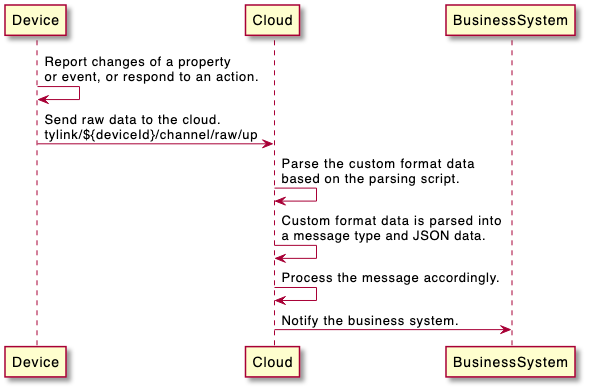
Device sends messages
Topic: tylink/${deviceId}/channel/raw/up
Message content
// Custom format data, such as
0x312c332c312c302c312c31342c313633373131343839323238372c4f4e
Parse upstream data
function rawDataToTyLink(bytes)
-
Input parameter: raw data (bytes)
-
Output parameter: JSON data
{ "msgType": "thing.action.execute.response", "payload": { "msgId": "17", "time": 1637114892287, "code": 0 } }
Description
| Parameter | Type | Description | Required | Remark |
|---|---|---|---|---|
| msgType | string | Message type | Yes | The msgType of the reported data. |
| payload | string | payload | Yes | JSON data |
The msgType of the reported data.
| Feature | Message type | msgType |
|---|---|---|
| Report property values | The device positively reports property updates. | thing.property.report |
| Receive property settings | The device responds to the property setting. | thing.property.set.response |
| Report property values in bulk | The device reports property updates or those of the sub-devices in bulk. | thing.data.batch.report |
| Report events | The device reports event-triggered messages. | thing.event.trigger |
| Perform actions | The device returns the result of the action. | thing.action.execute.response |
Receive custom format data
Interaction diagram
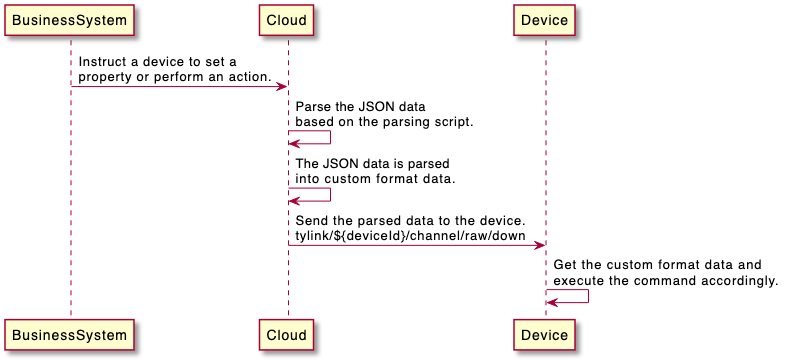
Device receives messages
Topic: tylink/${deviceId}/channel/raw/down
Message content
// Custom format data into which the downstream data is parsed, such as
0x312c312c312c302c312c313030312c313633373131343839323238372c4f4e
Parse downstream data
function tyLinkToRawData(json)
-
Input parameter: JSON data
{ "msgType": "thing.action.execute", "payload": { "msgId": "2011", "time": 1637114892287, "data": { "actionCode": "ptzcontrol", "inputParams": { "direction": "UP" } } } } -
Output parameter: custom format data
Description
| Parameter | Type | Description | Required | Remark |
|---|---|---|---|---|
| msgType | string | Message type | Yes | The msgType of the received data. |
| payload | string | payload | Yes | JSON data |
The msgType of the received data.
| Feature | Message type | msgType |
|---|---|---|
| Report property values | The device receives a response to the reported property. | thing.property.report.response |
| Receive property settings | The device receives property settings from the cloud. | thing.property.set |
| Report property values in bulk | The device receives a response to the reported property in bulk. | thing.data.batch.report.response |
| Report events | The device receives a response to the reported event message. | thing.event.trigger.response |
| Perform actions | The device receives a command to perform an action. | thing.action.execute |
Is this page helpful?
YesFeedbackIs this page helpful?
YesFeedback





