Topology Management
Last Updated on : 2024-07-19 08:58:43download
If your device cannot directly connect to the internet for reasons such as resource constraints and hardware configuration, a gateway can act as a proxy between the device and the cloud and route data between them. A device that connects to the cloud through a gateway is called a sub-device.
To enable a gateway to act as a proxy for a sub-device, you must establish a topological relationship between them.
Method comparison
You have three methods to establish topology and choose one of them as needed. Make sure not to mix one method with another.
Assume that a gateway has established a topological relationship with a sub-device through dynamic discovery. If this gateway establishes the relationship with the same sub-device again using another method, this is the case of mixing methods and can pose issues in actual use.
| Name | Scenarios | Interface | Feature |
|---|---|---|---|
| Gateway dynamically discovers sub-devices |
|
Gateway binds to sub-devices | Fully automatic |
| Gateway establishes topology |
|
Establish topological relationship | Semi-automatic |
| Platform manages topology |
|
Establish topological relationship | Fully manual |
This topic describes the gateway-side protocol used to manage a topology.
Gateway binds to sub-devices (dynamic discovery)
The gateway dynamically discovers sub-devices and requests the cloud to register the discovered sub-device and establish a topological relationship. This is how dynamic discovery works.
Interaction diagram
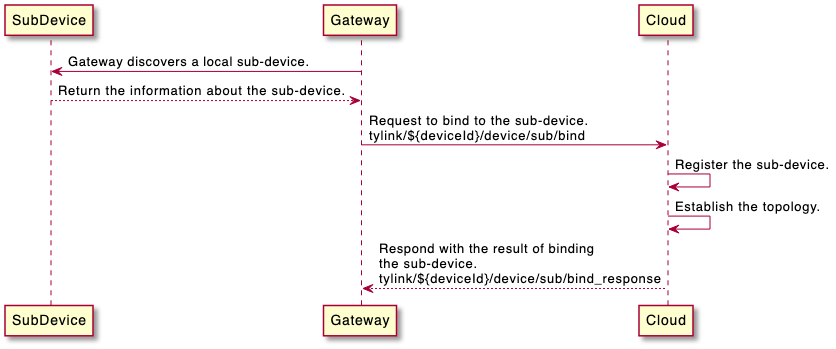
Device sends messages
If a sub-device attempts to connect to the gateway, the gateway will send the cloud the information about this sub-device.
Topic: tylink/${deviceId}/device/sub/bind
{
"msgId":"45lkj355123****",
"time":1626197189600,
"version":"1.0",
"data":[
{
"productId":"a123b456****",
"clientId":"123455asdf****"
},
{
"productId":"a123b457****",
"clientId":"453455asdf****"
}
]
}
Description
| Parameters | Type | Description | Required | Notes |
|---|---|---|---|---|
| ${deviceId} | string | The device ID. | Yes | The ID of the gateway that requests to bind to the sub-device. |
| version | string | Protocol version | No | The protocol version defaults to 1.0, which is the only valid value currently. |
| msgId | string | Message ID | Yes | A string up to 32 characters in length. A message ID is used to correlate responses and requests. |
| time | number | Message timestamp | Yes | The Unix timestamp when a message is sent, in seconds (10-digit value) or milliseconds (13-digit value). |
| data | array | The list of sub-device parameters | Yes | A gateway device can bind up to 100 sub-devices. |
| data[].productId | string | The product ID (PID) of the sub-device. | Yes | The PID associated with the sub-device. |
| data[].clientId | string | The unique ID of the device | Yes | The unique identifier assigned to sub-device hardware, which must be unique under a product. The MAC address or SN can be set as the client ID. You can view the client ID in Device Management > Registration ID. |
Device receives messages
The gateway receives the response to the binding request from the cloud.
Topic: tylink/${deviceId}/device/sub/bind_response
{
"msgId":"45lkj3551234****",
"time":1626197189640,
"version":"1.0",
"code":0,
"data":[
{
"productId":"a123b456****",
"clientId":"123455****",
"deviceId":"6c828cba434ff40c07****"
},
{
"productId":"a123b457****",
"clientId":"123456****",
"deviceId":"6c828cba434ff40c07****"
}
]
}
Description
| Parameters | Type | Description | Required | Notes |
|---|---|---|---|---|
| ${deviceId} | string | The device ID. | Yes | The ID of the gateway that requests to bind to the sub-device. |
| version | string | Protocol version | No | The protocol version defaults to 1.0, which is the only valid value currently. |
| msgId | string | Message ID | Yes | A string up to 32 characters in length. A message ID is used to correlate responses and requests. |
| time | number | Message timestamp | Yes | The Unix timestamp when a message is sent, in seconds (10-digit value) or milliseconds (13-digit value). |
| code | number | Status code | No |
|
| data | array | The list of bound sub-devices | Yes | - |
| data[].productId | string | The PID | Yes | The PID of the sub-device. |
| data[].clientId | string | The unique identifier of sub-device hardware | Yes | It must be unique under a product. |
| data[].deviceId | string | The unique device ID assigned to each sub-device | Yes | If one clientId is bound to the same gateway device repeatedly, the same device ID is generated each time. Otherwise, a new device ID is generated. |
The description of status codes
| Status code | Description |
|---|---|
| 0 | The default status, indicating success. |
| 1001 | Service exception. |
| 1002 | The request parameter is invalid. |
| 1004 | Device does not exist. |
| 2401 | The product does not exist. |
| 2402 | The gateway has bound to multiple device groups. |
| 2403 | The information about the topology and sub-device does not exist. |
| 2404 | Failed to get the license due to no license available. |
| 2405 | Failed to get the device group of the gateway. |
| 2406 | The sub-device must be unbound before being registered again. |
| 2410 | A gateway device can bind up to 2,000 sub-devices. |
Gateway deletes sub-devices
A gateway can request to delete a sub-device that is registered through dynamic discovery from the cloud. After receiving the delete request, the cloud checks and deletes the specified sub-device and the corresponding topological relationship. The delete request initiated by the gateway device can directly delete a sub-device that has been bound with a home or an asset.
The delete operation deletes a sub-device physically, with its license recycled.
Interaction diagram
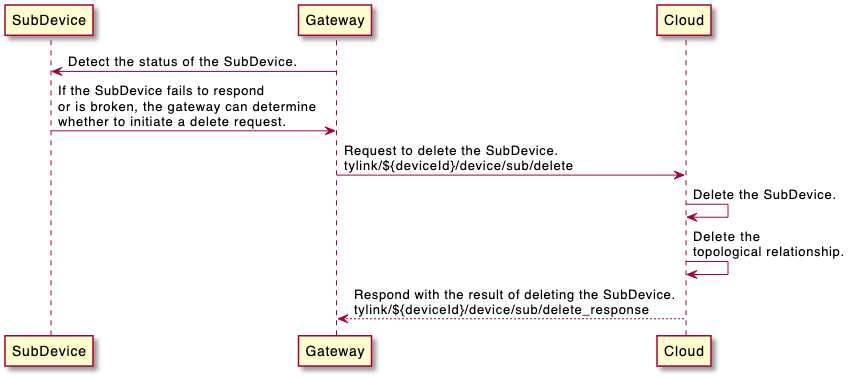
Device sends messages
Topic: tylink/${deviceId}/device/sub/delete
Message content
{
"msgId":"45lkj355123****",
"time":1626197189600,
"version":"1.0",
"data":[
"devId123455as****",
"devId123456ty****"
]
}
Description
| Parameter | Type | Description | Required | Remark |
|---|---|---|---|---|
| ${deviceId} | string | Device ID | Yes | The ID of the gateway that requests to delete a sub-device. |
| version | string | Protocol version | No | The protocol version defaults to 1.0, which is the only valid value currently. |
| msgId | string | Message ID | Yes | A string up to 32 characters in length. A message ID is used to correlate responses and requests. |
| time | number | Message timestamp | Yes | The Unix timestamp when a message is sent, in seconds (10-digit value) or milliseconds (13-digit value). |
| data | array | The list of sub-device IDs to be deleted | Yes | Up to 10 sub-devices are allowed. |
Device receives messages
Topic: tylink/${deviceId}/device/sub/delete_response
Message content
{
"msgId":"45lkj355123****",
"time":1626197189640,
"version":"1.0",
"code":0,
"data":[
"devId123455as****",
"devId123456ty****"
]
}
Description
| Parameter | Type | Description | Required | Remark |
|---|---|---|---|---|
| ${deviceId} | string | Device ID | Yes | The ID of the gateway that requests to delete a topology. |
| version | string | Protocol version | No | The protocol version defaults to 1.0, which is the only valid value currently. |
| msgId | string | Message ID | Yes | A string up to 32 characters in length. A message ID is used to correlate responses and requests. |
| time | number | Message timestamp | Yes | The Unix timestamp when a message is sent, in seconds (10-digit value) or milliseconds (13-digit value). |
| code | number | Response status code | No | 0 means success, the default value. Other values mean failure. |
| data | array | The list of sub-device IDs deleted | Yes | / |
The description of status codes
| Status code | Description |
|---|---|
| 0 | The default status, indicating success. |
| 1001 | Service exception. |
| 1004 | The device record does not exist. |
| 2407 | The list of sub-devices is empty. |
| 2408 | The number of sub-devices reaches the upper limit. |
Establish topological relationship
After you register sub-devices to Tuya’s cloud services, you flash the registration information to the sub-device. The gateway dynamically discovers sub-devices and requests the cloud to register the discovered sub-device and establish a topological relationship. This is how the gateway establishes a topology.
Interaction diagram
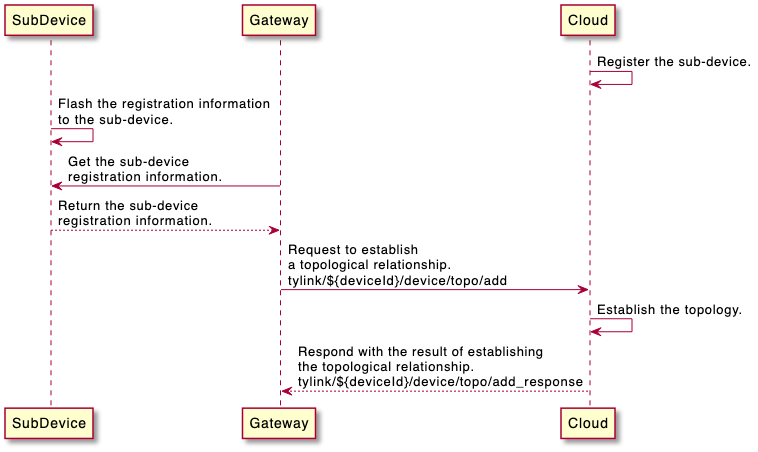
Device sends messages
Topic: tylink/${deviceId}/device/topo/add
{
"msgId":"45lkj355123****",
"time":1626197189600,
"version":"1.0",
"data":[
{
"productId":"a123b456****",
"deviceId":"123455asdf****",
"sign":"adstewq35324ds****",
"signMethod":"HmacSHA256",
"timestamp":"16067836521"
},
{
"productId":"a123b457****",
"deviceId":"123456****",
"sign":"adstewq35324ds****",
"signMethod":"HmacSHA256",
"timestamp":"16067836521"
}
]
}
Description
| Parameters | Type | Description | Required | Notes |
|---|---|---|---|---|
${deviceId} |
string | The device ID. | Yes | The ID of the gateway that requests to establish a topology. |
| version | string | Protocol version | No | The protocol version defaults to 1.0, which is the only valid value currently. |
| msgId | string | Message ID | Yes | A string up to 32 characters in length. A message ID is used to correlate responses and requests. |
| time | number | Message timestamp | Yes | The Unix timestamp when a message is sent, in seconds (10-digit value) or milliseconds (13-digit value). |
| data | array | The list of sub-device parameters | Yes | Up to 100 sub-devices are allowed. |
data[].productId |
string | The PID of the sub-device. | Yes | - |
data[].deviceId |
string | The device ID of the sub-device. | Yes | The unique device ID assigned to each sub-device when it is registered to the cloud. |
data[].signMethod |
string | Signature algorithm | Yes | Only the HMAC-SHA256 algorithm is supported currently. |
data[].timestamp |
string | Timestamp | Yes | The signature timestamp, in seconds (10-digit value) or milliseconds (13-digit value). |
data[].sign |
string | Signature | Yes | signMethod is used to sign the content. For example, HmacSHA256 (content, deviceSecret).
|
Device receives messages
Topic: tylink/${deviceId}/device/topo/add_response
{
"msgId":"45lkj355123****",
"time":1626197189640,
"version":"1.0",
"code":0,
"data":[
{
"productId":"a123b456****",
"deviceId":"6c828cba434ff40c07****"
},
{
"productId":"a123b457****",
"deviceId":"6c828cba434ff40c07****"
}
]
}
Description
| Parameters | Type | Description | Required | Notes |
|---|---|---|---|---|
| ${deviceId} | string | The device ID. | Yes | The ID of the gateway that requests to establish a topology. |
| version | string | Protocol version | No | The protocol version defaults to 1.0, which is the only valid value currently. |
| msgId | string | Message ID | Yes | A string up to 32 characters in length. A message ID is used to correlate responses and requests. |
| time | number | Message timestamp | Yes | The Unix timestamp when a message is sent, in seconds (10-digit value) or milliseconds (13-digit value). |
| code | number | Status code | No |
|
| data | array | The list of established topological relationships. | Yes | - |
data[].productId |
string | The PID of the sub-device. | Yes | - |
data[].deviceId |
string | The device ID of the sub-device. | Yes | - |
The description of status codes
| Status code | Description |
|---|---|
| 0 | The default status, indicating success. |
| 1001 | Service exception. |
| 1004 | The device record does not exist. |
| 2407 | The list of sub-devices is empty. |
| 2408 | The number of sub-devices reaches the upper limit. |
| 2409 | Signature verification failed. |
| 2410 | A gateway device can bind up to 2,000 sub-devices. |
Delete topological relationship
The gateway requests the cloud to delete its topological relationship with a specified sub-device. The cloud returns the result of the request. This request does not delete the sub-device. The sub-device still can establish a topological relationship with this gateway or other gateways.
Interaction diagram
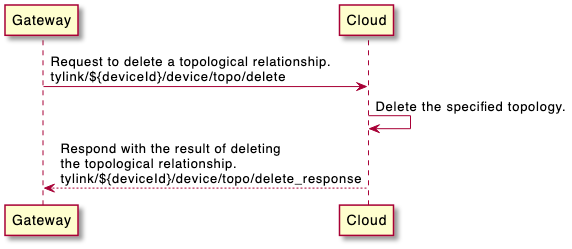
Device sends messages
Topic: tylink/${deviceId}/device/topo/delete
{
"msgId":"45lkj355123****",
"time":1626197189600,
"version":"1.0",
"data":[
"devId123455as****",
"devId123456ty****"
]
}
Description
| Parameters | Type | Description | Required | Notes |
|---|---|---|---|---|
| ${deviceId} | string | The device ID. | Yes | The ID of the gateway that requests to delete a topology. |
| version | string | Protocol version | No | The protocol version defaults to 1.0, which is the only valid value currently. |
| msgId | string | Message ID | Yes | A string up to 32 characters in length. A message ID is used to correlate responses and requests. |
| time | number | Message timestamp | Yes | The Unix timestamp when a message is sent, in seconds (10-digit value) or milliseconds (13-digit value). |
| data | array | The list of sub-device IDs to be deleted | Yes | Up to 100 sub-devices are allowed. |
Device receives messages
Topic: tylink/${deviceId}/device/topo/delete_response
{
"msgId":"45lkj355123****",
"time":1626197189640,
"version":"1.0",
"code":0,
"data":[
"devId123455as****",
"devId123456ty****"
]
}
Description
| Parameters | Type | Description | Required | Notes |
|---|---|---|---|---|
| ${deviceId} | string | The device ID. | Yes | The ID of the gateway that requests to delete a topology. |
| version | string | Protocol version | No | The protocol version defaults to 1.0, which is the only valid value currently. |
| msgId | string | Message ID | Yes | A string up to 32 characters in length. A message ID is used to correlate responses and requests. |
| time | number | Message timestamp | Yes | The Unix timestamp when a message is sent, in seconds (10-digit value) or milliseconds (13-digit value). |
| code | number | Status code | No |
|
| data | array | The list of sub-device IDs deleted | Yes | - |
The description of status codes
| Status code | Description |
|---|---|
| 0 | The default status, indicating success. |
| 1001 | Service exception. |
| 1004 | The device record does not exist. |
| 2407 | The list of sub-devices is empty. |
| 2408 | The number of sub-devices reaches the upper limit. |
Query topological relationship
The gateway requests the cloud to query the topological relationship. The cloud returns the result of the request.
Interaction diagram
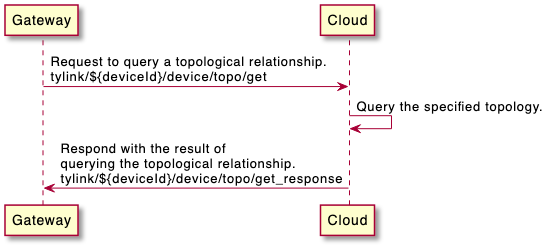
Device sends messages
Topic: tylink/${deviceId}/device/topo/get
{
"msgId":"45lkj355123****",
"time":1626197189600,
"version":"1.0",
"data":{
"startId": 0,
"pageSize": 20,
"devIds":[
"devId123455as****",
"devId123456ty****"
]
}
}
Description
| Parameters | Type | Description | Required | Notes |
|---|---|---|---|---|
| ${deviceId} | string | The device ID. | Yes | The ID of the gateway that queries the topological relationship. |
| version | string | Protocol version | No | The protocol version defaults to 1.0, which is the only valid value currently. |
| msgId | string | Message ID | Yes | A string up to 32 characters in length. A message ID is used to correlate responses and requests. |
| time | number | Message timestamp | Yes | The Unix timestamp when a message is sent, in seconds (10-digit value) or milliseconds (13-digit value). |
| code | number | Status code | No |
|
| data.startIndexId | number | The starting value of the sub-device list to be queried | No | It defaults to 0, meaning that the query is started from the first entry. To query the second page, the starting value should be the index ID of the last entry on the first page returned, and so on. |
| data.pageSize | number | The number of devices per query | No | The default and maximum number of devices are 100. |
| data.devIds | array | The list of sub-device IDs in this query | No | Up to 100 sub-devices are allowed. |
Device receives messages
Topic: tylink/${deviceId}/device/topo/get_response
{
"msgId":"45lkj355123****",
"time":1626197189640,
"version":"1.0",
"code":0,
"data":[
{
"productId":"a123b456****",
"deviceId":"6c828cba434ff40c074***",
"indexId": 1
},
{
"productId":"a123b457****",
"deviceId":"6c828cba434ff40c074***",
"indexId": 2
}
]
}
Description
| Parameters | Type | Description | Required | Notes |
|---|---|---|---|---|
| ${deviceId} | string | The device ID. | Yes | The ID of the gateway that queries topology relationships. |
| version | string | Protocol version | No | The protocol version defaults to 1.0, which is the only valid value currently. |
| msgId | string | Message ID | Yes | A string up to 32 characters in length. A message ID is used to correlate responses and requests. |
| time | number | Message timestamp | Yes | The Unix timestamp when a message is sent, in seconds (10-digit value) or milliseconds (13-digit value). |
| code | number | Status code | No |
|
| data | array | The list of sub-devices | Yes | - |
data[].productId |
string | The PID of the sub-device. | Yes | - |
data[].deviceId |
string | The device ID of the sub-device. | Yes | - |
data[].indexId |
number | Index ID | Yes | The index ID of the last entry on each page acts as the startIndexId of the query for the next page. |
The description of status codes
| Status code | Description |
|---|---|
| 0 | The default status, indicating success. |
| 1001 | Service exception. |
| 1004 | Device does not exist. |
| 2408 | The number of sub-devices reaches the upper limit. |
Receive notifications of topology changes
When there are changes in topological relationships in the cloud, such as new sub-devices added to or existing devices deleted from the topology, the gateway will be notified of such topology updates.
Interaction diagram
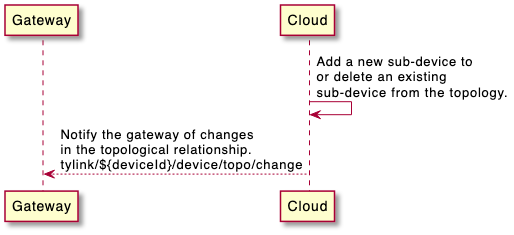
Device receives messages
topic: tylink/${deviceId}/device/topo/change
{
"msgId":"45lkj355123****",
"time":1626197189600,
"data":{
"addDevIds":[
"devId123asdf****",
"devId456tyiy****"
],
"delDevIds":[
"devId789****",
"devIdyiy****"
]
}
}
Description
| Parameters | Type | Description | Required | Notes |
|---|---|---|---|---|
${deviceId} |
string | The device ID. | Yes | The ID of the gateway that has a change in topology relationships. |
| version | string | Protocol version | No | The protocol version defaults to 1.0, which is the only valid value currently. |
| msgId | string | Message ID | Yes | The unique ID of a message, up to 32 characters in length. |
| time | number | Message timestamp | Yes | The Unix timestamp when a message is sent, in seconds (10-digit value) or milliseconds (13-digit value). |
| data | object | Business data | Yes | - |
| data.addDevIds | array | The list of sub-device IDs added | No | Up to 100 sub-devices are allowed. |
| data.delDevIds | array | The list of sub-device IDs deleted | No | Up to 100 sub-devices are allowed. |
Is this page helpful?
YesFeedbackIs this page helpful?
YesFeedback





