Develop Wireless Zigbee Gateway
Last Updated on : 2024-06-20 02:33:18download
To develop a product on the Tuya Developer Platform, you need to define product functions, select and customize device panels, develop embedded firmware, perform a production test, and then release the product.
Step 1: Define product functions
You can set functions for a product, including standard functions, custom functions, and cloud functions.
A product function is the abstraction of a feature that is provided by a smart device. You can use product functions to describe the features and parameters of smart devices. Based on the product functions, the Tuya Developer Platform generates things data models in the cloud to connect to and control the smart devices. This makes product functions and data interactions easy to understand.
DP data type
Tuya Developer Platform allows you to define functions with six data types, including Boolean, value, enum, fault, string, and raw. For more information, see Data type.
Standard function
Standard functions indicate the common functions in a specified category to implement standard device interconnection.
| DP ID | DP | Identifier | Data transfer type | DP type | DP property | Remarks |
|---|---|---|---|---|---|---|
| 1 | Up channel | up_channel | Report only (read-only) | Raw | / | The data is transmitted from the device to the cloud. |
| 2 | Down channel | down_channel | Send only (write-only) | Raw | / | The data is transmitted from the cloud to the device. |
Custom function
You can add custom functions that are not supported by standard functions. For more information, see Custom Function.
Advanced function
Advanced functions support cloud timing and jumping page. For more information, see Advanced Function.
- Cloud timing: allows you to implement the schedule feature without embedded development.
- Jumping page: enables navigating to another web page, such as an online store and user guide.
Step 2: Configure a panel
After the function definition step, you can configure a favorite app control panel for the product. A panel is a GUI-based program that runs on top of a mobile app to control smart products. For more information about panel configurations and development tutorials, see Design App UI and Panel Development.
Step 3: Select a network module
Currently, the no-code gateway solution has fixed types of modules. You can choose recommended modules for custom solutions. The following table lists the available modules:
| Connection mode | Product category | Protocol | Module model | Details | Remarks |
|---|---|---|---|---|---|
| No-code | Wired Zigbee gateway | Ethernet and Zigbee combo | TYZS4-IPEX | TYZS4-IPEX Module Datasheet | / |
| No-code | Wireless Zigbee gateway | Wi-Fi and Zigbee combo | WRG1, TYZS3_NS |
WRG1 Module Datasheet and TYZS3 Module Datasheet |
/ |
| No-code | Bluetooth mesh gateway | Wi-Fi and Bluetooth combo | WRG1, BR3L |
WRG1 Module Datasheet and BR3L Module Datasheet |
/ |
| Custom (extension SDK) | Zigbee gateway | Zigbee | TYZS13, TYZS4-IPEX |
TYZS13 Module Datasheet and TYZS4-IPEX Module Datasheet |
TYZS13 is recommended. |
| Custom (Wi-Fi general connection) | Custom | Wi-Fi and others | WRG1 | WRG1 Module Datasheet | / |
Step 4: Perform embedded programming
Embedded programming is classified into networking SDK development and extension SDK development. In this step, you must implement device integration and business programming.
No-code solution
In this solution, you can set parameters in a configuration file to generate firmware without coding. For more information, see the instructions on the Tuya Developer Platform.
Networking SDK
Using the networking capabilities of gateways, Tuya gateway networking SDK serves as the software middleware to build communication links between Tuya Developer Platform and Tuya-powered apps and perform Tuya standard data transmission. You can use this SDK to develop gateway products that connect to cloud services.
For more information about the networking SDK solutions, see Networking SDK Solution. If you have any problems, contact Tuya’s account manager.
Extension SDK
The gateway extension SDK contains APIs for implementing communication between the gateway, Zigbee module, Tuya Developer Platform, and Tuya mobile app. This SDK is a quick approach to connecting your gateway product to the Tuya Developer Platform without worrying about server provisioning and configuration so that you can focus on application development.
With a standard kernel at the core, TuyaOS is designed to tackle the heterogeneity of platforms, systems, and protocols in order to enable quick and reliable integration, interconnection, and interoperability.
For more information about the extension SDK solutions, see Extension SDK Solution. If you have any problems, contact Tuya’s account manager.
Step 5: Configure the product
In this step, the following settings are involved: firmware updates, voice capabilities, multilingual settings, device notifications, device pairing, smart scenes, quick toggle settings, product knowledge, and product manuals. Based on these settings, global cloud services are employed to promote a personalized user experience. You can update these settings and make them effective immediately without the need to deliver the devices again.
Particularly, multilingual settings, device pairing, voice capabilities, and smart scenes require precision and localized management based on the target user locations and the specific pairing methods and device features.
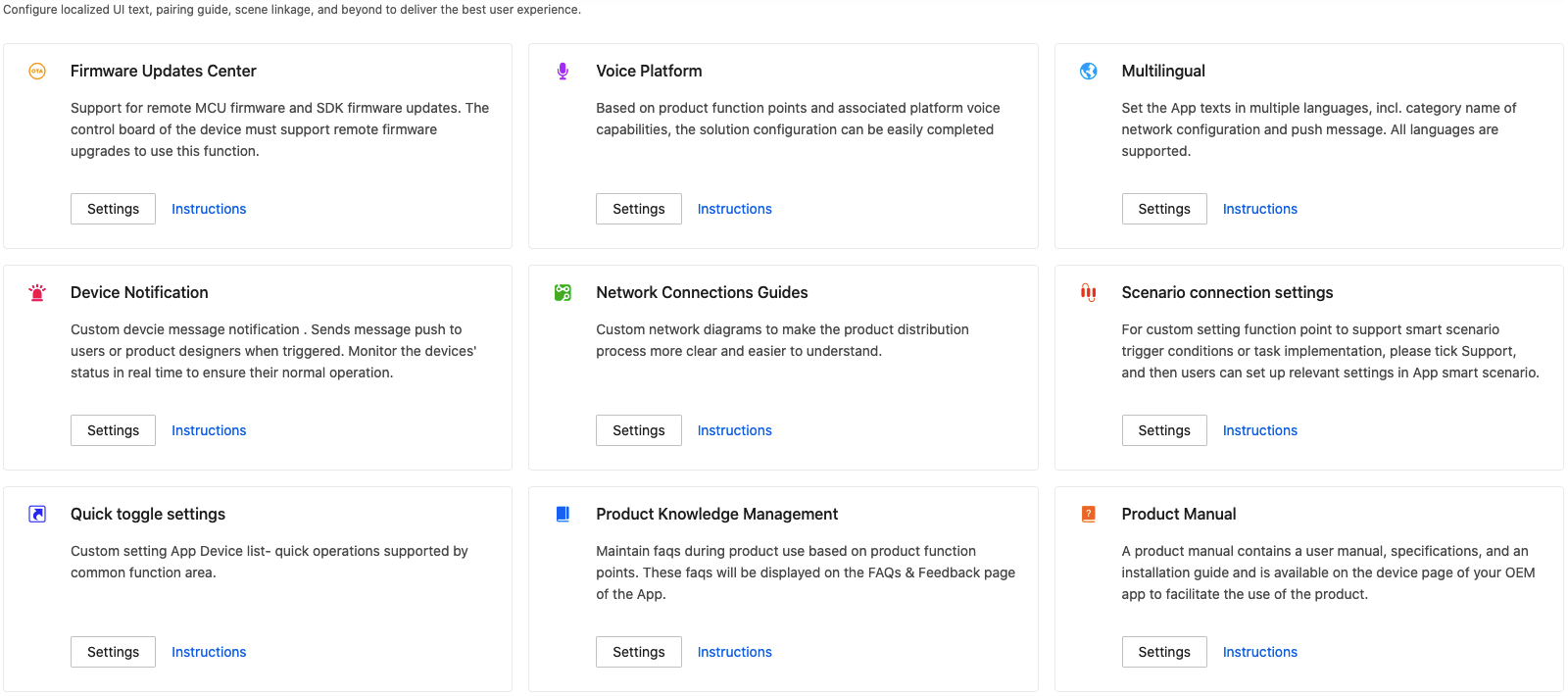
For more information, see:
Step 6: Test the product
Before your product can be released on the Tuya Developer Platform, you must submit a product test report. To test the product, you can use Tuya’s Cloud Test app or subscribe to Tuya Test Service.
Cloud Test app
Tuya’s Cloud Test app is provided with multiple test modes for you to accelerate troubleshooting based on functional modules. This enables all-in-one tests for the device status and interaction link.
For more information, see Cloud Test App.
Tuya Test Service
For more information, see Tuya Test Service.
Step 7: Release the product
In this step, you can release your product.
Next steps
Pass product certifications
A product must pass certain certifications before it is permitted to be sold. By virtue of its rich experience in the implementation of smart product solutions, Tuya provides multiple hardware product certification support services. You can select the required service based on your product type and certification requirements. For more information, see Product Certificate.
Is this page helpful?
YesFeedbackIs this page helpful?
YesFeedback





