T211x-WBR1-IPEX Module Datasheet
Last Updated on : 2026-01-23 07:24:13download
T211x-WBR1-IPEX is a Wi-Fi module developed by Tuya Smart and designed for 3.3V serial communication. The module is composed of Tuya’s proprietary Wi-Fi module WBR1-IPEX and a level translator, with a built-in Wi-Fi network protocol stack and Tuya’s serial protocol.
Overview
T211x-WBR1-IPEX combines a low-power KM4 microcontroller unit (MCU), WLAN MAC, and 1 transmitter/1 receiver (1T1R) design. This module provides output frequency up to 100 MHz, 256 KB embedded SRAM, 2 MB flash memory, and configurable GPIOs that can function as digital peripherals for diverse applications.
T211x-WBR1-IPEX is a real-time operating system (RTOS), integrated with all Wi-Fi MAC and TCP/IP libraries. All these resources can help develop your own embedded Wi-Fi products.
Features
- Built-in low-power KM4 MCU that also acts as an application processor.
- Clock rate of 100 MHz.
- Operating voltage range: 3.3V.
- Peripheral: 1 universal asynchronous receiver/transmitter (UART).
- Wi-Fi connectivity
- IEEE 802.11 b/g/n20.
- Channels 1–14@2.4 GHz (CH1–11 for US/CA and CH1–13 for EU/CN).
- Support security protocols like WPA and WPA2.
- The maximum output power is +20 dBm for IEEE 802.11b transmission.
- Two pairing modes are supported, namely Wi-Fi Easy Connect (EZ mode) and access point (AP) mode. Both modes are suitable for pairing with Android and iOS mobile phones.
- PCB antenna and external antenna with IPEX connector.
- Operating temperature range: -20°C to +85°C.
Scope of applications
- Smart building
- Smart home and electrical appliance
- Smart socket and light
- Industrial wireless control
- Baby monitor
- IP camera
- Smart bus
Interfaces
Dimensions and footprint
The electrical interface of this module is a vertical pin seat and ZH1.5mm pitch male socket with a 4P connector, and the pin pitch is 1.5 mm.
The dimensions are 29.95±0.35 mm (W) × 32.95±0.35 mm (L) × 6.35±0.15 mm (H). The PCB is 1.2 mm±0.1 mm thick, and the PCB dimensions are shown in the figure below:
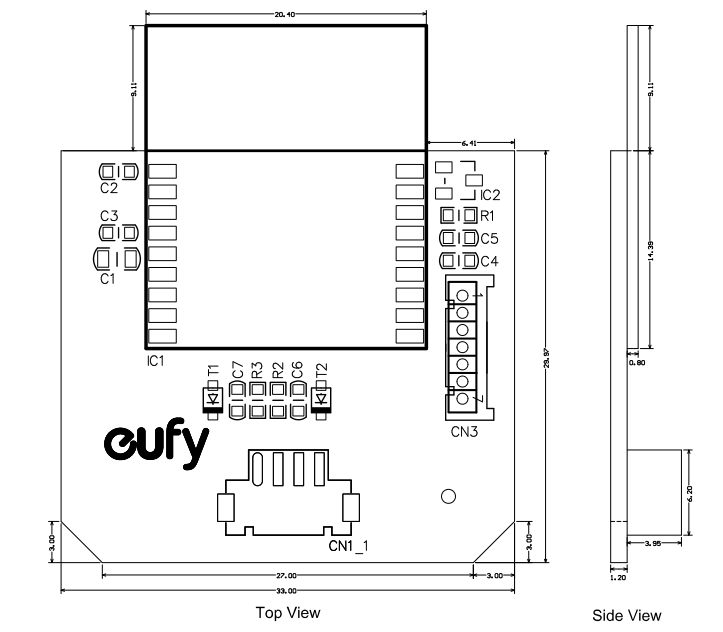
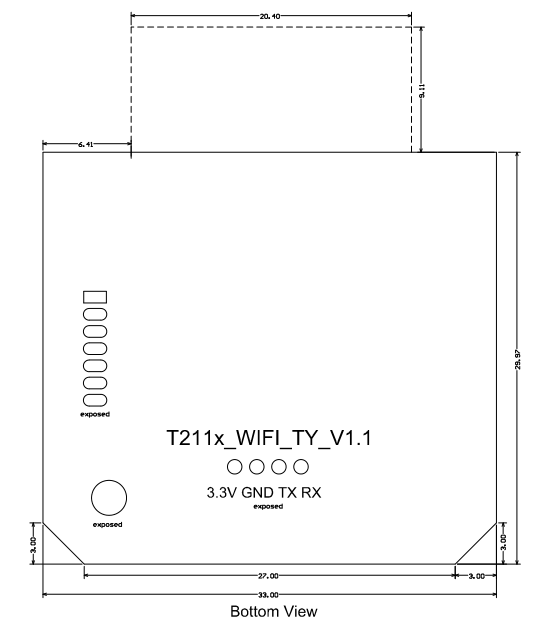
Pin definition
| Pin No. | Symbol | I/O type | Description |
|---|---|---|---|
| 1 | RX | I/O | RX port on the module |
| 2 | TX | I/O | TX port on the module |
| 3 | GND | P | Ground pin. |
| 4 | VCC | P | Power supply pin (3.3V). |
Definitions of test pins
| Pin No. | Symbol | I/O type | Description |
|---|---|---|---|
| 5 | 3.3V | P | Power supply pin (3.3V) in the module. |
| 6 | GND | P | Ground pin. |
| 7 | U0RX | I/O | Firmware flashing port. |
| 8 | U0TX | I/O | Firmware flashing port. |
P indicates the power pin, and I/O indicates the input and output pin. Do not use test pins.
Electrical parameters
Absolute electrical parameters
| Parameter | Description | Min value | Max value | Unit |
|---|---|---|---|---|
| Ts | Storage temperature | -40 | 125 | °C |
| VBAT | Supply voltage | -0.3 | 3.6 | V |
| Electrostatic discharge voltage (human body model) | TAMB -25°C | - | 2 | kV |
| Electrostatic discharge voltage (machine model) | TAMB -25°C | - | 0.5 | kV |
Normal operating conditions
| Parameter | Description | Min value | Typical value | Max value | Unit |
|---|---|---|---|---|---|
| Ta | Operating temperature | -20 | - | 85 | °C |
| VBAT | Supply voltage | 3.0 | 3.3 | 3.6 | V |
| VIL | I/O low-level input | -0.3 | - | VCC × 0.25 | V |
| VIH | I/O high-level input | VCC × 0.75 | - | VCC | V |
| VOL | I/O low-level output | - | - | VCC × 0.1 | V |
| VoH | I/O high-level output | VCC × 0.8 | - | VCC | V |
| Imax | I/O drive current | - | - | 16 | mA |
| Cpad | Input pin capacitor | - | 2 | - | pF |
Power consumption during continuous transmission
| Working status | Mode | Rate | Transmission power | Average value | Peak (Typical) value | Unit |
|---|---|---|---|---|---|---|
| Transmit | 11b | 11 Mbit/s | +18 dBm | 231 | 283 | mA |
| Transmit | 11b | 11 Mbit/s | +17 dBm | 217 | 268 | mA |
| Transmit | 11g | 54 Mbit/s | +15 dBm | 159 | 188 | mA |
| Transmit | 11g | 54 Mbit/s | +17.5 dBm | 177 | 213 | mA |
| Transmit | 11n BW20 | MCS7 | +13 dBm | 145 | 167 | mA |
| Transmit | 11n BW20 | MCS7 | +16.5 dBm | 165 | 193 | mA |
Power consumption during continuous reception
| Working status | Mode | Rate | Receive | Average value | Peak (Typical) value | Unit |
|---|---|---|---|---|---|---|
| Receive | CPU sleep | 11 Mbit/s | Continuous reception | 63 | - | mA |
| Receive | CPU active | MCS7 BW20 | Continuous reception | 65 | - | mA |
Power consumption in working mode
| Work mode | Status (Ta = 25°C) | Average value | Peak (Typical) value | Unit |
|---|---|---|---|---|
| Quick pairing (Bluetooth) | The module is in EZ mode. The Wi-Fi network status indicator blinks quickly. | 61 | 272 | mA |
| Quick pairing (AP) | The module is in AP mode. The Wi-Fi network status indicator blinks slowly. | 59 | 272 | mA |
| Quick pairing (AP) | The module is in EZ mode. The Wi-Fi network status indicator blinks quickly. | 62 | 280 | mA |
| Idle | The module is connected to the cloud. The Wi-Fi network status indicator is steady on. | 51 | 260 | mA |
| Connected and operating | The module is connected to the cloud. The Wi-Fi network status indicator is steady on. | 59 | 268 | mA |
| Weakly connected | The connection between the module and the hotspot is intermittent. The Wi-Fi network status indicator is steady on. | 62 | 264 | mA |
| Disconnected | The module is disconnected from the cloud. The Wi-Fi network status indicator is steady off. | 57 | 268 | mA |
The above parameters vary depending on different firmware features.
RF parameters
Basic RF features
| Parameter | Description |
|---|---|
| Operating frequency | 2.412 to 2.484 GHz |
| Wi-Fi standard | IEEE 802.11b/g/n (channels 1–14) |
| Data transmission rate |
|
| Antenna type | External antenna with U.FL RF connector (default) |
Transmission performance
TX continuous transmission performance
| Parameter | Min value | Typical value | Max value | Unit |
|---|---|---|---|---|
| RF average output power, 802.11b CCK mode, 11M | - | 17.5 | - | dBm |
| RF average output power, 802.11g OFDM mode, 54M | - | 14.5 | - | dBm |
| RF average output power, 802.11n OFDM mode, MCS7 | - | 13.5 | - | dBm |
| Frequency error | -20 | - | 20 | ppm |
Receiving performance
RX sensitivity
| Parameter | Min value | Typical value | Max value | Unit |
|---|---|---|---|---|
| PER < 8%, RX sensitivity, 802.11b DSSS mode, 1M | - | -97 | - | dBm |
| PER < 10%, RX sensitivity, 802.11g OFDM mode, 54M | - | -75 | - | dBm |
| PER < 10%, RX sensitivity, 802.11n OFDM mode, MCS7 | - | -72 | - | dBm |
Antenna information
Antenna type
This module uses an external antenna with a U.FL RF connector.
U.FL RF connector
The following figure shows the parameters of the U.FL RF connector.
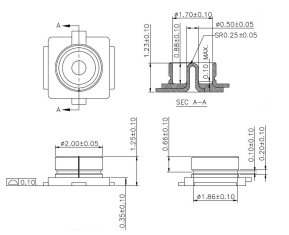
Antenna interference reduction
When a PCB antenna is used on a Wi-Fi module, we recommend that the module antenna is at least 15 mm away from other metal components. This can optimize the Wi-Fi performance. Make sure that the enclosure surrounding the antenna is not traced or filled with copper. Otherwise, the RF performance might be degraded.
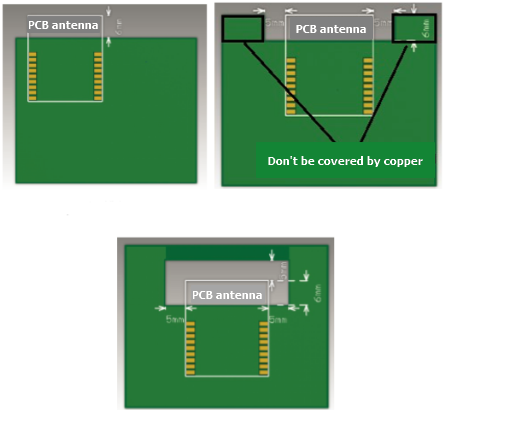
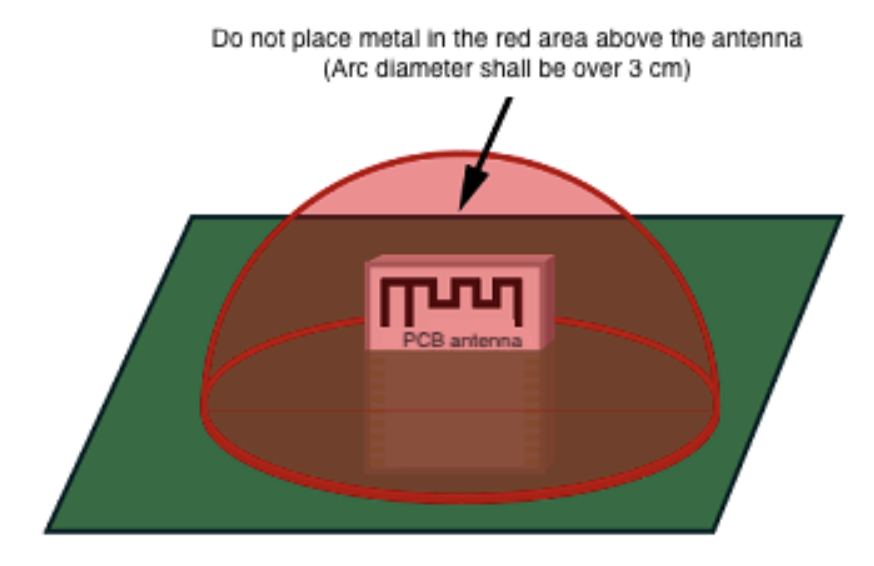
Packing and production instructions
Mechanical dimensions
The PCB dimensions are 29.95±0.35 mm (W) × 32.95±0.35 mm (L) × 1.2±0.1 mm (H).
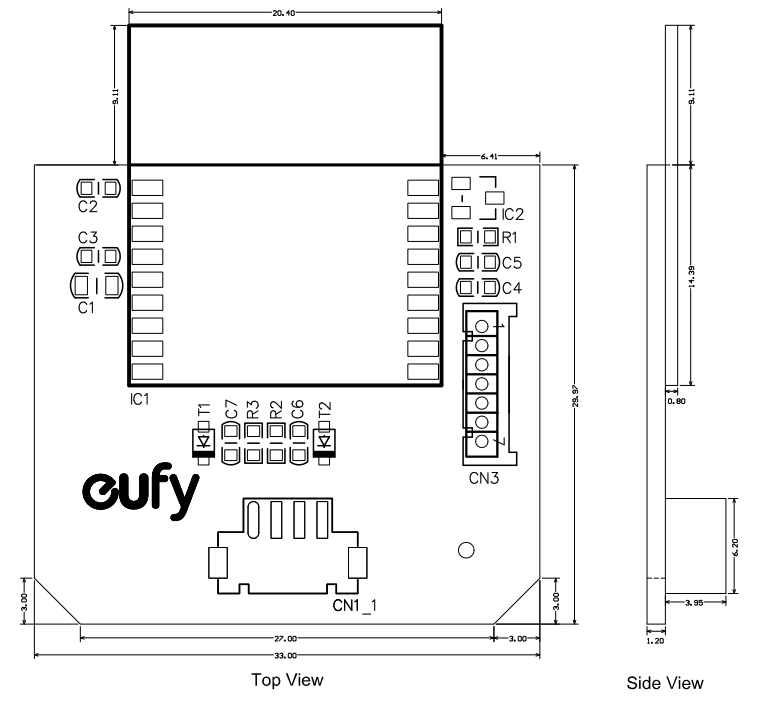
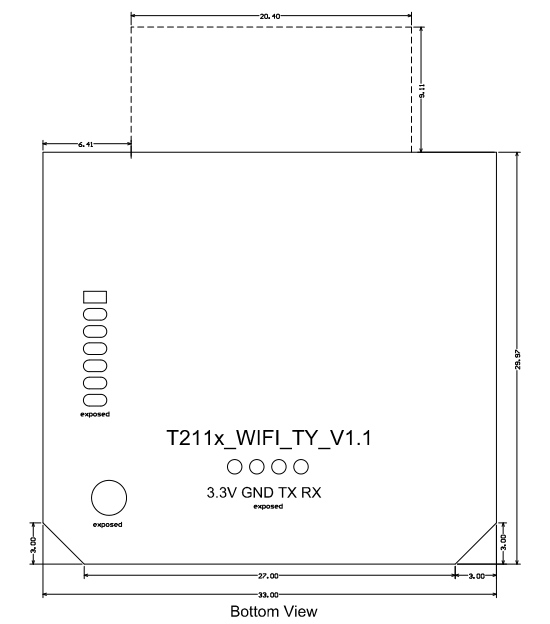
Terminals
The terminal specification is 1.5 mm × 4 pins. The detailed parameters are as follows:
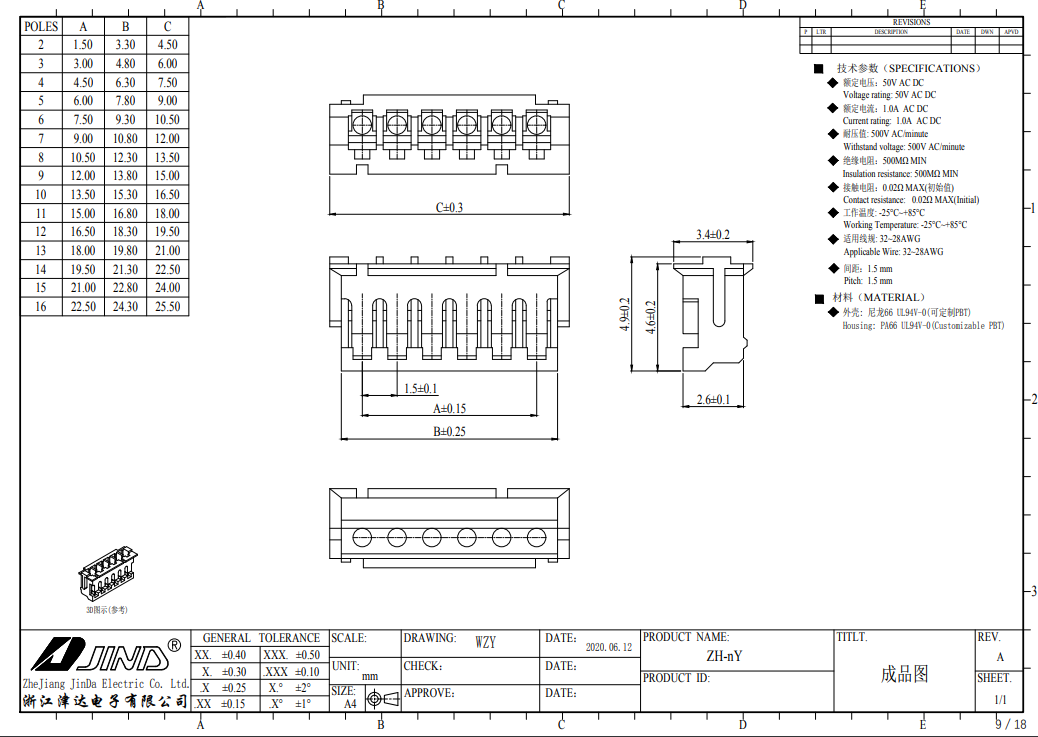
Production instructions
A delivered module must meet the following storage requirements:
- The moisture-proof bag must be placed in an environment where the temperature is below 30°C and the relative humidity is lower than 85%.
- The shelf life of a dry-packaged product is 6 months from the date when the product is packaged and sealed.
Things to note
- During the whole production process, operators at each station must wear electrostatic rings.
- During operation, keep the module away from water or dirt.
Recommended oven temperature curve
Perform the SMT process according to the following temperature curve of reflow soldering. The peak temperature is 245°C.
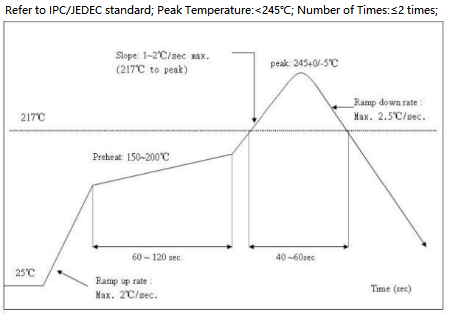
Storage conditions
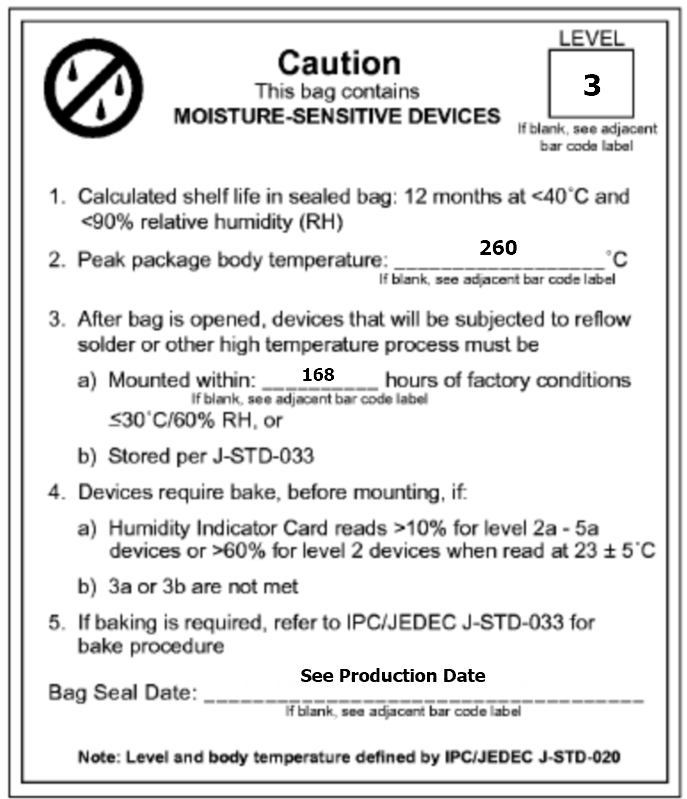
MOQ and packaging information
| Product model | MOQ (pcs) | Shipping packaging | Modules per carton (pcs) | Reels per carton |
|---|---|---|---|---|
| T211x-WBR1-IPEX | 25 | Pallet | 200 | 2 |
Is this page helpful?
YesFeedbackIs this page helpful?
YesFeedback





