v3.19.0 Update Notes
Last Updated on : 2025-03-04 01:37:21download
- Version: v3.19.0
- Release date: 2020-08-04
Updates
Added the way of logging in via Google account
Enable overseas users to log in via Google account.
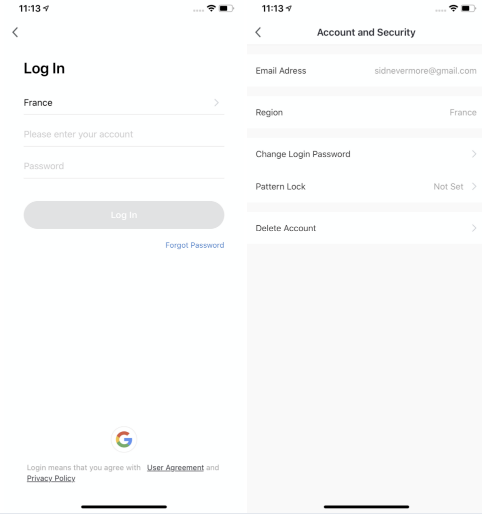
Users can enter the device panel (Bluetooth and dual-mode) when location access is not enabled
If the Bluetooth device is offline, a notification will pop up to remind users to enable location permission. Users can directly enter the device panel or turn to the phone system to enable location access.
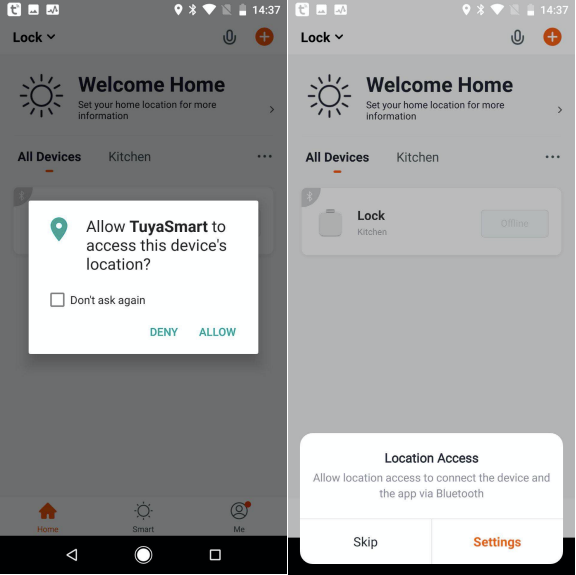
Added the Bluetooth Tracker
If the App is kept in the background or shut down, the Bluetooth tracker can use a beacon to activate the app and locate the phone. As long as the tracker and phone are within communication range, the tracker can make the phone ring no matter App is in the forefront or not.
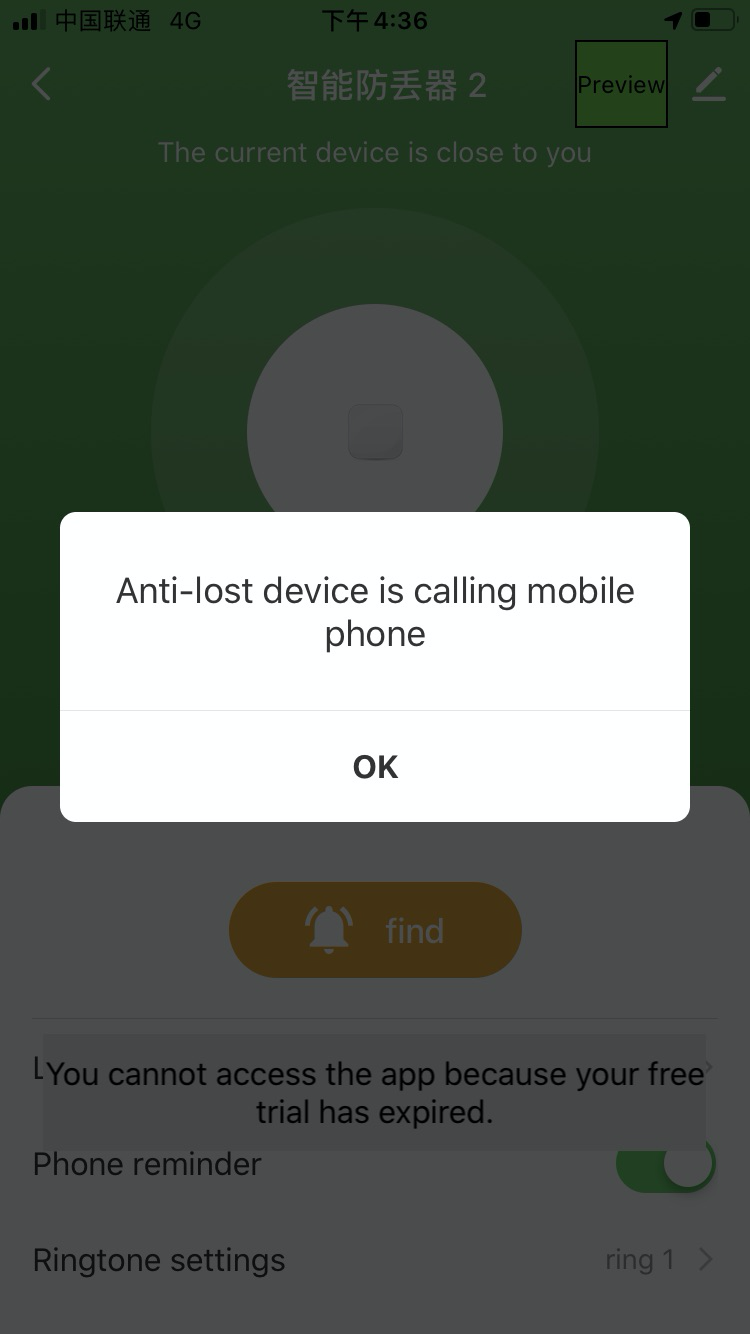
Add the guide of registration verification
Guide users to complete registration when they have trouble receiving the verification code.
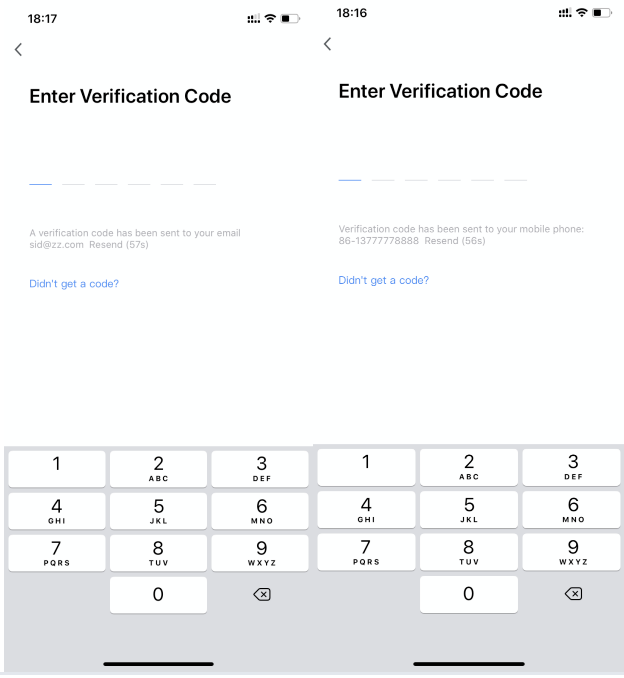
Optimization and Repair
Scene Optimization
Optimize smart scene experience which includes the following features: Need users to double-confirm when they give up saving the scene; Save data from the scene for the device even it is reset; Change device number to task number.
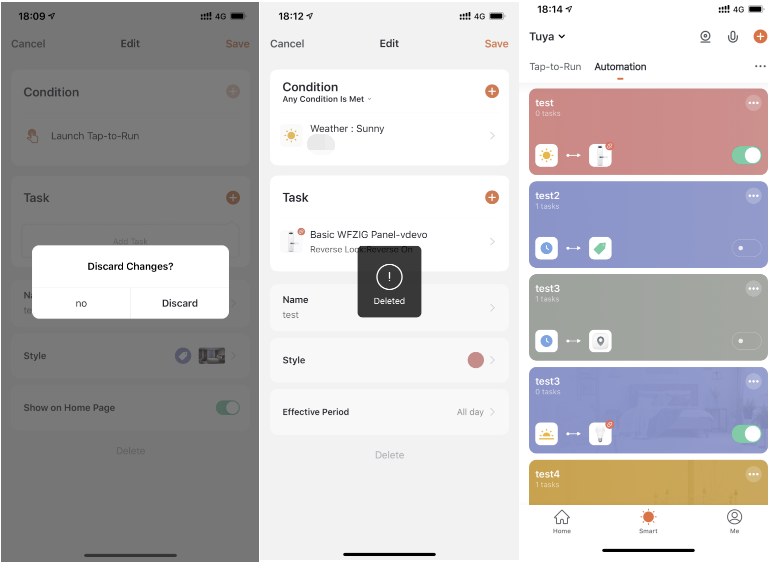
Optimize the App interaction for laser robot vacuum
- Choose an area and the dividing line will appear for users to drag and stretch.
- Add a virtual wall and a line will appear for the users to drag and stretch.
- For each section of the map, users can set up the name, water volume, order, times, etc. They can also set up, delete, modify the section icon.
Add to Home screen feature optimization
Enable a shortcut to be added to the Home screen for the Android system. Users can successfully open the page via the shortcut even with the home switched.
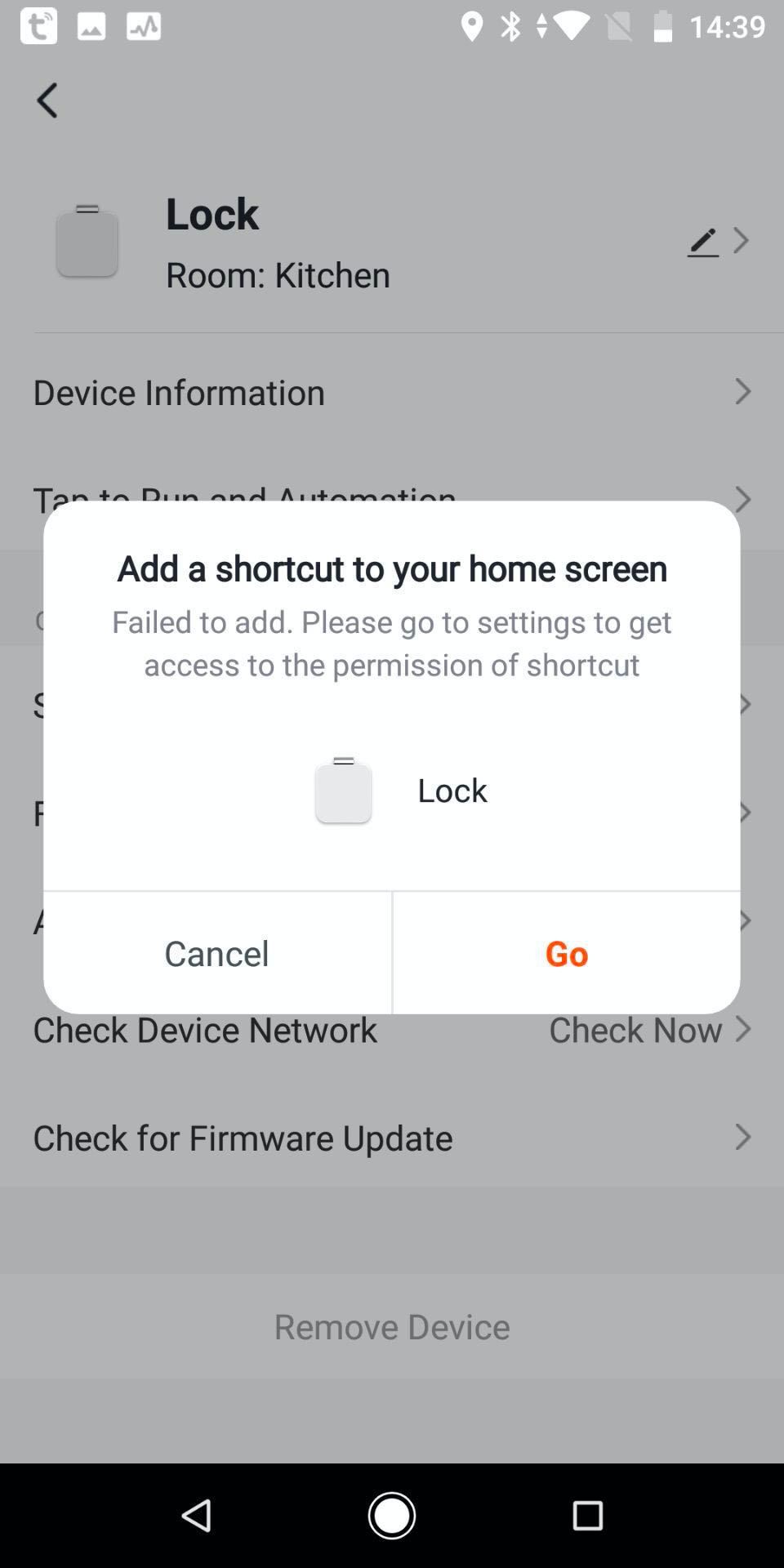
Optimize the process of sharing gateways and sub-devices
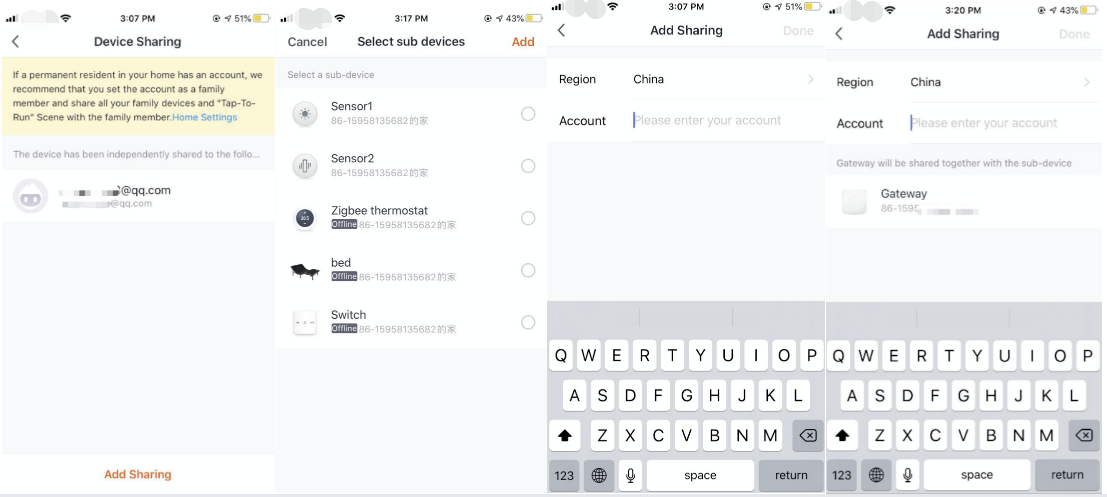
Optimized the Interaction of Help center
The user can select the corresponding home and room to find the device quickly while reporting a malfunction.
Feedback and help
If you have any questions or App suggestions, please contact app_qa@tuya.com to give feedback, thanks!
Is this page helpful?
YesFeedbackIs this page helpful?
YesFeedback





