Template v5.0.0 Update Instructions
Last Updated on : 2025-01-02 10:16:27download
This topic describes the updates of the OEM app for Smart Life with v5.0.0. This app version was released on May 5, 2023. You can integrate the updates into your app.
App update
Optimized home management and multi-device control
-
To optimize home management and multi-device control, you can go to Tuya Developer Platform > OEM App, open the Custom App Tools for your app, and then enable and configure the Multi-Device Smart Control feature. For more information, see Optimized Custom App Tools.
-
The Multi-Device Smart Control feature has been added to templates v4.9.0 and later. You can choose among the templates to enable this feature as needed.
-
Supported customized homepage and quick control of spaces.
-
Allowed the app homepage to be tailored for varied needs. Each home member can add cards of favorite devices, scenes, and rooms to bring a unique homepage to life.
-
Added a quick toggle of rooms to the homepage, so users can quickly turn on or off lights and manage devices in rooms.
-
Supported personalized settings of theme colors.
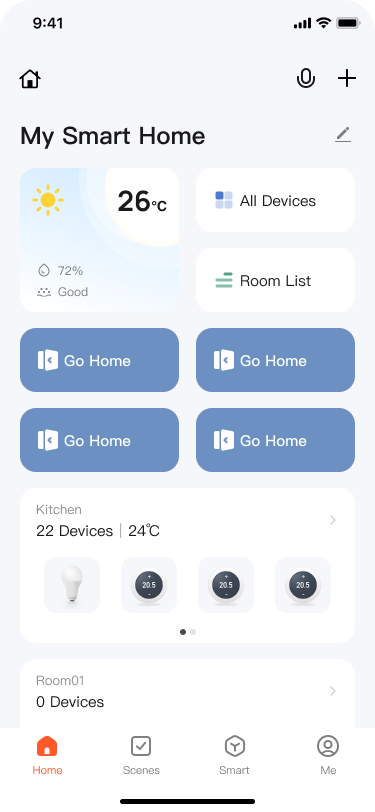
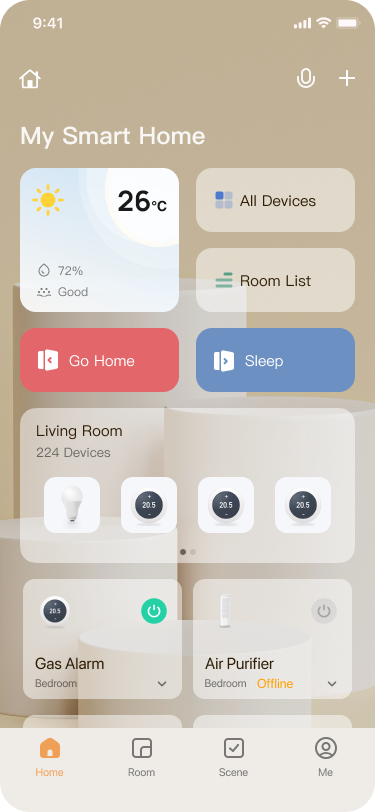

-
-
Optimized room control.
-
Supported quick toggles of lights in rooms, so users can tap to turn on or off the lights without additional settings.
-
Added room-specific lighting scenarios to the quick toggles.
-
Allowed users to hide infrequently used devices from rooms.
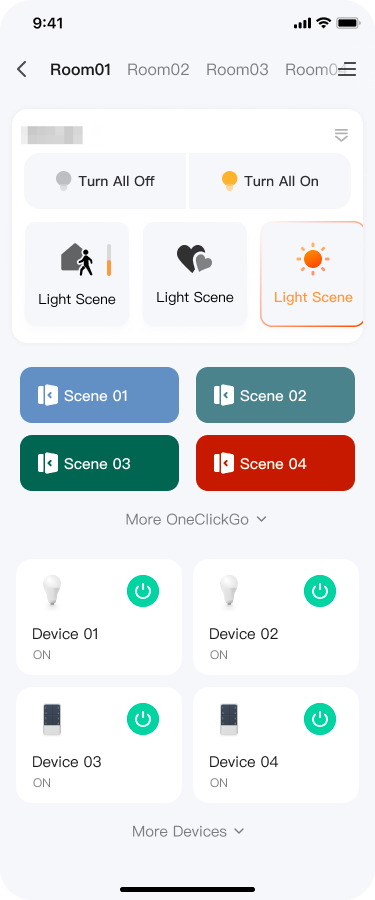
-
-
Supported filtering devices by category and room, and enabled devices to be assigned to rooms or removed in bulk.
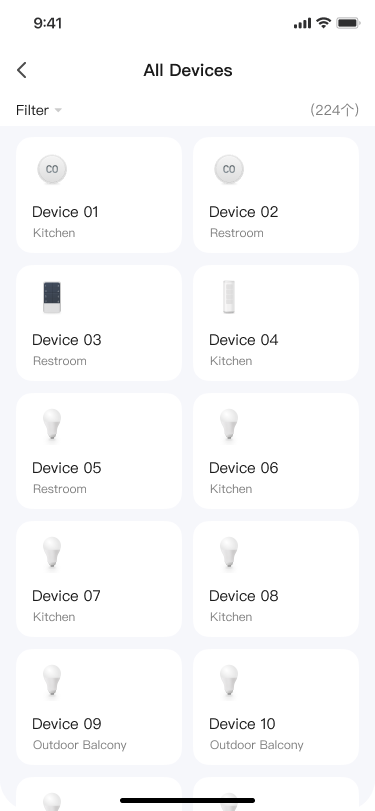
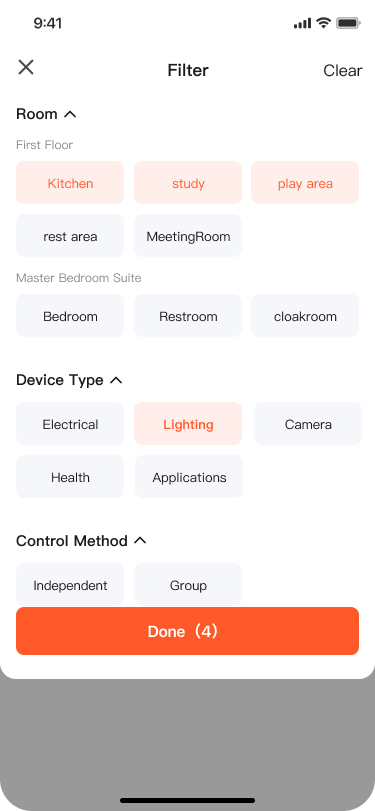
-
Optimized management of rooms.
Allowed rooms to be grouped by floor and simplified switching between rooms.
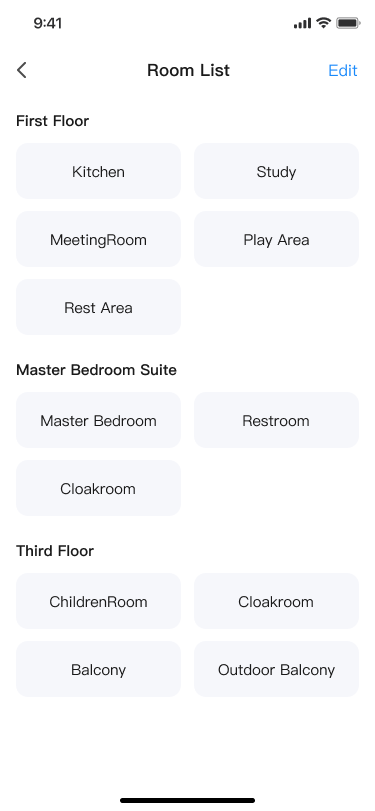
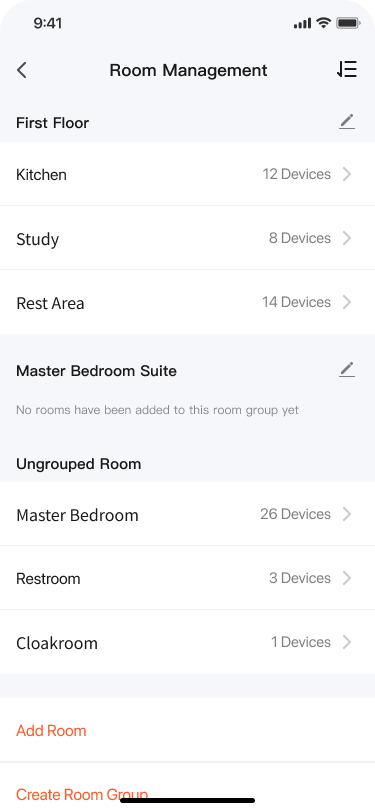
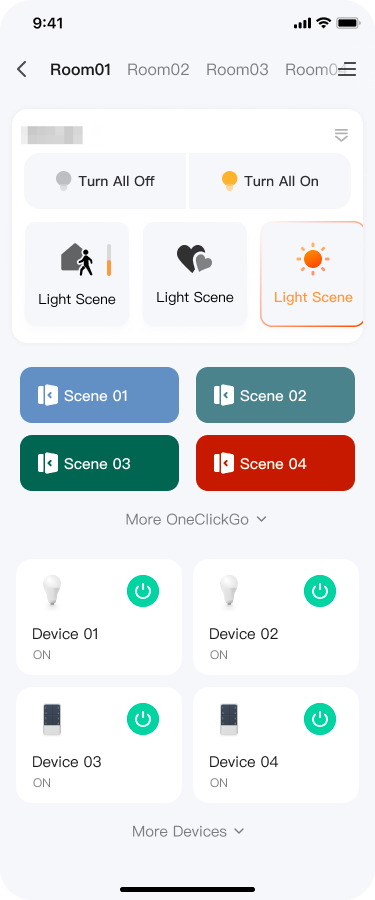
-
Optimized the app performance and fixed the problems such as freezing and slow loading due to a large number of devices.
Optimized Matter experience
Improved the pairing process of Matter devices and enhanced the stability of pairing Matter over Wi-Fi devices, Matter over Thread devices, and wired Matter gateways.
- Currently, OEM apps do not support self-service subscriptions to Matter features on the Tuya Developer Platform. To integrate your app with Matter, submit a ticket to let Tuya’s staff help you subscribe to it.
- This feature has been added to templates v4.9.0 and later. You can choose among the templates to enable this feature as needed.
Optimized device pairing
-
Added compatibility with tablets during the pairing guide on the app. Currently, Wi-Fi and Bluetooth Low Energy (LE) combo devices support this feature.
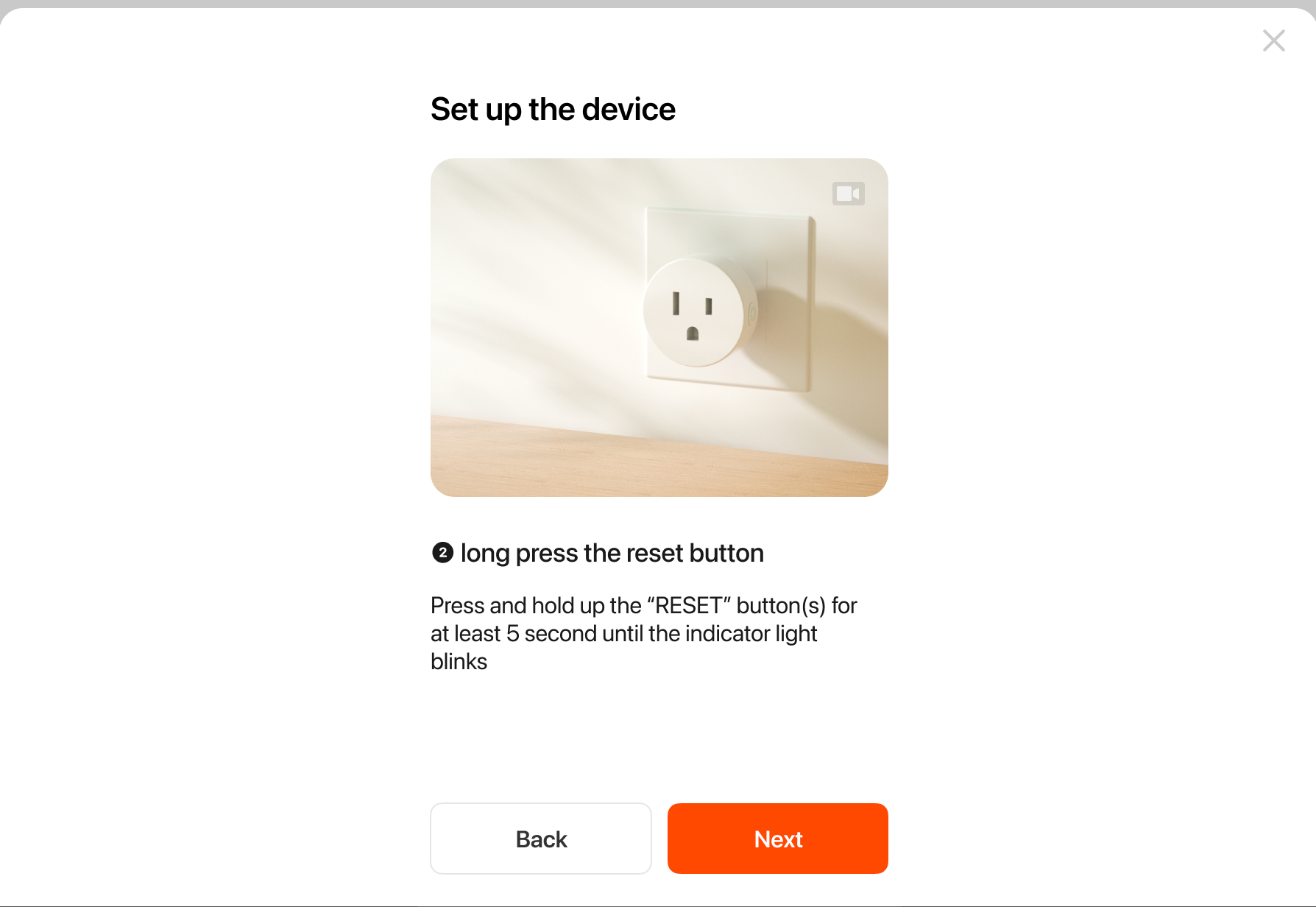
-
Increased the width of the left sidebar on the homepage of the pairing guide when the app runs in landscape mode on tablets. This allows the sidebar to fully display all level-1 category names and accommodate their multilingual text.
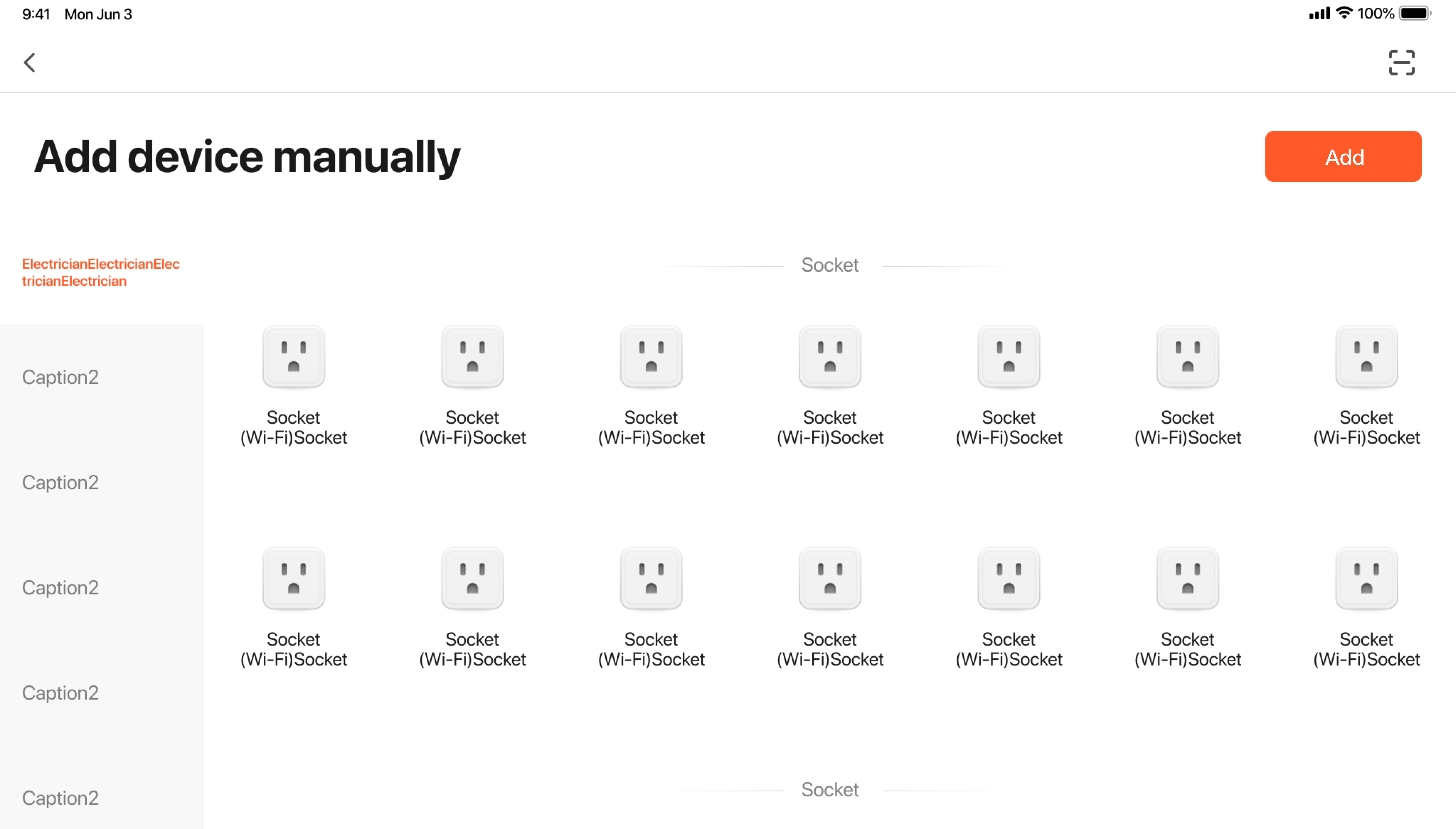
-
Displayed the Add button without wrapping lines on the automatic discovery page during the pairing guide. This button supports multilingual settings.

Supported Bluetooth roaming
Allowed connection to certain Bluetooth devices when they roam within Bluetooth coverage areas. This feature can work only when used in tandem with compatible gateways and roaming devices.
- Allowed roaming devices to report data through different gateways during their roaming connection to the gateways. This feature extends the reach of mobile phones and facilitates scenarios that deal with device locations.
- Allowed direct connection to roaming devices over Bluetooth.
Upgraded security verification
-
Supported graphic verification during the process of verification by SMS or email. After this feature is enabled, if the system detects that the app might be accessed without users’ permission, graphic verification will be triggered.
-
To enable this feature, you can submit a ticket to request technical support.
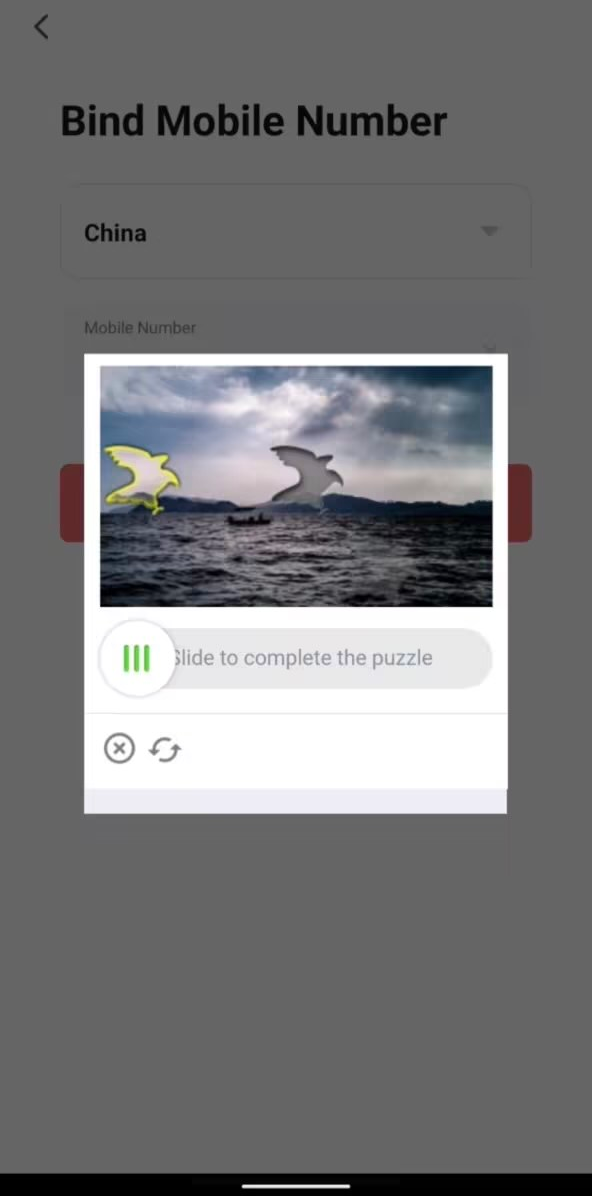
Platform update
Optimized Custom App Tools
-
Added the style template Multi-Device Smart Control that helps improve the multi-device control and home management for your OEM app.
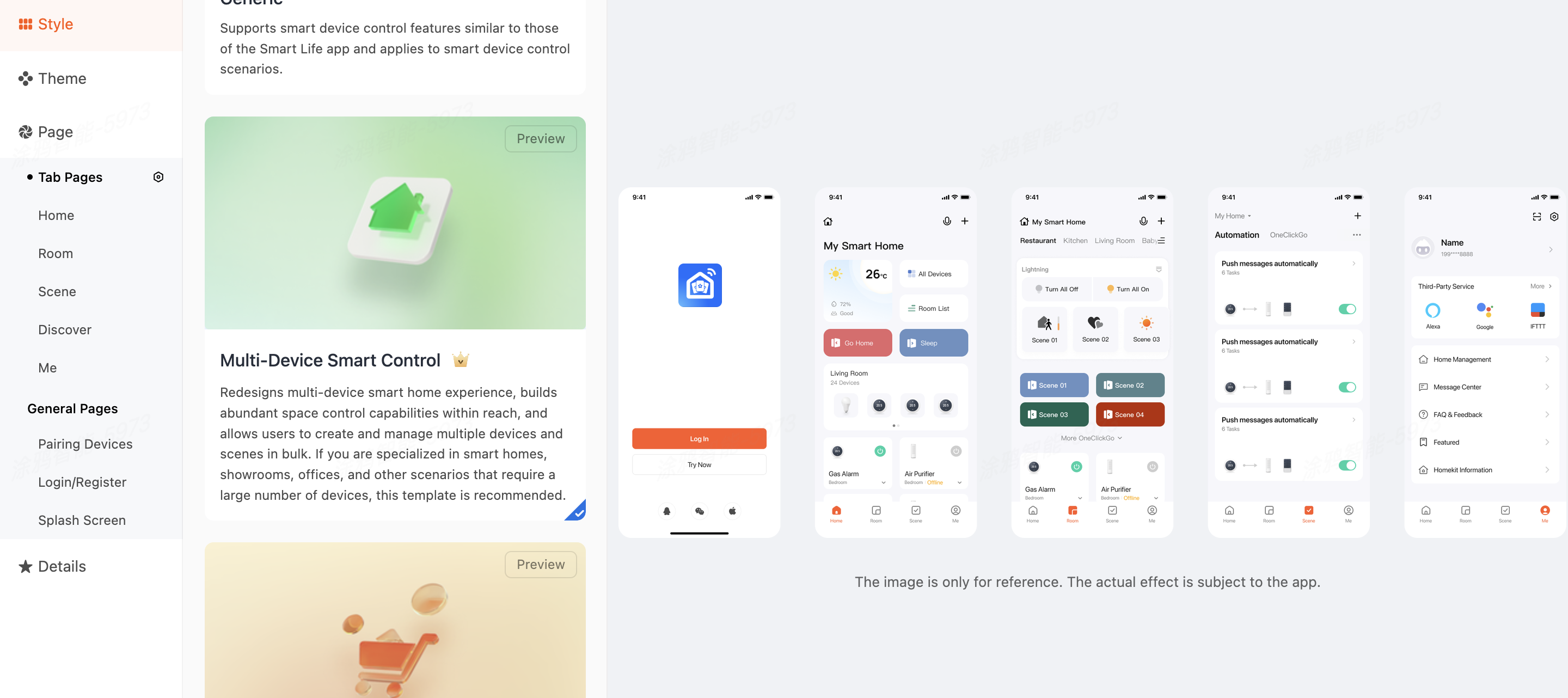
-
Supported full customization of tab pages that can be defined on your terms.
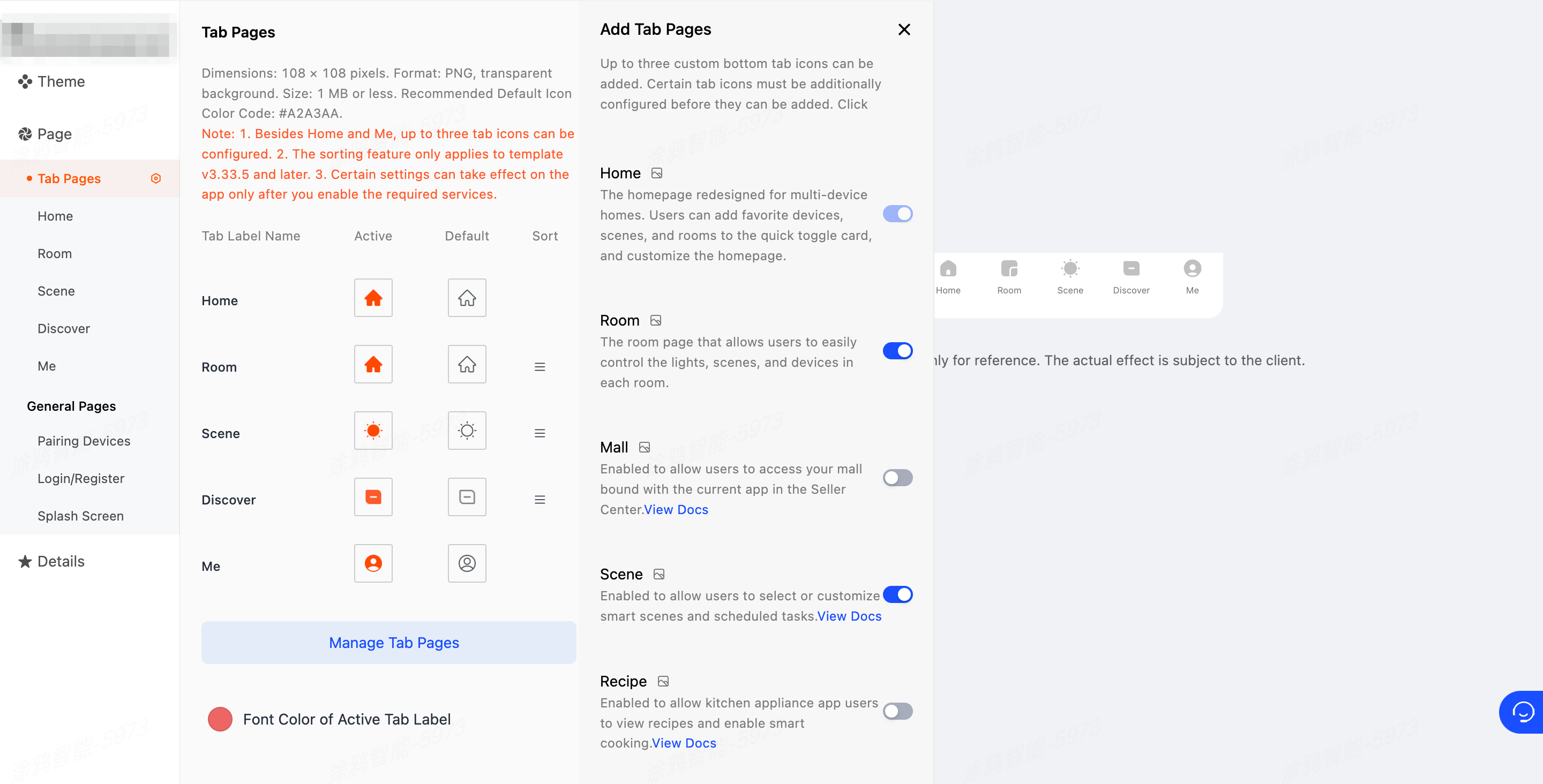
-
Supported configuration of custom miniapps for main app pages.
Feedback and help
-
If you have any questions or suggestions, contact us at
app_qa@tuya.com. -
For more information about the OEM app update process, see Update App Version on Tuya Developer Platform.
Is this page helpful?
YesFeedbackIs this page helpful?
YesFeedback





