Template v6.1.0 Update Instructions
Last Updated on : 2025-12-31 07:26:01download
This topic describes the updates of the OEM app for SmartLife v6.1.0. This app version was released on January 8, 2025. You can integrate the updates into your app.
App update
Optimized pairing experience
-
Automatic pairing within countdown: After a device is discovered for the first time through the auto discovery feature, users will be prompted to enter the pairing process automatically and a 20-second countdown will start. Users can opt to cancel the countdown. After canceling, users need to manually tap the device icon to enter the pairing process.
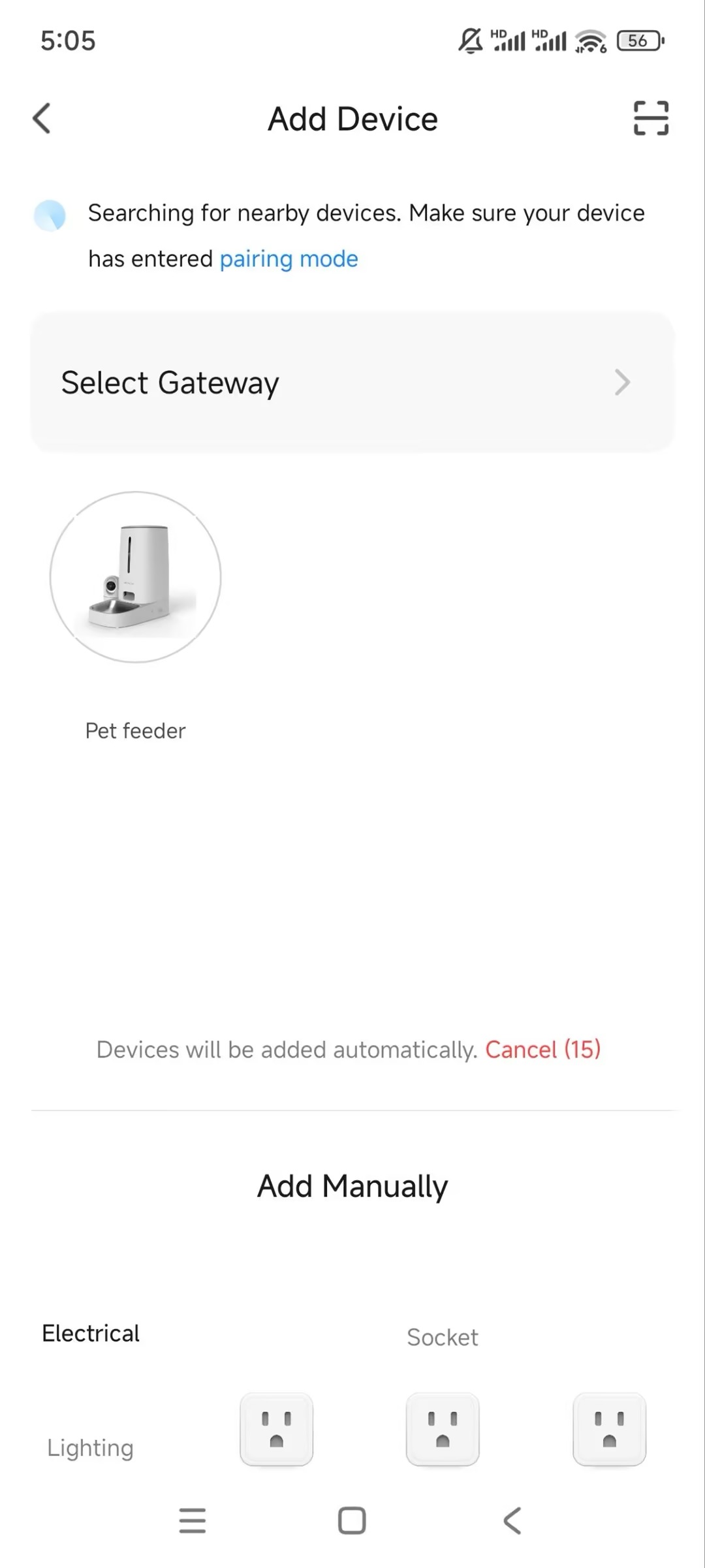
-
Prompt to turn on Bluetooth during Easy Connect (EZ) pairing: For Wi-Fi and Bluetooth combo devices, if users do not turn on Bluetooth or grant access to Bluetooth during the EZ pairing process, a dialog requesting Bluetooth permission will appear when users tap Blink Quickly, Blink Slowly, or Next. This dialog will appear each time you enter the EZ pairing process and will appear only once during each pairing cycle.
-
Integration of Matter third-party devices: In this version, the Tuya app and the SmartLife app have integrated many types of Matter third-party devices, including lights, contact sensors, sockets, multi-gang switches, and fan lights.
Integrated with Google Home APIs
Google Home APIs have been integrated into the Tuya and SmartLife apps for Android.
-
Users can bulk sync sockets, switches, and lights in the Google Home app to the Tuya app and the SmartLife app. Then, users can control the synchronized devices in both the Tuya and Google-enabled apps, with the device status updated in real time.
Open Tuya/SmartLife, and go to Me > Google Home Devices to find the various devices in the Google Home app.
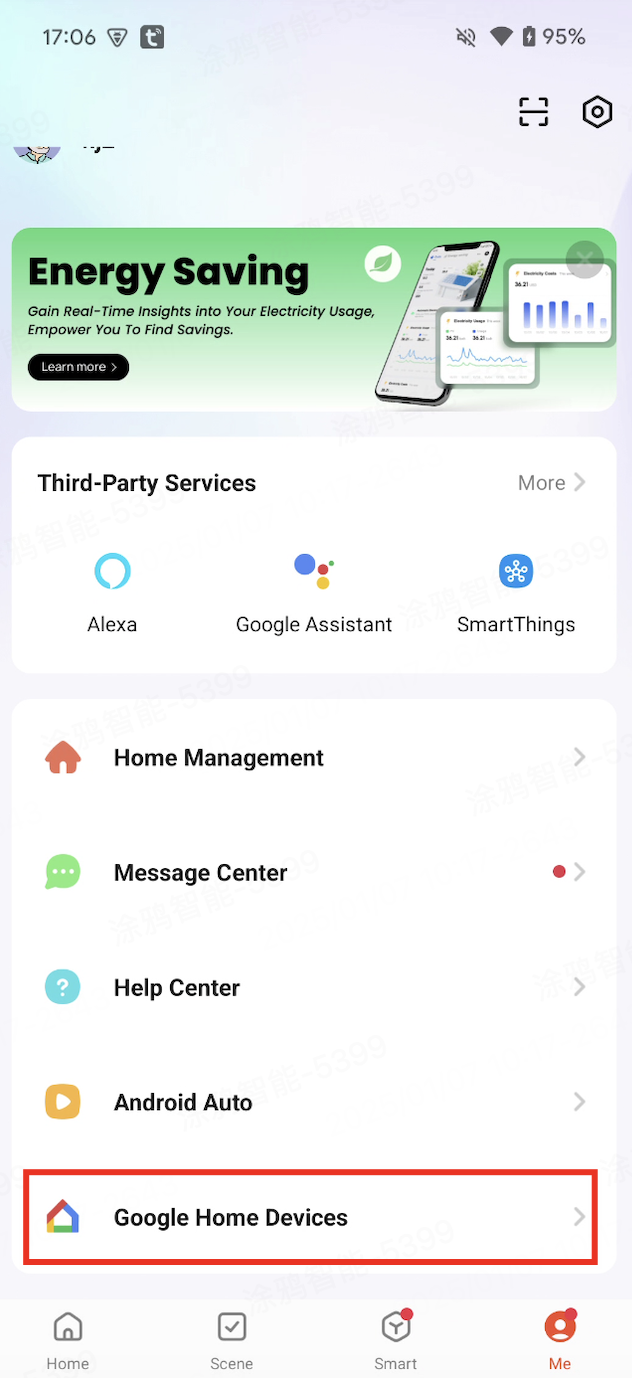
-
Furthermore, users can share all devices except the gateway in the Tuya-enabled app with the Google Home app. Users can also control the same device in Tuya and Google-enabled apps, with the device status updated in real time.
Open Tuya/SmartLife, and tap the desired device icon to enter the details page. Choose Add Sharing > Share to Google Home to share the devices.

Feedback and help
- If you have any questions or suggestions, contact us at
app_qa@tuya.com. - For more information about the OEM app update process, see Update App Version on Developer Platform.
Is this page helpful?
YesFeedbackIs this page helpful?
YesFeedback





