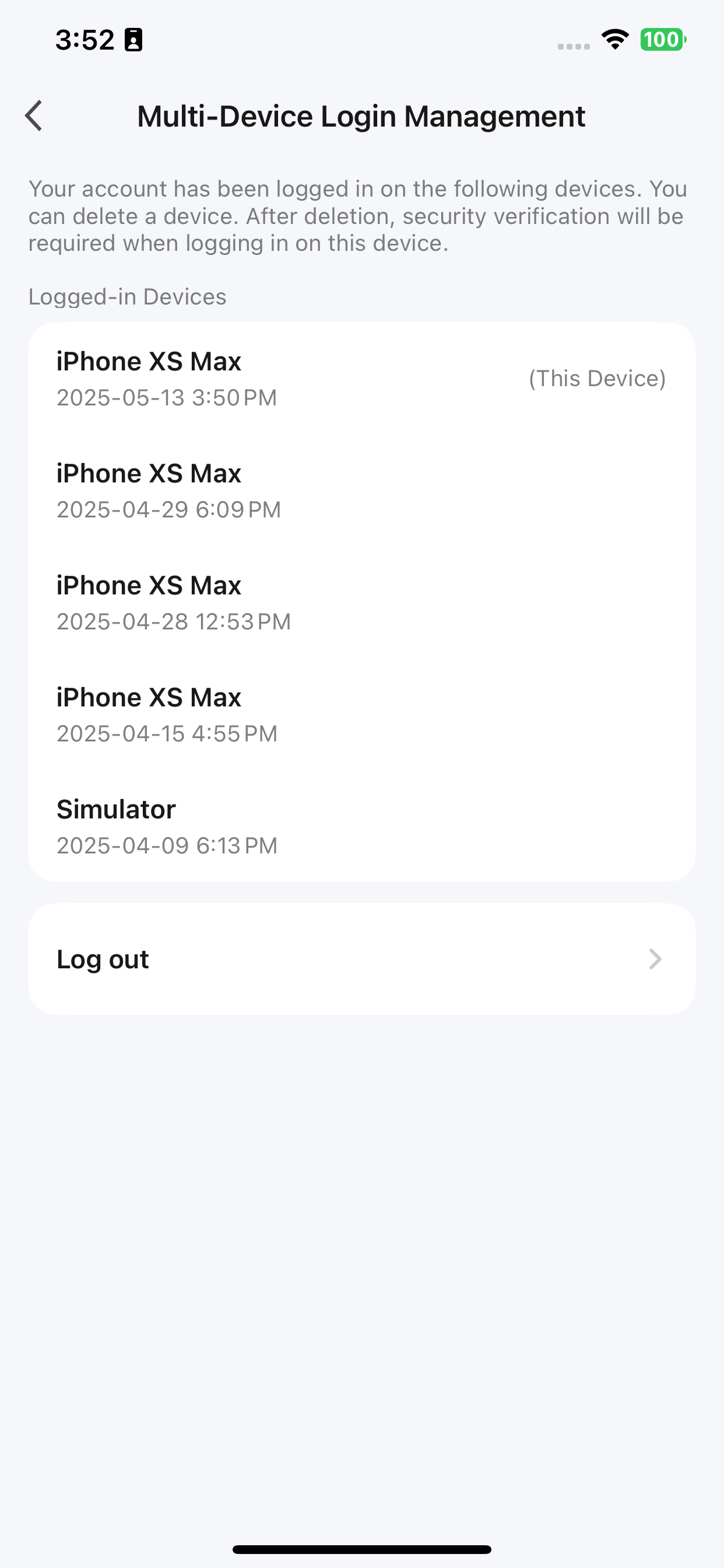Template v6.5.0 Update Instructions
Last Updated on : 2026-01-21 10:06:57download
This topic describes the updates of the OEM app for SmartLife v6.5.0. This app version was released on May 13, 2025. You can integrate the updates into your app.
App update
Optimized multi-device login
-
Users can view the login status of their account on other mobile phones and tablets.
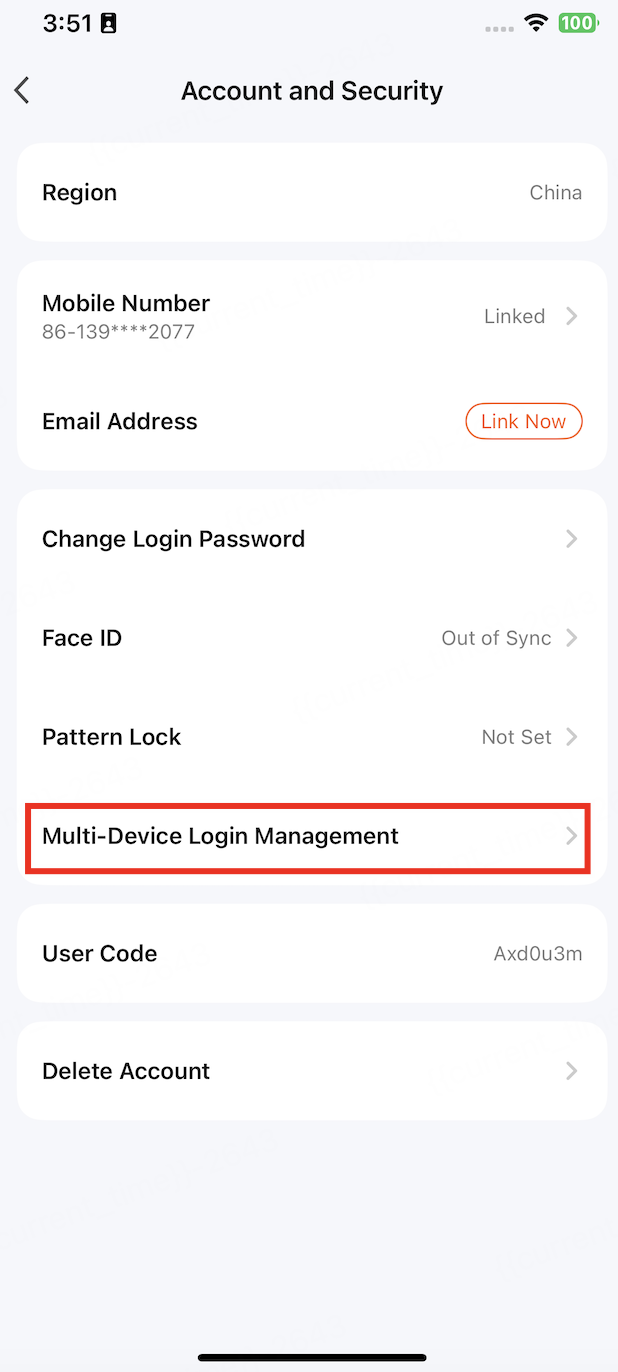
-
Users can remotely log out of their account from other logged-in mobile phones and tablets.
Optimized scenes
-
Scheduled tasks can be repeated more flexibly. For example, repeat the tasks every day, from Monday to Friday, on weekends, or in a custom cycle.
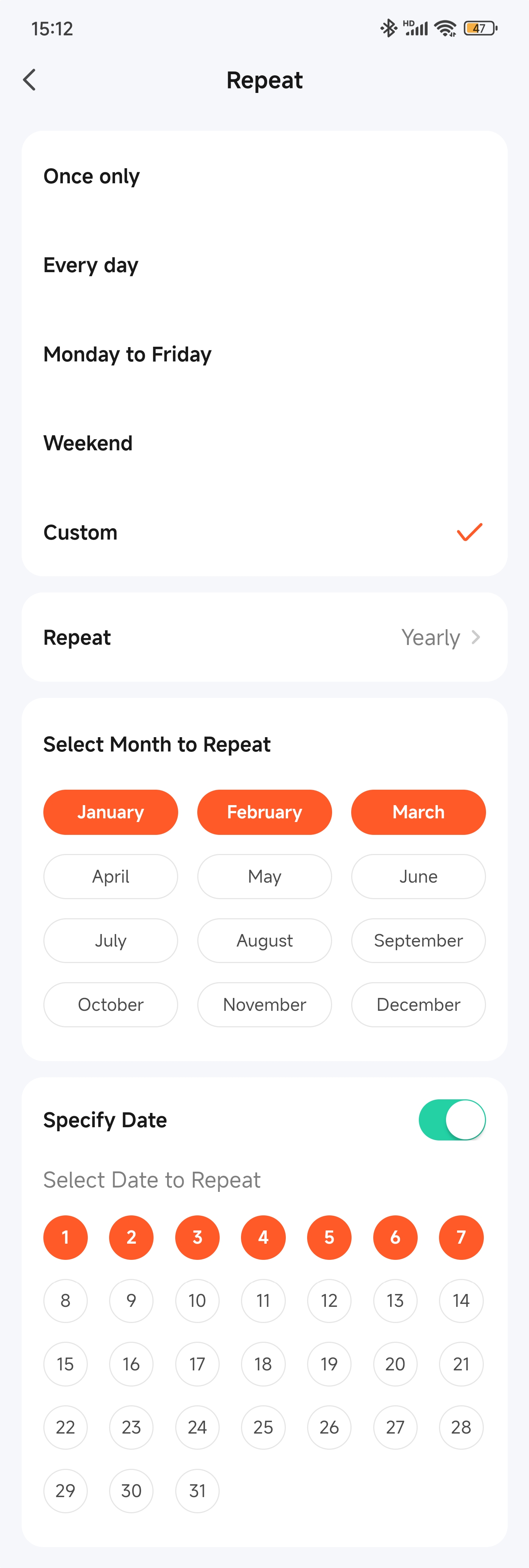
-
To run a smart scene, a double check is required to prevent misoperation.
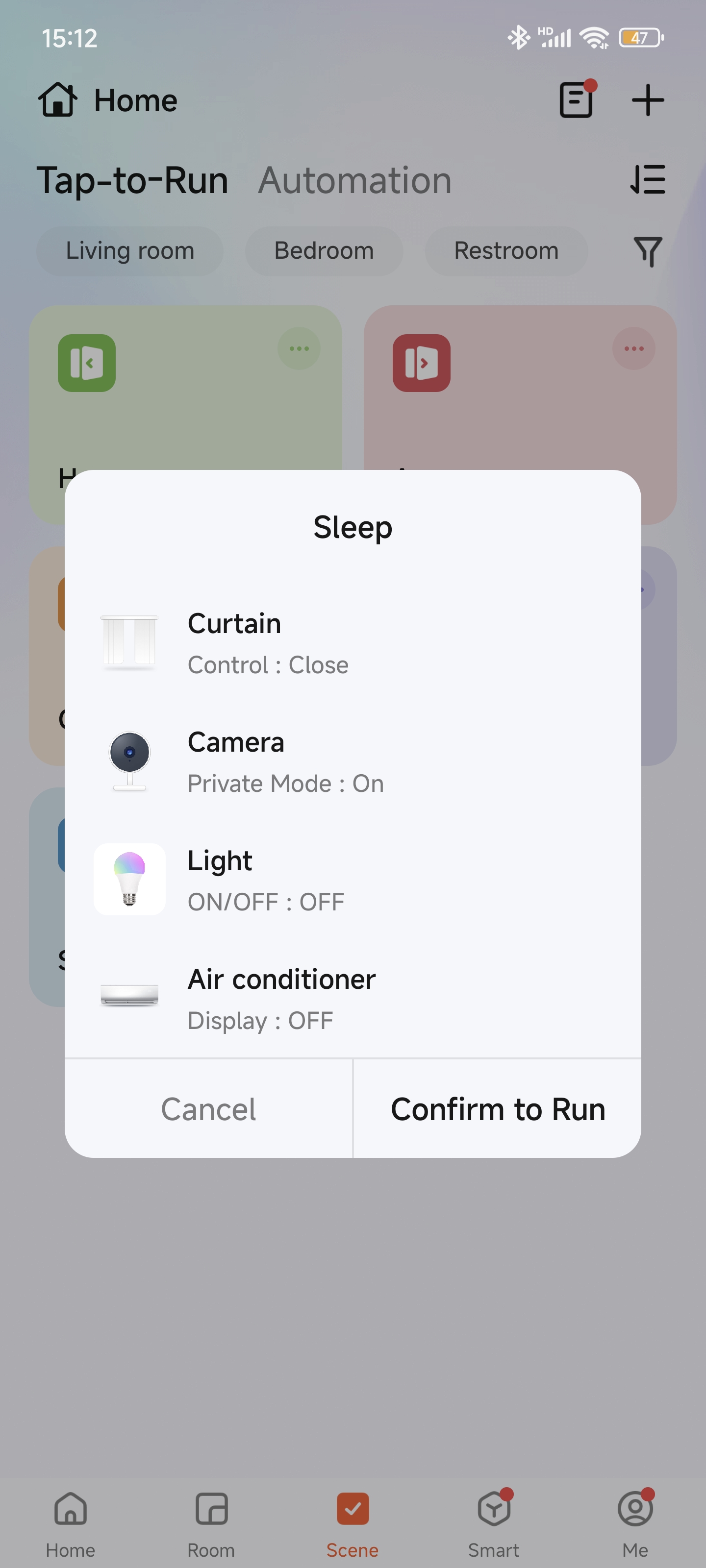
-
The interaction logic of scene list filtering has been optimized, changing from filtering by category to filtering by specific device.
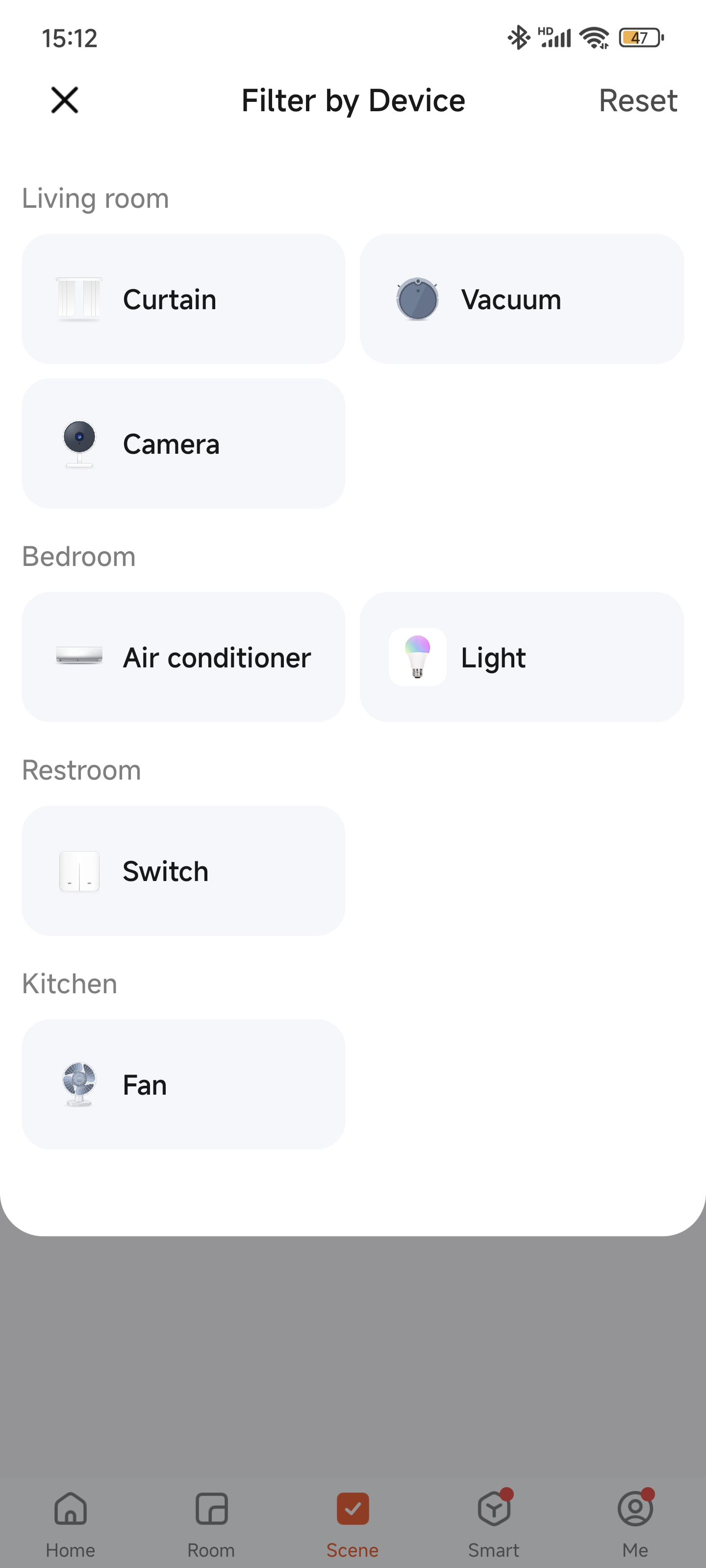
-
The Sunrise/Sunset condition has been moved from the Weather category to the Timer category.
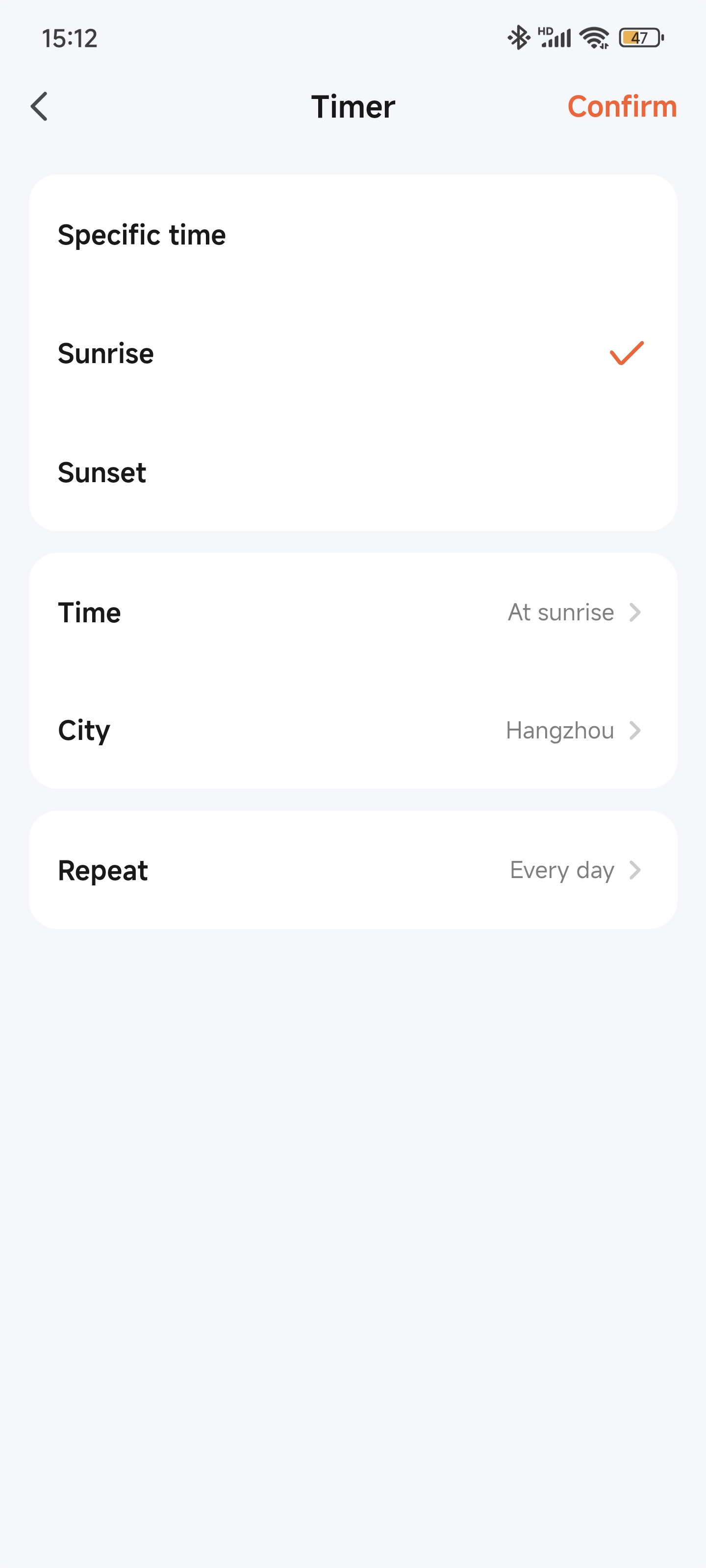
Optimized pairing experience
- Matter: Support integration with third-party Matter gateways and their sub-devices.
- Wi-Fi: When users enter Wi-Fi credentials, the app retains the previously entered Wi-Fi username and password, even when running in the background, instead of clearing the credentials.
Security and compliance
Support device data export.
-
Act: The EU Data Act was published on January 11, 2024. It will be implemented on September 12, 2025. Requirements of access to the data will apply to connected products and related services placed on the market after September 12, 2026. This act mandates that IoT companies support device data export for users.
-
Export: For users in the EU region on app v6.5.0 or later, open the app and go to Settings > Privacy Policy Management > Export Device Data to select the data to export.
-
Update: Users can access this feature by updating their app to v6.5.0 or later.
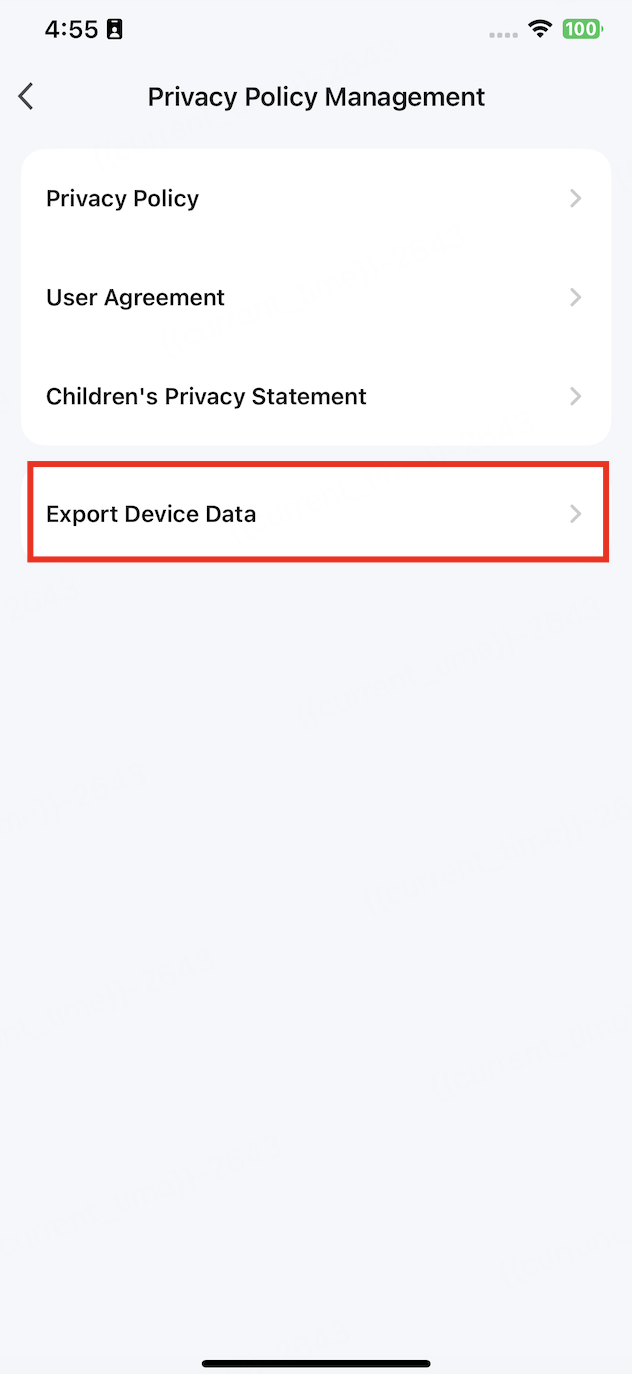
Feedback and help
- If you have any questions or suggestions, contact us at
app_qa@tuya.com. - For more information about the OEM app update process, see Update App Version on Developer Platform.
Is this page helpful?
YesFeedbackIs this page helpful?
YesFeedback