Template v3.23.5 Update instructions
Last Updated on : 2025-06-24 09:54:36download
This topic introduces the relevant update of the 3.23.5 version of the OEM app. This version of the app was released on January 18, 2021. You can choose to update yourself.
Updated features
Password setting guide for three-party registered account
After the three-party registered account is bound to the mobile phone number/email address, because there is no password, it is unable to log in with the mobile phone number or email address. This update will guide the password setting to improve account security.
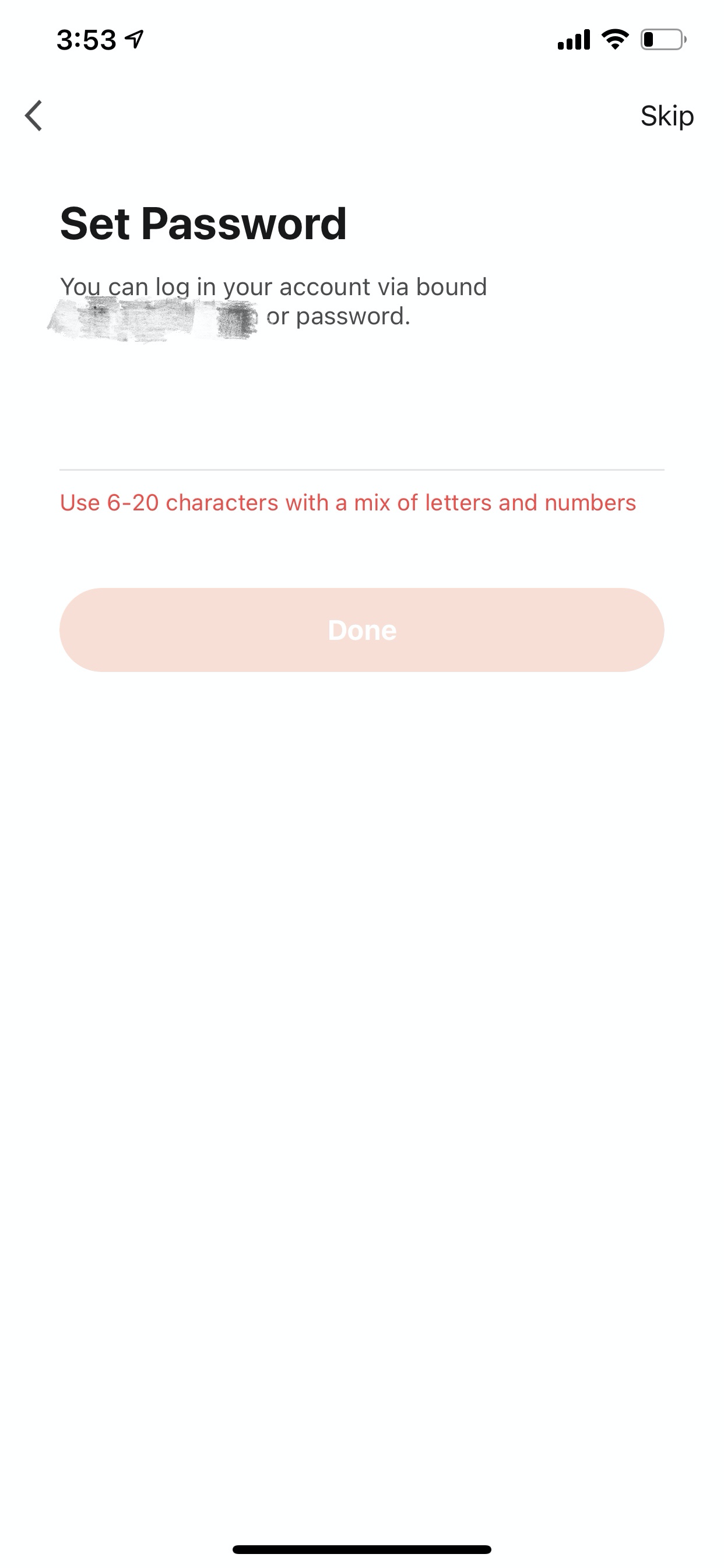
Current channel display is supported for Zigbee gateway device
A new Channel display is added to the Device Information interface, which can be used to add sub-devices to gateways that support Green Power, providing easy access to Green Power sub-devices.
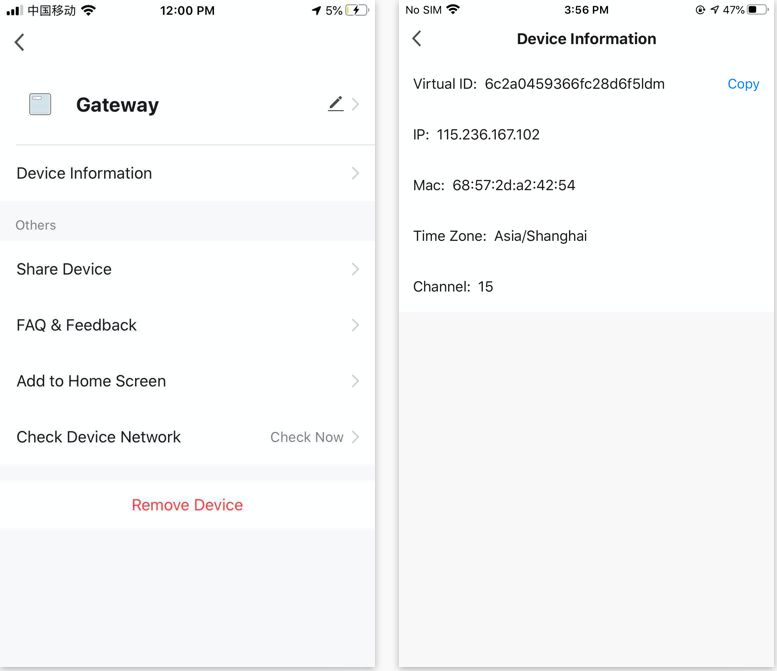
Message reminder about device removal
In the case of multiple logins and multiple administrators in the family, a certain user may delete the device, which may cause confusion to other users. In this update, a message reminder is added if a device is removed to inform the user why the device was removed and the user who triggered the removal.
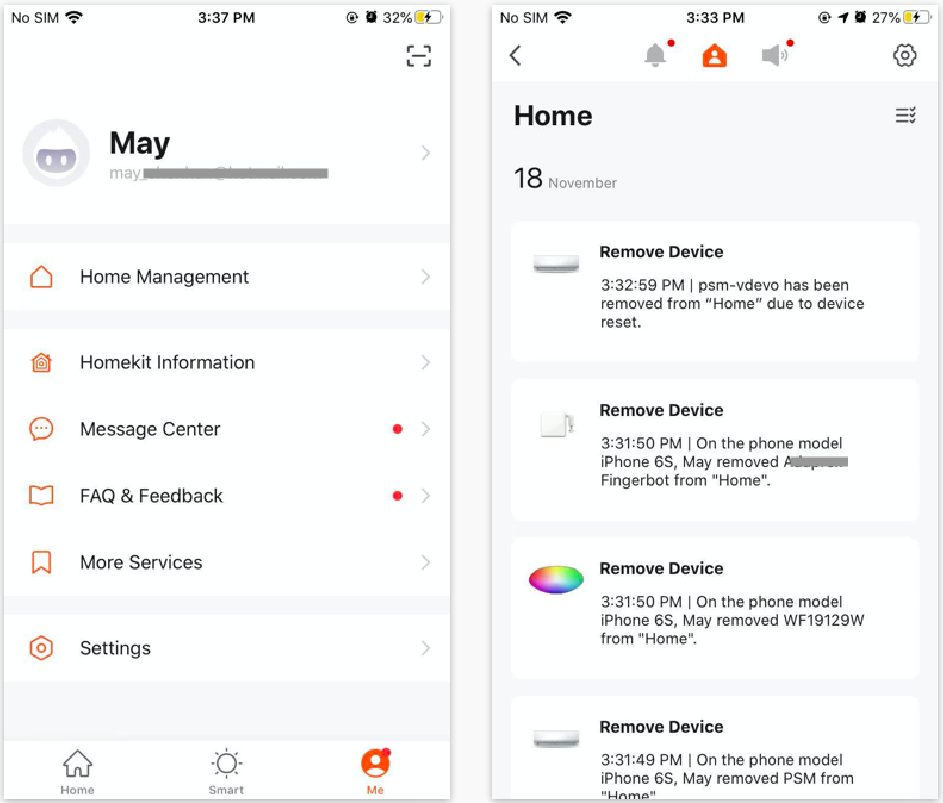
Object icons added in robot cleaner’s map display
In this version, it added the function of displaying object icons in the map, where the recognized objects, such as beds, sofas, shoes, etc., can be displayed. The map display is more three-dimensional and vivid.
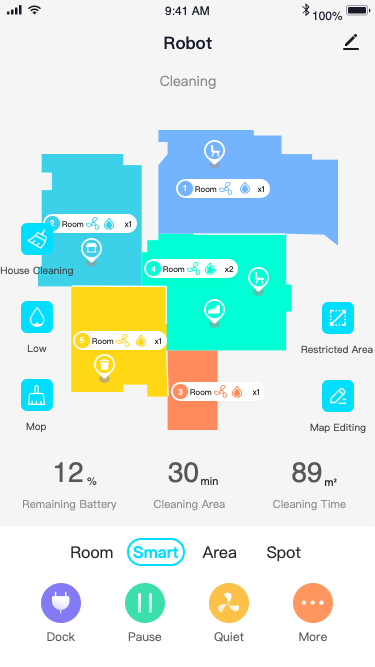
Shortcut function for colored lights
In this version, the common function configuration of colored light is supported. Users could adjust the colorful light directly on the home page without entering the panel to set.
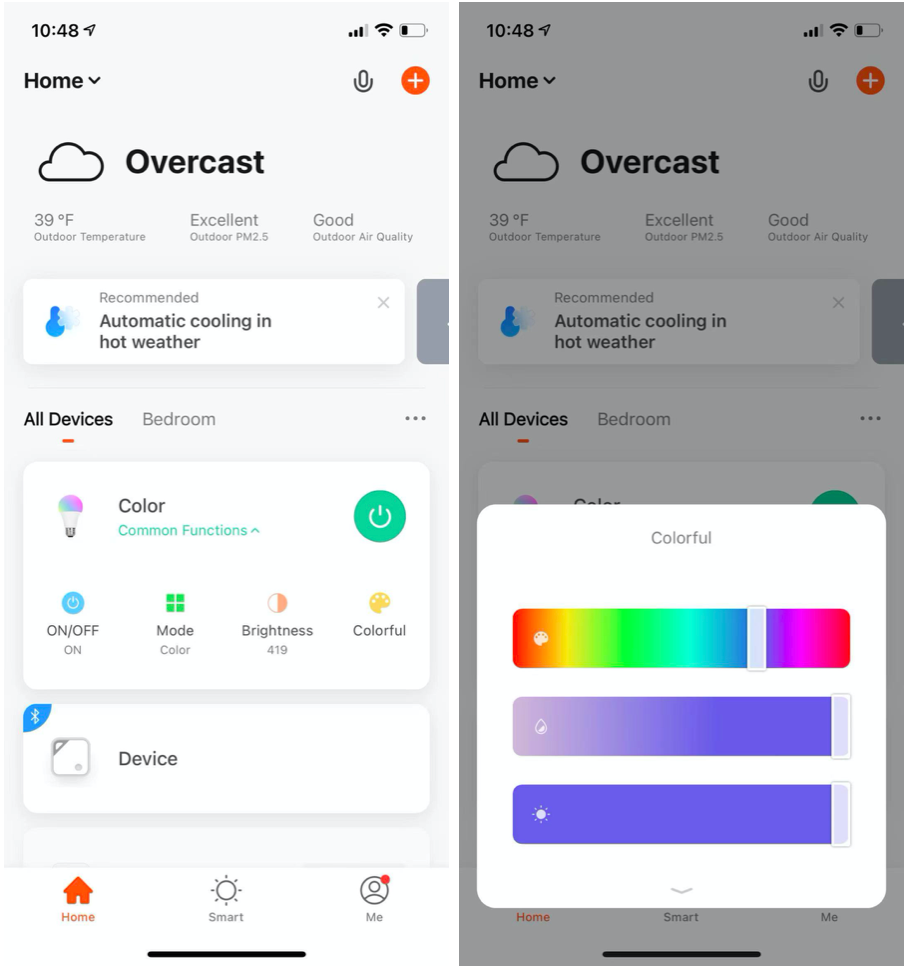
Active disconnection of Bluetooth LE sensor devices
This version has added the active disconnection function of Bluetooth Low Energy (Bluetooth LE) sensor devices. When the app exits to the background or the phone screen are turned off, the app will actively disconnect from the device
about 30 seconds later, to ensure that the power consumption of the device is in a normal state, also convenient for users to open the app and reconnect to view data only when needed.
Optimization and repair
Optimized account cancellation process
The current process of deleting an account is too simple, it is easy to delete accidentally or maliciously. In this update, a verification code has been added, and a countdown is added to avoid user misuse and strengthen account protection.
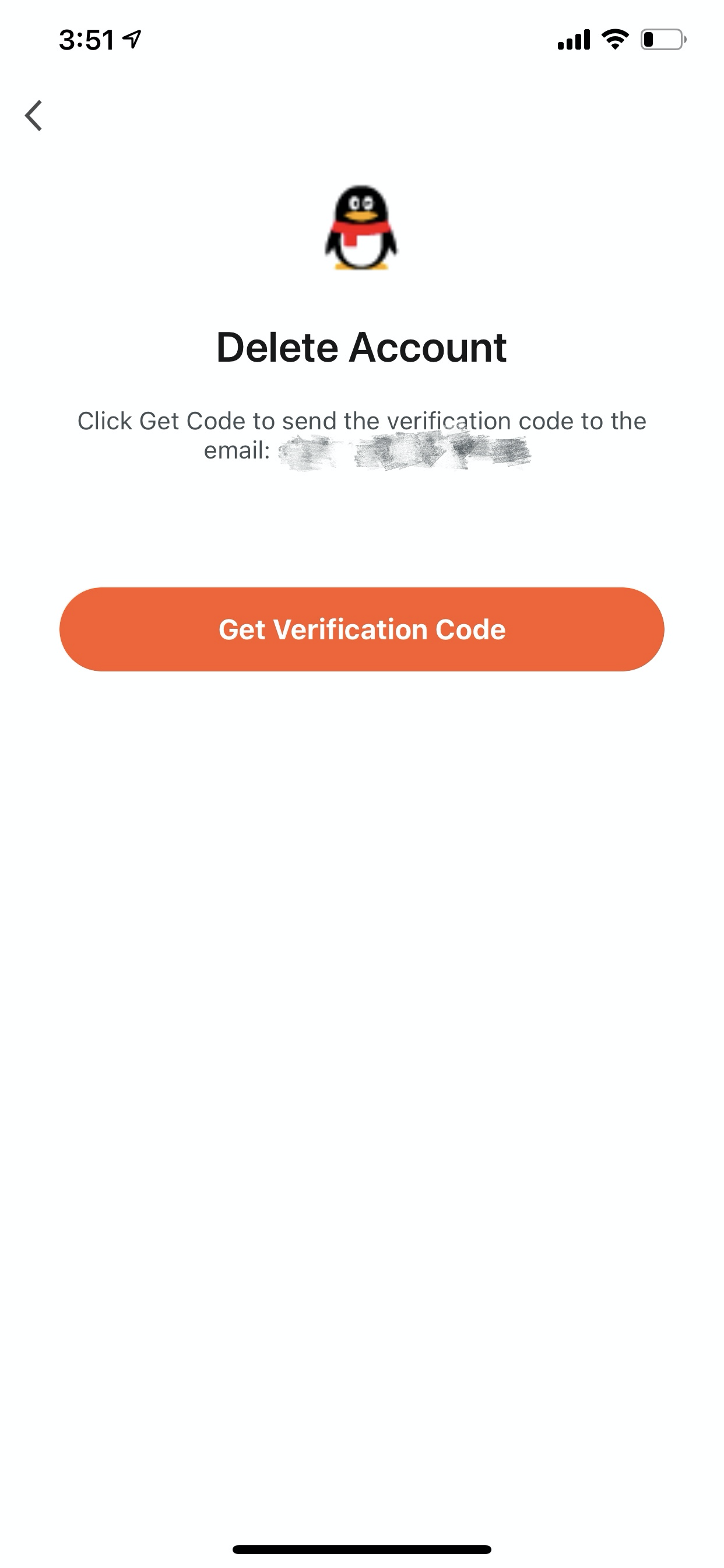
Me - User experience optimization
The original More Services included value-added services and voice services, with little business relevance. More Services are now split into two separate entrances, Featured Services and Third-Party Voice Services, so that users can quickly find the corresponding operation entrances.
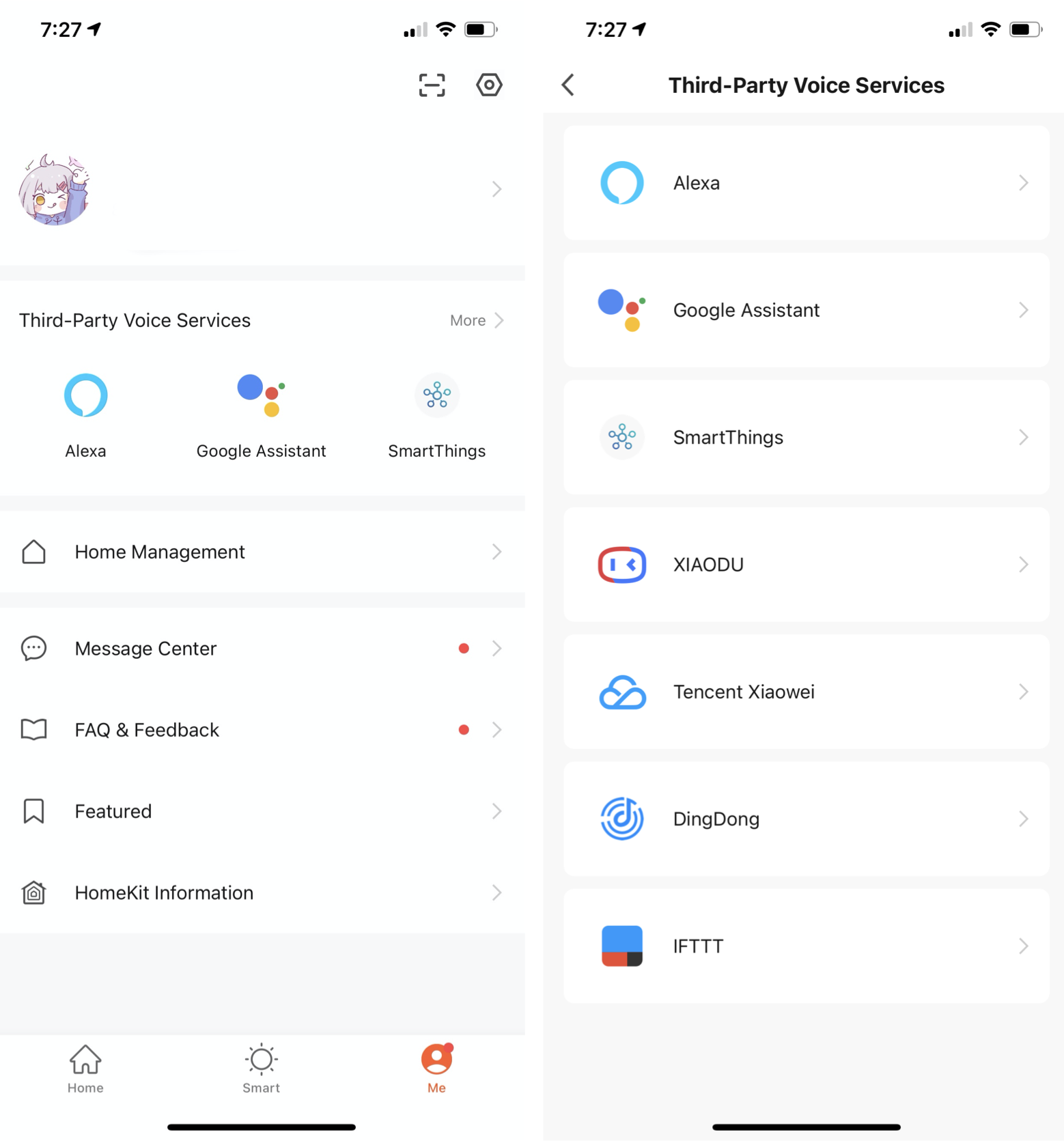
Note: Generic App user data of old users(with country code 91) and newly registered users after 3.23.5 will be isolated, unable to realize family sharing, equipment sharing, etc.
OTA process optimization for low-power consumption devices and OTA demands optimization
For low-power devices, the upgrade process needs to be awakened first and then trigger the update process. In this version, the interface process of waiting for wake-up is added. Meanwhile, some optimizations in the OTA process have been made, like the return mechanism during the upgrade process, firmware update progress bar display on the home page.
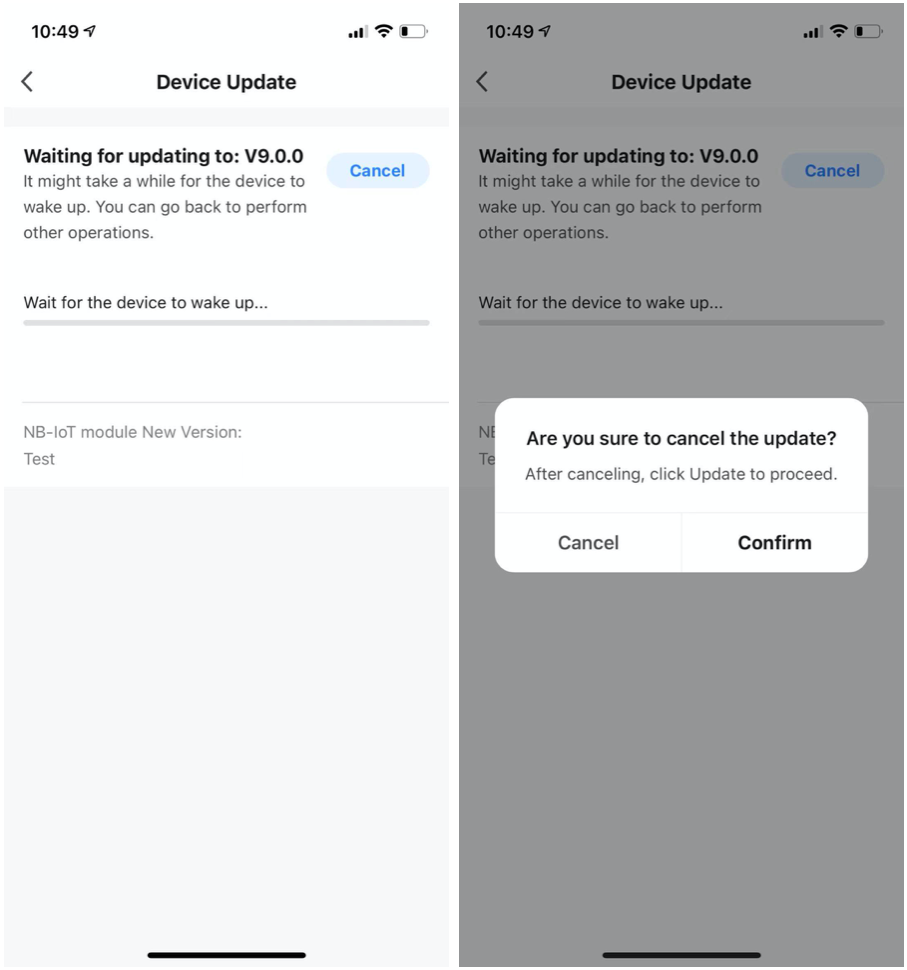
Feedback and help
If you have any questions or App suggestions, please contact app_qa@tuya.com to give feedback.
Is this page helpful?
YesFeedbackIs this page helpful?
YesFeedback





