Template v3.38.0 Update Instructions
Last Updated on : 2025-06-24 09:54:37download
This topic describes the updates of the OEM app for Smart Life with v3.38.0. This app version was released on April 28, 2022. You can integrate the updates into your app.
App update
Added TuyaLink-based devices by scanning QR code
The OEM app allows users to add TuyaLink-based devices by scanning a QR code. Then, users can use the app to control the devices with the TuyaLinked-based panel that supports basic device features.
For more information, see Device Connectivity.
Glossary
TuyaLink: helps you connect the existing smart devices to the Tuya Developer Platform with standardized development processes. TuyaLink works for all devices (not integrated with Tuya’s modules) that connect directly or indirectly to the internet. The end-to-end services that include device models, development and debugging, and data parsing help you connect, control, and manage smart devices, all in one place.
Optimized temperature unit conversion on homepage
For air conditioners, thermostats, temperature and humidity sensors, and other devices that support temperature features, shortcut operations are supported on the homepage. The data points that deal with temperature features in these operations can be linked with the settings at Me > Settings > Temperature Unit.
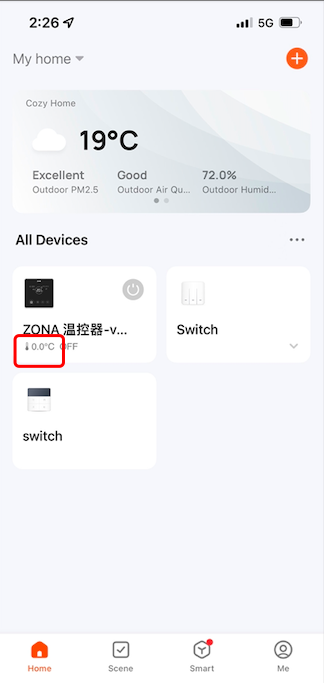
Added app review requests
Users can be requested to review the app. In the follow-up optimization, the Tuya Developer Platform is expected to support the settings of this feature.
For more information, see Smart Data-Driven Operations.
Things to note
Voice control
The voice control feature can be accessed in the top right corner of the homepage of the app during the beta testing. After the update of the app version, if any problem regarding this feature arises, submit a ticket or contact Tuya’s account manager to fix the problem. Otherwise, voice control might not work as expected after the update.
Feedback and help
-
If you have any questions or suggestions, contact us at
app_qa@tuya.com. -
For more information about the OEM app update process, see Update App Version on Tuya Developer Platform.
Is this page helpful?
YesFeedbackIs this page helpful?
YesFeedback





